
前言介紹
- 這款 WordPress 外掛「Disable Variable Product Price Range Woocommerce」是 2016-10-10 上架。 目前已經下架不再更新,不建議安裝使用。
- 目前有 2000 個安裝啟用數。
- 上一次更新是 2024-01-24,距離現在已有 465 天。超過一年沒更新,安裝要確認版本是否可用。以及後續維護問題!
- 外掛最低要求 WordPress 4.4 以上版本才可以安裝。
- 有 6 人給過評分。
- 還沒有人在論壇上發問,可能目前使用數不多,還沒有什麼大問題。
外掛協作開發者
rvadhel | rajkakadiya |
外掛標籤
shop | price | range | downloads | downloadable |
內容簡介
禁用變體產品價格範圍,通常顯示為 $100-$999。使用此程式碼片段,您可以隱藏最高價格,並在最低價格前面加上“從:”。
最好不要向客戶顯示最高可能價格。實際上,如果您轉到蘋果公司的網站,您會看到他們在價格中使用“從”的結構。您是喜歡老的方式嗎?
原文外掛簡介
THis plugin can change the price format displayed on product loop and single product page for WooCommerce variable products.
By default, WooCommerce displays a price range like $100 – $999 (lowest to the highest price).
Disable Variable Product Price Range Woocommerce comes with multiple price formats. With this WooCommerce plugin, you can display the lowest variation price replacing the default price range. Once you install and activate the plugin, the price will change to the lowest price. On top of that, the string “From” will be added before the price.
Instead of showing the default price range ($49 – $99), you can choose to show “From $49”, or “Upto $99”, or Starts $49 to $99. Additionally, there are two more price formats to choose from.
Update Variable Product Price Range Woocommerce plugin helps you display the variable products in a friendlier way. You will love the price formats and other well thought options of this WooCommerce show lowest variation price plugin.
FREE Features of this plugin
Flexible Variation Price Display Formats
The Variation Price Display plugin offers WooCommerce store owners complete flexibility in how they display variable prices.
Maximum or Highest Price Display
Instead of showing a price range, you can choose to display highest or maximum price for variable products using this plugin.
Minimum or Lowest Price Display
This plugin also allows you to show minimum or lowest price for WooCommerce variable products.
Maximum to Minimum Price Display
In cases where the lowest price may be a sample price rather than the actual price, this plugin enables you to show the maximum to the minimum price range.
Minimum to Maximum Price Display
This is a default feature in WooCommerce, we have included it in our plugin settings to ensure easy accessibility.
List all variation Price
List all variation prices to display the prices of each variation clearly.
Custom Format with Minimum and Maximum Price
The Custom price type allows you to insert custom strings along with the minimum and maximum price of the product variations. For example, “Starts at {min_price} to {max_price}.”
Add “From” Prefix for Minimum Price
Replace the default price range separator with the wording “From $49” to provide a clear view of the product to your customers.
Add “Up To” Prefix for Maximum Price
This plugin enables you to show the price, indicating that lower-priced options are also available. For instance, you can display it as “Up to $99.”
Change price based on selected variation from the dropdown
Update the main price dynamically by displaying the selected variation’s price instead of a default visible variable price.
Hide Default Variation Price
Choose from this option to hide or modify the default product variation price separator provided by WooCommerce.
Remove Clear Link
With the WooCommerce Product Range Display plugin, you can hide or remove the clear link that appears when a variation is selected. If you prefer to show the clear button, you can enable it in the plugin settings.
Format Sale Price
Display the regular price crossed out next to the sale price to attract customers and inform them about discounted products.
Price Display Conditions
Define where you want to apply price display conditions, whether on the Shop/Archive page, Single Product/Product Description page, or both.
Discount Badge Display
Enable this option to show a discount badge when selling product variations at different prices or offering discounts on specific variations.
Admin Price Enable/Disable
By enabling this feature, the Variation Price Display is disabled for the admin, allowing them to view the actual product price range on the shop page more easily.
各版本下載點
- 方法一:點下方版本號的連結下載 ZIP 檔案後,登入網站後台左側選單「外掛」的「安裝外掛」,然後選擇上方的「上傳外掛」,把下載回去的 ZIP 外掛打包檔案上傳上去安裝與啟用。
- 方法二:透過「安裝外掛」的畫面右方搜尋功能,搜尋外掛名稱「Disable Variable Product Price Range Woocommerce」來進行安裝。
(建議使用方法二,確保安裝的版本符合當前運作的 WordPress 環境。
1.1 | 1.2 | 1.3 | 1.4 | 1.5 | 1.6 | 1.7 | 1.8 | 1.9 | 2.0 | 2.1 | 2.2 | 2.3 | 2.4 | 2.5 | trunk |
延伸相關外掛(你可能也想知道)
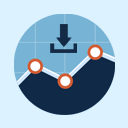 Simple Download Monitor 》我開發了「Simple Download Monitor」外掛,因為我需要一個好的方式來管理我的數位下載,並監測我檔案和文件的下載次數。, , 此外掛非常適用於管理和追蹤您的...。
Simple Download Monitor 》我開發了「Simple Download Monitor」外掛,因為我需要一個好的方式來管理我的數位下載,並監測我檔案和文件的下載次數。, , 此外掛非常適用於管理和追蹤您的...。Simple File Downloader 》這個外掛將允許管理員在最簡單、無壓力的方式下向任何文章/頁面中添加下載連結。, 無需使用者限制,所有網站訪客都可以從您的網站下載任何文件。, 功能, , 在...。
 Prevent Direct Access – Protect WordPress Files 》Prevent Direct Access (PDA) 提供了一個簡單的解決方案,可以保護您的 WordPress 檔案,防止 Google、其他搜索引擎和未經授權的用戶索引和盜取您艱難製作的...。
Prevent Direct Access – Protect WordPress Files 》Prevent Direct Access (PDA) 提供了一個簡單的解決方案,可以保護您的 WordPress 檔案,防止 Google、其他搜索引擎和未經授權的用戶索引和盜取您艱難製作的...。 Easy Media Download 》媒體檔案需要提供下載,你可以使用 WordPress 的外掛 - Easy Media Download。這款免費的下載管理外掛能夠讓你的使用者從你的網站上下載電子檔案。該外掛體積...。
Easy Media Download 》媒體檔案需要提供下載,你可以使用 WordPress 的外掛 - Easy Media Download。這款免費的下載管理外掛能夠讓你的使用者從你的網站上下載電子檔案。該外掛體積...。 Sensei LMS Media Attachments 》Sensei LMS 媒體附件讓您可以將媒體檔案附加到 Sensei LMS 課程和課程主題。, 例如,您可能會有一些閱讀材料是以 PDF 格式提供給您的學生。, 有了 Sensei LMS...。
Sensei LMS Media Attachments 》Sensei LMS 媒體附件讓您可以將媒體檔案附加到 Sensei LMS 課程和課程主題。, 例如,您可能會有一些閱讀材料是以 PDF 格式提供給您的學生。, 有了 Sensei LMS...。 Free Downloads WooCommerce 》自由下載 WooCommerce 是在您的 WooCommerce 商店提供免費下載的最佳外掛程式。它允許使用者略過結帳程序來下載您的免費產品,支援單一和多個文件,適用於 Wo...。
Free Downloads WooCommerce 》自由下載 WooCommerce 是在您的 WooCommerce 商店提供免費下載的最佳外掛程式。它允許使用者略過結帳程序來下載您的免費產品,支援單一和多個文件,適用於 Wo...。WP-DownloadManager 》一般使用, , 您需要重新生成永久鏈接WP-Admin -> 設置 -> 永久鏈接 -> 儲存變更, 為了將一個特定的檔案嵌入文章/頁面中以供下載,請使用[download i...。
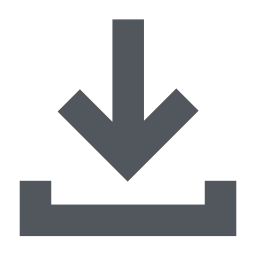 Simple Download Counter 》Simple Download Counter (SDC) 提供一種簡單但功能強大的方法來計算檔案下載次數。它可以與任何由 WordPress 支援的檔案類型一起使用(例如:JPG、PNG、ZIP...。
Simple Download Counter 》Simple Download Counter (SDC) 提供一種簡單但功能強大的方法來計算檔案下載次數。它可以與任何由 WordPress 支援的檔案類型一起使用(例如:JPG、PNG、ZIP...。Media Vault 》已保護的附件檔案, Media Vault 會將 WordPress 上傳資料夾的一部分區隔起來,並透過一套強大、靈活、完全可自訂的權限檢查,保護其中的所有檔案,以此來保證...。
 Easy Digital Downloads Free Link 》這個外掛程式可將 Easy Digital Downloads 中的「加入購物車」按鈕,當產品免費且只有一個檔案時,替換成直接下載該檔案的連結。此功能僅適用於該檔案為連接...。
Easy Digital Downloads Free Link 》這個外掛程式可將 Easy Digital Downloads 中的「加入購物車」按鈕,當產品免費且只有一個檔案時,替換成直接下載該檔案的連結。此功能僅適用於該檔案為連接...。 Secure Downloads 》Secure Downloads 外掛可以為被保護的檔案產生安全的下載連結,並能夠向您的客戶發送下載郵件。, 下載連結可以在預定時間後過期,您可以為特定下載設置 IP 鎖...。
Secure Downloads 》Secure Downloads 外掛可以為被保護的檔案產生安全的下載連結,並能夠向您的客戶發送下載郵件。, 下載連結可以在預定時間後過期,您可以為特定下載設置 IP 鎖...。 m1.DownloadList 》1dll filetime="1"], displays content of wp-content/uploads/, with folder date and time (standard from WordPress) [m1dll foldertime="1"], , , 這個外...。
m1.DownloadList 》1dll filetime="1"], displays content of wp-content/uploads/, with folder date and time (standard from WordPress) [m1dll foldertime="1"], , , 這個外...。Electric Studio Download Counter 》查看有多少人從您的網站下載了哪些檔案。, 功能包括:, , 允許您指定要追踪的檔案類型。, 查看前十個下載。, 查看本月的下載量。, 查看本週的下載量。, 使用...。
 My Downloads Shortcode for WooCommerce 》此外掛需要安裝 WooCommerce 才能使用。, 當開發 WooCommerce 網站時,我發現除了「我的帳戶」頁面外,沒有可以顯示已登入使用者可下載項目的簡碼。因此,我...。
My Downloads Shortcode for WooCommerce 》此外掛需要安裝 WooCommerce 才能使用。, 當開發 WooCommerce 網站時,我發現除了「我的帳戶」頁面外,沒有可以顯示已登入使用者可下載項目的簡碼。因此,我...。 CM Download Manager – Simplify file sharing with powerful download management 》產品頁面 | 影片 | 展示 | 使用者指南 | 附加元件 | 其他 CM 插件, 讓您上傳、管理、追蹤並支援其他人使用和評論的文件或檔案目錄列表結構。, CM Downloads ...。
CM Download Manager – Simplify file sharing with powerful download management 》產品頁面 | 影片 | 展示 | 使用者指南 | 附加元件 | 其他 CM 插件, 讓您上傳、管理、追蹤並支援其他人使用和評論的文件或檔案目錄列表結構。, CM Downloads ...。
