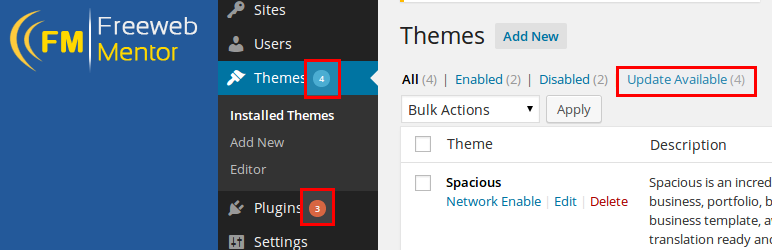
前言介紹
- 這款 WordPress 外掛「Disable WordPress Update Notifications and auto-update Email Notifications」是 2016-04-13 上架。
- 目前有 10000 個安裝啟用數。
- 上一次更新是 2024-12-26,距離現在已有 129 天。
- 外掛最低要求 WordPress 5.0 以上版本才可以安裝。
- 有 16 人給過評分。
- 還沒有人在論壇上發問,可能目前使用數不多,還沒有什麼大問題。
外掛協作開發者
外掛標籤
disable | core update | hide Warnings | plugin update | update notifications |
內容簡介
首頁 | 文件 | 支援
本外掛程式可完全停用 WordPress 根據您的外掛程式設定所顯示 Plugins、佈景主題和 WordPress 核心更新通知。此外,它還會停用自動更新電子郵件通知。
🎉 停用自動更新電子郵件通知
自 WordPress 5.5 版本以來,如果您啟用了外掛程式和佈景主題的自動更新,則當任何插件或主題自動更新成功或失敗時,您將收到自動化發送的電子郵件通知。
如果您管理著數十個網站,那麼您將收到不斷的自動更新通知電子郵件,這可能會讓您感到煩惱。
我們新增了一個新功能來解決此問題,自動停用外掛程式和佈景主題的自動更新電子郵件通知。
👉 更重要的是,此外掛程式是免費的,並始終如此。
原文外掛簡介
Homepage | Documentation | Support
This plugin will completely disables the Plugins, Themes, and WordPress core update notifications displayed by WordPress based on your plugin settings. Apart from this it will also disable auto-update Email Notifications.
🎉 Disable auto-update Email Notifications
Since WordPress 5.5 version, if you have enabled plugin and theme auto-update you will receive an automated email notifications when any plugin or theme auto-update is successful or failed.
If you manage a dozen of websites, then the you will receive the constant stream of auto-update notifications emails and may be it annoying you.
I have added a new feature to cure the problem by automatically Disable auto-update Email Notifications for plugins and themes auto-update email notifications.
👉 Most importantly, This plugin is free and always will be free.
各版本下載點
- 方法一:點下方版本號的連結下載 ZIP 檔案後,登入網站後台左側選單「外掛」的「安裝外掛」,然後選擇上方的「上傳外掛」,把下載回去的 ZIP 外掛打包檔案上傳上去安裝與啟用。
- 方法二:透過「安裝外掛」的畫面右方搜尋功能,搜尋外掛名稱「Disable WordPress Update Notifications and auto-update Email Notifications」來進行安裝。
(建議使用方法二,確保安裝的版本符合當前運作的 WordPress 環境。
1.0.0 | 2.1.0 | 2.4.1 | 2.4.2 | trunk |
延伸相關外掛(你可能也想知道)
Disable Updates for WordPress Core, Plugins and Themes 》這個外掛可以阻止 WordPress (核心、外掛和佈景主題) 的所有更新。如果您有多個環境,例如實際運作和測試伺服器,而您不希望使用者使用更新功能,這非常有用...。
Disable WordPress Core Update Email 》此外掛可以禁用 WordPress 官方自動核心更新時發送的通知郵件。只需啟用此外掛即可停用通知郵件 🙂, , Disable WordPress Core Update Email 外掛首頁。, 更...。
 Disable Automatic Updates – Enable/Disable core, plugins, themes, translation updates 》這個外掛可以讓你在 WordPress 3.7+ 中啟用或停用自動更新功能,該功能預設已啟用。你可以控制自動更新核心、外掛、主題、翻譯和 VCS 檢查。你可以設置權限以...。
Disable Automatic Updates – Enable/Disable core, plugins, themes, translation updates 》這個外掛可以讓你在 WordPress 3.7+ 中啟用或停用自動更新功能,該功能預設已啟用。你可以控制自動更新核心、外掛、主題、翻譯和 VCS 檢查。你可以設置權限以...。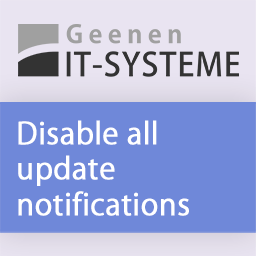 Disable All Update Notifications 》這個外掛可以簡單地禁用所有的更新通知郵件(包括核心、佈景主題和外掛)。無需進行任何配置。。
Disable All Update Notifications 》這個外掛可以簡單地禁用所有的更新通知郵件(包括核心、佈景主題和外掛)。無需進行任何配置。。Custom WP Update Message 》此外掛允許您自訂當 WordPress 新版本可用時顯示的更新訊息。此外掛專為網站開發人員設計,希望為其客戶提供更新支援,同時防止客戶在更新時意外破壞站點。開...。
 Remove Update Notification 》這個外掛可以移除 WordPress 版本更新通知、移除外掛程式更新通知,, 同時也可以移除佈景主題更新通知。。
Remove Update Notification 》這個外掛可以移除 WordPress 版本更新通知、移除外掛程式更新通知,, 同時也可以移除佈景主題更新通知。。
