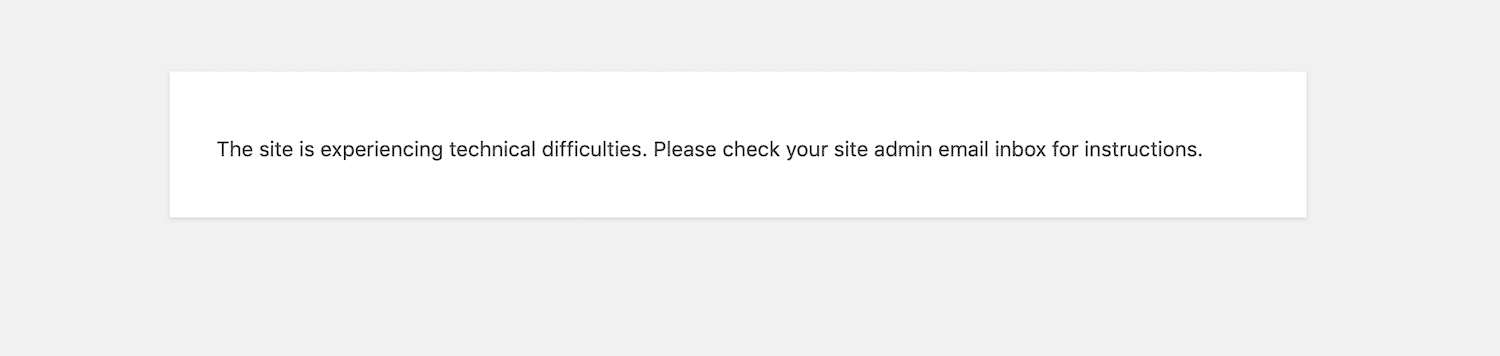
前言介紹
- 這款 WordPress 外掛「Disable Fatal Error Handler」是 2021-02-22 上架。
- 目前有 200 個安裝啟用數。
- 上一次更新是 2025-04-18,距離現在已有 16 天。
- 外掛最低要求 WordPress 4.6 以上版本才可以安裝。
- 外掛要求網站主機運作至少需要 PHP 版本 5.6 以上。
- 尚未有人給過這款外掛評分。
- 還沒有人在論壇上發問,可能目前使用數不多,還沒有什麼大問題。
外掛協作開發者
giuse |
外掛標籤
內容簡介
啟用「Disable Fatal Error Handler」外掛後,網站在發生致命錯誤時不會寄出任何電子郵件通知。
當您在網站上進行工作時,若您不想管理者每次網站觸發致命錯誤時都收到電子郵件通知,只需啟用此外掛即可。
「Disable Fatal Error Handler」會在 wp-config.php 中新增一個常數。如果您記得這個常數並且可以透過 FTP 存取,就不需要使用此外掛。
依我個人經驗,我喜歡記得「Disable Fatal Error Handler」,在外掛頁面搜尋、安裝和啟用即可輕鬆完成。
原文外掛簡介
Activating Disable Fatal Error Handler your website will not send any email in case of fatal errors.
When you work on a website and you don’t want the administrators receive an email every time the website triggers a fatal error, just activate this plugin.
Disable Fatal Error Handler adds a constant in wp-config.php. You would not need this plugin if you remembered that constant and you have access via FTP.
In my case I prefer remembering “Disable Fatal Error Handler”, search it in the plugins page, install and activate it, and that’s it.
Help
If you need help open a thread on the support forum of this plugin.
Please, before posting enable the debugging in wp-config.php. Need a step-by-step guide? Read this detailed tutorial on how to enable debugging in WordPress to learn more.
各版本下載點
- 方法一:點下方版本號的連結下載 ZIP 檔案後,登入網站後台左側選單「外掛」的「安裝外掛」,然後選擇上方的「上傳外掛」,把下載回去的 ZIP 外掛打包檔案上傳上去安裝與啟用。
- 方法二:透過「安裝外掛」的畫面右方搜尋功能,搜尋外掛名稱「Disable Fatal Error Handler」來進行安裝。
(建議使用方法二,確保安裝的版本符合當前運作的 WordPress 環境。
0.0.1 | 0.0.2 | 0.0.3 | 0.0.4 | trunk |
延伸相關外掛(你可能也想知道)
暫無相關外掛推薦。
