
前言介紹
- 這款 WordPress 外掛「Disable Comments」是 2017-05-31 上架。
- 目前有 100000 個安裝啟用數。
- 上一次更新是 2024-12-02,距離現在已有 151 天。
- 外掛最低要求 WordPress 3.1 以上版本才可以安裝。
- 有 22 人給過評分。
- 還沒有人在論壇上發問,可能目前使用數不多,還沒有什麼大問題。
外掛協作開發者
外掛標籤
disable | comments | disable comments |
內容簡介
Disable Comments Plugin 是一個供管理員完全關閉網站評論功能的工具。我們的外掛程式可以全域性地關閉所有文章、頁面和附件的評論功能,移除所有相關的功能和選項。所有相關功能將會從儀表板、小工具和管理選單中移除。我們的關閉評論功能外掛程式使用智慧演算法,在基本使用情況下,您只需要安裝並啟用它即可。
它簡單而強大。
如果您計畫在網站上的某個位置使用評論功能,則可以選擇性地在 WordPress 網站的所需部分中關閉此功能而不必使用這個關閉評論的外掛程式。如果您不知道如何在各個文章或頁面中關閉評論,可以隨時要求支援或使用 FAQ 部分。
主要功能
所有管理選單中的評論連結都被隱藏;
隱藏儀表板/最新評論部分;
隱藏儀表板/討論部分;
所有管理工具列中的評論連結都被隱藏;
停用所有評論小工具;
關閉討論頁面的設定;
停用 RSS/Atom 資料進料;
關閉標頭中的 Pingback 功能;
停用 Pingbacks 功能;
在啟用關閉評論功能外掛程式之前,最有效的方法是刪除現有的評論,以避免與您目前的佈景主題發生任何衝突。根據佈景主題代碼的不同,現有評論可能會保持發佈狀態。
關閉網站評論功能不需要任何特殊技能或代碼修改。只需要在您的網站上安裝關閉評論功能外掛程式,並打開設定即可啟用主要功能。只需從目錄中安裝外掛程式並在外掛程式設定中啟用關閉評論功能即可。
如果您對這個關閉評論外掛程式有新功能或選項的想法,請聯絡我們的聯絡表單或支援部分。
原文外掛簡介
The Disable Comments RB Plugin is a valuable tool for administrators seeking to completely disable comments on their website. Our plugin offers global disabling functionality, effectively removing all comment-related features and options across posts, pages, and attachments. With a focus on simplicity and power, our plugin streamlines the process of managing comments by employing a smart algorithm.
By installing and enabling our plugin, administrators can seamlessly eliminate comment-related elements from the Dashboard, Widgets, and Admin menu. This ensures a clutter-free interface and a smoother user experience for both administrators and visitors alike.
However, if you have specific sections of your website where comments are desired, our plugin offers the flexibility to selectively disable comments. Rather than globally disabling commenting, administrators can choose to deactivate this functionality only in the necessary areas of their WordPress site.
For those unsure of how to disable comments on individual posts or pages, our support team is readily available to provide assistance. Additionally, our FAQ section offers comprehensive guidance on navigating the plugin’s features and settings.
Whether you seek to globally disable comments or selectively manage commenting functionality, the Disable Comments RB Plugin offers a versatile solution tailored to meet your website’s needs.
Key features of Disable Comments RB
All comment links in the admin menu are hidden.
Hide Dashboard / Recent Comments section.
Hide Dashboard / Discussion section.
All comment links in the admin bar are hidden.
Disable all comments widgets.
Discussion page settings are turned off.
Disable RSS/Atom feeds.
Turn off Pingback functionality in the header.
Pingbacks are disabled.
Before enabling the Disable Comments RB plugin, it’s highly recommended to delete any existing comments to prevent potential conflicts with your current theme. Depending on the theme’s code, existing comments may remain published, causing visual or functional discrepancies.
Disabling comments on your website doesn’t necessitate any special skills or code modifications. Simply install the Disable Comments RB plugin and access its settings to activate the primary functionality. Installing the plugin from the directory and enabling the “Disable Comments” function in the plugin settings streamlines the process effectively.
If you have suggestions for new functionality or additional options for the Disable Comments RB plugin, we welcome your input. Feel free to reach out to us through our contact form or support section to share your ideas. We value your feedback and are committed to continuously improving our plugin to better meet your needs.
各版本下載點
- 方法一:點下方版本號的連結下載 ZIP 檔案後,登入網站後台左側選單「外掛」的「安裝外掛」,然後選擇上方的「上傳外掛」,把下載回去的 ZIP 外掛打包檔案上傳上去安裝與啟用。
- 方法二:透過「安裝外掛」的畫面右方搜尋功能,搜尋外掛名稱「Disable Comments」來進行安裝。
(建議使用方法二,確保安裝的版本符合當前運作的 WordPress 環境。
1.0.0 | 1.0.1 | 1.0.2 | 1.0.3 | 1.0.4 | 1.0.5 | 1.0.6 | 1.0.7 | 1.0.8 | 1.0.9 | trunk | 1.0.10 | 1.0.11 | 1.0.12 | 1.0.13 | 1.0.14 | 1.0.15 | 1.0.16 | 1.0.17 | 1.0.18 | 1.0.19 | 1.0.20 | 1.0.21 | 1.0.22 | 1.0.23 | 1.0.24 |
延伸相關外掛(你可能也想知道)
 Disable Comments – Remove Comments & Stop Spam [Multi-Site Support] 》停用評論 - 刪除評論和防止垃圾評論 [多站支援], 即刻在 WordPress 的任何文章類型 (頁面、文章或媒體) 上允許或禁止留言,以阻止垃圾評論,並完全控制您的整...。
Disable Comments – Remove Comments & Stop Spam [Multi-Site Support] 》停用評論 - 刪除評論和防止垃圾評論 [多站支援], 即刻在 WordPress 的任何文章類型 (頁面、文章或媒體) 上允許或禁止留言,以阻止垃圾評論,並完全控制您的整...。 Disable Comments 》此外掛完全禁用網站前端和後端的評論功能:, * 隱藏現有評論, * 在前端關閉評論, * 禁用評論、引用通告和Ping的支援, * 重新導向任何試圖訪問評論頁面的使用...。
Disable Comments 》此外掛完全禁用網站前端和後端的評論功能:, * 隱藏現有評論, * 在前端關閉評論, * 禁用評論、引用通告和Ping的支援, * 重新導向任何試圖訪問評論頁面的使用...。 Comment Link Remove and Other Comment Tools 》WordPress外掛「Comment Link Remove WordPress plugin」是一款集所有解決方案於一身的工具,可以對抗博客評論垃圾郵件和提高評論質量。如果您已經疲於刪除 W...。
Comment Link Remove and Other Comment Tools 》WordPress外掛「Comment Link Remove WordPress plugin」是一款集所有解決方案於一身的工具,可以對抗博客評論垃圾郵件和提高評論質量。如果您已經疲於刪除 W...。 Disable Comments for Any Post Types (Remove comments) 》的" 外掛說明:, , Disable comments 外掛是一個透過關閉討論功能,對博客或網站進行設定的有用工具。它可以完全停用或隱藏任何文章類型、頁面或附件的評論。...。
Disable Comments for Any Post Types (Remove comments) 》的" 外掛說明:, , Disable comments 外掛是一個透過關閉討論功能,對博客或網站進行設定的有用工具。它可以完全停用或隱藏任何文章類型、頁面或附件的評論。...。 Turn Off Comments – Remove Comments, Hide Comment Box, Disable Comments and Stop Spam 》WP 網站的評論將會被刪除。, 這個外掛程式可以讓您刪除 WordPress 網站的評論。。
Turn Off Comments – Remove Comments, Hide Comment Box, Disable Comments and Stop Spam 》WP 網站的評論將會被刪除。, 這個外掛程式可以讓您刪除 WordPress 網站的評論。。 Comments Disable – AccessPress 》Comments Disable - AccessPress是一個外掛,可以全局禁用評論。這個插件允許管理員在任何文章類型(文章、頁面、附件等)上全局禁用評論,從而無需為單個文...。
Comments Disable – AccessPress 》Comments Disable - AccessPress是一個外掛,可以全局禁用評論。這個插件允許管理員在任何文章類型(文章、頁面、附件等)上全局禁用評論,從而無需為單個文...。Simply Disable Comments 》以下為繁體中文總結文案及問題與答案:, , 總結:這款 WordPress 外掛能夠簡單地移除你的網站上的回應功能,而且使用方法簡單,設定好之後就不用再操心了,不...。
 Disable Comments | WPZest 》Disable Comments WPZ 是一款強大且易用的外掛程式,允許管理員在一個按鈕中全域或逐個停用任何文章類型的評論功能(例如文章、頁面、附件(媒體)等)。, , ...。
Disable Comments | WPZest 》Disable Comments WPZ 是一款強大且易用的外掛程式,允許管理員在一個按鈕中全域或逐個停用任何文章類型的評論功能(例如文章、頁面、附件(媒體)等)。, , ...。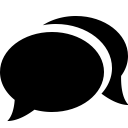 CRUDLab Disable Comments 》CRUDLab Disable Comments 外掛讓您可以停用任何頁面、文章或整個網站的評論功能。您可以暫時或永久停用特定頁面或文章的評論功能。, 功能特色, , 停用所有頁...。
CRUDLab Disable Comments 》CRUDLab Disable Comments 外掛讓您可以停用任何頁面、文章或整個網站的評論功能。您可以暫時或永久停用特定頁面或文章的評論功能。, 功能特色, , 停用所有頁...。 PhpSword Disable Comments 》PhpSword Disable Comments 是一款 WordPress 外掛,讓您可以停用 WordPress 網站上的留言功能。您可以選擇停用特定文章類型的留言功能,或是完全關閉整個網...。
PhpSword Disable Comments 》PhpSword Disable Comments 是一款 WordPress 外掛,讓您可以停用 WordPress 網站上的留言功能。您可以選擇停用特定文章類型的留言功能,或是完全關閉整個網...。 Disable Feeds and Comments 》這個 WordPress 外掛名為「Disable RSS Feeds and Comments」,它可以幫助您輕鬆地在文章或頁面上關閉 RSS 訂閱和評論功能。使用者只需要在 WordPress 設定選...。
Disable Feeds and Comments 》這個 WordPress 外掛名為「Disable RSS Feeds and Comments」,它可以幫助您輕鬆地在文章或頁面上關閉 RSS 訂閱和評論功能。使用者只需要在 WordPress 設定選...。Disable Comments on Media Attachments 》這是一個簡單的外掛程式,執行一個非常簡單的任務。但是執行的非常好。啟用此外掛程式,它將禁用所有附件頁面上的評論。, 有時您會在附件頁面中看到大量的垃...。
 WPControl – The Easiest Optimization Plugin for WordPress 》aWeblogPingback from the header of your site, thus preventing potential security issues., , Disable WordPress Heartbeat API – WordPress Heart...。
WPControl – The Easiest Optimization Plugin for WordPress 》aWeblogPingback from the header of your site, thus preventing potential security issues., , Disable WordPress Heartbeat API – WordPress Heart...。 Login Redirect, Logout Redirect, Hide Admin Bar, Disable Comments, Header Footer Scripts and Remove Footer Credit 》PowerUp 是最佳的外掛,可大幅增強 WordPress 網站。它設有大量基本功能和模組。您可以透過一個點擊啟用或停用任何模組。, 🏆 隱藏管理列模組, 此模組可隱藏 ...。
Login Redirect, Logout Redirect, Hide Admin Bar, Disable Comments, Header Footer Scripts and Remove Footer Credit 》PowerUp 是最佳的外掛,可大幅增強 WordPress 網站。它設有大量基本功能和模組。您可以透過一個點擊啟用或停用任何模組。, 🏆 隱藏管理列模組, 此模組可隱藏 ...。PMC Disable Comments 》這個 WordPress 外掛可以延伸讓你針對特定文章類型關閉評論功能。你可以透過這個外掛選擇性地開啟或關閉文章的評論功能,同時也可為每個文章類型自訂預設設定...。
