![WordPress 外掛 Disable Comments – Remove Comments & Stop Spam [Multi-Site Support] 的封面圖片。](https://ps.w.org/disable-comments/assets/banner-1544x500.png?rev=2509854)
前言介紹
- 這款 WordPress 外掛「Disable Comments – Remove Comments & Stop Spam [Multi-Site Support]」是 2011-05-26 上架。
- 目前有 1000000 個安裝啟用數。
- 上一次更新是 2025-04-17,距離現在已有 16 天。
- 外掛最低要求 WordPress 5.0 以上版本才可以安裝。
- 外掛要求網站主機運作至少需要 PHP 版本 5.6 以上。
- 有 271 人給過評分。
- 論壇上目前有 2 個提問,問題解答率 50%
外掛協作開發者
asif2bd | wpdevteam | priyomukul | solarissmoke | re_enter_rupok | alimuzzamanalim | garrett-eclipse |
外掛標籤
stop spam | delete comments | remove comments | spam protection | disable comments |
內容簡介
停用評論 - 刪除評論和防止垃圾評論 [多站支援]
即刻在 WordPress 的任何文章類型 (頁面、文章或媒體) 上允許或禁止留言,以阻止垃圾評論,並完全控制您的整個網站。支援 WP-CLI 和透過 XML-RPC 和 REST-API 控制留言!
更多關於外掛 ◼️ 文件 ◼️ 支援論壇
對您的 WordPress 網站進行全局控制
覆蓋整個網站上所有關於評論的設定,並按您的意願管理您的評論。
停用文章、頁面和媒體上的評論
選擇哪些文章、頁面或媒體應該允許訪客評論,並相應地設置停用評論。
停用多站網路上的評論
有多個網站嗎?使用「停用評論」外掛清除整個網路上的無關評論。
停用評論的關鍵功能
從管理選單和管理列中隱藏所有「評論」連結。
從 WordPress 儀表板中隱藏所有與評論有關的區域(例如「最新評論」、「討論」等)。
禁用所有與評論相關的小工具(所以您的佈景主題不能使用它們)。
隱藏「討論」設定頁面。
禁用所有評論的 RSS/Atom 源(對這些源的請求將被重新導向到母文章)。
從所有頁面中刪除 X-Pingback HTTP 標頭。
禁用發送 pingback。
一鍵停用網站上的垃圾評論。
[新增] 按類型刪除評論。
[新增] 透過 XML-RPC 和 REST-API 停用評論。
[新增] 完全支援多站網路。
[新增] 预先管理特定子站点或整個網路的多個網站網路評論。
[新增] 基於使用者角色排除停用評論設定。
請在應用此設置之前刪除您網站上現有的評論,否則(根據您的佈景主題),這些評論仍然可能顯示給訪客。您可以使用「刪除評論」工具刪除您網站上現有的所有評論。
🌟 停用評論 2.0 有什麼新功能
令人驚嘆的用戶友好界面
使用令人驚嘆且引人入勝的應用程式界面輕鬆配置與評論相關的設定。
使用 WP-CLI 命令停用評論
使用WP-CLI控制評論相關的設置,以在您的網站上停用文章、頁面、附件或全站的評論。
使用快速設置精靈開始
在啟用外掛後,使用快速設置精靈立即為您的 WordPress 網站配置與評論相關的設置。
停用文件上的評論
只需單擊即可立即停用您的文檔頁面或 WordPress 知識庫上的評論。
刪除某些評論類型
永久刪除 WordPress 網站上的某些評論類型,包括 WooCommerce 產品評論以及一般評論。
透過 XML-RPC 和 REST API 停用評論
原文外掛簡介
Disable Comments – Remove Comments & Stop Spam [Multi-Site Support]
Enable/Disable comments on any WordPress content (Pages, Posts, or Media) to stop spammers. WP-CLI, XML-RPC & REST-API support to stop spam comments.
More About Plugin ◼️ Documentation ◼️ Support Forum
Take Global Control Over Your WordPress Site
Override all comments-related settings throughout your website & manage your comments just the way you want.
Disable Comments On Posts, Pages & Media
Choose which posts, pages or media should allow comments from site visitors & configure Disable Comments accordingly
Disallow Comments On Multi-Site Network
Have multiple websites? Get rid of irrelevant comments on the entire network using Disable Comments Plugin
KEY FEATURES OF DISABLE COMMENTS
All “Comments” links are hidden from the Admin Menu and Admin Bar.
All comment-related sections (“Recent Comments”, “Discussion” etc.) are hidden from the WordPress Dashboard.
All comment-related widgets are disabled (so your theme cannot use them).
The “Discussion” settings page is hidden.
All comment RSS/Atom feeds are disabled (and requests for these will be redirected to the parent post).
The X-Pingback HTTP header is removed from all pages.
Outgoing pingbacks are disabled.
Stop spam comments entirely from the site with one click.
[New] Delete comments by type.
[New] Disable comments via XML-RPC & REST-API
[New] Fully Multi-site Network supported.
[New] Manage multiple website network-specific subsites or entire network comments in advance.
[New] Exclude Disable Comments Settings based on user roles.
Please delete any existing comments on your site before applying this setting, otherwise (depending on your theme) those comments may still be displayed to visitors. You can use the Delete Comments tool to delete any existing comments on your site.
🌟 WHAT’S NEW WITH DISABLE COMMENTS 2.0
AMAZING USER FRIENDLY INTERFACE
Easily configure your comment-related settings with an amazing and attractive app-like user interface.
WP-CLI COMMANDS TO DISABLE COMMENTS
Use WP-CLI control for comment-related settings to disable comments on posts, pages, attachments or everywhere on your website.
GET STARTED WITH QUICK SETUP WIZARD
Use the quick setup wizard after activating the plugin to instantly configure comment-related settings for your WordPress website.
DISABLE COMMENTS ON DOCS
Instantly disable comments on your documentation pages or WordPress knowledge base with a single click.
DELETE CERTAIN COMMENT TYPE(S)
Permanently delete certain comment types from your WordPress website including WooCommerce product reviews as well as generic comments.
DISABLE COMMENTS VIA XML-RPC And REST API
Block any comments made on your WordPress website via XML-RPC specification and REST API.
Important note: Use this plugin if you don’t want comments at all on your site (or on certain post types). Don’t use it if you want to selectively disable comments on individual posts – WordPress lets you do that anyway. If you don’t know how to disable comments on individual posts, there are instructions in the FAQ.
If you come across any bugs or have suggestions, please use the plugin support forum. I can’t fix it if I don’t know it’s broken! Please check the FAQ for common issues.
Want to contribute? Here’s the GitHub development repository.
A must-use version of the plugin is also available.
Advanced Configuration
Some of the plugin’s behavior can be modified by site administrators and plugin/theme developers through code:
Define DISABLE_COMMENTS_REMOVE_COMMENTS_TEMPLATE and set it to false to prevent the plugin from replacing the theme’s comment template with an empty one.
Define DISABLE_COMMENTS_ALLOW_DISCUSSION_SETTINGS and set it to true to prevent the plugin from hiding the Discussion settings page.
These definitions can be made either in your main wp-config.php or in your theme’s functions.php file.
THIS PLUGIN IS NOW MAINTAINED BY THE TEAM WPDeveloper.
💙 LOVED DISABLE COMMENTS?
For documentation and tutorials go to our Documentation
For video tutorials go to our YouTube Playlist
Join our Facebook Group
If you love Disable Comments, rate us on WordPress
For more information about features, FAQs, and documentation, check out our website at Disable Comments
🔥 GET FREEBIES FOR YOUR WORDPRESS SITE
Consider checking out our other WordPress solutions & boost your WordPress website:
🔝 Essential Addons For Elementor: Most popular Elementor addons with 2 million+ happy users & 95+ widgets & ready blocks
🔔 NotificationX – Best Social Proof & FOMO Marketing Solution to increase conversion rates.
🔗 BetterLinks: Latest best WordPress link management plugin for link shortening, tracking & analyzing.
📄 EmbedPress: EmbedPress lets you embed anything including videos, images, posts, audio, maps and upload PDF, DOC, PPT etc.
☁ Templately: 5000+ Free templates library for Elementor & Gutenberg along with the cloud collaboration for WordPress.
📚 BetterDocs: Best Documentation & Knowledge Base Plugin for WordPress reduce manual support tickets & improve user experience.
⏰ SchedulePress: Advanced editorial calendar with WordPress Post Scheduling, Social Sharing, Missed scheduled alerts, and more.
⚡ Flexia: Most lightweight, customizable & multi purpose theme for WordPress.
Visit WPDeveloper to learn more about how to do better in WordPress with Help Tutorial, Tips & Tricks.
各版本下載點
- 方法一:點下方版本號的連結下載 ZIP 檔案後,登入網站後台左側選單「外掛」的「安裝外掛」,然後選擇上方的「上傳外掛」,把下載回去的 ZIP 外掛打包檔案上傳上去安裝與啟用。
- 方法二:透過「安裝外掛」的畫面右方搜尋功能,搜尋外掛名稱「Disable Comments – Remove Comments & Stop Spam [Multi-Site Support]」來進行安裝。
(建議使用方法二,確保安裝的版本符合當前運作的 WordPress 環境。
1.5 | 1.6 | 1.7 | 1.1.1 | 1.5.1 | 1.5.2 | 1.7.1 | 1.8.0 | 1.9.0 | 2.0.0 | 2.0.1 | 2.0.2 | 2.1.0 | 2.1.1 | 2.1.2 | 2.2.0 | 2.2.1 | 2.2.2 | 2.2.3 | 2.2.4 | 2.3.0 | 2.3.1 | 2.3.2 | 2.3.3 | 2.3.4 | 2.3.5 | 2.3.6 | 2.4.0 | 2.4.1 | 2.4.2 | 2.4.3 | 2.4.4 | 2.4.5 | 2.4.6 | 2.4.7 | trunk | 1.10.0 | 1.10.3 | 1.11.0 |
延伸相關外掛(你可能也想知道)
 Delete All Comments of WordPress 》WordPress 的「刪除所有評論」外掛程式是專為在僅需一個點擊的情況下,從 WordPress 資料庫中刪除所有評論(已核准、待審中)而打造的。操作非常簡單。, 您可...。
Delete All Comments of WordPress 》WordPress 的「刪除所有評論」外掛程式是專為在僅需一個點擊的情況下,從 WordPress 資料庫中刪除所有評論(已核准、待審中)而打造的。操作非常簡單。, 您可...。 Disable Comments for Any Post Types (Remove comments) 》的" 外掛說明:, , Disable comments 外掛是一個透過關閉討論功能,對博客或網站進行設定的有用工具。它可以完全停用或隱藏任何文章類型、頁面或附件的評論。...。
Disable Comments for Any Post Types (Remove comments) 》的" 外掛說明:, , Disable comments 外掛是一個透過關閉討論功能,對博客或網站進行設定的有用工具。它可以完全停用或隱藏任何文章類型、頁面或附件的評論。...。Bulk Delete Comments 》該外掛可以讓您一次性刪除所有評論,您可以選擇刪除所有未批准和待審批的評論,或基於類別/文章的評論。。
Spam Comments Cleaner 》升級版本可前往 WordPress Database Cleaner, 如果你是 WordPress 網站擁有者,你肯定知道每天會有 20-30 則垃圾評論在你網站的不同文章中張貼。如果你不刪除...。
 Delete Comments By Status 》這個外掛可以協助你刪除所有評論,只需要選擇評論的狀態 (已審核、待審、垃圾或已刪除),然後由網站管理員進行刪除。。
Delete Comments By Status 》這個外掛可以協助你刪除所有評論,只需要選擇評論的狀態 (已審核、待審、垃圾或已刪除),然後由網站管理員進行刪除。。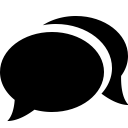 CRUDLab Disable Comments 》CRUDLab Disable Comments 外掛讓您可以停用任何頁面、文章或整個網站的評論功能。您可以暫時或永久停用特定頁面或文章的評論功能。, 功能特色, , 停用所有頁...。
CRUDLab Disable Comments 》CRUDLab Disable Comments 外掛讓您可以停用任何頁面、文章或整個網站的評論功能。您可以暫時或永久停用特定頁面或文章的評論功能。, 功能特色, , 停用所有頁...。Bulk Comments Management 》這個外掛允許管理員在全局範圍內刪除註解(垃圾、回收站、未批准註解),並啟用/禁用所有文章的註解。。
Remove All Comments 》這個外掛能夠移除你目前的 WordPress 網站上所有的評論。啟用這個外掛後,它將會移除所有使用者的評論。你也可以選擇從指定的文章類型中移除評論。, 你可以選...。
 Comments Deletion 》Comments Deletion 是一個外掛,可快速刪除所有評論並重置評論計數圖示。管理員可以快速刪除全部的評論... 簡單易懂。。
Comments Deletion 》Comments Deletion 是一個外掛,可快速刪除所有評論並重置評論計數圖示。管理員可以快速刪除全部的評論... 簡單易懂。。WP Comments Remover 》這是一個小型且易於使用的 WordPress 外掛,可透過搜尋關鍵字來移除待審留言。, 無需進入資料庫,只需設定一個關鍵字,所有包含該關鍵字的留言將會被刪除。, ...。
 WP Delete Comments 》WP 刪除評論外掛讓您能夠刪除您的待審核、已核准、垃圾郵件、回收桶或全部的評論。。
WP Delete Comments 》WP 刪除評論外掛讓您能夠刪除您的待審核、已核准、垃圾郵件、回收桶或全部的評論。。 Delete All Comments in One Click for Free With / Without Hyperlink Option 》總結:Delete All Comments in One Click for Free With / Without Hyperlink Option 是一個強大且易於使用的 WordPress 外掛,讓您能夠輕鬆管理和刪除 WordP...。
Delete All Comments in One Click for Free With / Without Hyperlink Option 》總結:Delete All Comments in One Click for Free With / Without Hyperlink Option 是一個強大且易於使用的 WordPress 外掛,讓您能夠輕鬆管理和刪除 WordP...。
