
前言介紹
- 這款 WordPress 外掛「Disable Blogging in WordPress」是 2016-05-17 上架。 目前已經下架不再更新,不建議安裝使用。
- 目前有 9000 個安裝啟用數。
- 上一次更新是 2020-09-14,距離現在已有 1693 天。超過一年沒更新,安裝要確認版本是否可用。以及後續維護問題!
- 外掛最低要求 WordPress 4.9 以上版本才可以安裝。
- 外掛要求網站主機運作至少需要 PHP 版本 5.3 以上。
- 有 17 人給過評分。
- 還沒有人在論壇上發問,可能目前使用數不多,還沒有什麼大問題。
外掛協作開發者
外掛標籤
blog | comments | admin menu | admin footer | author pages |
內容簡介
將WordPress轉變為非部落格的CMS平台。Disable Blogging是一個插件,它在前端和後端禁用所有與博客有關的功能,包括帖子、評論、饋送等等。因此,您將擁有一個更清潔和簡單的WordPress平台,可用於靜態網站。
禁用所有的發佈和評論功能
在其核心層級上,所有的發佈和評論相關功能都被禁用了,但那不是全部。Disable Blogging還包括20多個額外的功能,可以禁用和隱藏運行在WordPress上的冗長的功能,包括:
禁用作者頁面
禁用饋送,pingbacks,trackbacks和XML-RPC
從管理標題中刪除屏幕選項和幫助標籤
刪除用戶名旁邊的管理工具欄語言
刪除CSS和JS文件中的查詢字符串
從標題中刪除與表情符號支持相關的額外代碼
簡化用戶檔案
等等...
注意
此插件不會刪除WordPress上的任何數據,它僅隱藏並禁用與部落格相關的功能。如果您的網站上有任何現有的帖子、評論、分類和標籤:必須手動刪除。如果您不想保留任何部落格信息,那麼就這樣搞。所有插件功能都可在插件設置(Settings > Blogging)中使用。
以前的文章鏈接仍然可以訪問,以前的評論將被隱藏不可見。
在GitHub上貢獻
想要幫助改進此插件嗎?請前往我們的GitHub頁面。請將所有貢獻都投到我們的dev分支。
貢獻者
我們要感謝那些幫助改進我們的插件的人:Piet Bos,SECT,Christian Jongeneel,John A. Huebner II,Maël Conan,CotswoldPhoto
以及那些為我們發現錯誤的人:Benjamin Danon,Saumya Majumder,youpain,Bart Kuijper,Timothée Moulin,vee w,Niels Lange,Damian
原文外掛簡介
Turn WordPress into a non-blogging CMS platform. Disable Blogging is a plugin that disables all blog related functionalities on the front-end and back-end. This includes posts, comments, feeds, and so much more. As a result, you will have a cleaner and simpler WordPress platform to be used for static websites.
Disable all posting & comments functions
At its core level, all posting and comment related functionalities are disabled – but that’s not all. Disable Blogging includes 20+ extra features to disable and hide cumbersome functions that run on WordPress including:
Disable Author pages
Disable feeds, pingbacks, trackbacks, and XML-RPC
Remove Screen Options and Help tabs from the admin header
Remove the admin bar greeting next to the username
Remove query strings from CSS & JS files
Remove extra code from the header for emoji support
Simplify user profile
and so much more…
Notice
This plugin does not delete any data on WordPress. It hides and disables those features that are blog related. If you have any existing, posts, comments, categories, and tags on your website: they must be manually deleted. That’s if you do not want to keep any of the blog information. All plugin features are available in the plugin’s settings (Settings > Blogging).
Links to previous posts will still be accessible and previous comments will be hidden from view.
Contribute on GitHub
Want to help improve this plugin? Head over to our GitHub page. Please make all contributions to our dev branch.
Contributors
We’d like to thank those who’ve helped improve our plugin: Piet Bos, SECT, Christian Jongeneel, John A. Huebner II, Maël Conan, CotswoldPhoto
As well as those who’ve spotted bugs for us: Benjamin Danon, Saumya Majumder, youpain, Bart Kuijper Timothée Moulin, vee w, Niels Lange, Damian
各版本下載點
- 方法一:點下方版本號的連結下載 ZIP 檔案後,登入網站後台左側選單「外掛」的「安裝外掛」,然後選擇上方的「上傳外掛」,把下載回去的 ZIP 外掛打包檔案上傳上去安裝與啟用。
- 方法二:透過「安裝外掛」的畫面右方搜尋功能,搜尋外掛名稱「Disable Blogging in WordPress」來進行安裝。
(建議使用方法二,確保安裝的版本符合當前運作的 WordPress 環境。
1.0.0 | 1.1.0 | 1.2.0 | 1.2.1 | 1.2.2 | 1.2.3 | 1.2.4 | 1.2.5 | 1.2.6 | 1.3.0 | 2.0.0 | 2.0.1 | 2.0.2 | 2.0.3 | 2.0.4 | 2.1.0 | trunk |
延伸相關外掛(你可能也想知道)
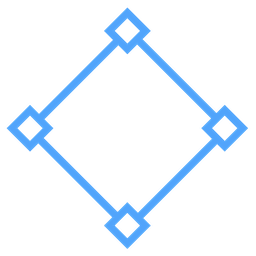 Change Author Base 》總結:Change Author Base 外掛讓您能夠輕鬆自訂 WordPress 作者頁面的 URL 結構。此外掛可讓您將作者頁面 URL 中 WordPress 預設的 'author' 更改...。
Change Author Base 》總結:Change Author Base 外掛讓您能夠輕鬆自訂 WordPress 作者頁面的 URL 結構。此外掛可讓您將作者頁面 URL 中 WordPress 預設的 'author' 更改...。
