前言介紹
- 這款 WordPress 外掛「Disable All WordPress Updates and Theme Editors」是 2022-08-15 上架。
- 目前有 30 個安裝啟用數。
- 上一次更新是 2025-01-20,距離現在已有 103 天。
- 外掛最低要求 WordPress 5.0 以上版本才可以安裝。
- 外掛要求網站主機運作至少需要 PHP 版本 7.2 以上。
- 有 4 人給過評分。
- 還沒有人在論壇上發問,可能目前使用數不多,還沒有什麼大問題。
外掛協作開發者
外掛標籤
core | tools | disable | utilities | auto-update |
內容簡介
Disable All WordPress Updates, File Editors and Gutenberg 是一個方便的工具,允許你在 WordPress 上禁用所有類型的自動更新、插件和佈景主題,佈景主題-插件編輯器以及 Gutenberg 編輯器。此外,當你疑難排解網站問題時,它還幫助你啟用「除錯」模式,除錯日誌和顯示錯誤。
不想讓意外的更新毀掉你的網站嗎?只需安裝此外掛,啟用它並放心!
此外掛不僅允許你禁用所有類型的預設隨機更新和預設編輯器,以避免意外破壞你的 WordPress 網站,還能幫助你控制其他常數(如 WP_DEBUG、WP_DEBUG_LOG、WP_DEBUG_DISPLAY、FS_METHOD)以避免手動編輯 WP-Config 檔案的需求!
此外掛使用 wp-cli/wp-config-transformer 指令將常數寫入 wp-config.php。
禁用 WordPress 的主要和次要更新。
禁用來自儀表板的所有自動更新和手動更新的插件。
禁用預設插件編輯器。
禁用預設佈景主題編輯器。
允許你在文章和頁面上禁用 Gutenberg 編輯器。
允許你在小工具上禁用 Gutenberg 編輯器。
允許你啟用 WordPress 網站上的「除錯」模式。
允許你在 WordPress 網站上啟用除錯日誌。
允許你在 WordPress 網站上啟用錯誤和警告顯示。
允許你將 FS_METHOD 設置為「直連」模式。
需要 wp-config 文件的權限才能正常使用此外掛。
原文外掛簡介
Disable All WordPress Updates and Theme Editors is a handy tool that allows you to not only disable all types of WordPress updates but also allows you to disable WordPress theme and plugin editors.
So, this plugin is developed with an intention to prevent all types of accidental modifications that can happen on your site without your knowledge thus keeping your site safe all the time.
By default, all types of automatic updates are enabled on WordPress – Be it plugin, theme and even WordPress itself. All of these updates happen automatically in the background without requiring your consent or permission. Although it is always advised to keep WordPress updated, during an automatic update, your site can undergo a lot of changes to a point that can even break your site. And the last thing you want is that your customers see a broken version of your site. So it is always advisable to plan updates carefully by testing them on a staging environment first and then deploying them on the live site.
Apart from the updates, there are times when an amateur developer working on your site can try editing files directly from your dashboard using theme editor or plugin editors offered by WordPress. Sometimes changes made through these editors can badly break your site.
As a bonus, we also added a functionality that allows you to Disable WordPress’s default Gutenberg block editor and Manage Debug mode on WordPress This plugin uses the highly reliable and tested wp-cli/wp-config-transformer command for writing constants to wp-config.php.
This plugin serves as a single solution to five major problems on your WordPress site. Thus saving you effort and time to install and configure multiple extra plugins to accomplish all of these! This plugin allows you to disable or manage –
Disable All major and minor updates of WordPress.
Disable All theme & plugin updates.( Automatic & Manual)
Disable Theme editor and plugin editor.
Disable Gutenberg block editor.
Debugging mode on your WordPress site.
HIRE THE EXPERTS
Need a tailor-made solution for WordPress that solves complex business problems? Our team of experienced developers have helped many businesses like yours to accomplish these goals. Find out more.
Keep up to date with ‘Disable All WordPress Updates and Theme Editors’ by subscribing to the newsletter, following us on Twitter and liking us on Facebook.
If you enjoy using the software we’d love it if you could give us a review!
各版本下載點
- 方法一:點下方版本號的連結下載 ZIP 檔案後,登入網站後台左側選單「外掛」的「安裝外掛」,然後選擇上方的「上傳外掛」,把下載回去的 ZIP 外掛打包檔案上傳上去安裝與啟用。
- 方法二:透過「安裝外掛」的畫面右方搜尋功能,搜尋外掛名稱「Disable All WordPress Updates and Theme Editors」來進行安裝。
(建議使用方法二,確保安裝的版本符合當前運作的 WordPress 環境。
1.0.0 | 1.0.1 | 1.0.2 | 1.0.3 | 1.0.4 | 1.0.5 | 2.0.0 | 2.0.1 | 2.0.2 | trunk |
延伸相關外掛(你可能也想知道)
Hostinger Tools 》- Hostinger Onboarding WordPress Plugin 简化和加快了WordPress网站的设置过程。, - 提供了简便和快速的方式来建立WordPress网站。。
 Admin and Site Enhancements (ASE) 》Admin and Site Enhancements 可以幫助您輕鬆增強多個管理工作流程和網站功能,同時取代多個插件。, 用戶評價, “太神奇了!這可以取代許多單獨的插件!...。
Admin and Site Enhancements (ASE) 》Admin and Site Enhancements 可以幫助您輕鬆增強多個管理工作流程和網站功能,同時取代多個插件。, 用戶評價, “太神奇了!這可以取代許多單獨的插件!...。WPS Bidouille 》繁體中文, WPS Bidouille 提供有關您的 WordPress 的資訊並包含優化工具。, 您將能夠了解有關您伺服器的所有資訊,優化某些設定並下載這些值的 TXT 報告。, ,...。
Rewrite Rules Inspector 》這是一個簡單的 WordPress 後台工具,用於檢查 rewrite 規則。您可以查看所有 rewrite 規則的清單,檢視哪些 rewrite 規則符合特定的 URL(以及它們符合的優...。
 Brozzme DB Prefix & Tools Addons 》Brozzme DB Prefix是一個一鍵工具,可在數據庫和wp-config.php中修改你的數據庫前綴。, 要應用新前綴,你只需確認wp-config.php可寫,並啟用數據庫的Alter權...。
Brozzme DB Prefix & Tools Addons 》Brozzme DB Prefix是一個一鍵工具,可在數據庫和wp-config.php中修改你的數據庫前綴。, 要應用新前綴,你只需確認wp-config.php可寫,並啟用數據庫的Alter權...。 GDPR tools: Cookie notice + privacy 》根據 GDPR 法規,網站必須告知使用者有關 cookies 的使用情況,並需提及資料隱私。插件的功能正是如此:插件會新增一個完全可自訂的條形欄,包含 cookie 通知...。
GDPR tools: Cookie notice + privacy 》根據 GDPR 法規,網站必須告知使用者有關 cookies 的使用情況,並需提及資料隱私。插件的功能正是如此:插件會新增一個完全可自訂的條形欄,包含 cookie 通知...。Post Meta Inspector 》這個外掛可以快速輕鬆地查看和顯示與任意文章相關聯的文章元數據。啟用後,該外掛會在文章元素區域內用方框顯示文章元數據的鍵和值。, 最初為WordPress.com V...。
 Debug Log – Manager Tool 》這是一個簡單的除錯日誌外掛程式,您可以在儀表板中檢查除錯日誌。透過一個點擊,您可以啟用或停用除錯功能(例如 ‘ WP_DEBUG’、‘WP_DEBUG...。
Debug Log – Manager Tool 》這是一個簡單的除錯日誌外掛程式,您可以在儀表板中檢查除錯日誌。透過一個點擊,您可以啟用或停用除錯功能(例如 ‘ WP_DEBUG’、‘WP_DEBUG...。 GDPR Tools: comment ip removement 》根據 GDPR 的法律要求,網站不允許存儲未加密的 IP 地址。, 但 WordPress 預設會儲存 IP 地址,這個外掛可以阻止儲存 IP 地址,並在後台創建一個菜單項目,提...。
GDPR Tools: comment ip removement 》根據 GDPR 的法律要求,網站不允許存儲未加密的 IP 地址。, 但 WordPress 預設會儲存 IP 地址,這個外掛可以阻止儲存 IP 地址,並在後台創建一個菜單項目,提...。Delete Custom Fields 》有沒有遇到過一個錯誤地輸入的自訂欄位名稱,讓所有使用者感到困惑,你卻無法摆脱它? Delete Custom Fields 外掛將允許你從你的網站上刪除自訂欄位的每個實...。
Webmaster Tools 》LionScripts 的網站管理員工具讓 WordPress 網站管理員更輕鬆,在 WordPress 管理面板中連接各種線上網站管理員工具,並允許使用者驗證 Google、Bing、Yandex...。
 Simple Popup Plugin 》查看您網站的最新 WordPress 交易。, 使用這個外掛程式輕鬆地建立到簡單彈出視窗的連結。它支援在文章、頁面和小工具中建立多個彈出式連結和視窗定位/置中選...。
Simple Popup Plugin 》查看您網站的最新 WordPress 交易。, 使用這個外掛程式輕鬆地建立到簡單彈出視窗的連結。它支援在文章、頁面和小工具中建立多個彈出式連結和視窗定位/置中選...。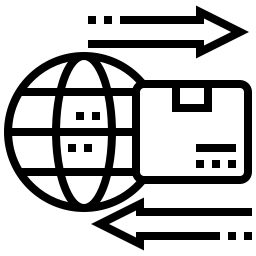 Export Custom Pages 》此外掛能幫助您按照 ID 將 WordPress 的特定頁面匯出為 XML 檔案,以便在多站點或其他需要的地方使用。, 點擊匯出按鈕時,此外掛會將頁面匯出為 XML 檔案。, ...。
Export Custom Pages 》此外掛能幫助您按照 ID 將 WordPress 的特定頁面匯出為 XML 檔案,以便在多站點或其他需要的地方使用。, 點擊匯出按鈕時,此外掛會將頁面匯出為 XML 檔案。, ...。 Add Customer for WooCommerce 》這個外掛的設計目的是幫助您輕鬆地創建新的使用者/客戶。, 特別是在客戶通過電話或電子郵件訂購並且您想利用 WooCommerce 中的庫存和訂單管理時,它將非常有...。
Add Customer for WooCommerce 》這個外掛的設計目的是幫助您輕鬆地創建新的使用者/客戶。, 特別是在客戶通過電話或電子郵件訂購並且您想利用 WooCommerce 中的庫存和訂單管理時,它將非常有...。 Analytics Head 》這個外掛為你的WordPress網站增加Google Analytics的追蹤碼。與其他外掛不同的是,這個追蹤碼被加入到區塊,因此你可以在Google網站管理員工具中...。
Analytics Head 》這個外掛為你的WordPress網站增加Google Analytics的追蹤碼。與其他外掛不同的是,這個追蹤碼被加入到區塊,因此你可以在Google網站管理員工具中...。
