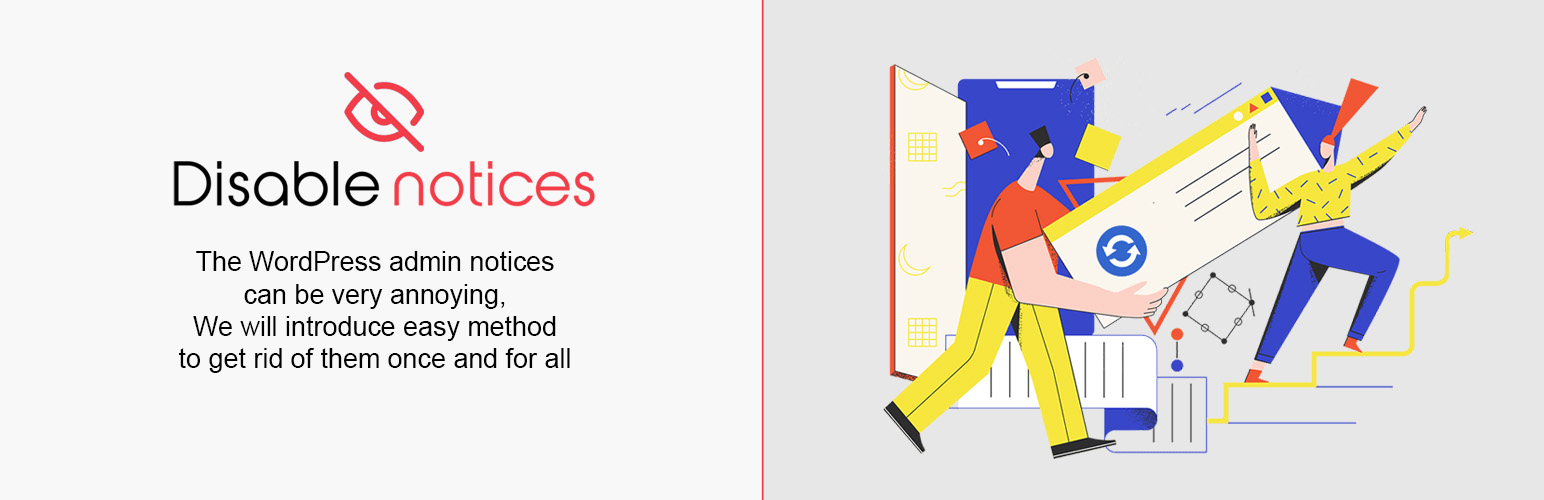
前言介紹
- 這款 WordPress 外掛「Disable Admin Notices individually」是 2018-01-17 上架。
- 目前有 100000 個安裝啟用數。
- 上一次更新是 2024-12-10,距離現在已有 145 天。
- 外掛最低要求 WordPress 5.6 以上版本才可以安裝。
- 外掛要求網站主機運作至少需要 PHP 版本 7.4 以上。
- 有 342 人給過評分。
- 論壇上目前有 3 個提問,問題解答率 0%
外掛協作開發者
webcraftic | alexkovalevv | creativemotion |
外掛標籤
disable | notices | upgrade | notification | Notifications |
內容簡介
您是否有遇到某個外掛提供您更新高級版、收集技術數據,並顯示許多令人煩惱的通知的情況?您不斷地關閉這些通知,但它們總是重新出現,干擾您在WordPress上的工作。更糟糕的是,有些外掛作者會從通知中刪除“關閉”按鈕,因此它們會一直顯示在您的管理面板中。
我們的團隊已經厭倦了這種情況,因此我們開發了一個小型的外掛程式以解決令人煩惱的通知問題。使用此外掛程式,您可以個別取消佈景主題、外掛和WordPress自身的通知。
Hide admin notices外掛程式會為每個管理員通知添加“永久隱藏通知”鏈接。單擊此鏈接,外掛程式將過濾此通知,並且您將永遠不會看到它。這種方法可以幫助您禁用來自外掛程式和佈景主題的煩人通知,但重要的錯誤通知將繼續工作。
此外,您可以在外掛程式選項中打開全局禁用所有通知。在這種情況下,該外掛程式隱藏所有管理員通知,除了已安裝外掛列表中的更新通知。
[高級版] 您可以隱藏其他擁有管理員面板訪問權限的用戶的通知,但顯示此通知給自己。 (僅限多站點)
此外,為了讓您能夠看到顯示的通知,我們在頂部管理員條中添加了一個特殊項目,將所有通知集中在一個位置。它默認情況下處於停用狀態以釋放管理菜單的空間,但您可以在外掛程式選項中啟用它。
[高級版] 我們還添加了一個隱藏通知頁面,以便網站管理員查看隱藏筆記的完整列表並在必要時恢復其中一些筆記。
[高級版] 緊湊面板 – 在管理面板中顯示的緊湊面板(不管有多少)佔用空間很小,不會干擾您。單擊緊湊面板,您將看到所有筆記,再次點擊,所有筆記就會隱藏。這是跟踪筆記的簡單方法,您不會錯過任何內容,所有筆記都可以在一個點擊中找到。
[高級版] 阻止廣告重定向 – 這個功能將有助於您停止廣告重定向。當更新或安裝某些外掛程式時,有些外掛程式可能會重定向您到他們的頁面上,進行廣告或新聞。如果這些外掛程式這樣做太頻繁,則可能會令人崩潰。使用我們的高級功能來中斷這些重定向。
[高級版] 隱藏管理工具欄項目(菜單) – 此功能可讓您在管理工具欄中禁用煩人的菜單項目。有些外掛程式佔用管理工具欄中的空間來插入他們的廣告。使用我們的外掛程式的高級功能擺脫這些廣告。
[高級版] 停用外掛程式更新提醒
[高級版] 停用核心更新提醒
我們使用了一些來自Clearfy – disable unused features、WP Hide Plugin Updates and Warnings、Hide All Notices、WP Nag Hide、WP Notification Center等外掛程式的有用功能。
推薦的單獨模塊
我們邀請您檢查一些其他與我們團隊共同開發的免費外掛程式,它們可能會對您很有用:
Clearfy – WordPress optimization plugin and disable ultimate tweaker
Disable updates, Updates manager, Disable automatic updates
Disable Comments for Any Post Types (Remove Comments)
Cyrlitera – transliteration of links and file names
Disable updates, Disable automatic updates, Updates manager
Hide Login Page - Customize wp-login.php
原文外掛簡介
Do you know the situation, when some plugin offers you to update to premium, to collect technical data and shows many annoying notices? You are close these notices every now and again but they newly appears and interfere your work with WordPress. Even worse, some plugin’s authors delete “close” button from notices and they shows in your admin panel forever.
Our team was tired of this, and we developed a small plugin that solves problems with annoying notices. With this plugin, you can turn off notices forever individually for themes, plugins and the WordPress itself.
The Hide admin notices plugin adds “Hide notification forever” link for each admin notice. Click this link and plugin will filter this notice and you will never see it. This method will help you to disable only annoying notices from plugins and themes, but important error notifications will continue to work.
In addition, you can disable all notices globally simply change plugin options. In this case, the plugin hides all admin notices, except of updates notices in the list of installed plug-ins.
[Premium] You can hide the notice for other users who have access to the admin panel, while displaying this notice for yourself. (Multisite only)
And still, that you could see which notices are shows, we made the special item in the top admin bar that will collect all notices in one place. It is disabled by default to freeing space in the admin menu but you can enable it in plugin options.
[Premium] We have also added a Hidden Notices page so that the site administrator can view the entire list of hidden notes and restore some of them, if necessary.
[Premium] Compact panel – Instead of notices in the admin panel (no matter how many) a compact panel is displayed, it takes up little space and will not interfere with you. By clicking on the compact panel, you will see all your notes, click again and all your notes are hidden again. This is an easy way to keep track of notes, you won’t miss anything, all notes will be available in one click.
[Premium] Block Ad Redirects – This feature will be useful to you to break advertising redirects. Some plugins, when updating or during installation, may redirect you to their page with advertisements or news. If plugins do this too often, it can be a headache for you. Break these redirects with our premium features.
[Premium] Hide admin bar items (menu) – This function allows you to disable annoying menu items in the admin bar. Some plugins take up space in the admin bar to insert their ads. Just get rid of this ad with the premium features of our plugin.
[Premium] Disable plugins updates nags
[Premium] Disable core updates nags
We used some useful functions from plugins Clearfy – disable unused features, WP Hide Plugin Updates and Warnings, Hide All Notices, WP Nag Hide, WP Notification Center
Recommended separate modules
We invite you to check out a few other related free plugins that our team has also produced that you may find especially useful:
Clearfy – WordPress optimization plugin and disable ultimate tweaker
Disable updates, Updates manager, Disable automatic updates
Disable Comments for Any Post Types (Remove Comments)
Cyrlitera – transliteration of links and file names
Disable updates, Disable automatic updates, Updates manager
Hide login page, Hide wp admin – stop attack on login page
Translations
English – default, always included
Russian
If you want to help with the translation, please contact me through this site or through the contacts inside the plugin.
各版本下載點
- 方法一:點下方版本號的連結下載 ZIP 檔案後,登入網站後台左側選單「外掛」的「安裝外掛」,然後選擇上方的「上傳外掛」,把下載回去的 ZIP 外掛打包檔案上傳上去安裝與啟用。
- 方法二:透過「安裝外掛」的畫面右方搜尋功能,搜尋外掛名稱「Disable Admin Notices individually」來進行安裝。
(建議使用方法二,確保安裝的版本符合當前運作的 WordPress 環境。
1.0.0 | 1.0.2 | 1.0.3 | 1.0.5 | 1.0.6 | 1.1.1 | 1.1.3 | 1.1.4 | 1.2.0 | 1.2.2 | 1.2.3 | 1.2.4 | 1.2.7 | 1.2.8 | 1.2.9 | 1.3.0 | 1.3.1 | 1.3.2 | 1.3.3 | 1.3.4 | 1.3.5 |
延伸相關外掛(你可能也想知道)
 Hide Updates 》這個外掛可以在 WordPress 管理介面中隱藏核心、外掛程式和佈景主題的更新通知。該外掛對於透過 Composer 或遠程管理服務如 ManageWP 管理更新的開發人員和代...。
Hide Updates 》這個外掛可以在 WordPress 管理介面中隱藏核心、外掛程式和佈景主題的更新通知。該外掛對於透過 Composer 或遠程管理服務如 ManageWP 管理更新的開發人員和代...。 Admin Notices Manager 》更好地管理管理員通知,不要錯過重要消息!, WordPress 核心、佈景主題和外掛開發人員使用管理員通知向您發送有關您使用的網站和軟體的重要消息。然而,通常...。
Admin Notices Manager 》更好地管理管理員通知,不要錯過重要消息!, WordPress 核心、佈景主題和外掛開發人員使用管理員通知向您發送有關您使用的網站和軟體的重要消息。然而,通常...。 WP Nag Hide 》如果插件通知和內嵌警告妨礙了您的操作,啟用 WP Nag Hide Plugin,就可以選擇在管理面板中隱藏更新通知和插件警告。該插件僅隱藏管理頁面頂部的通知,不會隱...。
WP Nag Hide 》如果插件通知和內嵌警告妨礙了您的操作,啟用 WP Nag Hide Plugin,就可以選擇在管理面板中隱藏更新通知和插件警告。該插件僅隱藏管理頁面頂部的通知,不會隱...。 Hide admin notices – Admin Notification Center 》厭倦了屏幕頂部的通知來自您安裝的所有 WordPress 外掛?, 以下是您可以做到的:, * 根據使用者角色顯示或不顯示通知。, * 將所有通知分組顯示在位於頁面右側...。
Hide admin notices – Admin Notification Center 》厭倦了屏幕頂部的通知來自您安裝的所有 WordPress 外掛?, 以下是您可以做到的:, * 根據使用者角色顯示或不顯示通知。, * 將所有通知分組顯示在位於頁面右側...。Hide All Notices 》這個外掛是基於經常受到提示訊息的干擾以及不斷告訴客戶無需擔憂而製作而成。, 需要其他功能嗎?請讓我知道!, 此外掛可隱藏以下內容:, , WordPress 提示訊息...。
Popups for WooCommerce: Add to Cart, Checkout & More 》通知是 WooCommerce 在您的商店為客戶顯示的重要訊息,例如:, , 已將產品添加到購物車, 字段名稱是必填字段, 有優惠券嗎?, 等等…, , 有時候,根據主...。
 WP Notification Center 》這個 WordPress 外掛能夠新增通知中心,讓網頁不再被通知塞滿。, 我們對未來版本有許多想法,例如讓用戶能從通知中心裡解除通知,但我們想先看看這個外掛是否...。
WP Notification Center 》這個 WordPress 外掛能夠新增通知中心,讓網頁不再被通知塞滿。, 我們對未來版本有許多想法,例如讓用戶能從通知中心裡解除通知,但我們想先看看這個外掛是否...。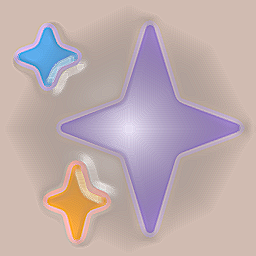 Dobby 》友善的管理員小精靈 Dobby 為您處理所有(不需要的)管理通知。, 貢獻, 如果您想貢獻此外掛,請前往其GitHub 儲存庫。, 如果您有新功能的建議,或者您已經開...。
Dobby 》友善的管理員小精靈 Dobby 為您處理所有(不需要的)管理通知。, 貢獻, 如果您想貢獻此外掛,請前往其GitHub 儲存庫。, 如果您有新功能的建議,或者您已經開...。 No Update Nag 》這個外掛可移除當 WordPress 釋出新版本時,出現在所有管理頁面頂部的 WordPress 更新提醒。, 是否厭倦了 WordPress 不停地提醒你新版本的釋出?也許你已經知...。
No Update Nag 》這個外掛可移除當 WordPress 釋出新版本時,出現在所有管理頁面頂部的 WordPress 更新提醒。, 是否厭倦了 WordPress 不停地提醒你新版本的釋出?也許你已經知...。 Product Notices for WooCommerce 》在你的 WooCommerce 商店中更好地展示和顯示通知, 想要在你的網站產品頁面上顯示通知、警告、公告或一般通知嗎?Product Notices for WooCommerce 可以輕鬆幫...。
Product Notices for WooCommerce 》在你的 WooCommerce 商店中更好地展示和顯示通知, 想要在你的網站產品頁面上顯示通知、警告、公告或一般通知嗎?Product Notices for WooCommerce 可以輕鬆幫...。Simple Notices 》一個簡單的外掛,可以為您的 WordPress 網站添加通知系統。通過自定義文章類型,Simple Notices 使您可以製作公告,這些公告會在整個網站的頂部顯示。, 通知...。
Cart & Checkout Notices/Messages for WooCommerce 》Cart Messages for WooCommerce 外掛可讓您在 WooCommerce 中添加和自定義購物車和結帳頁面的提示訊息。, ✅ 主要功能, , 添加自定義提示訊息至購物車頁...。
 Pinned Feed Notices for BuddyPress 》在主要活動動態資訊流頂部添加自定義通知。您可以添加任意多個通知,選擇會員類型以查看通知,還可以允許訪問者隱藏通知。, 它支援BuddyPress和BuddyBoss的資...。
Pinned Feed Notices for BuddyPress 》在主要活動動態資訊流頂部添加自定義通知。您可以添加任意多個通知,選擇會員類型以查看通知,還可以允許訪問者隱藏通知。, 它支援BuddyPress和BuddyBoss的資...。WP-Announcements 》WP-Announcements 外掛適用於需要在網站或部落格顯示全站公告、精選文章、重要消息、社群通知、廣告、問卷或郵件訂閱表單、緊急警示或其他任何可以作為跑馬燈...。
Orbisius Warning Suppressor 》這個外掛可以抑制出現在某個方法參數和父類別中的同名方法不同時,所產生的 PHP 7 警告。, PHP Warning: Declaration of … should be compatible with ...。
