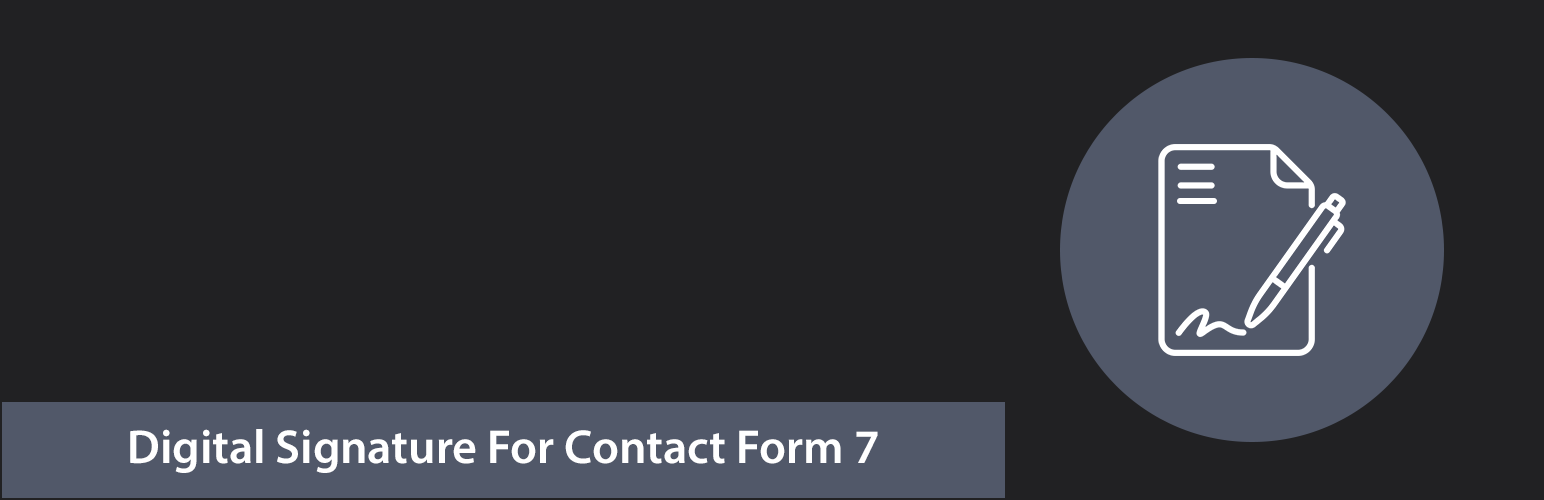
前言介紹
- 這款 WordPress 外掛「Digital Signature For Contact Form 7」是 2022-05-09 上架。
- 目前有 4000 個安裝啟用數。
- 上一次更新是 2025-05-02,距離現在已有 2 天。
- 外掛要求網站主機運作至少需要 PHP 版本 5.0 以上。
- 有 11 人給過評分。
- 還沒有人在論壇上發問,可能目前使用數不多,還沒有什麼大問題。
外掛協作開發者
外掛標籤
digital | contact form 7 | signature field | digital signature | Signature Contact Form 7 |
內容簡介
Contact Form 7 Signature Addon 可以讓想在系統中獲得電子簽名的人簽署。我們建立了易於訪問和使用的工具,讓用戶可以在聯繫表單上簽字。
例如:
如果某些協議和合同需要進行數字簽名,則可以通過滑鼠和觸控屏幕在表單上進行簽名。因此,我們建立了 Contact form 7 Signature Field。
CONTACT FORM 7 數字簽名插件的功能:
易於使用
可以更改簽名區背景色和筆記顏色。
簽名字段是必填項還是選填項。
自定義簽名區寬度和高度選項。
可以在簽名區中添加自訂的 class 和 ID。
在任何表單中,您可以在頂部看到數字簽名按鈕。
繪製簽名後,您可以清除簽名區。
可以在檔案附件中添加簽名字段名稱,然後通過電子郵件發送簽名附件。
支持 WPML
📽獲取專業版 | 📽演示 | 📽文檔 | 📽支援
CONTACT FORM 7 數字簽名插件的高級功能:
在一個表單中支持多個簽名。
支持簽名的附件。
貢獻和翻譯
Contact Form 7 Signature Addon 已翻譯成多種語言,包括中文、荷蘭語、俄語、西班牙語等。通過添加您的本地語言,有助於進一步本土化此插件。點擊這裡貢獻代碼,點擊這裡參與翻譯。
原文外掛簡介
Contact Form 7 Signature Addon making autographs of people who want to get an E-signature in the system. We build too easy to access and use for users can sign your contact forms.
For Example
If some of the agreements and contracts need to sign digitally then via mouse and touch screen they can do an autograph on the form. that for a reason we build Contact form 7 Signature Field
FEATURES FOR DIGITAL SIGNATURE FOR CONTACT FORM 7:
Easy to use
Can change the signature pad background color and pen color.
Signature field is required or not an option.
Can add a custom class and id in signature pad
open any form then you can see digital_signature button on top.
Draw your signature then you can clear the signature pad
Can add signature field name in File attachments then send signature attachment in the email.
WPML Support
📽Get Pro | 📽Demo | 📽Documention | 📽Support
FEATURES FOR DIGITAL SIGNATURE FOR CONTACT FORM 7 PREMIUM:
Multiple Signature Support in One form
Attachment In Signature Support
Customize signature pad width and height options.
CONTRIBUTE AND TRANSLATE
Digital Signature For Contact Form 7 is translated into multiple languages Chinese, Dutch, Russian, Spanish, and many more. Help localize Digital Signature For Contact Form 7 even further by adding your locale Language. Click Here
各版本下載點
- 方法一:點下方版本號的連結下載 ZIP 檔案後,登入網站後台左側選單「外掛」的「安裝外掛」,然後選擇上方的「上傳外掛」,把下載回去的 ZIP 外掛打包檔案上傳上去安裝與啟用。
- 方法二:透過「安裝外掛」的畫面右方搜尋功能,搜尋外掛名稱「Digital Signature For Contact Form 7」來進行安裝。
(建議使用方法二,確保安裝的版本符合當前運作的 WordPress 環境。
延伸相關外掛(你可能也想知道)
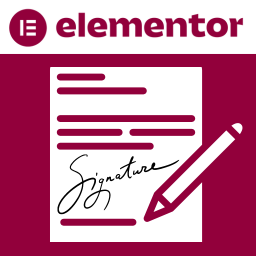 Signature field for Elementor Forms 》總結:Elementor表單簽名欄位附加元件可讓使用者輕鬆在您的表單上簽名。簽名可被捕捉並顯示在郵件中,並保存到您提交的表單數據中,供後端查看。, , ### 問題...。
Signature field for Elementor Forms 》總結:Elementor表單簽名欄位附加元件可讓使用者輕鬆在您的表單上簽名。簽名可被捕捉並顯示在郵件中,並保存到您提交的表單數據中,供後端查看。, , ### 問題...。 Signature Field For Contact Form 7 – CF7Sign 》「Contact Form 7 signature(CF7 signature)」外掛能協助您新增簽名欄位。, 將簽名欄位加入 Contact Form 7, 從 wp-admin > 連絡表單 > 選擇表單 >...。
Signature Field For Contact Form 7 – CF7Sign 》「Contact Form 7 signature(CF7 signature)」外掛能協助您新增簽名欄位。, 將簽名欄位加入 Contact Form 7, 從 wp-admin > 連絡表單 > 選擇表單 >...。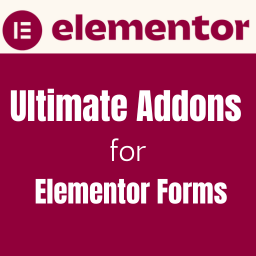 Ultimate Addons for Elementor Forms 》總結:Ultimate Addons for Elementor Forms 是必備的外掛,用以擴充 Elementor Forms 功能。該外掛包含豐富的選項,從基本到進階,滿足網站 Elementor Forms...。
Ultimate Addons for Elementor Forms 》總結:Ultimate Addons for Elementor Forms 是必備的外掛,用以擴充 Elementor Forms 功能。該外掛包含豐富的選項,從基本到進階,滿足網站 Elementor Forms...。
