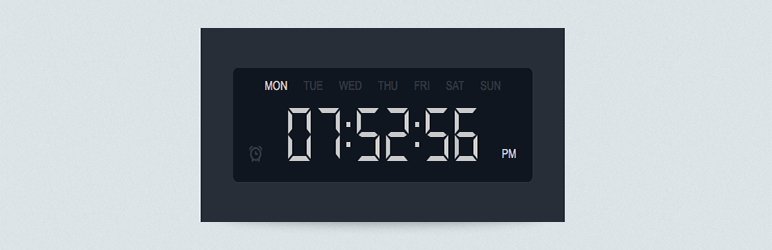
前言介紹
- 這款 WordPress 外掛「Digital Clock」是 2019-03-25 上架。
- 目前有 400 個安裝啟用數。
- 上一次更新是 2024-11-02,距離現在已有 183 天。
- 外掛最低要求 WordPress 5.0 以上版本才可以安裝。
- 外掛要求網站主機運作至少需要 PHP 版本 7.2 以上。
- 有 3 人給過評分。
- 還沒有人在論壇上發問,可能目前使用數不多,還沒有什麼大問題。
外掛協作開發者
mhkanon |
外掛標籤
clock | widget-clock | digital clock | sidebar clock |
內容簡介
立即在您的免費測試網站上嘗試:按此 => https://tastewp.com/new/?pre-installed-plugin-slug=digital-clock
Digital Clock 插件可以設置在您的側邊欄顯示隨著您所在地區自動調整時區的時鐘,非常易於使用。提供兩種不同風格主題,分別為深色和淺色。
顯示數字時鐘
★★★★★
進入儀表板 >> 外觀 >> 小工具
★★★★★
在您的「側邊欄」上「設置」它。
★★★★★
選擇主題
原文外掛簡介
The Digital Clock plugin enhances your website by adding a customizable clock to your sidebar. It automatically adjusts to your local timezone, ensuring accurate time display for your visitors. With elegant dark and light themes, you can seamlessly integrate it into your site’s design. Setting it up is user-friendly, making it a great addition for any WordPress site looking to improve user experience.
Display Digital Clock
Try it out on your free dummy site: Click here =>
★★★★★
Go to Dashboard >> Appearance >> Widgets
★★★★★
“Set” it in your “sidebar.”
★★★★★
Choose the theme.
各版本下載點
- 方法一:點下方版本號的連結下載 ZIP 檔案後,登入網站後台左側選單「外掛」的「安裝外掛」,然後選擇上方的「上傳外掛」,把下載回去的 ZIP 外掛打包檔案上傳上去安裝與啟用。
- 方法二:透過「安裝外掛」的畫面右方搜尋功能,搜尋外掛名稱「Digital Clock」來進行安裝。
(建議使用方法二,確保安裝的版本符合當前運作的 WordPress 環境。
1.0.0 | 1.0.1 | 1.0.2 | 1.0.3 | 1.0.4 | 1.0.5 | 1.0.6 | 1.0.7 | 1.0.8 | 1.0.9 | 1.1.0 | 1.1.1 | 1.1.2 | 1.1.3 | 1.1.4 | 1.1.5 | trunk |
延伸相關外掛(你可能也想知道)
World Clock Dropdown with ShortCodes 》World Clock Dropdown 是一個 shortcode(簡碼)外掛,可以讓你在網頁右側添加時區下拉選單,左側顯示相應的當地數字時鐘,顯示時、分、秒。, 功能, , 包含 6...。
