前言介紹
- 這款 WordPress 外掛「Diasposter」是 2015-02-18 上架。
- 目前有 10 個安裝啟用數。
- 上一次更新是 2015-05-25,距離現在已有 3634 天。超過一年沒更新,安裝要確認版本是否可用。以及後續維護問題!
- 外掛最低要求 WordPress 3.5 以上版本才可以安裝。
- 尚未有人給過這款外掛評分。
- 還沒有人在論壇上發問,可能目前使用數不多,還沒有什麼大問題。
外掛協作開發者
meitar |
外掛標籤
post | Diaspora | crosspost | publishing | post formats |
內容簡介
Diasposter 它會在您按下「發佈」按鈕時,自動向 Diaspora 發布文章。它還可以將 Diaspora 的評論匯入您原來的 WordPress 文章中。它甚至會將您的 WordPress 文章圖片上傳為原生 Diaspora 照片。
將您的 WordPress 網站轉換成 Diaspora 的後端。使用 WordPress 創建原始文章,但是發佈到 Diaspora。與您 Diaspora 評論同步。始終具備所有原始內容(運行備份)及其 Diaspora 深度討論串的可攜式拷貝。
Diasposter 實現了一個簡單的 API,盡可能保持文章同步;當您刪除 WordPress 文章時,您的 Diaspora 文章也會被刪除。在您的 Diaspora 文章上的評論會出現在 WordPress 文章上。刪除 WordPress 文章中的評論也會同時從 Diaspora 文章中刪除。WordPress 媒體庫中的特色圖像(也稱為「文章縮略圖」)和其他照片可以直接上傳到 Diaspora 帖子以在您的 pod 上托管。
Diasposter 很輕量級。它只需要您從外掛選項屏幕連接到您的 Diaspora 帳戶。之後,您就可以進行交叉張貼!
安全性:與許多其他 Diaspora 工具不同,Diasposter 從不將您的登錄 cookie 寫入磁盤,嚴格實施您的博客與 Diaspora pod 之間的加密連接,並在 WordPress 內對您的密碼進行加密,因此您的 Diaspora 訪問憑據與您保持 WordPress 數據庫一樣安全。這在共享主機計劃中特別重要,在這些計劃中,許多其他客戶都可以訪問您的服務器文件系統!
易於使用:無縫地將 WordPress 格式轉換為漂亮的 Diaspora 帖子,充分支持文章格式、特色圖像、文章標題、自動和手動摘要、標籤、自定義文章類型等。
功能豐富:眾多其他選項可讓您提供自定義的回鏈,將您的 Diaspora 帖子廣播到與您的 pod 整合的任何社交媒體服務(如 Twitter、Tumblr、Facebook 和 WordPress),設置全局偏好和每篇文章的設置等。
Diasposter 使用 文章格式 自動選擇最適合的格式來發布您的 Diaspora 帖子。這意味著:
WordPress 的 Link 文章格式成為 Diaspora 帖子,標題是您帖子中第一個連結的鏈接。
WordPress 的 Image 和 Gallery 文章格式成為 Diaspora 帖子,其中您帖子中的每個 都直接上傳到您的 Diaspora 帖子中,在 Diaspora 上呈現出美麗的幻燈片。
WordPress 的 Standard、Aside 和 Status 文章格式完全按照您輸入的方式進行交叉張貼。(它們保持不變。)
其他選項可調整來自您的 WordPress 条目的其他元數據(尤其是標籤和地理位置數據),以及其他功能。 Diasposter 也支持獨立網站,具有內置支持 rel-syndication 模式。
捐贈 我的 WordPress 插件 是我收入的一部分。如果您繼續喜歡此插件,請考慮捐贈。
原文外掛簡介
Diasposter posts to Diaspora whenever you hit the “Publish” button. It can import Disapora comments to your original WordPress posts. It even uploads your WordPress post images as native Diaspora photos.
Transform your WordPress website into a back-end for Diaspora. Create original posts using WordPress, but publish them to Diaspora. Synchronize with your Diaspora comments. Always have a portable copy (a running backup) of all your original content, plus its Diaspora discussion thread.
Diasposter implements a simple API to keep posts in sync as much as possible; when you delete your WordPress post, your Diaspora post is removed, too. Comments on your Diaspora posts appear on your WordPress posts. Deleting a comment from your WordPress post deletes it from your Diaspora post, too. Featured images (aka “post thumbnails”) and other photos in your WordPress media library can be uploaded directly into Diaspora posts to be hosted on your pod.
Diasposter is very lightweight. It just requires you to connect to your Diaspora account from the plugin options screen. After that, you’re ready to cross-post!
Secure: Unlike many other Diaspora tools, Diasposter never writes your login cookie to disk, strictly enforces encrypted connections between your blog and your Diaspora pod, and encrypts your password inside WordPress, so your Diaspora access credentials are kept as safe as you keep your WordPress database. This is especially important on Shared Hosting plans where many other customers have access to your server’s filesystem!
Easy to use: Seamlessly translates WordPress formatting to beautiful Diaspora posts, with full support for post formats, featured images, post titles, automatic and manual excerpts, tags, custom post types, and more.
Feature-rich: Numerous additional options let you provide custom linkbacks, broadcast your Diaspora post on any social media services integrated with your pod (like Twitter, Tumblr, Facebook, and WordPress), set global preferences and per-post settings, and more.
Diasposter makes use of Post Formats to automatically choose the most appropriate formatting for your Diaspora post. This means:
WordPress’s Link post format becomes a Diaspora post whose title is a link to the first link in your post.
WordPress’s Image and Gallery post formats become Diaspora posts wherein each in your post is uploaded directly into your Diaspora post, making a beautiful slideshow on Diaspora.
WordPress’s Standard, Aside, and Status post formats are crossposted exactly as you enter them. (They are left untouched.)
Other options enable tweaking additional metadata from your WordPres entry (notably tags and geo-location data), and more. Diasposter is also IndieWeb-friendly, with built-in support for the rel-syndication pattern.
Donations for my WordPress plugins make up a chunk of my income. If you continue to enjoy this plugin, please consider making a donation. 🙂 Thank you for your support!
Servers no longer serve, they possess. We should call them possessors.
—Ward Cunningham
Learn more about how you can use this plugin to own your own data in conjunction with the “Bring Your Own Content” self-hosted Web publishing virtual appliance.
Maintaining this plugin is a labor of love. However, if you like it, please consider making a donation for your use of the plugin, purchasing one of Meitar’s web development books or, better yet, contributing directly to Meitar’s Cyberbusking fund. (Publishing royalties ain’t exactly the lucrative income it used to be, y’know?) Your support is appreciated!
Developer reference
Diasposter provides the following hooks for plugin and theme authors:
Filters
diasposter_save_post_types – Filter an array of custom post type names to process when Diasposter is invoked in the save_post WordPress action.
diasposter_meta_box_post_types – Filter an array of custom post type names for which to show the Diasposter post editing meta box.
diasposter_prepared_post – Filter the $diaspora_body string immediately before it gets crossposted to Diaspora.
diasposter_services_array – Filter the array of configured service integrations. Adding values like facebook to this array will cause Diasposter to include facebook in its JSON request to the Diaspora pod in the services field.
各版本下載點
- 方法一:點下方版本號的連結下載 ZIP 檔案後,登入網站後台左側選單「外掛」的「安裝外掛」,然後選擇上方的「上傳外掛」,把下載回去的 ZIP 外掛打包檔案上傳上去安裝與啟用。
- 方法二:透過「安裝外掛」的畫面右方搜尋功能,搜尋外掛名稱「Diasposter」來進行安裝。
(建議使用方法二,確保安裝的版本符合當前運作的 WordPress 環境。
延伸相關外掛(你可能也想知道)
LiveJournal Crossposter 》LJ-XP 可以自動將您的部落格文章交叉張貼到您的 LiveJournal(或 LiveJournal-based clone)帳戶上。, 特色, , 將文章交叉張貼到 LiveJournal 帳戶或社群。, ...。
External Videos 》這個外掛程式可以連結您在 YouTube、Vimeo、DotSub、Wistia 或 Dailymotion 的影片頻道,並在 WordPress 自動地交叉發佈這些影片。例如,它會自動尋找到使用...。
WordPress Crosspost 》WordPress Crosspost 可以讓您在按下「發佈」或「儲存草稿」按鈕時,將文章同步到您在 WordPress.com 或啟用 JetPack 的自架博客中的任何選擇。它可以導入您...。
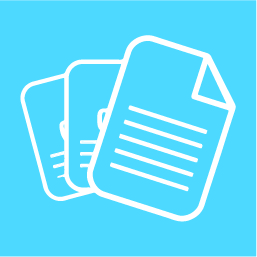 Blog Crosspost 》利用簡碼 (shortcode) 自動從另一個 WordPress 網站新增文章。, 用法, 將簡碼 [blogcrosspost url="example.com"] 加到所需的文章/頁面/小工具上並保存,即可...。
Blog Crosspost 》利用簡碼 (shortcode) 自動從另一個 WordPress 網站新增文章。, 用法, 將簡碼 [blogcrosspost url="example.com"] 加到所需的文章/頁面/小工具上並保存,即可...。Share on Pixelfed 》自動在Pixelfed上分享 WordPress 文章。, 你可以選擇要分享哪些文章類型,但每篇文章也可以單獨關閉分享功能。沒有設置推薦圖片的文章將不會被分享。(目前該...。
publishToMixi 》該插件可以讓您同時轉發您的文章到 WordPress 和 Mixi。Mixi 是日本最受歡迎的社交網站之一。, 安裝該插件後,編輯文章時會出現此選項。如果您想發佈文章到 M...。
Sk Latest Post Widget 》這個外掛新增一個小工具,顯示您的 phpbb3 論壇中最新的文章。, 為了使其正常運作,您必須在論壇目錄中添加一個檔案,並進行簡單的配置,以從特定類別或整個...。
Post Signature 》這個外掛會自動在文章或頁面中加上作者的顯示名稱。有一個選項可以關閉在你自己的網站上的顯示,因此簽名只會在 RSS 閱讀器和轉載的內容中顯示。。
LJ comments import: reloaded 》新增:支援內建的 WordPress 評論分層![請見注意事項2和3], 自動同步您的 LiveJournal 博客的評論與您的獨立 WordPress 博客。, 所有導入的評論都與您的博客...。
LJ-XP-SW 》LJ-XP-SW 是一款能夠在 WordPress 2.5+ 上運行的外掛,可以將部落格文章自動轉載到您的 LiveJournal(或基於 LiveJournal 的複製網站)帳戶上。您可以將文章...。
Crossposterous 》Crossposterous 可以將 WordPress 博客文章跨貼到 Posterous 網站。您可以選擇是否發佈一個帶有指向 WordPress 博客文章的連結的簡介,或者跨貼完整內容。, ...。
CrossPost to Friendika 》這個外掛可以讓你跨貼文至你的 Friendika 帳號。, **注意:此外掛將從 WordPress 的 html 轉換成 Friendika 2.3 所使用的 bbcode。, bbcode 的轉換沒有處理圖...。
 Canalplan 》這個外掛允許你將你的自架 WordPress 博客與 Canalplan AC 網站連接起來。你可以從路線規劃器導入路線,並將博客文章連接到 Canalplan 地名辭典。, 重要提示,...。
Canalplan 》這個外掛允許你將你的自架 WordPress 博客與 Canalplan AC 網站連接起來。你可以從路線規劃器導入路線,並將博客文章連接到 Canalplan 地名辭典。, 重要提示,...。Twi2VK 》此外掛能夠抓取公開帳戶的推文並發布到 VK.com(VKontakte) 上。, 此外掛會儲存最新的 50 則推文。每 10 分鐘(依賴 WP-Cron)或是每次使用者進入設定頁面時,...。
Redmatrix_WP 》這個外掛可以讓你跨發文到你的 Redmatrix 帳戶。, **注意,這個外掛將 WordPress 的 HTML 轉換成 BBCode。, BBCode 轉換不處理圖像的高度和寬度,所以如果你...。
