前言介紹
- 這款 WordPress 外掛「DFX Automatic Role Changer for WooCommerce」是 2020-11-16 上架。
- 目前有 200 個安裝啟用數。
- 上一次更新是 2025-03-25,距離現在已有 40 天。
- 外掛最低要求 WordPress 3.1 以上版本才可以安裝。
- 有 6 人給過評分。
- 論壇上目前有 1 個提問,問題解答率 100% ,不低,算是個很有心解決問題的開發者團隊了!
外掛協作開發者
davefx |
外掛標籤
role | woocommerce |
內容簡介
這個 WordPress 外掛允許將角色與 WooCommerce 產品關聯,當產品被購買時,該角色會被指派給註冊用戶。
工作原理
啟用插件後,每個產品都會在產品編輯頁面的一般選項中加入另一個「角色」選項。系統管理員可以從中選擇要立即賦予完成有關產品的訂單付款的人員的角色。
原文外掛簡介
This plugin allows the association of a role to a WooCommerce product so the role is assigned to a registered user when the product is purchased.
Overview
The DFX Automatic Role Changer for WooCommerce plugin automates the assignment of user roles based on product purchases. This powerful tool streamlines store management by ensuring users are automatically assigned the appropriate roles, enhancing membership sites, subscription-based models, and more.
Features
Automatically assign roles to users upon product purchase.
Integrates seamlessly with WooCommerce.
Premium: Supports the definition of different roles for variations in variable products.
Premium: Allows defining, per product, a role validity period in days after the purchase, so the role granted in the purchase will be automatically removed after that period.
Premium: Supports role management tied to subscription products, supporting WooCommerce Subscriptions,
YITH WooCommerce Subscription and
WP Swings Subscriptions for WooCommerce.
Premium: Allows defining multiple roles per product.
Configuration
Setting Up Role Assignments
Edit a product from your catalog.
Choose the role (or several roles PREMIUM) to assign when the product is purchased.
Premium: Define a role validity period in days after the purchase.
In WooCommerce > Settings > Role Changer you can configure advanced settings to fine-tune role assignments, such as defining if the new role must be added to the user,
or if the new role should just replace the previous one.
Save changes.
Premium Features
Define Role Validity Periods
The premium version allows defining a role validity period in days after the purchase. The role granted in the purchase will be automatically removed after that period.
Manages roles following the lifecycle of subscription products
The premium version supports advanced functionality for subscription products,
supporting WooCommerce Subscriptions,
YITH WooCommerce Subscription and
WP Swings Subscriptions for WooCommerce,
assigning roles based on subscription status:
Active: Assigns a role when a subscription is activated.
Suspended: Updates the user role if a subscription is suspended, or is waiting for renewal.
Cancelled: Removes or changes roles when a subscription ends.
How to Enable
Purchase the premium version of the plugin via the official site
Upload and activate the premium plugin.
Navigate to WooCommerce > Settings > Role Changer.
Enable subscription-based role assignments.
Frequently Asked Questions (FAQs)
1. What happens if a user purchases multiple products with different role assignments?
The plugin can be configured to add roles, or to replace roles.
If the plugin is configured to replace roles, the user will remain with the last-assigned role.
If the plugin is configured to add roles, all the roles will be assigned to the user. We recommend using a plugin like “Members” to manage multiple roles per user.
2. What happens if a user purchases a product granting a role several times?
In the Premium version, the validity period for a purchase is added to the previously existing one.
3. Can I assign multiple roles to a single product?
In the Premium version you can assign multiple roles. Users will gain all assigned roles upon purchase.
4. How do I upgrade to the premium version?
Visit the official plugin page to purchase the premium version. After purchasing, install and activate it like the free version.
Troubleshooting
Common Issues
Issue: Role changes are not applied after purchase.
Solution: Ensure the plugin is activated and configured correctly under WooCommerce > Settings > Role Changer.
Issue: Subscription-based role changes are not working.
Solution: Verify that the premium version is installed and active.
Issue: Conflicts with other plugins.
Solution: Disable other role management plugins to check for compatibility issues.
Support
For support, visit the plugin support forum.
License
This plugin is distributed under the GNU General Public License v3. For details, refer to the license file included with the plugin.
Credits
Author: David Marín Carreño
Website: https://davefx.com/en/wordpress-plugins
各版本下載點
- 方法一:點下方版本號的連結下載 ZIP 檔案後,登入網站後台左側選單「外掛」的「安裝外掛」,然後選擇上方的「上傳外掛」,把下載回去的 ZIP 外掛打包檔案上傳上去安裝與啟用。
- 方法二:透過「安裝外掛」的畫面右方搜尋功能,搜尋外掛名稱「DFX Automatic Role Changer for WooCommerce」來進行安裝。
(建議使用方法二,確保安裝的版本符合當前運作的 WordPress 環境。
trunk | 20201115 | 20201217 | 20240319 | 20240616 | 20250122 | 20250127 | 20250130 | 20250203 | 20250204 | 20250325 | 20201217.1 | 20201217.2 | 20240319.1 | 20250122.1 |
延伸相關外掛(你可能也想知道)
 User Role Editor 》「User Role Editor」WordPress 外掛讓您輕鬆更改使用者角色和權限。, 只需打開您希望新增到所選角色的能力核取方塊,然後按「更新」按鈕以保存您的更改。完...。
User Role Editor 》「User Role Editor」WordPress 外掛讓您輕鬆更改使用者角色和權限。, 只需打開您希望新增到所選角色的能力核取方塊,然後按「更新」按鈕以保存您的更改。完...。 Controlled Admin Access 》此外授權特定的佈景主題設計師、外掛程式開發者和支援代理商暫時使用管理員權限的外掛程式。, 該外掛程式簡單易用,可協助管理員建立可限時使用的使用者帳號...。
Controlled Admin Access 》此外授權特定的佈景主題設計師、外掛程式開發者和支援代理商暫時使用管理員權限的外掛程式。, 該外掛程式簡單易用,可協助管理員建立可限時使用的使用者帳號...。 Remove admin menus by role 》可以輕鬆選擇哪些管理員選單對哪些角色進行移除。, 本外掛還有一個更多選項的專業版本: https://www.info-d-74.com/zh-hant/produit/remove-admin-menus-by-...。
Remove admin menus by role 》可以輕鬆選擇哪些管理員選單對哪些角色進行移除。, 本外掛還有一個更多選項的專業版本: https://www.info-d-74.com/zh-hant/produit/remove-admin-menus-by-...。 Announce from the Dashboard 》這個外掛用於按照使用者角色顯示公告。, 如果想要更改外掛程式權限,請參考以下程式碼。, 例如,添加過濾器:, function afd_custom_change_capability( $cap...。
Announce from the Dashboard 》這個外掛用於按照使用者角色顯示公告。, 如果想要更改外掛程式權限,請參考以下程式碼。, 例如,添加過濾器:, function afd_custom_change_capability( $cap...。Admin Bar & Dashboard Access Control 》這是一個簡單的外掛,可根據用戶角色禁用管理工具列並防止訪問 WordPress 控制台。, 就是這麼簡單 😀, 你會喜歡的外掛:, , ProfilePress:一個簡單且功能強...。
 Simple Client Dashboard 》此外掛會建立一個名為「Admin」的新角色,該角色與「管理員」相同,但以下為變更內容:, 在 WP-Admin 中, , 隱藏 / 刪除「設定」選單, 隱藏 / 刪除「外掛」選...。
Simple Client Dashboard 》此外掛會建立一個名為「Admin」的新角色,該角色與「管理員」相同,但以下為變更內容:, 在 WP-Admin 中, , 隱藏 / 刪除「設定」選單, 隱藏 / 刪除「外掛」選...。 Hide This 》Hide This 提供 [hide] 短碼,讓你可以隱藏文章和頁面的某些內容。你可以輕鬆管理隱藏內容的包含和排除方式,分為三個層次:絕對、群組和能力,以及指定用戶...。
Hide This 》Hide This 提供 [hide] 短碼,讓你可以隱藏文章和頁面的某些內容。你可以輕鬆管理隱藏內容的包含和排除方式,分為三個層次:絕對、群組和能力,以及指定用戶...。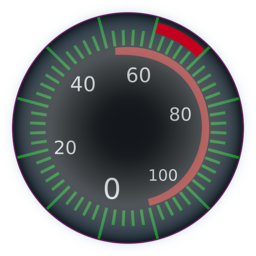 User Posts Limit 》這款外掛能夠限制使用者在任何文章類型上能夠建立的文章數量。, 文件 | 聯絡我們, 如何使用, , 外掛設定: 選擇使用者角色、文章類型、限制條件以及週期。, , ...。
User Posts Limit 》這款外掛能夠限制使用者在任何文章類型上能夠建立的文章數量。, 文件 | 聯絡我們, 如何使用, , 外掛設定: 選擇使用者角色、文章類型、限制條件以及週期。, , ...。 Role Based Redirect 》使用此外掛可以讓使用者登入或登出時被重新導向到他們所需的頁面。同時,它可以隱藏特定使用者角色的管理工具列,以及基於使用者角色限制使用者進入儀表板。。
Role Based Redirect 》使用此外掛可以讓使用者登入或登出時被重新導向到他們所需的頁面。同時,它可以隱藏特定使用者角色的管理工具列,以及基於使用者角色限制使用者進入儀表板。。 HM Multiple Roles 》這個HM Multiple Roles外掛提供使用者介面,允許你為使用者選擇多個角色。, 它隱藏了預設的角色下拉式選單,並在新使用者及更新使用者頁面上顯示角色勾選框清...。
HM Multiple Roles 》這個HM Multiple Roles外掛提供使用者介面,允許你為使用者選擇多個角色。, 它隱藏了預設的角色下拉式選單,並在新使用者及更新使用者頁面上顯示角色勾選框清...。 Sessions 》Sessions 是 WordPress 的一個強大的會話管理器,具有多樣的會話限制器和關於登入、登出和帳戶創建的完整分析報告。它依賴於標準的 WordPress 會話管理器,並...。
Sessions 》Sessions 是 WordPress 的一個強大的會話管理器,具有多樣的會話限制器和關於登入、登出和帳戶創建的完整分析報告。它依賴於標準的 WordPress 會話管理器,並...。 Roles & Capabilities 》使用管理區域中強大且簡單的工具來管理您的角色和功能。, 「角色與功能」提供了一組工具,幫助管理員管理其網站的角色和功能,以及網站用戶的功能。, 只有管...。
Roles & Capabilities 》使用管理區域中強大且簡單的工具來管理您的角色和功能。, 「角色與功能」提供了一組工具,幫助管理員管理其網站的角色和功能,以及網站用戶的功能。, 只有管...。 Woocommerce Role Pricing 》根據使用者角色設定自訂價格。, 因為並非所有的客戶都相同,請將他們按角色分組,自動為他們套用折扣。, 分銷商、商務人員、高級客戶,可以建立任意多個角色...。
Woocommerce Role Pricing 》根據使用者角色設定自訂價格。, 因為並非所有的客戶都相同,請將他們按角色分組,自動為他們套用折扣。, 分銷商、商務人員、高級客戶,可以建立任意多個角色...。WordPress Access Areas 》WP Access Areas 可以讓您微調誰可以閱讀、編輯或評論您的部落格文章。, 您可以僅限已登入的使用者、特定的 WordPress 角色甚至自訂存取區域限制存取權限。, ...。
 LatePoint Manager 》LatePoint Manager 是 LatePoint 預約預訂外掛的新角色。此外掛指派一個新角色。LatePoint Manager 可以控制 LatePoint 外掛中的“待批准”頁面,編輯“預約”,...。
LatePoint Manager 》LatePoint Manager 是 LatePoint 預約預訂外掛的新角色。此外掛指派一個新角色。LatePoint Manager 可以控制 LatePoint 外掛中的“待批准”頁面,編輯“預約”,...。
