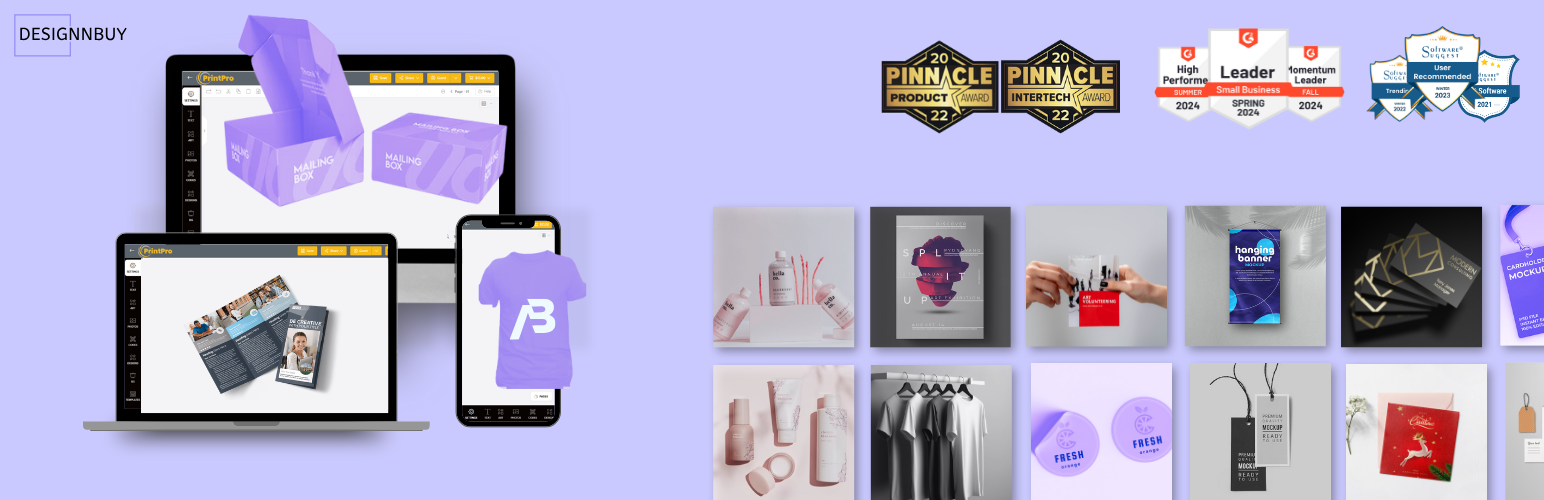
前言介紹
- 這款 WordPress 外掛「DesignO」是 2022-03-25 上架。
- 目前有 50 個安裝啟用數。
- 上一次更新是 2025-04-18,距離現在已有 16 天。
- 外掛最低要求 WordPress 4.7 以上版本才可以安裝。
- 外掛要求網站主機運作至少需要 PHP 版本 7.4 以上。
- 有 10 人給過評分。
- 還沒有人在論壇上發問,可能目前使用數不多,還沒有什麼大問題。
外掛協作開發者
外掛標籤
web2print | web to print | product designer | product customizer | Product Personalizer |
內容簡介
Designo 是一款純粹的即插即用線上編輯器,憑藉集中式印刷訂單管理軟體,適用於各種企業,無論是印刷服務提供商、包裝製造商、服裝裝飾者、促銷禮品供應商、品牌管理、營銷組織、圖形設計師、數位資產管理、特許經營企業、內部印刷者或貿易組織皆可使用。
強大的功能
透過 API 驅動的整合與任何系統
易於與任何電子商務、企業資源規劃、管理資訊系統、客戶關係管理和其他系統整合
全面支援行動裝置的響應式設計平台,桌面端使用者享有與 Canvas 十分相似的使用者體驗,而行動端則呈現應用程序介面的外觀
多語言和多貨幣支援
多商店支援,為企業客戶提供公司印刷服務、品牌店面和特定的 B2C 垂直領域
簡單的模板創建器,可完全控制定義可編輯的元素
預先裝載的剪貼畫和字體庫
根據要求提供印刷版或數位版輸出
訂單和重新訂單,提高平均單值 (AOV)
完整的訂單管理 - 從前製到準備交付
印刷工作流程管理和工作管理
工作介面和工作日曆,完全控制和管理所有工作
提供一目瞭然的實時生產和工作進度狀態
通知和電子郵件,以獲取來自/發送給客戶的核准和更新
基於角色的後端使用者存取,提高數據安全性
任何所選的庫存圖像庫集成
好處
不再需要復雜的平台轉換,僅通過 API 整合即可
不再損失 SEO 和網站流量
減少軟體安裝和授權費用
集中預製工作,降低生產成本
以最赚錢的方式管理更多工作
提供數千個預製模板供選擇
使用對象
數位、商業和寬幅印刷機
照片印刷和圖書出版
服裝刺繡、促銷產品供應商、定制商品供應商
營銷代理商和圖形設計師
房地產機構
教育機構和大學
特許經營企業
企業和貿易印刷機
視頻
原文外掛簡介
DesignO Product Designer for WooCommerce allows customers to design, customize, or personalize products on your WooCommerce website. DesignO is a comprehensive API-driven personalization commerce platform that offers multiple options for personalized product ordering to customers. The first option is a full design tool, similar to Canva, integrated into your website. The second option is a form-based editor that allows customers to personalize products using a form, and the third option is to upload artwork and proceed to checkout.
Our WooCommerce product designer is powered by a centralized print order management software that caters to various businesses, including print service providers, packaging manufacturers, garment decorators, promotional gift suppliers, brand management firms, marketing organizations, graphic designers, digital asset management companies, franchise businesses, in-plant printers, and trade organizations.
Awesome Features
Rich Editor
Fully mobile responsive design tool for product personalization such as print, packaging and merch with Canva like UX for desktop users and an app-like interface for mobile users. The design tool opens within your Magento store so that customers never leave your website.
Allows customers to save their designs in customer account for ordering and re-ordering to get the high lifetime value of the customers.
Allows customers to add personalized products right from within the design tool. From the shopping cart page, customers can proceed to checkout or go back to the design tool for further modifications in the artwork.
File Upload and Checkout
It is most common for a web-to-print shop to allow users to upload ready-to-print artwork and place orders. When placing an order online, buyers will be able to browse any product, select product options, check pricing, and finally upload artwork.
Form Based Editor
Form-based editor can be enabled from backend for the products where just need the form for personalization, this allow customers to just fill the form for personalization. It is the most easiest way to personalize and submit the order for end customers.
Form-based editor includes options to edit text, text paragraph, image, colors, font and many more.
Custom Options
DesignO allows to admin users to add custom options in the products.
Different types of options can be added like– text box, text area, checkbox, swatch box, dropdown, image dropdown, hidden filed, attribute and many more.
Custom Pricing
Per Unit Pricing: DesignO allows to admin users to configure pricing based on per unit, where admin can defined quantity based tier pricing, size based tier pricing or can combine both together.
Admin can also set product base price, pricing for single option or make a combination of options and set pricing for it.
Size based Pricing: DesignO allow admin to set pricing for products which works of per sq unit such as banner, wallpaper, backdrop and many more. Admin can set base pricing and custom options pricing based on sizes.
Order and Job Management
DesignO provide complete order management system to execute the order and ship to the customer.
Each order gets Print-ready files which can directly go in printing.
Comprehensive job monitoring and management from pre-press to ready-for-delivery.
Define unique print workflow management for each type of printable product.
Full visibility through live job dashboard and job calendar to get every order delivered on time.
Notifications and e-mails for artwork approval and status updates to/from customers and your internal team.
Role-based access to back-end users for full control and data security.
Library Management
DesignO provides complete library management to admin user to add and edit fonts, colors, clipart, artwork and layouts.
DesignO provides admin user a easy to use design template builder with full control to define editable and non-editable elements in the artwork.
Admin also can import ready artwork and templates from DesignRiver which is integrated in DesignO.
Other Features
Multi-store support.
Multi-lingual and Multi-currency support.
Benefits
No more re-platforming, just integrate through API
No more loosing on SEO and website traffic
Reduce the number of software installations and licensing fee
Centralize your pre-press work and reduce production cost
Manage more work in the most profitable way possible
Offers thousands of pre-made templates to choose from
Who Use it
Digital, Commercial, and Wide Format Printers
Photo Printers & Book Publishers
Garment Decorator, Promotional Product Suppliers, Custom Merch Vendors
Marketing Agencies and Graphics Designers
Real Estate Agencies
Educational Institutes and Universities
Franchisee Businesses
Corporates and Trade Printers
DesignO Upgrades
If you are currently using an older version of DesignO, please avoid upgrading to newer versions without guidance from our technical support team, as direct upgrades may not always be successful due to API integrations. For assistance with upgrading DesignO, kindly reach out to our technical support team at [email protected].
Video
各版本下載點
- 方法一:點下方版本號的連結下載 ZIP 檔案後,登入網站後台左側選單「外掛」的「安裝外掛」,然後選擇上方的「上傳外掛」,把下載回去的 ZIP 外掛打包檔案上傳上去安裝與啟用。
- 方法二:透過「安裝外掛」的畫面右方搜尋功能,搜尋外掛名稱「DesignO」來進行安裝。
(建議使用方法二,確保安裝的版本符合當前運作的 WordPress 環境。
1.0.0 | 1.0.1 | 1.0.2 | 1.0.3 | 1.0.4 | 1.0.5 | 1.0.6 | 1.0.7 | 1.0.8 | 1.0.9 | 2.0.0 | 2.1.0 | 2.2.0 | 2.3.0 | trunk |
延伸相關外掛(你可能也想知道)
InkGo Product Personalizer for WooCommerce 》InkGo Product Personalizer for WooCommerce 是一款用於 WooCommerce 的外掛,它允許您在 WooCommerce 上銷售個性化的即訂即印產品。您的客戶可以在購買前更...。
Dastomize – Advanced Interactive Product Designer & Personalizer for WooCommerce 》所有功能整合平台,用於規模化的電商業務,可實現全面個性化及促進增長。個性化加速器 (PAS) 幫助 WooCommerce、Shopify 和其他定制電子商務平台等電子商務和...。
 PersonalBridge 》PersonalBridge 是 WooComemrce 的一個外掛程式,允許您在 WooComemrce 上銷售個性化的按需印刷產品。您的客戶可以更改文字、更改剪貼畫、上傳自定義照片並在...。
PersonalBridge 》PersonalBridge 是 WooComemrce 的一個外掛程式,允許您在 WooComemrce 上銷售個性化的按需印刷產品。您的客戶可以更改文字、更改剪貼畫、上傳自定義照片並在...。 Web To Print Shop : uDraw – Widescreen UI 》uDraw Designer Widescreen UI 插件是 Web To Print Shop: uDraw 的擴充插件。此插件允許使用者自行設計和使用不同的設計師皮膚,而非主要插件中打包的標準皮...。
Web To Print Shop : uDraw – Widescreen UI 》uDraw Designer Widescreen UI 插件是 Web To Print Shop: uDraw 的擴充插件。此插件允許使用者自行設計和使用不同的設計師皮膚,而非主要插件中打包的標準皮...。
