前言介紹
- 這款 WordPress 外掛「Describr – User Profile and Profile Photo Plugin」是 2024-05-13 上架。
- 目前尚無安裝啟用數,是個很新的外掛。如有要安裝使用,建議多測試確保功能沒問題!
- 上一次更新是 2025-04-04,距離現在已有 30 天。
- 外掛最低要求 WordPress 4.7 以上版本才可以安裝。
- 外掛要求網站主機運作至少需要 PHP 版本 7.0 以上。
- 尚未有人給過這款外掛評分。
- 還沒有人在論壇上發問,可能目前使用數不多,還沒有什麼大問題。
外掛協作開發者
外掛標籤
users | profile | gravatar | user photos | user profile |
內容簡介
總結:
這個 WordPress 外掛提供使用者更多個人資訊欄位,比 WordPress 預設的更多。其中 Avatar 欄位讓使用者能夠上傳個人照片,並可以創建不同尺寸的照片。
問題與答案:
1. Describr 這個外掛的特色是什麼?
- 提供比 WordPress 更多個人資訊欄位,如: Profile photo、Tagline、First and Last name、Gender、Birthdate、Bio、Addresses、Relationship status、Languages、Contacts、Time zone、Social networks、Websites、Work history、Education。
2. 怎樣可以看到使用者的相關資訊?
- 可以在使用者的畫面中查看使用者的登入狀態、最近登入日期以及使用者的個人資訊發布狀態。
3. 使用者可以在哪裡改變資訊的發布狀態?
- 使用者可以從自己的畫面或是在個人資訊中改變資訊的發布狀態。
4. 外掛中提供的權限和功能包括哪些?
- 包括 describr_files_upload_limit、describr_can_upload_files、describr_avatars_dynamic_resize、describr_can_edit_profiles 等不同權限和功能。
5. 插件支援如何?
- 如果喜歡這個外掛,可以通過評分或向開發人員捐款來支持。
原文外掛簡介
The best plugin for user profiles. Describr adds data fields and profile photo functionality to user profiles on WordPress Profile Screen. With the profile photo functionality, a user can upload a profile photo and create photos of different sizes.
Special Features
Fields added to users profiles: Profile photo, Tagline, First and Last name, Gender, Birthdate, Bio, Addresses (current city, hometown, and cities lived), Relationship status, Languages, Contacts (phone number and email address), Time zone, Social networks, Websites, Work history, and Education (Colleges and High schools).
User profile fields data are shown without the ability to be edited if either the current user does not have permission to edit user profiles or the user is logged out.
View information about users from the users screen: login status, most recent login date, user profiles published status.
Change publish status from either the users screen or the user profiles.
Users can set privacy status on individual fields.
Users with editor capability can approve/unapprove individual fields, as well as override users settings.
Localization
English (US) – default
Permissions: Filters and the Features They Can Override
describr_files_upload_limit: maximum file size for photo upload.
describr_can_upload_files: users who can upload profile photos (Default is only those with upload_files capability can upload photos).
describr_avatars_dynamic_resize: create photos of different sizes.
describr_avatar_change_alt: HTML img tag alt attribute value.
describr_avatar: display a different avatar from the one created by Describr.
describr_can_edit_profiles: users who have edit_others_post capability.
describr_enqueue_scripts: on what screens the plugin’s scripts can be loaded (Defaults are profile.php, user-edit.php, users.php).
describr_maxlen_tagline: the maximum number of characters in tagline saved in the database, with the default being 20.
describr_maxlen_textbox: the maximum number of characters saved in the database when sent from an HTML input element of type text box, with the default being 150.
describr_maxlen_textarea_LG: the maximum number of characters saved in the database when sent from a large HTML textarea element, with the default being 1000.
describr_maxlen_textarea_SM: the maximum number of characters saved in the database when sent from a small HTML textarea element, with the default being 300.
describr_maxlen_phonenumber: the maximum number of characters in phone numbers saved in the database, with the default being 50.
describr_maxlen_url: the maximum number of characters in URLs saved in the database, with the default being 100.
describr_maxlen_arraysize: the maximum number of arrays saved in the database when the individual values are of type array, with the default being 100.
describr_valid_phonenumber_characters: regular expression that checks for disallowed phone number characters, with the default being /[^0-9a-zA-Z\.\(\)\s_-]+/.
Links to Non-compressed Source Code of JavaScript and CSS Files
jquery-ui
Freak Flags
Describr: CSS, JavaScript, and JSON
libphonenumber-js
DOMPurify
More
User profile fields can be loaded on any screen by both adding the screen name to the describr_enqueue_scripts filter and instantiating the describrUserProfile.init(CSSClassOrID) JavaScript object.
Note: JavaScript is required to display the user profile fields and their data.
Plugin Support
Like This Plugin? You can show your support by:
Rating the plugin or Donating to the developer.
各版本下載點
- 方法一:點下方版本號的連結下載 ZIP 檔案後,登入網站後台左側選單「外掛」的「安裝外掛」,然後選擇上方的「上傳外掛」,把下載回去的 ZIP 外掛打包檔案上傳上去安裝與啟用。
- 方法二:透過「安裝外掛」的畫面右方搜尋功能,搜尋外掛名稱「Describr – User Profile and Profile Photo Plugin」來進行安裝。
(建議使用方法二,確保安裝的版本符合當前運作的 WordPress 環境。
1.0.0 | 1.1.0 | 2.0.0 | 2.1.0 | 2.1.1 | trunk |
延伸相關外掛(你可能也想知道)
User Switching 》這個外掛可讓您輕鬆在 WordPress 中點擊按鈕即可快速切換使用者帳戶。您會立即登出並切換成所需使用者。這對於測試環境、協助 WooCommerce 網站上的客戶或任...。
Simple Local Avatars 》若目前使用者擁有媒體權限,此外掛會在使用者資料中增加頭像上傳欄位,並像Gravatar一樣在使用時產生所需的大小。簡單輕量化的工具。, 只需編輯使用者資料,...。
 User Profile Picture 》使用 WordPress 標準媒體上傳工具,為用戶設置或刪除自定義個人資料圖像。, 查看文件和範例, , 使用者必須擁有上傳圖像的功能(通常是作者角色或更高)。您可...。
User Profile Picture 》使用 WordPress 標準媒體上傳工具,為用戶設置或刪除自定義個人資料圖像。, 查看文件和範例, , 使用者必須擁有上傳圖像的功能(通常是作者角色或更高)。您可...。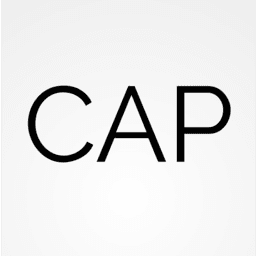 Co-Authors Plus 》透過搜尋即時輸入框,將多個作者分配給文章、頁面和自訂文章類型。共同編寫的文章將顯示在共同作者的存檔頁面和其餐單中。共同作者可以編輯他們所關聯的文章...。
Co-Authors Plus 》透過搜尋即時輸入框,將多個作者分配給文章、頁面和自訂文章類型。共同編寫的文章將顯示在共同作者的存檔頁面和其餐單中。共同作者可以編輯他們所關聯的文章...。 New User Approve 》「New User Approve 外掛」可以自動化您的 WordPress 網站上的使用者註冊流程。, 通常在 WordPress 網站上,使用者註冊流程非常簡單。當新使用者註冊後,他們...。
New User Approve 》「New User Approve 外掛」可以自動化您的 WordPress 網站上的使用者註冊流程。, 通常在 WordPress 網站上,使用者註冊流程非常簡單。當新使用者註冊後,他們...。 Import Users from CSV 》這個外掛允許您從上傳的 CSV 檔案中匯入使用者,會新增使用者的基本資訊、元資料欄位和使用者角色。, 您還可以選擇通知新使用者並在使用者登錄時顯示密碼提示...。
Import Users from CSV 》這個外掛允許您從上傳的 CSV 檔案中匯入使用者,會新增使用者的基本資訊、元資料欄位和使用者角色。, 您還可以選擇通知新使用者並在使用者登錄時顯示密碼提示...。 Basic User Avatars 》在前端頁面和編輯個人資料畫面上添加頭像上傳欄位,讓使用者可以上傳自定義個人頭像。, WordPress 社群和會員網站使用此外掛作為輕量級解決方案提供自定義的...。
Basic User Avatars 》在前端頁面和編輯個人資料畫面上添加頭像上傳欄位,讓使用者可以上傳自定義個人頭像。, WordPress 社群和會員網站使用此外掛作為輕量級解決方案提供自定義的...。 WP Post Author – Boost Your Blog's Engagement with Author Box, Social Links, Co-Authors, Guest Authors, Post Rating System, and Custom User Registration Form Builder 》age/post using the plugin. Users can log in to your website using this block., Widgets, The WP Post Author plugin comes with two widgets, Author Bo...。
WP Post Author – Boost Your Blog's Engagement with Author Box, Social Links, Co-Authors, Guest Authors, Post Rating System, and Custom User Registration Form Builder 》age/post using the plugin. Users can log in to your website using this block., Widgets, The WP Post Author plugin comes with two widgets, Author Bo...。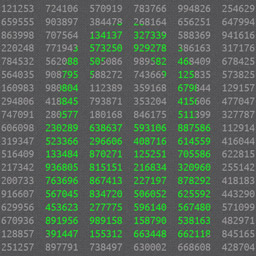 Password Strength Settings for WooCommerce 》透過強制使用更強的密碼和更嚴格的強度要求,幫助保護您的 WooCommerce 網站。, 這個外掛程式有什麼功能?, WooCommerce 內置了一個密碼強度計,強制使用者使...。
Password Strength Settings for WooCommerce 》透過強制使用更強的密碼和更嚴格的強度要求,幫助保護您的 WooCommerce 網站。, 這個外掛程式有什麼功能?, WooCommerce 內置了一個密碼強度計,強制使用者使...。 Starbox – the Author Box for Humans 》is plugin., , With Starbox, you'll have a beautiful Author Box that will help your readers connect with the humans behind your content. Plus, you'l...。
Starbox – the Author Box for Humans 》is plugin., , With Starbox, you'll have a beautiful Author Box that will help your readers connect with the humans behind your content. Plus, you'l...。Posts 2 Posts 》此外掛允許您在任何類型的文章、頁面或自訂文章之間建立多對多的關係。以下是一些使用範例:, , 手動編輯有關聯的文章清單, 文章系列, 產品與零售商之間的關...。
 View Admin As 》最終的使用者切換器和角色管理員, 此外掛程式將在管理列中新增一個選單項目,您可以透過它在 WordPress 後台中切換視角。, 無需登入其他使用者帳號,您便可以...。
View Admin As 》最終的使用者切換器和角色管理員, 此外掛程式將在管理列中新增一個選單項目,您可以透過它在 WordPress 後台中切換視角。, 無需登入其他使用者帳號,您便可以...。 Recently Registered 》此外掛會為使用者列表新增一個可排序的欄位,顯示他們註冊的日期和時間。, 主要適用於單站台(因為單站台中完全沒有這方面的顯示)。在多站台網路中,它會為...。
Recently Registered 》此外掛會為使用者列表新增一個可排序的欄位,顯示他們註冊的日期和時間。, 主要適用於單站台(因為單站台中完全沒有這方面的顯示)。在多站台網路中,它會為...。Export User Data 》一個可以匯出 WordPress 使用者資料和元數據的外掛。, 包括匯出使用者身分、註冊日期範圍、使用者元選項和兩種匯出格式的選項。, 此外掛程式設計用來匯出儲存...。
Simple Membership Custom Messages 》這個外掛可以讓你客製化會員外掛輸出的內容保護訊息。, 你可以為不同種類的保護訊息指定自訂的訊息內容。, 這個外掛需要安裝 Simple Membership Plugin。, 安...。
