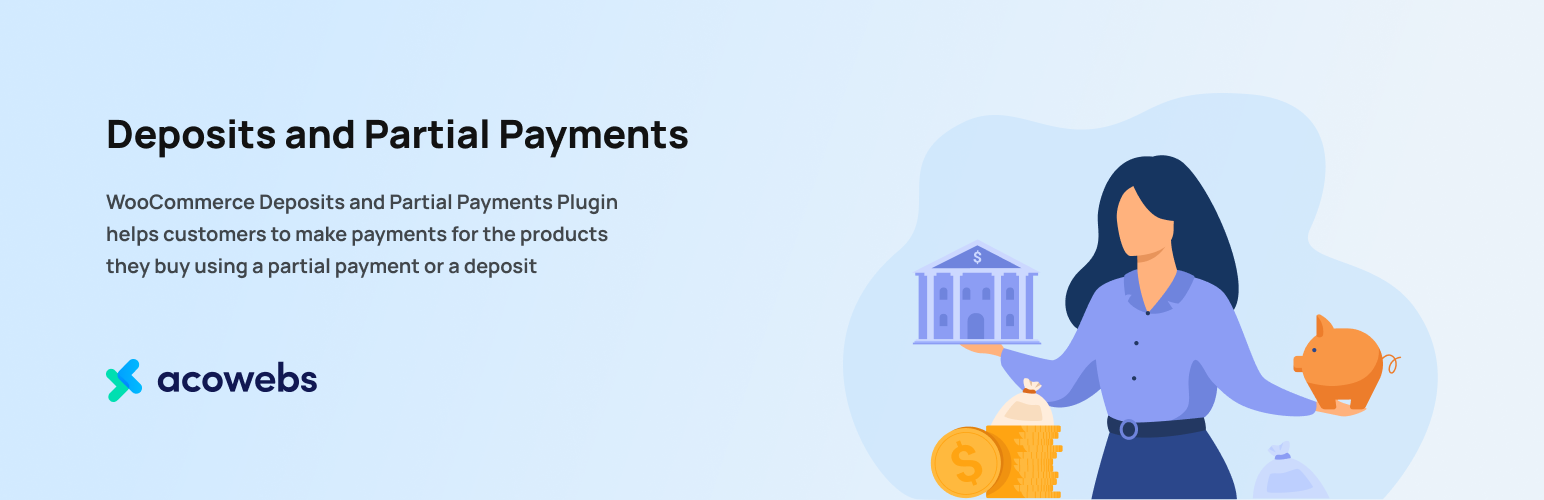
前言介紹
- 這款 WordPress 外掛「Deposits & Partial Payments for WooCommerce」是 2021-07-11 上架。
- 目前有 5000 個安裝啟用數。
- 上一次更新是 2025-04-28,距離現在已有 5 天。
- 外掛最低要求 WordPress 4.0 以上版本才可以安裝。
- 有 91 人給過評分。
- 論壇上目前有 5 個提問,問題解答率 80% ,不低,算是個很有心解決問題的開發者團隊了!
外掛協作開發者
acowebs | saneshacodez |
外掛標籤
deposit | payment | woocommerce | installments | woocommerce deposits |
內容簡介
WooCommerce Deposits and Partial Payments Plugin 可以幫助顧客使用部分付款或訂金購買產品。使用這個部分付款的 WooCommerce 擴充功能,您可以處理部分付款,強制預付訂金或讓顧客事先支付百分比或固定價格。當給顧客購買他們喜愛的產品時提供分期付款的選擇時,會增加他們對您產品的興趣。有了這個選擇,顧客更可能回到您的商店,並發現 WooCommerce 部分付款計劃對他們購買原本不會去購買的產品有所幫助。
使用 WooCommerce deposits and part payments 外掛可以增強客戶的忠誠度,讓您的客戶可以分期付款,支付訂金,並稍後支付剩餘款項。安裝 Woocommerce Partial Payments 插件後,可在 WordPress 左側選單的「Deposits」下選擇,使用提供的可用選項來管理 Deposits 設置。
使用 WooCommerce Payment Plan 插件,您可以銷售那些需要部分付款的產品和服務,例如:定制產品、活動場地租賃等等。藉由允許客戶先支付部分款項,可以提高可靠性以贏得客戶信任。Woocommerce 部分付款插件還可以提供優質的服務,以保留您的訂單。
Acowebs WooCommerce 部分付款插件可以讓您增強可信度,特別是當您專注於出售高成本產品時。高端價格產品可能會失去大量客戶,因為他們無法一次性支付全部款項。Woocommerce 訂金外掛能讓客戶輕鬆購物,享受分期付款的好處。
此外,這個免費版的 Woocommerce 部分付款插件還具有以下功能:全站啟用或停用 WooCommerce 訂金、讓客戶自由選擇全額或部分付款下單、設定未經驗證的終端用戶是否使用訂金和部分付款、支援通過固定金額或整體金額百分比支付訂金、商品級別和全局級別的自訂 WooCommerce 訂金設置、啟用和停用特定商品的訂金、顧客可以通過帳戶登錄支付餘額、在結帳時禁用特定付款網關、支援自訂文本和標籤、可翻譯支援。
如果您想要體驗這個外掛的實際效果,可以透過以下連結進行前端和後端演示。另外,付費版的 Woocommerce 部分付款插件還提供更多功能,例如訂單分期付款表、訂單短信提醒、產品分期付款计划等等。
原文外掛簡介
WooCommerce Deposits and Partial Payments Plugin helps customers to make payments for the products they buy using a partial payment or a deposit. With the partial payment WooCommerce extension, you can handle the partial payments, force a deposit or let customers pay a percentage or a fixed price upfront.
When having an option to purchase by making partial payments for their favorite products, the customers develop a unique interest in your products. It is more likely that customers return to your store and find WooCommerce partial payments plans helpful for them to purchase products that they wouldn’t go for in the absence of the option.
Enhance customer loyalty with Woocommerce deposits and part payments plugin and let your customers split the payment for their order, pay a deposit and pay the remaining later.
Try the Demo | Documents | Pro Version
How to Manage WooCommerce Deposits Settings?
Once you activate the Woocommerce Partial Payments plugin, choose the Deposits menu in the left menu bar of WordPress. You can use the option to manage the Deposits settings using the available choices provided.
With the WooCommerce payment plan plugin, you can sell the products and services where it is ideal to request partial payments like custom-made products, event space rental, etc.
You can win the customers’ trust by allowing them to make part payments for the product beforehand by improving the reliability. You can also offer a favorable service to the users to retain your orders with the WooCommerce partial payment plugin.
Check out our video demo on how this works:
BASIC FEATURES
Acowebs WooCommerce partial payments plugin can let you enhance your credibility, especially when you focus on selling high-cost products. High-end price products can lose customers on a large scale since they can’t afford to pay the whole amount in one go.
Rather than being a reliable plugin, the Woocommerce deposit plugin lets your customers shop with ease and enjoy the benefits of paying in installments.
Here are the features of the Woocommerce partial payment plugin-free version:
🔹 Make store-wide options to enable or disable the WooCommerce deposits
🔹 Let the customer place the order with the full amount or deposits as they wish
🔹 Control the use of deposits and partial payments for the unauthenticated end-users
🔹 Deposits can be made through a fixed amount or percentage of the whole amount
🔹 Product level custom WooCommerce deposits settings and global level settings
🔹 Enable and disable deposits for particular products
🔹 Customers can make the balance amount payable through the account login
🔹 Option to disable specific payment gateways while making checkout for the product orders
🔹 Can customize the plugin texts and labels
🔹 Translation support
DEMO – CHECK THIS OUT IN REAL
🔗 Front end Demo
🔗 Backend Demo
PREMIUM FEATURES
We all have made the deposits to buy an amazing product in the favorites and opted to pay the balance later while taking your time. This, when coming to the online payments and e-commerce stores, customers opt to purchase your products at the very moment because the Woocommerce part payments plugin has allowed paying to make deposits. The deposits for the WooCommerce plugin can let your customers benefit from the down payment, which lets them grab the wished product without bearing the burden of making the entire payment in one go.
Here are the features of the Woocommerce partial payment plugin-premium version:
👉 All features on Woocommerce Partial payments free version
👉 Flexible Payment plans
👉 Implement deposits on checkout
👉 Send email reminders notification for balance payment
👉 Send email notifications to client & admin based on the deposit creation/payments
👉 Category based deposits
👉 User roles based Deposits
👉 Force deposit
👉 User roles restriction
👉 Fee, tax, shipping, and coupon handling with WooCommerce deposits
👉 Stock management based on deposit.
👉 Assign multiple payment plans for a single product
👉 Payment schedules as per days, weeks, months, or year
➡ GET PREMIUM VERSION NOW!
PRO-Version – CHECK THIS OUT
Check how WooCommerce deposits plugin options are created!
🔗 Front end Demo
🔗 Backend Demo
Why Acowebs?
Acowebs behold the expert panel of WordPress and Shopify developers with ample expertise in offering you the best WooCommerce plugins. We embrace a versatile approach to offer a high-end User Experience with exceptional features offered by our WordPress Plugins. Our team develops feature-driven Shopify apps, WooCommerce, and WordPress plugins with great expertise in WordPress plugin development offering stunning UX. Our dedicated team of experts focuses on leveraging your e-commerce stores with excellent software solutions. Being an award-winning software firm, our successful journey has won the trust of more than 50,000 customers from 130+ countries.
Check out our other WordPress plugins here.
What our customer says:
“The Deposits for woocommerce plugin is simple and works perfectly with my needs of offering down payment options to the customers. Thanks to the prompt support from the developer team wherever in need.”
“The plugin was amazing and could help me out with optimization of e-commerce stores with partial payments option. This has helped us to win more customers and purchases. “
OTHER USEFUL LINKS
🔹 Find all PRO features
🔹 Documentation
🔹 Find Our Other Plugins
🔹 Support Ticket
🔹 Facebook
🔹 Twitter
🔹 YouTube
各版本下載點
- 方法一:點下方版本號的連結下載 ZIP 檔案後,登入網站後台左側選單「外掛」的「安裝外掛」,然後選擇上方的「上傳外掛」,把下載回去的 ZIP 外掛打包檔案上傳上去安裝與啟用。
- 方法二:透過「安裝外掛」的畫面右方搜尋功能,搜尋外掛名稱「Deposits & Partial Payments for WooCommerce」來進行安裝。
(建議使用方法二,確保安裝的版本符合當前運作的 WordPress 環境。
1.0.0 | 1.0.1 | 1.0.2 | 1.0.3 | 1.0.4 | 1.0.5 | 1.0.6 | 1.0.7 | 1.0.8 | 1.0.9 | 1.1.0 | 1.1.1 | 1.1.2 | 1.1.3 | 1.1.4 | 1.1.5 | 1.1.6 | 1.1.7 | 1.1.8 | 1.1.9 | 1.2.0 | trunk | 1.0.10 | 1.0.11 | 1.0.12 | 1.0.13 | 1.0.14 | 1.0.15 | 1.0.16 | 1.1.10 | 1.1.11 | 1.1.12 | 1.1.13 | 1.1.14 | 1.1.15 | 1.1.16 | 1.1.17 | 1.1.18 | 1.1.19 | 1.1.20 | 1.1.21 | 1.1.22 | 1.1.23 | 1.1.24 | 1.1.25 | 1.1.26 |
延伸相關外掛(你可能也想知道)
 WooPayments: Integrated WooCommerce Payments 》為 WooCommere 商店量身打造的付款欄位外掛,操作簡單、無月費!, 安全接受主要信用卡和借記卡,並允許客戶在不離開您的 WooCommerce 商店的情況下直接付款。...。
WooPayments: Integrated WooCommerce Payments 》為 WooCommere 商店量身打造的付款欄位外掛,操作簡單、無月費!, 安全接受主要信用卡和借記卡,並允許客戶在不離開您的 WooCommerce 商店的情況下直接付款。...。 Payment Gateway Based Fees and Discounts for WooCommerce 》Payment Gateway Based Fees and Discounts for WooCommerce 外掛擴充了 WooCommerce 的功能,並添加了根據客戶選擇的付款方式設置費用或折扣的選項。, 此付...。
Payment Gateway Based Fees and Discounts for WooCommerce 》Payment Gateway Based Fees and Discounts for WooCommerce 外掛擴充了 WooCommerce 的功能,並添加了根據客戶選擇的付款方式設置費用或折扣的選項。, 此付...。 Claudio Sanches – PagSeguro for WooCommerce 》將 PagSeguro 網關加入到 WooCommerce, 此外掛將 PagSeguro 網關加入到 WooCommerce 中。, 請注意,WooCommerce 必須已經安裝並且啟用。, 貢獻, 您可以在我們...。
Claudio Sanches – PagSeguro for WooCommerce 》將 PagSeguro 網關加入到 WooCommerce, 此外掛將 PagSeguro 網關加入到 WooCommerce 中。, 請注意,WooCommerce 必須已經安裝並且啟用。, 貢獻, 您可以在我們...。 Accept Stripe Payments 》Stripe 支付外掛能夠讓你在 WordPress 網站上輕鬆地透過 Stripe 支付閘道接受信用卡付款。, , 外掛擁有一個簡單的短代碼,讓你能夠在任何網站位置輕鬆地放置 ...。
Accept Stripe Payments 》Stripe 支付外掛能夠讓你在 WordPress 網站上輕鬆地透過 Stripe 支付閘道接受信用卡付款。, , 外掛擁有一個簡單的短代碼,讓你能夠在任何網站位置輕鬆地放置 ...。PayU GPO Payment for WooCommerce 》PayU 購物車外掛程式,適用於 WooCommerce, 此外掛程式提供以下付款方式:, , PayU – 一般模式 – 付款人將被導向至 PayU 的托管付款頁面,可以選擇任何在您的...。
Discounts Per Payment Method for WooCommerce 》在結帳時選擇特定付款方式即可設置折扣。只需在設置頁面中為特定付款方式設置金額和折扣類型即可。, 外掛功能:, , 在結帳時選擇特定付款方式即可設置折扣。,...。
Asaas Gateway for WooCommerce 》在您的 WooCommerce 商店中使用 Asaas 作為付款方式。, 此外掛程式是使用 Asaas API v3 實作而成。結帳機制是完全透明的。顧客不需要離開您的商店以完成訂單...。
ЮKassa для WooCommerce 》的 виджет для своего сайта или воспользуйтесь готовым шаблоном., * Официальные модули для CMS. Наш плагин – один из них. Установите модуль на свой ...。
 WooCommerce Cash On Pickup 》在你的 WooCommerce 商店中接受「現場取貨付款」付款方式。, 功能:, , 可自定義說明文字列印在結帳及「感謝您」頁面上,並加入寄給客戶的電子郵件中, 如果客...。
WooCommerce Cash On Pickup 》在你的 WooCommerce 商店中接受「現場取貨付款」付款方式。, 功能:, , 可自定義說明文字列印在結帳及「感謝您」頁面上,並加入寄給客戶的電子郵件中, 如果客...。WooCommerce Payment Gateway – Paysera 》Paysera 支付 + 配送, 這款外掛讓您的網店一應俱全,結合付款和配送功能於一體。該外掛集合了所有熱門配送公司,在您的網站上顯示您的配送選項,同時提供支付...。
PayU India – Official Plugin 》註冊: 點擊此處, 關於 PayU India , PayU 是印度領先的線上支付解決方案提供商,受到印度儲備銀行監管,並擁有先進的解決方案,滿足印度市場的數字支付需求...。
 iyzico for WooCommerce 》, , 這是一個由iyzico整合團隊開發的WooCommerce模組。, , , 在整合之後,您將能夠自動使用iyzico(iyzico的替代支付方式)進行付款。, , , 您可以輕鬆地將iy...。
iyzico for WooCommerce 》, , 這是一個由iyzico整合團隊開發的WooCommerce模組。, , , 在整合之後,您將能夠自動使用iyzico(iyzico的替代支付方式)進行付款。, , , 您可以輕鬆地將iy...。 Pix por Piggly (para Woocommerce) 》Pix por Piggly v2.0.0, Important: As per the code versioning rule, version 2.x will be incompatible with version 1.x. The version 2.x has been desi...。
Pix por Piggly (para Woocommerce) 》Pix por Piggly v2.0.0, Important: As per the code versioning rule, version 2.x will be incompatible with version 1.x. The version 2.x has been desi...。 Cashfree for WooCommerce 》這是 WooCommerce 的官方 Cashfree 付款網關外掛程式。透過整合此外掛程式至您的 WooCommerce 商店,您可以接受100多種國內外付款方式,並使用進階功能例如線...。
Cashfree for WooCommerce 》這是 WooCommerce 的官方 Cashfree 付款網關外掛程式。透過整合此外掛程式至您的 WooCommerce 商店,您可以接受100多種國內外付款方式,並使用進階功能例如線...。 Barion Payment Gateway for WooCommerce 》此外掛允許您的顧客在 WooCommerce 線上商店使用Barion 智慧閘道進行付款。, 功能, , 將 Barion 加入到 WooCommerce 結帳頁面的付款選項中, 結帳後將使用者重...。
Barion Payment Gateway for WooCommerce 》此外掛允許您的顧客在 WooCommerce 線上商店使用Barion 智慧閘道進行付款。, 功能, , 將 Barion 加入到 WooCommerce 結帳頁面的付款選項中, 結帳後將使用者重...。
