
前言介紹
- 這款 WordPress 外掛「Deny All Firewall」是 2019-05-23 上架。
- 目前有 90 個安裝啟用數。
- 上一次更新是 2025-04-27,距離現在已有 8 天。
- 外掛最低要求 WordPress 4.7.0 以上版本才可以安裝。
- 外掛要求網站主機運作至少需要 PHP 版本 5.6 以上。
- 尚未有人給過這款外掛評分。
- 還沒有人在論壇上發問,可能目前使用數不多,還沒有什麼大問題。
外掛協作開發者
外掛標籤
Green | firewall | htaccess | deny from all | carbon footprint |
內容簡介
Deny All Firewall(拒絕所有防火牆)
此外掛會檢查您的 WordPress 安裝狀況,並將規則注入 .htaccess 檔案中,以完全阻擋除了正式網站內容以外的所有訪問。
這樣做可以減少伺服器負載,防止駭客掃描您的網站以尋找漏洞,甚至還可以減少您的網站碳足跡!我們估計此外掛每年可以減少平均 WordPress 網站使用的 100 公斤二氧化碳,相當於從倫敦到伊比薩的航班的碳足跡!
已封鎖的請求可以被記錄下來並加入白名單,以調整防火牆以符合您的特定網站。
白名單中的請求可以被 301 重定向到另一個網址。
此外掛會監視內容變更,若偵測到變更且規則需要更新,會提醒使用者。
此外掛有一個「鎖定」功能,可以阻擋所有具 Query Strings 或 POST 資料的請求。這是實現 SQL / PHP 注入、XSS 和其他攻擊的方式,但某些佈景主題和外掛也是通過此方式與您的伺服器溝通,因此可能需要為您的網站加入一些請求至白名單中。
此外掛有一個「網站地圖」功能,可以自動生成 XML 網站地圖,並透過 robots.txt 檔案讓搜尋引擎找到。此網站地圖比 WordPress 自動生成的網站地圖更詳細。
此外掛有一個「允許所有內容」功能,適用於內容過於繁多而無法列入 .htaccess 檔案的網站。
此外掛有一個「允許所有 IP 位址」功能,適用於有太多使用者而無法列出其所有 IP 位址在 .htaccess 檔案中的網站。
此外掛有一個「強制 SSL」功能,適用於擁有 SSL 憑證的網站,以強制訪客使用 HTTPS 而非 HTTP。
可防止在
和 /feed/ meta 中顯示 WordPress 版本。目前此外掛僅支援 Apache 伺服器,但未來也會考慮加入 Nginx 支援。
如有任何被此外掛誤封的訪問,請立即透過支援論壇與我們聯繫!
原文外掛簡介
Deny All Firewall
This plugin examines your WordPress installation and injects rules into your .htaccess file which completely block access to everything except genuine site content.
Doing so reduces load on your server, prevents hackers from scanning your site for exploits and even reduces the carbon footprint of your site! We estimate that this plugin will reduce the amount of CO2 used by an average WordPress site by 100Kg per year which is equivalent to the carbon footprint of a flight from London to Ibiza!
Blocked requests can be logged and whitelisted to fine tune your firewall to your specific website.
Whitelisted requests can be 301 redirected to another web address.
The plugin monitors for content changes and will alert users if changes are detected and rules need to be refreshed.
There is a “Lock Down” feature which blocks all requests with Query Strings or POST data. This is how SQL / PHP injection, XSS and other attacks are implemented but it is also how some themes and plugins talk to your server so may require some requests to be whitelisted for your site.
There is a “Sitemap” feature which autmatically generates an XML sitemap and lets search engines find it through a robots.txt file. This sitemap is more detailed than the one automatically generated by WordPress.
There is an “Allow All Content” feature for sites with way too much content to list in the .htaccess file.
There is an “Allow All IPs” feature for sites with too many users to list all their IP addresses in the .htaccess file.
There is a “Force SSL” feature for sites with an SSL certificate to force visitors to use HTTPS rather than HTTP.
Prevents WordPress version from being shown in and /feed/ meta.
Currently we only support Apache servers but will be looking to include Nginx in the future.
Please contact us through the support forum to let us know immediately if the plugin blocks anything that it shouldn’t do!
各版本下載點
- 方法一:點下方版本號的連結下載 ZIP 檔案後,登入網站後台左側選單「外掛」的「安裝外掛」,然後選擇上方的「上傳外掛」,把下載回去的 ZIP 外掛打包檔案上傳上去安裝與啟用。
- 方法二:透過「安裝外掛」的畫面右方搜尋功能,搜尋外掛名稱「Deny All Firewall」來進行安裝。
(建議使用方法二,確保安裝的版本符合當前運作的 WordPress 環境。
1.0.0 | 1.0.1 | 1.0.2 | 1.0.3 | 1.0.4 | 1.0.5 | 1.0.6 | 1.0.7 | 1.0.8 | 1.0.9 | 1.1.0 | 1.1.1 | 1.1.2 | 1.1.3 | 1.1.4 | 1.1.5 | 1.1.6 | 1.1.7 | 1.1.8 | 1.1.9 | 1.2.0 | 1.2.1 | 1.2.2 | 1.2.3 | 1.2.4 | 1.2.5 | 1.2.6 | 1.2.7 | 1.2.8 | 1.2.9 | 1.3.0 | 1.3.1 | 1.3.2 | 1.3.3 | 1.3.4 | 1.3.5 | 1.3.6 | 1.3.7 | 1.3.8 | 1.3.9 | 1.4.0 | 1.4.1 | 1.4.2 | 1.4.3 | 1.4.4 | 1.4.5 | 1.4.6 | 1.4.7 | 1.4.8 | 1.4.9 | 1.5.0 | 1.5.1 | 1.5.2 | 1.5.3 | 1.5.4 | 1.5.5 | 1.5.6 | 1.5.7 | 1.5.8 | 1.5.9 | 1.6.0 | 1.6.1 | 1.6.2 | 1.6.3 | 1.6.4 | 1.6.5 | 1.6.6 | 1.6.7 | 1.6.8 | 1.6.9 | 1.7.0 | 1.7.1 | 1.7.2 | 1.7.3 | 1.7.4 | 1.7.5 | 1.7.6 | 1.7.7 | 1.7.8 | 1.7.9 | 1.8.0 | 1.8.1 | 1.8.2 | 1.8.3 | trunk |
延伸相關外掛(你可能也想知道)
Wordfence Security – Firewall, Malware Scan, and Login Security 》fective way to manage multiple WordPress sites with Wordfence installed from a single location., Monitor security status across all your sites from...。
 Limit Login Attempts Reloaded – Login Security, Brute Force Protection, Firewall 》Limit Login Attempts Reloaded 是一款WordPress外掛,可阻止暴力破解攻擊並透過限制常規登錄、XMLRPC、Woocommerce和自訂登錄頁面的登錄嘗試次數來優化您的...。
Limit Login Attempts Reloaded – Login Security, Brute Force Protection, Firewall 》Limit Login Attempts Reloaded 是一款WordPress外掛,可阻止暴力破解攻擊並透過限制常規登錄、XMLRPC、Woocommerce和自訂登錄頁面的登錄嘗試次數來優化您的...。 Security Optimizer – The All-In-One Protection Plugin 》透過精心挑選且易於配置的功能,SiteGround Security 外掛提供了您所需的一切來保護您的網站並預防多種威脅,例如暴力破解攻擊、登錄錯誤、資料外洩等等。, ...。
Security Optimizer – The All-In-One Protection Plugin 》透過精心挑選且易於配置的功能,SiteGround Security 外掛提供了您所需的一切來保護您的網站並預防多種威脅,例如暴力破解攻擊、登錄錯誤、資料外洩等等。, ...。 All-In-One Security (AIOS) – Security and Firewall 》vated to your website, All-in-One Security's WAF will detect and block hacking attempts, adding an extra layer of security to your WordPress site. ...。
All-In-One Security (AIOS) – Security and Firewall 》vated to your website, All-in-One Security's WAF will detect and block hacking attempts, adding an extra layer of security to your WordPress site. ...。 Sucuri Security – Auditing, Malware Scanner and Security Hardening 》Sucuri Inc. 是全球公認的網站安全權威,專門為 WordPress 安全提供專業知識。, Sucuri Security WordPress 擴充套件對所有 WordPress 使用者免費提供。它是...。
Sucuri Security – Auditing, Malware Scanner and Security Hardening 》Sucuri Inc. 是全球公認的網站安全權威,專門為 WordPress 安全提供專業知識。, Sucuri Security WordPress 擴充套件對所有 WordPress 使用者免費提供。它是...。 MalCare WordPress Security Plugin – Malware Scanner, Cleaner, Security Firewall 》at Is MalCare Security Services?, MalCare Security Services 是一款 WordPress 網站的安全外掛程式。★★★★★, 這款 WordPress 安全外掛程式可以確保您的網站...。
MalCare WordPress Security Plugin – Malware Scanner, Cleaner, Security Firewall 》at Is MalCare Security Services?, MalCare Security Services 是一款 WordPress 網站的安全外掛程式。★★★★★, 這款 WordPress 安全外掛程式可以確保您的網站...。 WP Ghost (Hide My WP Ghost) – Security & Firewall 》Hide My WP Ghost 是一個 WordPress 安全外掛,透過強大且易於使用的功能,提供最佳的安全解決方案。它可以在不改變任何目錄或檔案的情況下,將網站的安全性...。
WP Ghost (Hide My WP Ghost) – Security & Firewall 》Hide My WP Ghost 是一個 WordPress 安全外掛,透過強大且易於使用的功能,提供最佳的安全解決方案。它可以在不改變任何目錄或檔案的情況下,將網站的安全性...。 Spam protection, Anti-Spam, FireWall by CleanTalk 》Forms spam filter, Plugin extends spam protection for Gravity Forms. It filters spam submissions for each form created with Gravity Forms., MemberP...。
Spam protection, Anti-Spam, FireWall by CleanTalk 》Forms spam filter, Plugin extends spam protection for Gravity Forms. It filters spam submissions for each form created with Gravity Forms., MemberP...。 NinjaFirewall (WP Edition) – Advanced Security Plugin and Firewall 》真正的網路應用防火牆, NinjaFirewall (WP Edition)是一個真正的網路應用防火牆。雖然它可以像外掛一樣安裝和設定,但它是一個獨立的防火牆,位於 WordPress ...。
NinjaFirewall (WP Edition) – Advanced Security Plugin and Firewall 》真正的網路應用防火牆, NinjaFirewall (WP Edition)是一個真正的網路應用防火牆。雖然它可以像外掛一樣安裝和設定,但它是一個獨立的防火牆,位於 WordPress ...。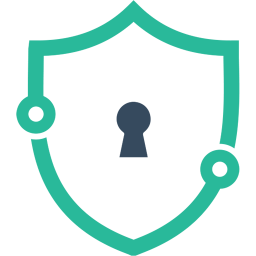 Login Lockdown & Protection 》Login LockDown 記錄每次失敗的登入嘗試的 IP 位址和時間戳記。如果在短時間內來自相同 IP 範圍的嘗試次數超過一定數量,那麼該 IP 位址的所有登入請求都會被...。
Login Lockdown & Protection 》Login LockDown 記錄每次失敗的登入嘗試的 IP 位址和時間戳記。如果在短時間內來自相同 IP 範圍的嘗試次數超過一定數量,那麼該 IP 位址的所有登入請求都會被...。 Anti-Malware Security and Brute-Force Firewall 》特點:, , 下載定義更新以保護免受新威脅。, 運行完整掃描以自動刪除已知的安全威脅、後門腳本和資料庫注入等問題。, 阻止防火牆 SoakSoak 和其他惡意軟體利...。
Anti-Malware Security and Brute-Force Firewall 》特點:, , 下載定義更新以保護免受新威脅。, 運行完整掃描以自動刪除已知的安全威脅、後門腳本和資料庫注入等問題。, 阻止防火牆 SoakSoak 和其他惡意軟體利...。 BBQ Firewall – Fast & Powerful Firewall Security 》, 安裝、啟用、完成!, WP 最快的防火牆外掛程式提供強大的保護。, , BBQ Firewall 是一個輕量級、超快速的外掛程式,可以保護您的網站免受各種威脅。BBQ 會...。
BBQ Firewall – Fast & Powerful Firewall Security 》, 安裝、啟用、完成!, WP 最快的防火牆外掛程式提供強大的保護。, , BBQ Firewall 是一個輕量級、超快速的外掛程式,可以保護您的網站免受各種威脅。BBQ 會...。 Defender Security – Malware Scanner, Login Security & Firewall 》our WordPress website with Defender. This plugin offers comprehensive security features that protect against various vulnerabilities and hacks, inc...。
Defender Security – Malware Scanner, Login Security & Firewall 》our WordPress website with Defender. This plugin offers comprehensive security features that protect against various vulnerabilities and hacks, inc...。 Titan Anti-spam & Security 》ime for new hacking patterns and malicious IP addresses, to block attacks., [PRO] We provide 24/7 technical support., [PRO] Protect your website fr...。
Titan Anti-spam & Security 》ime for new hacking patterns and malicious IP addresses, to block attacks., [PRO] We provide 24/7 technical support., [PRO] Protect your website fr...。 Shield: Blocks Bots, Protects Users, and Prevents Security Breaches 》你一定會喜歡的功能, , 獨家AntiBot Detection Engine - 強大的替代 Google reCAPTCHA 和 CloudFlare Turnstile。, 自動防止機器人和 IP - 基於評分的安全智...。
Shield: Blocks Bots, Protects Users, and Prevents Security Breaches 》你一定會喜歡的功能, , 獨家AntiBot Detection Engine - 強大的替代 Google reCAPTCHA 和 CloudFlare Turnstile。, 自動防止機器人和 IP - 基於評分的安全智...。
