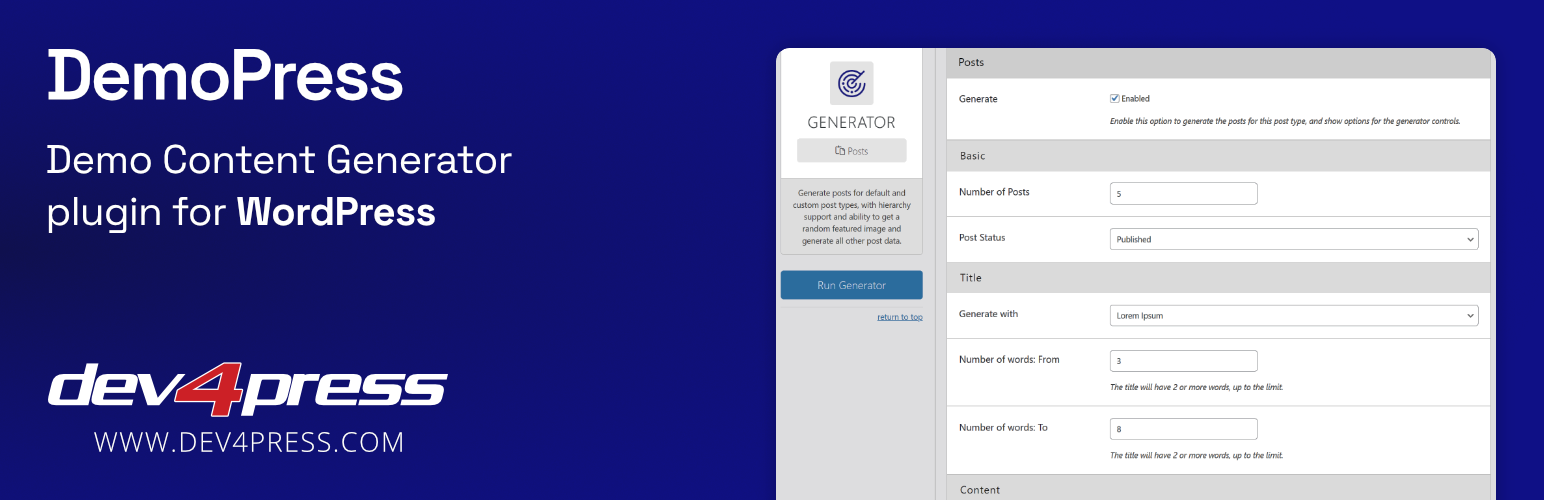
前言介紹
- 這款 WordPress 外掛「DemoPress: Demo Content Generator」是 2020-11-16 上架。
- 目前有 90 個安裝啟用數。
- 上一次更新是 2024-08-20,距離現在已有 257 天。
- 外掛最低要求 WordPress 5.9 以上版本才可以安裝。
- 外掛要求網站主機運作至少需要 PHP 版本 7.4 以上。
- 有 2 人給過評分。
- 還沒有人在論壇上發問,可能目前使用數不多,還沒有什麼大問題。
外掛協作開發者
gdragon |
外掛標籤
bbPress | demo data | dev4press | lorem ipsum | woocommerce |
內容簡介
這是一個易於使用的外掛程式,可用於新建網站開發和測試時生成演示內容,並在創建和添加實際內容之前使用。該外掛包括多個生成器和許多建構者,可生成文字、名稱、圖像等。外掛程式有“本機”和“遠程”建構器。遠程建構器依賴於在線服務來生成文本或圖像。本地建構器基於 PHP 代碼,可以生成文本、圖像、名稱等。大多數操作都是基於隨機化的。
主頁和 Github
了解更多詳情:DemoPress on Dev4Press
貢獻至插件開發:DemoPress on GitHub
快速概述視頻
WordPress 預設生成器
用戶:從選定角色中隨機選擇、電子郵件域名、密碼;生成名稱和資訊;使用名稱作為電子郵件和登錄。li>
术语:支持預設和自定義分類;支持層級;生成名稱和說明。li>
文章:支持預設和自定義文章類型;支持層級;生成標題、內容、摘要、公佈日期和作者、特色圖像;分配术语。
評論:支持分線評論;限制發帖以獲取評論;生成內容、評論作者信息。
bbPress 生成器
論壇:支持論壇層級;生成論壇標題、內容、公佈日期和作者。
主題:生成標題、內容、公佈日期和作者;分配主題標籤;選擇生成的論壇。
回覆:生成標題、內容、作者;基於主題日期;適用於選定論壇的主題。
更多生成器
WooCommerce 產品:支持生成基本附加設定的產品。
包括的建構器
HTML:生成 HTML 內容。包括本地的“LoremIpsum”和遠程的“LorIpsum.net”建構器。本地建構器可以使用基本區塊編輯器區塊構建內容。
純文本:生成純文本內容。包括本地的“LoremIpsum”和遠程的“LorIpsum.net”建構器。
名稱:生成名稱。包括本地的“LoremIpsum”、“Randomizer”和“RandomNames”建構器。
標題:生成標題。包括本地的“LoremIpsum”、“Randomizer”和“Listed”建構器。
术语:生成术语名稱。包括本地的“LoremIpsum”和“Randomizer”建構器。
圖像:生成或檢索圖像。包括本地的“Placeholder”和“LocalStorage”;使用遠程的“Pexels.com”和“Pixabay.com”建構器(都需要 API 密鑰才能訪問)。
附加工具
該外掛具有導入和導出插件設置(僅設置,未包括數據)的工具。還具有刪除所有生成數據的工具,可按類型選擇數據。在刪除帖子時,還可以刪除附加的圖像。
文檔和支持
如需插件的幫助,您可以使用 WordPress.org 支持論壇,也可以使用 Dev4Press.com 支持論壇。
插件文檔:Dev4Press Knowledge Base
支持論壇:Dev4Press Support
原文外掛簡介
An easy-to-use plugin for generating demo content for newly created websites used during the website development and testing, before real content is created and added. The plugin includes several generators and many builders that can create text, names, images, and more. Plugin has ‘local’ and ‘remote’ builders. Remote builders depend on the online services to generate text or images. Local builders are written in PHP and can generate text, images, names and more. Most of the operations are based on randomization.
Home and GitHub
Learn more about the plugin: DemoPress on Dev4Press
Contribute to plugin development: DemoPress on GitHub
Quick Overview Video
WordPress default Generators
Users: randomize from select roles, domains for emails, password; generate name and about; use name for email and login.
Terms: support for default and custom taxonomies; support for hierarchy; generate name and description.
Posts: support for default and custom post-types; support for hierarchy; generate, title, content, excerpt, publication date and author, featured image; assign terms.
Comments: support for threaded comments; limit posts to get comments; generate content, comment authors information.
bbPress Generators
Forums: support for forum hierarchy; generate forum title, content, publication date and author.
Topics: generate title, content, publication date and author; assign topic tags; select forums for generated topics.
Replies: generate title, content, author; date based on topic date; for topics from selected forums.
More Generators
WooCommerce Products: support for generating products with basic additional settings
Included Builders
HTML: generate HTML content. Includes local ‘LoremIpsum’ and remote ‘LorIpsum.net’ builders. Local builder can build content with basic block editor blocks.
Plain Text: generate plain text content. Includes local ‘LoremIpsum’ and remote ‘LorIpsum.net’ builders.
Name: generate names. Includes local ‘LoremIpsum’, ‘Randomizer’, and ‘RandomNames’ builders.
Title: generate titles. Includes local ‘LoremIpsum’, ‘Randomizer’, and ‘Listed’ builders.
Term: generate term names. Includes local ‘LoremIpsum’ and ‘Randomizer’ builders.
Image: generate or retrieve images. Includes local ‘Placeholder’, and ‘LocalStorage’; with remote ‘Pexels.com’ and ‘Pixabay.com’ builders (both require API keys to access).
Additional Tools
The plugin has tools to export and import plugin settings (not data, just settings). And, it has a tool to remove all the generated data, with options to choose data by type. When removing posts, it can also remove attached images.
Documentation and Support
To get help with the plugin, you can use WordPress.org support forums, or you can use Dev4Press.com support forums.
Plugin Documentation: Dev4Press Knowledge Base
Support Forum: Dev4Press Support
各版本下載點
- 方法一:點下方版本號的連結下載 ZIP 檔案後,登入網站後台左側選單「外掛」的「安裝外掛」,然後選擇上方的「上傳外掛」,把下載回去的 ZIP 外掛打包檔案上傳上去安裝與啟用。
- 方法二:透過「安裝外掛」的畫面右方搜尋功能,搜尋外掛名稱「DemoPress: Demo Content Generator」來進行安裝。
(建議使用方法二,確保安裝的版本符合當前運作的 WordPress 環境。
1.0 | 1.1 | 1.2 | 1.3 | 1.4 | 1.5 | 1.6 | 2.0 | 1.3.1 | 1.6.1 | trunk |
延伸相關外掛(你可能也想知道)
Keon Toolset 》這是一個由Keon Themes提供的簡單外掛,可用於匯入主題的虛擬數據。, 圖片許可證, https://pxhere.com/en/license [CCO License]。
FameTheme Demo Importer 》這款 WordPress 外掛是官方的 FameThemes 主題,一鍵匯入主題的範例內容、小工具與設定。, 如有需要,可以到 https://www.famethemes.com/ 取得免費支援。, ,...。
Cyclone Demo Importer 》這是一個由 Cyclone Themes 開發的簡單外掛,可匯入主題所需的假資料。。
 Sparkle Demo Importer 》首頁 | 文件 | 付費版 | 所有主題 | 外掛 | 部落格, , Sparkle Demo Importer 可以在點擊一下的情況下匯入 SparkleThemes 的完整主題演示。這個外掛專門為了...。
Sparkle Demo Importer 》首頁 | 文件 | 付費版 | 所有主題 | 外掛 | 部落格, , Sparkle Demo Importer 可以在點擊一下的情況下匯入 SparkleThemes 的完整主題演示。這個外掛專門為了...。 Blockskit 》總結:這個外掛可以讓你為圖片添加不同的效果。, , 問題與答案:, , 問:這個 WordPress 外掛可以做什麼?, , 答:這個外掛可以讓你為圖片添加不同的效果。, ...。
Blockskit 》總結:這個外掛可以讓你為圖片添加不同的效果。, , 問題與答案:, , 問:這個 WordPress 外掛可以做什麼?, , 答:這個外掛可以讓你為圖片添加不同的效果。, ...。Pixelgrade Assistant 》Pixelgrade Assistant 是一個外掛,可與 Pixelgrade 所製作的任何免費 WordPress 主題搭配使用。, 它可以提升您建立網站的整體體驗:, , 建議使用的外掛程式,...。
 Kortez Toolset 》這是一個為 Kortez Themes 設計的匯入假資料的外掛程式。, 感謝, Kortez Toolset 靈感來自 Keon Toolset,一些程式碼是從 Keon Toolset 上使用的(並且遵循 G...。
Kortez Toolset 》這是一個為 Kortez Themes 設計的匯入假資料的外掛程式。, 感謝, Kortez Toolset 靈感來自 Keon Toolset,一些程式碼是從 Keon Toolset 上使用的(並且遵循 G...。 Candid Advanced Toolset 》這是一個由 Candid Themes 開發的簡單 WordPress 外掛,可用於匯入主題的虛擬資料。, 圖片授權, , 所有外掛所使用的圖片均符合 GPL 授權標準, 。
Candid Advanced Toolset 》這是一個由 Candid Themes 開發的簡單 WordPress 外掛,可用於匯入主題的虛擬資料。, 圖片授權, , 所有外掛所使用的圖片均符合 GPL 授權標準, 。 Ripple Themes Toolset 》這是一個使用 Advanced Import 工具,輕鬆匯入 Ripple Themes 主題的假資料的外掛程式。該外掛程式還會為 Ripple Themes 的主題增加額外的功能。。
Ripple Themes Toolset 》這是一個使用 Advanced Import 工具,輕鬆匯入 Ripple Themes 主題的假資料的外掛程式。該外掛程式還會為 Ripple Themes 的主題增加額外的功能。。Reviewexchanger Demo Importer 》這是一個輕鬆的外掛程式,由 Reviewexchanger Themes 製作,可以匯入佈景主題使用的假資料。。
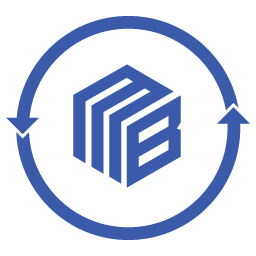 Blockskit Import 》以下為繁體中文的總結文案:這款名為「Blockskit Import」的外掛程式,能夠方便地匯入主題的啟始網站。該程式部分代碼來自於 GPL 許可證下的 Keon Toolset,...。
Blockskit Import 》以下為繁體中文的總結文案:這款名為「Blockskit Import」的外掛程式,能夠方便地匯入主題的啟始網站。該程式部分代碼來自於 GPL 許可證下的 Keon Toolset,...。Template Sell Demo Importer 》一個為 Template Sell 主題導入虛擬數據的簡單外掛程式。。
Aki Toolset 》一個簡單的外掛,可用於由 Aki Themes 製作的佈景主題匯入虛擬數據。, 圖像授權, , https://pxhere.com/en/license [CCO 授權], 。
Ayyash Studio — The kick-start kit 》Ayyash Studio提供20多個預製、超快速、專業開發和優化的Elementor網頁生成器模板。您只需要選擇演示文稿,根據您的要求選擇顏色和字體,並導入完整模板即可...。
