
前言介紹
- 這款 WordPress 外掛「demon image annotation」是 2010-07-29 上架。
- 目前有 10 個安裝啟用數。
- 上一次更新是 2024-07-23,距離現在已有 283 天。
- 外掛最低要求 WordPress 2.5 以上版本才可以安裝。
- 有 2 人給過評分。
- 還沒有人在論壇上發問,可能目前使用數不多,還沒有什麼大問題。
外掛協作開發者
外掛標籤
note | image | images | comment | comments |
內容簡介
此外掛允許您將文字註釋添加到圖像中,方法是選取圖像的區域,然後附加文字描述,這是用戶評論注釋圖像的概念。
與來自 Chris(http://www.flipbit.co.uk/jquery-image-annotation.html)的 JQuery Image Annotation 以及來自 GitHub(http://github.com/stas/jquery-image-annotate-php-fork)的 PHP 支援進行整合。
實時演示:https://www.superwhite.cc/demon/image-annotation-plugin
需要您的支持:
如果沒有像您這樣的使用者的貢獻,很難繼續開發和支持這個免費的外掛程式。如果您喜歡使用demon Image Annotation並認為它很有用,請考慮捐贈。您的捐贈將有助於鼓勵和支持插件的持續發展和更好的用戶支持 (Donate)。
部分功能:
- 在管理頁面中批准、編輯和刪除圖像註釋的選項。
- 在管理頁面中預覽圖像注釋。
- 為所有圖像自動插入唯一的 id 屬性,以便進行圖像註釋。
- 允許僅能審核評論的登錄用戶進行圖像註釋。
- 註釋中的大頭貼。
- 將其與 WordPress 評論同步的選項。
- 在評論列表中顯示縮略圖。
- 在每個圖像註釋頂部顯示「 Mouseover to load notes 」(可編輯)。
- 在每個圖像註釋頂部顯示「 Link 」,如果是超連結圖像(可編輯)。
- 在版本 3 之後,有一種新方法可以排除圖像註釋,但是之前的版本方法 id =“img-exclude” 仍然有效。
- 管理員編輯的圖像預覽僅支持版本 3 及以上,之前版本添加的圖像註釋不支持。
原文外掛簡介
This plugin allows you to add textual annotations to images by select a region of the image and then attach a textual description, the concept of annotating images with user comments.
Integration with JQuery Image Annotation from Chris (http://www.flipbit.co.uk/jquery-image-annotation.html) with PHP support from GitHub (http://github.com/stas/jquery-image-annotate-php-fork).
Live Demo:
Needs Your Support:
It is hard to continue development and support for this free plugin without contributions from users like you. If you enjoy using demon Image Annotation and find it useful, please consider making a donation. Your donation will help encourage and support the plugin’s continued development and better user support. Donate
Some features:
Option to approve, edit and remove image notes in admin page.
Preview image annotation in admin page.
Auto insert unique id attribute for all the images for image note.
Option to allow image annotation for login user who can moderate comment only
Gravatar in the notes
Option to sync with wordpress comments.
Option to show thumbnail in comment list.
‘Mouseover to load notes’ on top of every image note (editable).
‘Link’ on top of every image note if hyperlink image (editable).
There’s a new method to exlcude image annotation after version 3, but previous version method id=”img-exclude” still work.
Image preview for admin editing is only support version 3 and above, image note added with previous version will not support.
各版本下載點
- 方法一:點下方版本號的連結下載 ZIP 檔案後,登入網站後台左側選單「外掛」的「安裝外掛」,然後選擇上方的「上傳外掛」,把下載回去的 ZIP 外掛打包檔案上傳上去安裝與啟用。
- 方法二:透過「安裝外掛」的畫面右方搜尋功能,搜尋外掛名稱「demon image annotation」來進行安裝。
(建議使用方法二,確保安裝的版本符合當前運作的 WordPress 環境。
1.0 | 1.1 | 1.2 | 2.0 | 2.1 | 2.2 | 2.3 | 2.4 | 3.0 | 3.1 | 3.2 | 3.3 | 3.4 | 3.5 | 3.6 | 3.7 | 3.8 | 3.9 | 4.0 | 4.1 | 4.5 | 4.6 | 4.7 | 4.8 | 5.0 | 5.1 | 5.2 | 5.3 | 2.4.1 | 2.4.3 | 2.4.4 | 2.4.5 | 2.4.6 | 2.4.7 | 2.4.8 | 2.5.3 | 2.5.4 |
延伸相關外掛(你可能也想知道)
 WP Dashboard Notes 》在一個網站上與多人合作嗎?想留下註解嗎?使用 WP Dashboard Notes 就能夠實現這個目的。創建具有優秀使用者體驗的美觀註解。, 功能:, , 彩色註解, 列表註...。
WP Dashboard Notes 》在一個網站上與多人合作嗎?想留下註解嗎?使用 WP Dashboard Notes 就能夠實現這個目的。創建具有優秀使用者體驗的美觀註解。, 功能:, , 彩色註解, 列表註...。 Simple Post Notes 》功能, , 在文章編輯頁面上添加簡單的記事區段, 在文章表格中添加可以排序的記事欄位, 支援批量/快速編輯, 簡碼可顯示文章前端的記事, 可以更改「記事」標題,...。
Simple Post Notes 》功能, , 在文章編輯頁面上添加簡單的記事區段, 在文章表格中添加可以排序的記事欄位, 支援批量/快速編輯, 簡碼可顯示文章前端的記事, 可以更改「記事」標題,...。Dashboard Sticky Notes 》Dashboard Sticky Notes 外掛新增了在儀表板中加入便簽的功能。您可以指定便簽的內容(一般或是側邊欄)、優先級(高或低)和對象(使用者角色或使用者自身)...。
 WPDash Notes 》WPDash Notes 是一個 WordPress 外掛,允許您在 WordPress 的儀表板和其他使用者的儀表板上創建記事。, WPDash Notes 提供在您的 WordPress 儀表板中添加記事...。
WPDash Notes 》WPDash Notes 是一個 WordPress 外掛,允許您在 WordPress 的儀表板和其他使用者的儀表板上創建記事。, WPDash Notes 提供在您的 WordPress 儀表板中添加記事...。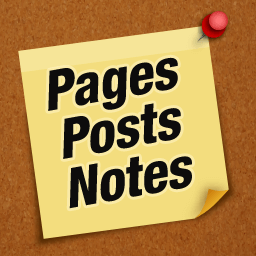 Page & Post Notes 》這個「頁面和文章註記」外掛能夠讓您在 WordPress 網站的頁面與文章上添加註記。, 這個外掛讓您能夠輕鬆地建立帶有重要資訊的註記,如果需要,也可以輕易地刪...。
Page & Post Notes 》這個「頁面和文章註記」外掛能夠讓您在 WordPress 網站的頁面與文章上添加註記。, 這個外掛讓您能夠輕鬆地建立帶有重要資訊的註記,如果需要,也可以輕易地刪...。 User Notes 》這個外掛為 WordPress 的管理員增加一個文字編輯區域,讓他們可以在每個使用者設定檔中新增私人備註。這些備註只會顯示給管理員看,這也是它的主要功能。同時...。
User Notes 》這個外掛為 WordPress 的管理員增加一個文字編輯區域,讓他們可以在每個使用者設定檔中新增私人備註。這些備註只會顯示給管理員看,這也是它的主要功能。同時...。 Note – A live edit text widget 》Note 是一個簡單易用的小工具,讓您能夠直接在 WordPress 前端自訂器中編輯文字片段。將 Note 加入到任何側邊欄中,以視覺化方式顯示您的副本在網站的獨特佈...。
Note – A live edit text widget 》Note 是一個簡單易用的小工具,讓您能夠直接在 WordPress 前端自訂器中編輯文字片段。將 Note 加入到任何側邊欄中,以視覺化方式顯示您的副本在網站的獨特佈...。 Disclaimer Popup 》這個外掛可以快速創建彈出視窗,當網站開啟時會顯示免責聲明。您可以控制彈出窗口的許多圖形部分,還可以決定 cookie 有效期限,再次要求顯示彈出視窗之前的...。
Disclaimer Popup 》這個外掛可以快速創建彈出視窗,當網站開啟時會顯示免責聲明。您可以控制彈出窗口的許多圖形部分,還可以決定 cookie 有效期限,再次要求顯示彈出視窗之前的...。 WPC Order Notes for WooCommerce 》WPC Order Notes for WooCommerce 是一個簡單易用的工具,可以協助商店擁有者管理所有的訂單備註。它提供一個快速的預覽視窗,列出了每個訂單中添加的備註,...。
WPC Order Notes for WooCommerce 》WPC Order Notes for WooCommerce 是一個簡單易用的工具,可以協助商店擁有者管理所有的訂單備註。它提供一個快速的預覽視窗,列出了每個訂單中添加的備註,...。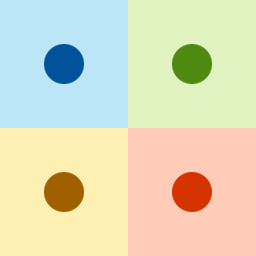 Simple Note 》使用 Simple Note 外掛程式可以編寫資訊、警告、錯誤或成功的筆記,以及彩色塊中的引言。, 使用方法, 在「常用區塊」類別中搜尋美麗的彩色塊,並插入到內容中...。
Simple Note 》使用 Simple Note 外掛程式可以編寫資訊、警告、錯誤或成功的筆記,以及彩色塊中的引言。, 使用方法, 在「常用區塊」類別中搜尋美麗的彩色塊,並插入到內容中...。 LH Dashboard Notes 》LH 儀表板註記插件允許您使用文章編輯器介面在 wp-admin 儀表板上為用戶插入註記。如果此外掛程式已網路啟用,則這些儀表板註記的插入和編輯集中於多站點安裝...。
LH Dashboard Notes 》LH 儀表板註記插件允許您使用文章編輯器介面在 wp-admin 儀表板上為用戶插入註記。如果此外掛程式已網路啟用,則這些儀表板註記的插入和編輯集中於多站點安裝...。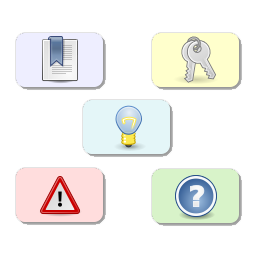 WP-Note 2019 》插件可以在文章中美觀地顯示筆記。本外掛程式完全支援Luke開發的 WP-Note 外掛程式的舊版。。
WP-Note 2019 》插件可以在文章中美觀地顯示筆記。本外掛程式完全支援Luke開發的 WP-Note 外掛程式的舊版。。 Notes Widget Wrapper 》Notes Widget Wrapper PRO現在已經推出!具有短代碼等功能!, , Notes Widget Wrapper可將小工具包裹在「便箋」風格的方框中,並以手寫風格顯示文字。雖然此...。
Notes Widget Wrapper 》Notes Widget Wrapper PRO現在已經推出!具有短代碼等功能!, , Notes Widget Wrapper可將小工具包裹在「便箋」風格的方框中,並以手寫風格顯示文字。雖然此...。 Simple Documentation 》這個外掛可協助網站管理員/開發人員透過 WordPress 後台提供文件。, 此外掛可讓您分享四種類型的內容:, , 「連結」是一個簡單的連結,含自訂標題和網址,並...。
Simple Documentation 》這個外掛可協助網站管理員/開發人員透過 WordPress 後台提供文件。, 此外掛可讓您分享四種類型的內容:, , 「連結」是一個簡單的連結,含自訂標題和網址,並...。JAMP Notes (Just Another Memo Plugin) 》透過這個外掛,您可以在 WordPress 儀表板的某些元件上附加備註,例如:, , 文章, 頁面, 其他外掛所提供的自訂文章類型(不包括此外掛的備註), 使用者, 其他...。
