前言介紹
- 這款 WordPress 外掛「Democracy Poll」是 2015-02-01 上架。
- 目前有 8000 個安裝啟用數。
- 上一次更新是 2025-04-27,距離現在已有 6 天。
- 外掛最低要求 WordPress 5.8 以上版本才可以安裝。
- 外掛要求網站主機運作至少需要 PHP 版本 7.4 以上。
- 有 83 人給過評分。
- 論壇上目前有 1 個提問,問題解答率 0%
外掛協作開發者
tkama |
外掛標籤
vote | polls | review | survey | democracy |
內容簡介
這個外掛提供了一個方便且聰明的系統,可以創建具有不同功能的各種投票,例如:
單一和多重投票。可自定義。
訪客可以添加新答案。可自定義。
可以設置投票的截止日期。
未註冊用戶無法投票。可自定義。
不同的投票設計。
等等。請查看更新日誌。
Democracy Poll 與所有緩存外掛(例如 WP Total Cache、WP Super Cache、WordFence、Quick Cache 等)兼容。
我們關注易用的管理功能和快速的性能,因此,我們提供:
管理員快速編輯按鈕,位於投票正上方
工具欄中的外掛程式菜單
內聯CSS和JS
僅在需要時連接CSS和JS
等等。請查看更新日誌
更多信息
Democracy Poll 是一個重生的插件,和原始作者 Andrew Sutherland 命名相同。即使自 2006 年以來一直沒有更新,但添加用戶自己的答案的偉大想法仍然存在。因此,這裡提供全新的代碼,只保留了原始 DP 的想法和優秀名稱。
它可以做什麼?
添加新投票;
與緩存插件一起使用:wp total cache、wp super cache 等等;
如果需要,用戶可以添加自己的答案(民主黨),可以停用這個選項;
多重投票:用戶可以選擇多個答案,而不是單個答案(可以按需停用);
在之前指定的日期關閉投票;
當某些投票可用時,顯示隨機投票;
對尚未註冊的用戶關閉投票;
方便地編輯選定的投票:管理員的“編輯”鍵;
編輯投票數量;
啟用重新投票選項後,用戶可以更改自己的意見;
通過IP、Cookie、WP配置文件來記住用戶。投票歷史記錄可以清除;
將新投票插入任何文章:[democracy](短代碼)。視覺編輯器中有一個鍵可用於此功能;
小部件(可以禁用);
方便的投票編輯:外掛程式面板已集成到 WordPress 工具欄中(可以禁用);
可以禁用CSS或JS文件,也可以將其嵌入HTML代碼;
在投票下方顯示註釋:一個簡短的帶有任何註釋的文本,關於投票或任何相關的事情;
更改投票設計(CSS主題);
多站點:從版本5.2.4開始支援
需要PHP 5.3或更高版本。
待辦事項
添加:添加自己的主題的選項(包括帶有主題的CSS文件的鏈接)?
添加:在指定日期啟用投票?
添加:在用戶投票後向用戶顯示文本(例如“您的投票非常重要”等)的選項
添加:限制投票以強制參與者選擇必須選擇3個項目等等,才能進行投票。
添加:作為文件連接CSS和JS的選項!
https://wordpress.org/support/topic/log-data-ip-restriction/#post-9083794
添加:對於每個投票,都可以調整高度。今天,我想在側邊欄之外再添加一個投票,包括篇幅。
原文外掛簡介
This plugin provides an intuitive and powerful system to create various polls with features like:
Single and multiple voting options (customizable).
Allowing visitors to add new answers (customizable).
Setting an end date for polls.
Restricting voting to registered users (customizable).
Multiple poll designs.
And more! See the changelog for details.
Democracy Poll is compatible with all major cache plugins, including WP Total Cache, WP Super Cache, WordFence, Quick Cache, etc.
Designed for ease of use and performance, it offers:
A “Quick Edit” button for admins, directly above a poll.
A plugin menu in the toolbar.
Inline inclusion of CSS & JS.
Loading CSS & JS only when necessary.
And more! Check out the changelog for details.
More Info
Democracy Poll is a modernized version of an earlier, well-regarded plugin by the same name. Although the original plugin by Andrew Sutherland hadn’t been updated since 2006, it introduced the innovative concept of allowing users to add their own answers. This version retains the core idea and name but features completely rewritten code.
Key features include:
Creating new polls.
Compatibility with cache plugins like WP Total Cache and WP Super Cache.
Allowing users to add their own answers (optional).
Multi-voting, enabling users to select multiple answers (optional).
Automatically closing polls after a pre-set end date.
Displaying random polls when multiple are available.
Restricting polls to registered users (optional).
Convenient admin tools, such as an “Edit” button for quick poll management.
Editing the number of votes.
Allowing users to change their votes when the re-vote option is enabled.
Remembering voters via IP, cookies, or WordPress profiles. Optionally, vote history can be cleared.
Embedding polls in posts with the [democracy] shortcode. A visual editor button is available for ease of use.
Providing a widget (optional).
Streamlined poll management through the WordPress toolbar (optional).
Flexibility to disable or embed CSS/JS files into the HTML.
Adding notes under polls for additional context.
Customizing poll designs with CSS themes.
Multisite support is available starting from version 5.2.4.
Requires PHP 5.3 or later.
Usage
Usage (Widget)
Go to WP-Admin -> Appearance -> Widgets and select the Democracy Poll widget.
Add the widget to an available sidebar.
Configure the widget settings and save.
Done!
Usage (Without Widget)
Open the sidebar.php file of your theme: wp-content/themes/
Insert the following code where you want the poll to appear:
php
Polls
To display a specific poll, use , where 3 is your poll ID.
To embed a specific poll in a post, use [democracy id="2"], where 2 is your poll ID.
To embed a random poll in a post, use [democracy].
Display Archive
To display the polls archive, use the function:
php
各版本下載點
- 方法一:點下方版本號的連結下載 ZIP 檔案後,登入網站後台左側選單「外掛」的「安裝外掛」,然後選擇上方的「上傳外掛」,把下載回去的 ZIP 外掛打包檔案上傳上去安裝與啟用。
- 方法二:透過「安裝外掛」的畫面右方搜尋功能,搜尋外掛名稱「Democracy Poll」來進行安裝。
(建議使用方法二,確保安裝的版本符合當前運作的 WordPress 環境。
5.4 | 2.3.6 | 2.5.8 | 4.7.0 | 4.7.4 | 4.7.5 | 4.7.7 | 4.9.4 | 5.1.0 | 5.1.1 | 5.2.2 | 5.2.3 | 5.2.4 | 5.2.5 | 5.2.6 | 5.2.8 | 5.3.0 | 5.4.2 | 5.4.3 | 5.4.4 | 5.4.5 | 5.4.6 | 5.4.8 | 5.5.0 | 5.5.2 | 5.6.0 | 6.0.0 | 6.0.1 | 6.0.2 | 6.0.3 | 6.0.4 | trunk |
延伸相關外掛(你可能也想知道)
 Crowdsignal Dashboard – Polls, Surveys & more 》Crowdsignal Dashboard外掛讓您能夠在WordPress管理區內創建和管理投票、調查、測驗和評分。您可以在同一個地方查看所有專案,包括在Crowdsignal.com上建立的...。
Crowdsignal Dashboard – Polls, Surveys & more 》Crowdsignal Dashboard外掛讓您能夠在WordPress管理區內創建和管理投票、調查、測驗和評分。您可以在同一個地方查看所有專案,包括在Crowdsignal.com上建立的...。 Crowdsignal Forms 》The Crowdsignal Forms 外掛可以讓您直接在區塊編輯器中建立和管理投票。, 建立投票與編寫項目清單一樣簡單快速,不再需要嵌入區塊或複製、貼上。, 自訂投票...。
Crowdsignal Forms 》The Crowdsignal Forms 外掛可以讓您直接在區塊編輯器中建立和管理投票。, 建立投票與編寫項目清單一樣簡單快速,不再需要嵌入區塊或複製、貼上。, 自訂投票...。WP-Polls 》WP-Polls 是一個高度可自訂化的外掛,可以透過模板和 CSS 樣式來製作,同時提供豐富的選項,確保 WP-Polls 可以按照您的需求運行。現在支援多個答案的選擇。,...。
 YOP Poll 》YOP Poll 外掛可讓您輕鬆地在部落格文章/頁面中整合調查,並在 WordPress 的儀表板中管理調查,但它提供的功能遠超過其他類似的產品。簡而言之,它不會忽視您...。
YOP Poll 》YOP Poll 外掛可讓您輕鬆地在部落格文章/頁面中整合調查,並在 WordPress 的儀表板中管理調查,但它提供的功能遠超過其他類似的產品。簡而言之,它不會忽視您...。 Poll Maker – Versus Polls, Anonymous Polls, Image Polls 》WordPress 投票外掛, , WordPress 投票外掛價格, 投票軟體免費試用版, 投票軟體專業版試用版, 投票軟體專業版使用手冊, , WordPress 投票外掛是一款容易且迅...。
Poll Maker – Versus Polls, Anonymous Polls, Image Polls 》WordPress 投票外掛, , WordPress 投票外掛價格, 投票軟體免費試用版, 投票軟體專業版試用版, 投票軟體專業版使用手冊, , WordPress 投票外掛是一款容易且迅...。 LiquidPoll – Polls, Surveys, NPS and Feedback Reviews 》LiquidPoll 可以讓你在你的 WordPress 網站/部落格上集成高度可自定義的投票系統,並有許多選項可控制每個投票。這是一個非常簡單的解決方案,可以從訪問者/...。
LiquidPoll – Polls, Surveys, NPS and Feedback Reviews 》LiquidPoll 可以讓你在你的 WordPress 網站/部落格上集成高度可自定義的投票系統,並有許多選項可控制每個投票。這是一個非常簡單的解決方案,可以從訪問者/...。 Torro Forms 》Torro Forms 是一款拖拉式表單建構外掛,易於管理員使用,並具備開發者擴充的彈性。該外掛是基於兩種使用者群體的想法,確保您可以進行您想要的内容,而無需...。
Torro Forms 》Torro Forms 是一款拖拉式表單建構外掛,易於管理員使用,並具備開發者擴充的彈性。該外掛是基於兩種使用者群體的想法,確保您可以進行您想要的内容,而無需...。Reaction Buttons 》此外掛可在您的文章或其他位置下方新增按鈕,方便讀者直接點選表達文章觀感,不必寫整篇評論的繁文縟節,使讀者更容易與您互動。按鈕可以進行組態設定(數量...。
 Polls CP 》tion of Polls CP provides a detailed analysis of the poll results. The reports include graphic and printable reports, as well as automatic email re...。
Polls CP 》tion of Polls CP provides a detailed analysis of the poll results. The reports include graphic and printable reports, as well as automatic email re...。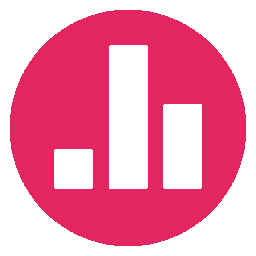 Modern Polls 》Modern Polls 使用起來非常簡單!, 您可以自定義預設的投票主題,安裝多個不同版本的自己的主題。, 後台界面是現代化、用戶友好的,並且自我解釋。, 一個投票...。
Modern Polls 》Modern Polls 使用起來非常簡單!, 您可以自定義預設的投票主題,安裝多個不同版本的自己的主題。, 後台界面是現代化、用戶友好的,並且自我解釋。, 一個投票...。Knowledge Base – Knowledge Base Maker 》使用我們的知識庫製作器外掛,輕鬆、靈活和專業地組織您的文件和常見問題解答。 , 知識庫搜尋欄的縮短代碼名稱為[ykb_knowledge_base]。, 如果您發現了知識庫...。
 Polls for Contact Form 7 》「Contact Form 7 Plugin 的投票」可以讓您使用聯繫表單 7 建立和顯示 WordPress 投票,並透過添加短代碼在 WordPress 上的任何文章、頁面和小工具中顯示投票...。
Polls for Contact Form 7 》「Contact Form 7 Plugin 的投票」可以讓您使用聯繫表單 7 建立和顯示 WordPress 投票,並透過添加短代碼在 WordPress 上的任何文章、頁面和小工具中顯示投票...。 ACF Onyx Poll 》這個外掛需要安裝 ADVANCED CUSTOM FIELD PRO 。, 這個投票外掛是基於常規 WordPress 和 acf(進階自訂欄位)功能,運用 WP REST API 和 Javascript 方法。, ...。
ACF Onyx Poll 》這個外掛需要安裝 ADVANCED CUSTOM FIELD PRO 。, 這個投票外掛是基於常規 WordPress 和 acf(進階自訂欄位)功能,運用 WP REST API 和 Javascript 方法。, ...。 Social Polls by Wedgies.com 》 Wedgies 是一種投票機制,你可以嵌入你的 WordPress 網站和樣板中。 Wedgies 投票機制美觀、響應式且實時,這使得從你的訪客那裡收集投票信息變得簡單和無摩...。
Social Polls by Wedgies.com 》 Wedgies 是一種投票機制,你可以嵌入你的 WordPress 網站和樣板中。 Wedgies 投票機制美觀、響應式且實時,這使得從你的訪客那裡收集投票信息變得簡單和無摩...。 GamiPress – WP-Polls integration 》透過強大的遊戲化外掛程式 GamiPress,將你的 WP-Polls 投票內容變成遊戲!, 這個外掛程式會自動將 GamiPress 與 WP-Polls 連結起來,新增一些活動事件。, 新...。
GamiPress – WP-Polls integration 》透過強大的遊戲化外掛程式 GamiPress,將你的 WP-Polls 投票內容變成遊戲!, 這個外掛程式會自動將 GamiPress 與 WP-Polls 連結起來,新增一些活動事件。, 新...。
