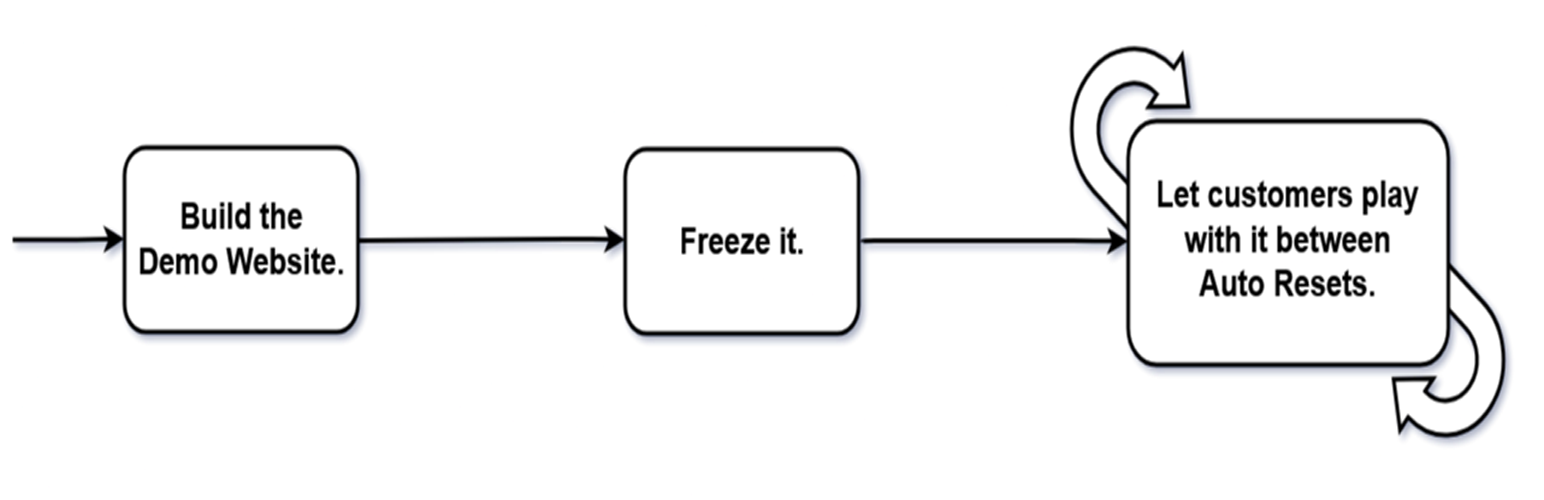
前言介紹
- 這款 WordPress 外掛「Demo Reset – Robust Demo Website Automation」是 2025-04-11 上架。
- 目前尚無安裝啟用數,是個很新的外掛。如有要安裝使用,建議多測試確保功能沒問題!
- 上一次更新是 2025-04-28,距離現在已有 6 天。
- 外掛最低要求 WordPress 5.6 以上版本才可以安裝。
- 外掛要求網站主機運作至少需要 PHP 版本 7.4 以上。
- 尚未有人給過這款外掛評分。
- 還沒有人在論壇上發問,可能目前使用數不多,還沒有什麼大問題。
外掛協作開發者
外掛標籤
demo | reset | restore | theme demos | wordpress-reset |
內容簡介
**摘要:**
建立 → 凍結 → 讓他們使用 → 通過伺服器 Cron 自動重置。
- 輕量級外掛,提供穩健的自動重置功能,同時保持 WordPress 核心的簡潔性。
- 哲學:無論您是自由工作者還是開發團隊,向客戶展示您的技能、創意或產品可能面臨挑戰。透過讓客戶通過演示來探索您的網站、主題或外掛,您可以通過展示而不是言語來確保他們的信任和滿意度。
- 概念:在 WordPress 網站上簡單安裝 Demo Reset 免費外掛或 Demo Reset Pro 外掛,並創建重置點將網站置於凍結狀態(演示模式)。這樣您可以讓客戶與網站進行互動,而不會有永久更改的風險。每次自動或手動重置後,所有客戶更改將被刪除,將網站恢復到其原始狀態。簡而言之,現在您的網站已為演示目的做好準備。
**問與答:**
1. 這個外掛的主要功能是什麼?
- 提供自動重置功能,同時保持 WordPress 核心的簡潔性。
2. 為什麼開發這個外掛?
- 為了讓開發者能夠展示他們的技能、創意和產品給客戶,以及為了構建客戶信任和滿意度。
3. 如何使用 Demo Reset 外掛?
- 在 WordPress 網站上安裝 Demo Reset 免費外掛或 Demo Reset Pro 外掛,創建重置點將網站進入凍結狀態,讓客戶可以與網站進行互動,並在自動或手動重置後將所有客戶更改刪除,恢復網站至原始狀態。
4. 這個外掛的使用案例是什麼?
- 銷售目的的演示:為開發者、主題開發者和外掛開發者提供的演示網站可顯著增加客戶轉換率,讓潛在客戶首次體驗產品,增加他們購買的信心。
- 展示目的的演示:開發者可以將新開發的 WordPress 網站轉換為演示網站,以向利益相關者展示其功能和特點。
原文外掛簡介
Build it → Freeze it → Let them play with it → Let it to Auto Reset via Server Cron.
A lightweight plugin built to deliver robust Auto Reset functionality while upholding the simplicity of the WordPress core.
Philosophy
Whether you are a Freelance Developer or a Development Team, we understand how challenging it can be to showcase your Skills, Creativity, or Products to your customers.
By letting customers to explore your Website, Theme, or Plugin through a Demo, you will save countless words while ensuring their trust and satisfaction.
At Ministry of Plugins we believe, it is our duty to develop WordPress technologies to close the gap between you and your customer.
Concept
Simply install the Demo Reset free plugin or Demo Reset Pro plugin on your WordPress website and create a Reset Point to put the site in the Frozen State (Demo Mode). This allows you to let your customers to interact with the website without any risk of permanent changes. With each automatic or manual reset, all customer changes will be removed, restoring the website to its original state. In short; Now your website is ready for Demo purposes.
See the Concept Diagram: Image link…
Use Cases of Demo Reset plugin
Demo for sales purposes:
Having a Demo Website as part of your sales funnel can significantly boost customer conversions for website developers, theme developers, and plugin developers. It allows potential customers to experience the product firsthand and increasing their confidence of making a purchase. With each manual or automatic reset cycle, the Demo Reset plugin will keep the WordPress website in its original state by removing all temporary changes made by customers.
Demo for presentation purposes:
For website developers, converting a newly developed WordPress website into a Demo Site is an excellent strategy for presenting its features and functions to stakeholders. After the presentation, the developer can easily reset the website to its original state, erasing any temporary changes. This ensures that the website remains clean and professional. The Demo Reset plugin can be turned off once the presentation is complete.
Demo for training purposes:
Training the staff and stakeholders on a newly developed WordPress website is more effective when using the website in Demo state. This approach allows trainees to interact with the website and explore its features without the risk of making permanent changes. After the training session, the developer can reset the website to its original state, removing any temporary modifications. This method ensures the site remains pristine and always ready for future use. The Demo Reset plugin can be turned off as needed.
See the Use Cases Diagram: Image link…
Demo Reset Free Plugin
Interfaces of Demo Reset Free Plugin
YouTube video link…
Features of Free Plugin:
Able to create multiple Reset Points.
Manual Demo Reset execution capability.
Demo Reset Cycle automation via a regular URL.
Demo Reset Cycle automation via a RESTful URL.
The entire Database will reset to the chosen Reset Point.
All logged-in users will be logged out during the Reset process.
Displays the Demo Reset Status (THAWED state or FROZEN state) on the WP Admin Bar.
Media files uploading and deleting is restricted in the FROZEN state. (Images, PDFs etc.)
Plugins, Themes are WP Core auto updates are restricted, but can update manually in the THAWED state.
Capable of deploying Demo Websites only for Non-admin users. Because all admins can deactivate the Demo Reset plugin or delete Reset Points.
THAWED state of Free Plugin:
Changes made by admins or other users will remain on the website.
Permalink Settings page is accessible.
All the auto-updates are suspended.
Admins can install WP Core, Plugin & Theme updates.
Admins can install or delete Plugins & Themes.
Admins and users can upload new images or files.
Admins and users can delete/trash existing uploaded images or files.
Only admins can access the Demo Reset Admin Menu.
Only admins can change Demo Reset settings.
Admins must add at least one Reset Point to activate the FROZEN state (Demo Mode).
FROZEN state of Free Plugin:
Changes made by admins or other users will be reset in every Reset Cycle.
Permalink Settings page is restricted.
All the auto-updates are suspended.
Installation of WP Core, Plugin & Theme updates is suspended.
Installation, activation, deactivation or deletion of Plugins & Themes are suspended.
New images or files uploading is suspended.
Deletion of already existing uploaded images or files is suspended.
Logged-in users will automatically be logged out during the reset process.
Only admins can access the Demo Reset Admin Menu.
Only admins can change Demo Reset settings.
Admins can add multiple Reset Points.
Admins should delete all Reset Points to get back to the THAWED state.
Setting a WordPress website to FROZEN state (Valid for Free & Pro)
YouTube video link…
Setting an Active Reset Point for Auto Reset (Valid for Free & Pro)
YouTube video link…
Setting Reset Runner URL to run Auto Reset (Valid for Free & Pro)
YouTube video link…
Setting Reset Runner REST URL to run Auto Reset (Valid for Free & Pro)
YouTube video link…
Setting a WordPress website back to THAWED state (Valid for Free & Pro)
YouTube video link…
Demo Reset Documentation: https://ministryofplugins.com/demo-reset-docs
Demo Reset Pro Plugin
Interfaces of Demo Reset Pro Plugin
YouTube video link…
Features of Pro Plugin:
Able to create multiple Reset Points.
Manual Demo Reset execution capability.
Demo Reset Cycle automation via a regular URL.
Demo Reset Cycle automation via a RESTful URL.
Demo Reset Cycle automation via server Cron Jobs directly.
The entire Database and Media Library can be reset to the selected Reset Point.
Offers options to avoid forceful log out on logged-in users during the Reset process.
Displays the Demo Reset Status (THAWED state or FROZEN state) on the WP Admin Bar.
THAWED State Website Isolation capability to prevent unnecessary changes to the website.
Capable of allowing users to upload new media files and trash already uploaded files in the FROZEN state. (Images, PDFs etc.)
There will be no accumulation of abandoned files in the uploads directory because the Media Library will reset with every reset run.
Plugins, Themes are WP Core auto updates are restricted, but can update manually in the THAWED state.
Able to deploy Demo Websites for both Admin and Non-admin users. Only Admin who activate the Demo Reset plugin can access its setup features.
Displays the Demo Reset Countdown Timer showing the time remaining for the next Reset.
Shows the customizable Promo Bar at the top of the Demo Website on both admin and public sides.
Options to display the Promo Bar on the admin side, public side, both, or hide it entirely.
Features your Logo and Brand Name on the Promo Bar, linking your Business Website to the Demo site.
Highlights your Special Offers or Promotions on the Promo Bar, linking your Landing Page to the Demo site.
Capable of providing your Phone Number and Email Address for Demo users as Promo Bar Tools.
Includes your Help Articles for Demo users as a Promo Bar tool.
Able to add Extra Links for Demo users as a Promo Bar tool.
Capable of sending an email notification at the end of each Reset Cycle.
Demo Reset Documentation: https://ministryofplugins.com/demo-reset-docs
各版本下載點
- 方法一:點下方版本號的連結下載 ZIP 檔案後,登入網站後台左側選單「外掛」的「安裝外掛」,然後選擇上方的「上傳外掛」,把下載回去的 ZIP 外掛打包檔案上傳上去安裝與啟用。
- 方法二:透過「安裝外掛」的畫面右方搜尋功能,搜尋外掛名稱「Demo Reset – Robust Demo Website Automation」來進行安裝。
(建議使用方法二,確保安裝的版本符合當前運作的 WordPress 環境。
延伸相關外掛(你可能也想知道)
 ThemeGrill Demo Importer 》透過這個外掛,只需點選一下按鈕,即可匯入 ThemeGrill 官方主題的示範內容、小工具和主題設定。, 享有免費支援。, 注意事項, , 此外掛會遠端呼叫我們的 Clou...。
ThemeGrill Demo Importer 》透過這個外掛,只需點選一下按鈕,即可匯入 ThemeGrill 官方主題的示範內容、小工具和主題設定。, 享有免費支援。, 注意事項, , 此外掛會遠端呼叫我們的 Clou...。 Woostify Sites Library 》這個外掛是 Woostify WordPress 主題的附加元件,讓使用者可以選擇和匯入一系列的演示網站。以下是它的運作方式:, , 安裝必要的外掛程式。, 選擇要匯入的演...。
Woostify Sites Library 》這個外掛是 Woostify WordPress 主題的附加元件,讓使用者可以選擇和匯入一系列的演示網站。以下是它的運作方式:, , 安裝必要的外掛程式。, 選擇要匯入的演...。 Ansar Import 》匯入Themeansar官方主題的示範內容, 需求, , WordPress 4.7或更高版本, Themeansar主題, 。
Ansar Import 》匯入Themeansar官方主題的示範內容, 需求, , WordPress 4.7或更高版本, Themeansar主題, 。 Mystery Themes Demo Importer 》透過單一點擊,即可匯入「Mystery Themes」的所有官方主題。安裝及啟用所有必需的外掛程式非常簡單。以簡單方式匯入所有官方主題的自訂選項、佈景主題設定及...。
Mystery Themes Demo Importer 》透過單一點擊,即可匯入「Mystery Themes」的所有官方主題。安裝及啟用所有必需的外掛程式非常簡單。以簡單方式匯入所有官方主題的自訂選項、佈景主題設定及...。 Icyclub 》針對所有 Themeansar 主題的 Icyclub WordPress 外掛, Icyclub 外掛的功能包括:, , 美觀的預建首頁配置, 拖放式頁面自訂, 預定義的實用區段, 即時內容編輯, ...。
Icyclub 》針對所有 Themeansar 主題的 Icyclub WordPress 外掛, Icyclub 外掛的功能包括:, , 美觀的預建首頁配置, 拖放式頁面自訂, 預定義的實用區段, 即時內容編輯, ...。 Customify Site Library 》這款外掛為 Customify WordPress 主題的附加功能。, 透過 4 個步驟在 WordPress 後台流覽並匯入示範網站:, 1. 選擇欲匯入的網站。, 2. 安裝建議的外掛。, 3....。
Customify Site Library 》這款外掛為 Customify WordPress 主題的附加功能。, 透過 4 個步驟在 WordPress 後台流覽並匯入示範網站:, 1. 選擇欲匯入的網站。, 2. 安裝建議的外掛。, 3....。 CV Demo Importer 》**總結:** 透過一次點擊,輸入“CodeVibrant”官方主題。安裝並激活所需的插件,輸入官方主題的所有定制選項、主題設置和小部件,為使用者提供簡單的方式。, ,...。
CV Demo Importer 》**總結:** 透過一次點擊,輸入“CodeVibrant”官方主題。安裝並激活所需的插件,輸入官方主題的所有定制選項、主題設置和小部件,為使用者提供簡單的方式。, ,...。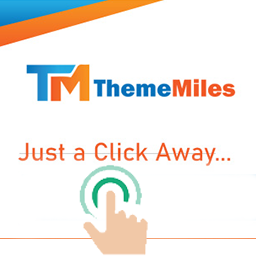 Thememiles Toolset 》透過單一點擊來匯入ThemeMiles官方主題的演示內容、小工具和主題設置。 , 獲得免費支援, 圖片授權, , https://pxhere.com/en/license [CCO 授權], 。
Thememiles Toolset 》透過單一點擊來匯入ThemeMiles官方主題的演示內容、小工具和主題設置。 , 獲得免費支援, 圖片授權, , https://pxhere.com/en/license [CCO 授權], 。 Theme One Click Demo Importer 》Theme404 One Click Demo Import 是一個方便的工具,可以讓您在單一點擊的情況下將預設的樣式導入到您的商業網站中。它顯示預定義的功能,如演示內容、小工具...。
Theme One Click Demo Importer 》Theme404 One Click Demo Import 是一個方便的工具,可以讓您在單一點擊的情況下將預設的樣式導入到您的商業網站中。它顯示預定義的功能,如演示內容、小工具...。 Potter Kit – Elementor, Beaver Builder, Gutenberg Templates and Elementor Blocks Builder 》使用此外掛一鍵匯入 Potter Theme 官方主題的示範內容、小工具及主題設定。, 取得 免費支援。, 本外掛是 One Click Demo Importer 的修改版。, 需求, , WordP...。
Potter Kit – Elementor, Beaver Builder, Gutenberg Templates and Elementor Blocks Builder 》使用此外掛一鍵匯入 Potter Theme 官方主題的示範內容、小工具及主題設定。, 取得 免費支援。, 本外掛是 One Click Demo Importer 的修改版。, 需求, , WordP...。 Bstone Light 》Bstone Light 是一個 WordPress 外掛,可為 Bstone 佈景主題增加額外的功能,例如小工具、啟動/停用自訂設定區段和示範匯入。, 此外掛需要已安裝 Bstone 佈景...。
Bstone Light 》Bstone Light 是一個 WordPress 外掛,可為 Bstone 佈景主題增加額外的功能,例如小工具、啟動/停用自訂設定區段和示範匯入。, 此外掛需要已安裝 Bstone 佈景...。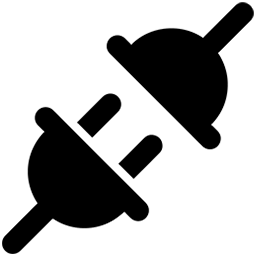 Conversions Extensions 》此外掛為 WordPress 中 Conversions 主題 新增首頁區塊、一鍵安裝範本、社交圖示等功能。, 你可以在此文件中查看更多相關資訊。, 擴充功能列表:, , , 首頁區...。
Conversions Extensions 》此外掛為 WordPress 中 Conversions 主題 新增首頁區塊、一鍵安裝範本、社交圖示等功能。, 你可以在此文件中查看更多相關資訊。, 擴充功能列表:, , , 首頁區...。YalaThemes ToolKit 》使用Advanced Import進行一鍵匯入Yala Themes官方佈景主題範例內容、小工具和主題設定。, 圖像授權。
Quick Demo Import 》「Quick Demo Import」是一款功能強大的免費 WordPress 外掛程式,專為主題作者設計。透過此外掛程式,主題作者可以讓使用者在儀表板中匯入示範內容並預覽示...。
OneStore Sites 》此外掛是 OneStore WordPress 佈景主題的附加元件。, 此外掛用於OneStore Theme, 透過四個步驟在您的 WordPress 後端上瀏覽並匯入示範網站:, 1. 選擇您要匯...。
