
前言介紹
- 這款 WordPress 外掛「Demo Bar- Best Tool To Showcase Website Demos and Product Features With Styles」是 2016-01-02 上架。
- 目前有 100 個安裝啟用數。
- 上一次更新是 2024-09-13,距離現在已有 232 天。
- 外掛最低要求 WordPress 6.0 以上版本才可以安裝。
- 外掛要求網站主機運作至少需要 PHP 版本 7.4 以上。
- 有 3 人給過評分。
- 還沒有人在論壇上發問,可能目前使用數不多,還沒有什麼大問題。
外掛協作開發者
外掛標籤
內容簡介
此外掛可幫您新增彩色主題示範列條,以展示您不同主題的示範內容。
背景顏色:您可以使用不同的配色方案自訂示範列條的背景顏色。
顯示規格自動調整:勾選此核取方塊,即可以顯示/隱藏規格自動調整選項,透過這個選項,您可以在不同的裝置尺寸之間進行切換。
顯示下載按鈕:使用此選項,即可顯示「下載」按鈕,按下按鈕可將使用者重新導向到透過「新增網站」部分管理的下載 URL。
顯示關閉按鈕:此按鈕提供在示範網站中顯示/隱藏示範列條的選項。示範網站是透過「新增網站」選項加入的。
頁面設定:
示範頁面:此頁面是示範列條將出現的頁面,加入的網站將顯示在此頁面中,您將能夠使用上述提到的功能。
示範列條
新增網站:此選項可讓您新增示範列條將出現的網站連結。
網站 URL:此選項可讓您新增實際示範內容的網站 URL。
下載 URL:此選項可讓您新增產品或網站的連結。
原文外掛簡介
**The Ultimate Tool To Present Themes, Plugins, Websites And Product Features Demo*
Are you ready to showcase your WordPress themes and plugins like never before? Look no further than the Demo Bar Plugin by WEN Solutions – the ultimate tool to effortlessly display your website demos and product features for Free.
How can you Install and Setup Demo Bar Plugin? (Step by Step Guide)
With Demo Bar, you can customize every aspect of responsiveness with formatting and styles. Seamlessly integrate the plugin with your website to display and present WordPress themes, plugins, or any web content in an elegant demo bar at the top of your site.
View the Live Sample of Demo Bar
=🌟 CORE FEATURES =
* Background Color: You can play around with many different color schemes for customizing your demo bar background with personalized features.
Personalized Logo: You can effortlessly add your own customized logo to be shown in demo bar which consecutively helps in your brand impressions.
Show Responsive: You can show options by checking this checkbox to show/hide responsive options. By this option, you will be able to switch to different device sizes like smartphone, tablet, laptop etc.
Show Purchase: You can show ‘download’ button by this option. This will show download button which when clicked redirects user to the ‘download url’ that is managed while adding sites via Add site section.
Show Close: This button allows the option to Show/Hide the Demo Bar in the demo site. The demo site will be added via ‘Add Site’ option.
Demo Page: This is the page where the Demo Bar will appear. The site that is added will be shown in this page where you will be able to use the above mentioned features.
Add Site: This option precisely allows you to add the site link where the demo bar will appear.You can add site by your choices.
Site URL: This option allows you to add the site url where your demo bar will appear.
Download URL: This option allows you to add link to any of your product or site.
各版本下載點
- 方法一:點下方版本號的連結下載 ZIP 檔案後,登入網站後台左側選單「外掛」的「安裝外掛」,然後選擇上方的「上傳外掛」,把下載回去的 ZIP 外掛打包檔案上傳上去安裝與啟用。
- 方法二:透過「安裝外掛」的畫面右方搜尋功能,搜尋外掛名稱「Demo Bar- Best Tool To Showcase Website Demos and Product Features With Styles」來進行安裝。
(建議使用方法二,確保安裝的版本符合當前運作的 WordPress 環境。
1.0.1 | 1.0.2 | 1.0.3 | 1.0.4 | 1.0.5 | 1.0.6 | 1.0.7 | 1.0.8 | 1.0.9 | trunk |
延伸相關外掛(你可能也想知道)
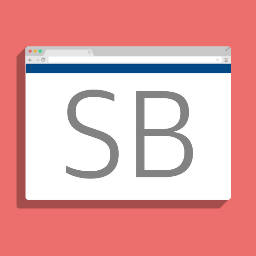 Simple Banner – Easily add multiple Banners/Bars/Notifications/Announcements to the top or bottom of your website 》這個外掛可輕鬆在你的網站頂部顯示簡單的公告橫幅或資訊欄。你可以在設定內輕鬆自訂鏈結、文字和橫幅背景的顏色。你也可以自訂你想要的樣式,並加入自己的自...。
Simple Banner – Easily add multiple Banners/Bars/Notifications/Announcements to the top or bottom of your website 》這個外掛可輕鬆在你的網站頂部顯示簡單的公告橫幅或資訊欄。你可以在設定內輕鬆自訂鏈結、文字和橫幅背景的顏色。你也可以自訂你想要的樣式,並加入自己的自...。 Top Bar 》簡單方便地為您的網站添加頂部欄。這款外掛會在您的網站頂部添加一個簡單乾淨的通知欄,讓您向訪客顯示一條友好的信息和自定義鏈接。您所看到的就是您所得的...。
Top Bar 》簡單方便地為您的網站添加頂部欄。這款外掛會在您的網站頂部添加一個簡單乾淨的通知欄,讓您向訪客顯示一條友好的信息和自定義鏈接。您所看到的就是您所得的...。Announcer – Sticky Message Banner, Notification Bar – Add to Top, Bottom of your Website 》使用 Announcer 外掛程式,您可以在網站上新增美觀且專業的通知條。您可以顯示自訂的訊息,例如促銷活動、Cookie 使用注意事項、歡迎訊息、隱私權政策聲明等...。
 Convertful – Your Ultimate On-Site Conversion Tool 》he All-In-One 工具,將您的訪客轉化為銷售機會和銷售額, Convertful是一個提供現代在站內轉換解決方案,並直接與所有主要電子郵件行銷平台集成,並提供最簡...。
Convertful – Your Ultimate On-Site Conversion Tool 》he All-In-One 工具,將您的訪客轉化為銷售機會和銷售額, Convertful是一個提供現代在站內轉換解決方案,並直接與所有主要電子郵件行銷平台集成,並提供最簡...。 Notification Bar, Announcement and Cookie Notice WordPress Plugin – FooBar 》FooBar 外掛讓你可以創建無限制搶眼的通知欄、公告和 Cookie 注意事項,以引起訪客的注意。FooBar 從頭開始完全重寫,為你提供嶄新和現代化的通知。, , 前往 ...。
Notification Bar, Announcement and Cookie Notice WordPress Plugin – FooBar 》FooBar 外掛讓你可以創建無限制搶眼的通知欄、公告和 Cookie 注意事項,以引起訪客的注意。FooBar 從頭開始完全重寫,為你提供嶄新和現代化的通知。, , 前往 ...。Announcement Bar 》此外掛新增了一個 jQuery 檔案,每次頁面載入時都會在您瀏覽器螢幕頂端添加一個固定標誌列,用於顯示自訂文章類別 (CPT) 的公告。該標誌列由簡單的 HTML 和 J...。
Easy Charts 》這個外掛是一個易於使用、功能強大的方式,可用於生成圖表並在您的網站頁面和文章中展示。使用此外掛創建的圖表易於創建,易於管理。, 使用SVG和CSS3轉換創建...。
 Responsive Notification Bar Plugin for WordPress – Apex Notification Bar Lite 》產品頁面 | 演示 | 文件 | 高級版, Apex Notification Bar Lite, 使用 Apex Notification Bar Lite 在您的 WordPress 網站中添加外觀精美的單一通知欄。, , 5...。
Responsive Notification Bar Plugin for WordPress – Apex Notification Bar Lite 》產品頁面 | 演示 | 文件 | 高級版, Apex Notification Bar Lite, 使用 Apex Notification Bar Lite 在您的 WordPress 網站中添加外觀精美的單一通知欄。, , 5...。 QuickieBar 》p>, 快速地在您的網站上加入一個強大的下拉式轉換欄,開始轉換訪客。在您的網站頂部或底部顯示一個吸引人的訂閱欄,將訪客的注意力吸引過來,並將他們引導到...。
QuickieBar 》p>, 快速地在您的網站上加入一個強大的下拉式轉換欄,開始轉換訪客。在您的網站頂部或底部顯示一個吸引人的訂閱欄,將訪客的注意力吸引過來,並將他們引導到...。Disable Admin Bar 》這個外掛可以禁用出現在 WordPress 網誌公開頁面上的管理工具列。, 為了方便整合,只需將外掛檔案放入 wp-content/mu-plugins 目錄(如果需要的話創建該目錄...。
Top-Bar CodeBulls 》這是一個最簡單的方式在你的網站上增加一個頂部欄。, 這個外掛可以:, 更改頂部欄的分段數字 (欄); 可以是 1、2 或 3。, 新增自訂的 HTML 或 WordPress 短代...。
 Bottom Admin Toolbar 》讓工具列永遠停留在底部!, 原生 WordPress 無法更改管理工具列的位置。這個簡單的外掛讓您可以將它永久固定在底部,並透過快速鍵隱藏它!, 主要特色:, , 固...。
Bottom Admin Toolbar 》讓工具列永遠停留在底部!, 原生 WordPress 無法更改管理工具列的位置。這個簡單的外掛讓您可以將它永久固定在底部,並透過快速鍵隱藏它!, 主要特色:, , 固...。 Menu Bar Cart Icon For WooCommerce By Binary Carpenter 》如欲於您的 WooCommerce 网站导航菜单、页脚、侧边栏加入購物車图示,這款外掛便可滿足您的需求。, , 如何在幾分鐘內添加購物車圖示?, , 为何需要具備菜单栏...。
Menu Bar Cart Icon For WooCommerce By Binary Carpenter 》如欲於您的 WooCommerce 网站导航菜单、页脚、侧边栏加入購物車图示,這款外掛便可滿足您的需求。, , 如何在幾分鐘內添加購物車圖示?, , 为何需要具備菜单栏...。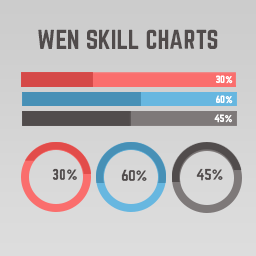 WEN Skill Charts 》WEN Skill Charts 可協助您顯示美觀的動畫技能條和圓形圖表。有多種選項可供自定義圖表。您可以輕鬆從管理面板中添加/編輯/刪除/重新排序技能項目。您可以在...。
WEN Skill Charts 》WEN Skill Charts 可協助您顯示美觀的動畫技能條和圓形圖表。有多種選項可供自定義圖表。您可以輕鬆從管理面板中添加/編輯/刪除/重新排序技能項目。您可以在...。 Notice Bar 》Notice Bar 是一個簡單又功能強大的插件,可以在 WordPress 網站上創建和顯示自定義的通知條。它幫助網站管理員能夠迅速有效地傳達通知、信息和消息給遊客。...。
Notice Bar 》Notice Bar 是一個簡單又功能強大的插件,可以在 WordPress 網站上創建和顯示自定義的通知條。它幫助網站管理員能夠迅速有效地傳達通知、信息和消息給遊客。...。
