前言介紹
- 這款 WordPress 外掛「Delivery Date & Time for WooCommerce」是 2021-12-21 上架。 目前已經下架不再更新,不建議安裝使用。
- 目前尚無安裝啟用數,是個很新的外掛。如有要安裝使用,建議多測試確保功能沒問題!
- 上一次更新是 2021-12-22,距離現在已有 1228 天。超過一年沒更新,安裝要確認版本是否可用。以及後續維護問題!
- 外掛最低要求 WordPress 4.0.1 以上版本才可以安裝。
- 尚未有人給過這款外掛評分。
- 還沒有人在論壇上發問,可能目前使用數不多,還沒有什麼大問題。
外掛協作開發者
webian |
外掛標籤
woocommerce | delivery date | delivery time | WooCommerce Date | woocommerce delivery date |
內容簡介
Delivery Date & Time For WooCommerce 是一個 WooCommerce 的外掛擴充功能,可以讓顧客在訂單結帳頁面選擇配送日期和時間。商店管理員也可以通過後端設置禁用日期或時間的選項。
配送日期
商店管理員可以創建一個節假日日期列表,以禁用特定日期。商店管理員還可以設置最小和最大日期範圍。切斷時間功能可以避免顧客在商店關閉後下單。
配送時間
商店管理員可以創建時間段列表,以供顧客選擇首選接收包裹的時間。
特定收件人名稱
收件人名稱功能允許顧客插入包裹的特定收件人名稱。
支援
如果您使用我們的外掛或遇到任何問題,請隨時通過電子郵件聯繫我們: [email protected]。
原文外掛簡介
Delivery Date & Time For WooCommerce is a WooCommerce plugin extension that gives the facility of selecting delivery date and time at order checkout page. Store admin also can disable either date or time via the backend setting.
Delivery Date
Store admin can create a list of holiday dates to disable specific dates. Also store admin can set minimum and maximum date period. And the cut-off time features can avoid customer place order after the store close.
Delivery Time
Store admin can create a list of time slots to let customer choose preferred received parcel time.
Specific Recipient Name
Recipient name feature allow customer inserted specific people name for the parcel.
Support
If you use our plugin or facing any problem feel free to contact with us by emailing here: [email protected].
各版本下載點
- 方法一:點下方版本號的連結下載 ZIP 檔案後,登入網站後台左側選單「外掛」的「安裝外掛」,然後選擇上方的「上傳外掛」,把下載回去的 ZIP 外掛打包檔案上傳上去安裝與啟用。
- 方法二:透過「安裝外掛」的畫面右方搜尋功能,搜尋外掛名稱「Delivery Date & Time for WooCommerce」來進行安裝。
(建議使用方法二,確保安裝的版本符合當前運作的 WordPress 環境。
延伸相關外掛(你可能也想知道)
 Delivery & Pickup Date Time for WooCommerce 》「WooCommerce Delivery & Pickup Date Time」是一款 WooCommerce 的擴充外掛,可讓使用者在結帳頁面中選擇送貨/自取的日期和時間。商店管理員可以為客戶建立...。
Delivery & Pickup Date Time for WooCommerce 》「WooCommerce Delivery & Pickup Date Time」是一款 WooCommerce 的擴充外掛,可讓使用者在結帳頁面中選擇送貨/自取的日期和時間。商店管理員可以為客戶建立...。Order date, Order pickup, Order date time, Pickup Location, delivery date for WooCommerce 》示範連結 | 購買專業版 | 專業版管理員示範, 配送類型, , 你可以提供取貨、配送或者兩者皆可, 你可以將其中一項設為預設的配送類型, 處理 WooCommerce 的運送...。
 Chwazi – Delivery & Pickup Scheduling – DateTime Picker Plugin for WooCommerce – Checkout Calendar for WooCommerce 》這是一款用於 WooCommerce 的 Delivery & Pickup Scheduling WordPress 外掛程式,允許店主在結帳頁面添加日期和時間欄位(日期日曆和時間選擇器),讓客...。
Chwazi – Delivery & Pickup Scheduling – DateTime Picker Plugin for WooCommerce – Checkout Calendar for WooCommerce 》這是一款用於 WooCommerce 的 Delivery & Pickup Scheduling WordPress 外掛程式,允許店主在結帳頁面添加日期和時間欄位(日期日曆和時間選擇器),讓客...。 Delivery Date for WooCommerce 》現今,許多網店允許顧客選擇方便的送貨日期,這樣顧客可以在送貨時準備好,減少了因為無人接收而退貨的可能性。, 使用我們的外掛,顧客可以在結帳時選擇喜歡...。
Delivery Date for WooCommerce 》現今,許多網店允許顧客選擇方便的送貨日期,這樣顧客可以在送貨時準備好,減少了因為無人接收而退貨的可能性。, 使用我們的外掛,顧客可以在結帳時選擇喜歡...。Pickup | Delivery | Dine-in date time 》xts to display for each order type in the plugin settings page. You can customize the text, for example, for a dine-in order you may want to show t...。
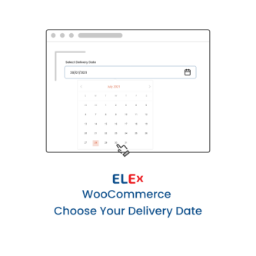 ELEX WooCommerce Choose Your Delivery Date 》每個購物者都喜歡在期望的日期收到他們喜歡的產品。ELEX WooCommerce Choose Your Delivery Date 外掛允許購物者在結帳時選擇送貨日期。, 讓顧客決定送貨日期...。
ELEX WooCommerce Choose Your Delivery Date 》每個購物者都喜歡在期望的日期收到他們喜歡的產品。ELEX WooCommerce Choose Your Delivery Date 外掛允許購物者在結帳時選擇送貨日期。, 讓顧客決定送貨日期...。 Delivery Date checkout for Woocommerce 》這個外掛可讓顧客在結帳頁面上選擇訂單的交貨日期和時間。, 您可以在 WooCommerce 的結帳頁面上設置交貨日期和時間必填欄位。, 當客戶結帳時,在交貨時間欄位...。
Delivery Date checkout for Woocommerce 》這個外掛可讓顧客在結帳頁面上選擇訂單的交貨日期和時間。, 您可以在 WooCommerce 的結帳頁面上設置交貨日期和時間必填欄位。, 當客戶結帳時,在交貨時間欄位...。Order Delivery Date & Time for WooCommerce 》, , ,
WordPress 外掛介紹: WooCommerce 送貨日期和時間選取器
,這是一個靈活且優化的 WordPress 外...。
 Order Delivery & Pickup Location Date Time ( Free Version ) 》以下是此外掛的總結:, - 這款外掛允許買家在結帳時選擇他們偏好的商店、訂單送貨/取貨日期和時間(需要先安裝WooCommerce)。, , 問題與答案:, 1. 這款外掛可以...。
Order Delivery & Pickup Location Date Time ( Free Version ) 》以下是此外掛的總結:, - 這款外掛允許買家在結帳時選擇他們偏好的商店、訂單送貨/取貨日期和時間(需要先安裝WooCommerce)。, , 問題與答案:, 1. 這款外掛可以...。Order Delivery Date & Time For WooCommerce 》WPK Delivery Manager for WooCommerce is a free plugin for WordPress that helps customers select delivery date and time for their orders during chec...。
