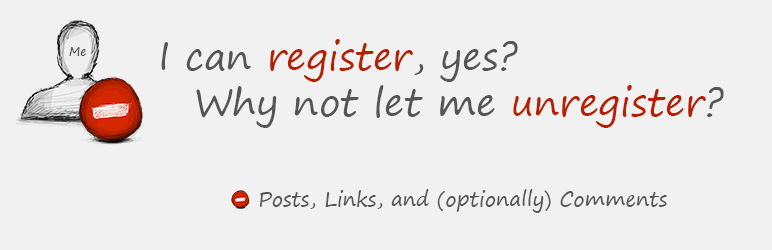
前言介紹
- 這款 WordPress 外掛「Delete Me」是 2011-04-08 上架。
- 目前有 9000 個安裝啟用數。
- 上一次更新是 2024-06-02,距離現在已有 335 天。
- 外掛最低要求 WordPress 3.7 以上版本才可以安裝。
- 外掛要求網站主機運作至少需要 PHP 版本 5.2.4 以上。
- 有 23 人給過評分。
- 還沒有人在論壇上發問,可能目前使用數不多,還沒有什麼大問題。
外掛協作開發者
cmc3215 |
外掛標籤
GDPR | delete | multisite | unsubscribe | user management |
內容簡介
允許具有特定 WordPress 角色的使用者在「個人資料」(Your Profile) 頁面或任何使用 Shortcodes 的地方,使用 Shortcode [plugin_delete_me /] 刪除自己。
此外掛的設定位於「設定」->「Delete Me」子頁面。支援多站點和網路啟用。
如何運作:
使用者點擊刪除連結,預設為「刪除帳戶」,但可更改。
使用者需確認是否要刪除自己。
如果確認,使用者和他們的所有文章、連結,以及(可選)評論都會被刪除。
(可選)已刪除使用者會被重導到登陸頁面 URL,預設為首頁,但可更改或留白。
可用的設定:
啟用或停用網路廣泛功能,在整個多站點網路上應用單一頁面設定。
選擇要允許使用 Delete Me 刪除自己的特定 WordPress 角色(例如訂閱者)。
刪除連結的 class 和 style 屬性。
刪除連結的 標籤可點擊內容。
登陸頁面的 URL。
「個人資料」確認頁面的標題、警告、密碼(可選需密碼)、按鈕。
啟用或停用「個人資料」頁面的刪除連結。
Shortcode 的 Javascript 確認文字。
啟用或停用 Shortcode 的 Javascript 確認功能。
啟用或停用 Shortcode 使用表單(需密碼)而非連結。
多站點:從整個網路或僅從當前站點刪除使用者。
刪除評論。
當使用者刪除自己時發送電子郵件通知。
原文外掛簡介
Allow users with specific WordPress roles to delete themselves from the Your Profile page or anywhere Shortcodes can be used using the Shortcode [plugin_delete_me /].
Settings for this plugin are found on the Settings -> Delete Me subpanel. Multisite and Network Activation supported.
How it works:
A user clicks the delete link, which defaults to “Delete Account”, but can be changed.
User is asked to confirm they want to delete themselves.
If confirmed, user and all their Posts, Links, and (optionally) Comments are deleted.
Deleted user (optionally) redirected to landing page URL, default is homepage, can be changed or left blank.
Settings available:
Enable or disable Network Wide, which applies a single page of settings across all Multisite network Sites.
Select specific WordPress roles (e.g. Subscriber) you want to allow to delete themselves using Delete Me.
class and style attributes of the delete link.
tag clickable content of the delete link.
Landing page URL.
Your Profile confirmation page Heading, Warning, Password (optionally require password), Button.
Enable or disable delete link on the Your Profile page.
Javascript confirm text for Shortcode.
Enable or disable Javascript confirm for Shortcode.
Enable or disable using a form (require password) instead of a link for Shortcode.
Multisite: Delete user from entire Network or current Site only.
Delete comments.
E-mail notification when a user deletes themselves.
各版本下載點
- 方法一:點下方版本號的連結下載 ZIP 檔案後,登入網站後台左側選單「外掛」的「安裝外掛」,然後選擇上方的「上傳外掛」,把下載回去的 ZIP 外掛打包檔案上傳上去安裝與啟用。
- 方法二:透過「安裝外掛」的畫面右方搜尋功能,搜尋外掛名稱「Delete Me」來進行安裝。
(建議使用方法二,確保安裝的版本符合當前運作的 WordPress 環境。
1.0 | 1.1 | 1.2 | 1.3 | 1.4 | 1.5 | 1.6 | 1.7 | 1.8 | 1.9 | 2.0 | 2.1 | 2.2 | 2.3 | 2.4 | 2.5 | 2.6 | 2.7 | 2.8 | 2.9 | 3.0 | 3.1 | 3.2 | trunk |
延伸相關外掛(你可能也想知道)
 bbPress forum utility pack 》常時啟用的功能, , 將「bbPress 用戶」(bbp_user)添加到用戶角色中(與訂閱者具有相同的權限)。, Ajax表單模板具有登錄/註冊/忘記密碼功能。, 記錄bbPress...。
bbPress forum utility pack 》常時啟用的功能, , 將「bbPress 用戶」(bbp_user)添加到用戶角色中(與訂閱者具有相同的權限)。, Ajax表單模板具有登錄/註冊/忘記密碼功能。, 記錄bbPress...。 bbPress Reports 》一個簡單的外掛程式,為您的論壇提供洞見。, , 您的支援/版務團隊表現如何。, 每天有多少活躍主題、新主題。, 最忙碌的天和時間, 您的團隊表現如何, 特定人員...。
bbPress Reports 》一個簡單的外掛程式,為您的論壇提供洞見。, , 您的支援/版務團隊表現如何。, 每天有多少活躍主題、新主題。, 最忙碌的天和時間, 您的團隊表現如何, 特定人員...。bbPress Bulk Unsubscribe 》這是一個非常簡單的外掛程式,可以立即取消訂閱論壇主題。, , 作者, 由 Tareq Hasan 從 weDevs 帶來, 捐贈, 請 捐贈 為這個很棒的外掛程式繼續開發更多很棒的...。
BBP Bulk Unsubscribe 》目前 BBPress 沒有提供給管理員控制取消訂閱論壇或主題會員的功能。當你的論壇變得越來越大,有越來越多的會員訂閱主題和論壇,很多時候這對訂閱的會員來說是...。
