
前言介紹
- 這款 WordPress 外掛「DeenWap – Author Profile Widget For Elementor」是 2024-07-08 上架。
- 目前尚無安裝啟用數,是個很新的外掛。如有要安裝使用,建議多測試確保功能沒問題!
- 上一次更新是 2024-11-28,距離現在已有 157 天。
- 外掛最低要求 WordPress 5.8 以上版本才可以安裝。
- 外掛要求網站主機運作至少需要 PHP 版本 7.4 以上。
- 尚未有人給過這款外掛評分。
- 還沒有人在論壇上發問,可能目前使用數不多,還沒有什麼大問題。
外掛協作開發者
外掛標籤
author box | author info | user profile | Author Profile |
內容簡介
總結:DeenWap - Elementor 的作者個人資料小工具可以在您的網站上添加一個響應式且可自訂的作者個人檔案,包括作者的姓名、簡介、評論、互動按鈕等,展示作者的專業知識、客戶、技能、社交媒體資料和教育背景。對於有多位作者或貢獻者的網站來說,這個響應式小工具是一個不錯的選擇。
問題與答案:
1. 什麼是 DeenWap - Elementor 的作者個人資料小工具的主要特點?
- 響應式小工具包括作者的姓名、簡介、評論、互動按鈕等。
- 展示作者的專業知識、客戶、技能、社交媒體資料和教育背景。
- 適用於多位作者或貢獻者的網站。
2. 什麼是 DeenWap - Elementor 的作者個人資料小工具的專業版功能?
- 專業版可讓您獲得進階功能,製作動態吸引人的作者個人檔案。
- 在安裝專業版後,您可以添加或更新以下部分:
- 影片彈出視窗。
- 徽章。
- 評論。
- 互動按鈕。
- 專業知識。
- 客戶。
- 技能。
- 社交媒體資料。
- 教育背景。
3. 如何使用 DeenWap - Elementor 的作者個人資料小工具的專業版?
- 更新所有資訊後,使用者可以透過 Elementor 動態標籤使用這些細節。
- 這些動態標籤將自動更新並在網站上的任何使用作者個人資料的地方顯示最新資訊。
原文外掛簡介
The DeenWap – Author Profile Widget For Elementor adds a responsive and customizable author profile to your website. This profile widget includes the author’s name, bio, reviews, and an action button for interacting with them. It also shows the author’s expertise, clients, skills, social media profiles, and education. This responsive widget is a good choice for websites with multiple authors or contributors.
Plugin Demo | Documentation
Key Features:
Avatar: Show a personalized picture or image that represents the author and helps people recognize their profile.
Video Popup: Add a video introduction in the avatar section so visitors can quickly learn about the author through an engaging video.
Badge: Highlight special achievements or recognitions with a badge, which adds an element of prestige to the profile.
Name: Clearly present the author’s name in a noticeable place.
Review: Show the author’s reviews and ratings to build credibility and trust with visitors.
Action Button: Include buttons for direct interaction, like “Contact Me” or “Get a Quote,” to make it easy for visitors to take the next step in communicating with the author.
Expertise: List the areas the author specializes in, so visitors can understand their professional strengths and areas of knowledge.
Clients: Showcase the clients the author has recently worked with to highlight the author’s experience.
Skills: Display a list of the author’s key abilities and strengths, so visitors can quickly see what the author is good at.
Social Presence: Highlight social media profiles, so visitors can connect and follow them on various platforms.
Education: Share information about the author’s educational background to highlight their qualifications and academic achievements.
Pro Feature:
With the pro version of the DeenWap – Author Profile Widget For Elementor, you gain access to advanced features that allow for a dynamic and engaging author profile. After installing the pro version, you add or update the following section in the edit profile option:
Video Popup
Badge
Review
Action Button
Expertise
Clients
Skills
Social Presence
Education
Once all the information is updated correctly, users can utilize these details through Elementor dynamic tags. These dynamic tags will automatically update and display the latest information across your website wherever the author profile is used.
各版本下載點
- 方法一:點下方版本號的連結下載 ZIP 檔案後,登入網站後台左側選單「外掛」的「安裝外掛」,然後選擇上方的「上傳外掛」,把下載回去的 ZIP 外掛打包檔案上傳上去安裝與啟用。
- 方法二:透過「安裝外掛」的畫面右方搜尋功能,搜尋外掛名稱「DeenWap – Author Profile Widget For Elementor」來進行安裝。
(建議使用方法二,確保安裝的版本符合當前運作的 WordPress 環境。
延伸相關外掛(你可能也想知道)
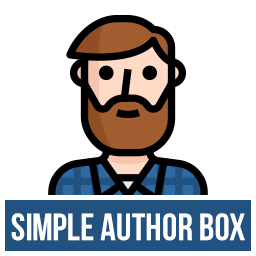 Simple Author Box 》Simple Author Box 為您的文章末端添加一個響應式的作者信息框,顯示作者名稱、作者頭像和作者描述-作者簡介。它還在 WordPress 使用者配置文件屏幕上添加了...。
Simple Author Box 》Simple Author Box 為您的文章末端添加一個響應式的作者信息框,顯示作者名稱、作者頭像和作者描述-作者簡介。它還在 WordPress 使用者配置文件屏幕上添加了...。CPO Widgets 》CPO Widgets 是一個 WordPress 外掛,它為任何網站提供了多個必要的小工具。這些小工具為您的側邊欄提供了額外的功能,例如顯示圖像或推文等,來輕鬆顯示更豐...。
 Free Responsive Post/Article Author Section Plugin for WordPress – Ultimate Author Box Lite 》展示 | 文件 | 支援, Ultimate Author Box Lite 是一個免費的 WordPress 外掛,允許您在文章、頁面和自訂文章類型中加入有關作者的額外資訊,可以透過預設選...。
Free Responsive Post/Article Author Section Plugin for WordPress – Ultimate Author Box Lite 》展示 | 文件 | 支援, Ultimate Author Box Lite 是一個免費的 WordPress 外掛,允許您在文章、頁面和自訂文章類型中加入有關作者的額外資訊,可以透過預設選...。 Social Pug: Author Box 》, 在文章及頁面下方加入簡單、美觀且響應式的作者介紹框, 使用 [socialpug_author_box] 在任何模板檔案中加入作者介紹框, 為每位作者新增其社交網路連結按鈕,...。
Social Pug: Author Box 》, 在文章及頁面下方加入簡單、美觀且響應式的作者介紹框, 使用 [socialpug_author_box] 在任何模板檔案中加入作者介紹框, 為每位作者新增其社交網路連結按鈕,...。WordPress Author Plugin Widget 》WordPress Author 外掛小工具可以在 WordPress 網站上的小工具區段中顯示 WordPress 作者列表。, 實時演示版面 | 演示, 展示博客作者的新奇面貌以吸引訪客。,...。
 Footer widget bundle 》Footer Widget Bundle 提供了一系列的小工具,可以用在您網站的底部或側邊欄。, 小工具, , 公司簡介小工具可用於顯示簡短的公司介紹部分,包括公司標題、標誌...。
Footer widget bundle 》Footer Widget Bundle 提供了一系列的小工具,可以用在您網站的底部或側邊欄。, 小工具, , 公司簡介小工具可用於顯示簡短的公司介紹部分,包括公司標題、標誌...。 Author Spotlight (Widget) 》作者概述小工具會顯示帶有社交連結(例如Twitter,Facebook)和作者個人檔案圖片或Gravatar的作者概況,並顯示任何有作者的文章或頁面上。小工具會自動偵測顯...。
Author Spotlight (Widget) 》作者概述小工具會顯示帶有社交連結(例如Twitter,Facebook)和作者個人檔案圖片或Gravatar的作者概況,並顯示任何有作者的文章或頁面上。小工具會自動偵測顯...。Enhanced BibliPlug 》Enhanced Bibliplug 創造了一個中央儲存庫,讓研究人員可以個人或協作環境中組織和展示其學術研究。此外掛旨在與 Zotero 帳戶同步。, 主要功能包括:, , 用於...。
Advanced Author Bio 》Advanced Author Bio 可自動為您的網誌中每篇文章添加一個作者簡介框,包括頭像和社交媒體資料。此外,它還可:, , , 啟用作者自我介紹欄位中的 HTML 格式設...。
 RWC Author Status – Let Authors Share Their Voice 》「WP Author Status」是一個非常簡單易用的 WordPress 外掛程式,允許網站上的每個作者分享他們的狀態,該狀態可以顯示在他們文章的任何位置。, 使用方式, , ...。
RWC Author Status – Let Authors Share Their Voice 》「WP Author Status」是一個非常簡單易用的 WordPress 外掛程式,允許網站上的每個作者分享他們的狀態,該狀態可以顯示在他們文章的任何位置。, 使用方式, , ...。WP Author Box 》這個外掛會自動在文章/頁面下方加入作者資訊框。它也讓作者能輸入和顯示他們的 Facebook、Twitter 和 Google+ 等社交媒體資料。, 你可以使用 WordPress 原生 ...。
 Stylish Author Bio 》型格的作者介紹是一個在您的文章或頁面結尾,顯示作者姓名、國家、職業、大頭貼和描述的回應式作者內容。它還在 WordPress 使用者設定頁面上新增了超過20個社...。
Stylish Author Bio 》型格的作者介紹是一個在您的文章或頁面結尾,顯示作者姓名、國家、職業、大頭貼和描述的回應式作者內容。它還在 WordPress 使用者設定頁面上新增了超過20個社...。 Smart Author Bio Widget 》這個外掛可以讓您在側邊欄和頁尾顯示網站作者的社交媒體鏈接和頭像。這個小工具可以在同一側邊欄位置多次使用。, 所有小工具都有自定義選項。, 功能, , 替換 ...。
Smart Author Bio Widget 》這個外掛可以讓您在側邊欄和頁尾顯示網站作者的社交媒體鏈接和頭像。這個小工具可以在同一側邊欄位置多次使用。, 所有小工具都有自定義選項。, 功能, , 替換 ...。CW Author Info 》添加一個作者資訊框於每篇文章之後,並顯示該作者的相關資訊,包括作者的個人檔案介紹、該作者撰寫的每篇文章之連結、大頭照和一系列社交網路資訊連結圖示,...。
 Smart Author Box Widget 》總結:Smart Author Box Widget 是一款輕巧且高度客製化的外掛程式,讓您可以顯示專業的作者簡介框,包括圖片、名字、社交媒體連結和簡介。它與 WordPress 小...。
Smart Author Box Widget 》總結:Smart Author Box Widget 是一款輕巧且高度客製化的外掛程式,讓您可以顯示專業的作者簡介框,包括圖片、名字、社交媒體連結和簡介。它與 WordPress 小...。
