
前言介紹
- 這款 WordPress 外掛「Team Members Showcase」是 2017-04-18 上架。 目前已經下架不再更新,不建議安裝使用。
- 目前有 1000 個安裝啟用數。
- 上一次更新是 2023-06-19,距離現在已有 685 天。超過一年沒更新,安裝要確認版本是否可用。以及後續維護問題!
- 外掛最低要求 WordPress 5.0 以上版本才可以安裝。
- 有 10 人給過評分。
- 還沒有人在論壇上發問,可能目前使用數不多,還沒有什麼大問題。
外掛協作開發者
外掛標籤
team | teams | meet my team | team members | team showcase |
內容簡介
r />
這款 Dazzlersoft Teams Team WordPress 外掛採用最新的 CSS 動畫設計版面,支援所有主要的瀏覽器。它是最好的 WordPress 團隊展示外掛,可輕鬆上傳團隊成員的簡介和圖片,並輕鬆更新他們的資料,如成員名稱、職位描述和社交媒體配置。此外,它非常輕巧,具有強大的控制面板,可輕鬆添加團隊成員。
Team Pro – Live Demo
升級至專業版
外掛特點
完全響應式且乾淨的設計
可更改所有顏色、字型大小、字型等設置
在主題中的任何位置添加無限團隊
整合拖放生成器 API
可拖動的框項目,方便排序
使用短代碼
團隊內容的優秀輸入欄位
2 範本設計預設
無限的顏色方案
基於 Bootstrap 框架
自定義文章格式
可快速自定義的 Less
整合了 4 個社交媒體配置
高度個性化的用戶體驗
前端和後端界面非常流暢
與大多數 WordPress 熱門主題進行了測試
自定義 CSS 用於自定義設計
快速從後端添加和刪除團隊項目。
多個高級自定義字段可用
所有瀏覽器兼容
專業版特點
完全響應式且乾淨的設計
5+ 團隊設計預設 - 幻燈片、網格、Gridder、表格、篩選器
50+ 幻燈片佈局模板
50+ 網格佈局模板
4+ Gridder 佈局
2+ 表格佈局
4+ 團隊詳細信息彈出窗口
支援 GDPR
支援團隊篩選器
評分功能
添加電子郵件地址
添加网站链接
添加團隊地址
觸控滑塊效果
5+ 點擊式導航控制設計
5+ 按鈕式導航控制設計
整合了 500+ Google 字體
可更改所有顏色、字型大小、字型等設置
在主題中的任何位置添加無限團隊
整合拖放生成器 API
可拖動的框項目,方便排序
使用短代碼
團隊內容的優秀輸入欄位
基於 Bootstrap 框架
自定義文章格式
可快速自定義的 Less
整合了 10+ 列佈局
高度個性化的用戶體驗
前端和後端界面非常流暢
與大多數 WordPress 熱門主題進行了測試
自定義 CSS 用於自定義設計
快速從後端添加和刪除團隊項目
多個高級自定義字段可用
所有瀏覽器兼容
Team Pro - Live Demo
升級至專業版
可自定樣式選項
更換團隊佈局
團隊成員名字
團隊成員職稱
團隊成員描述
添加團隊社交媒體配置 - Facebook、Twitter、Linkedin
團隊成員名字顏色
職稱顏色
描述顏色
名字字型大小
職稱字型大小
描述字型大小
原文外掛簡介
Team plugin design layout is based on latest css animation and support on all major browsers. Dazzlersoft Teams Team is Best Team Showcase Plugin for WordPress. Easily upload team member profiles images. Easily update their records like member name,position description, and social profiles.It is lightweight and have very poerwfull backend to add team members.
Team Pro – Live Demo
Upgrade To Pro
Features Of Plugin
Fully Responsive And Clean Design
All COlors, Font size, font family etc are changeable.
Add Limitless Teams anywhere in the theme
Drag and Drop builder Api integrated.
Draggable box items for easy sorting
Use via short-codes
Awesome input field for Team content
2 Preset Design template
Unlimited color Scheme
Bootstrap framework based
Custom Post Format
Less for quick customization
4 social profile integrated
Highly customized for User Experience
Slick Frontend and backend UI
Tested with most wordpress popular themes
Custom css for custom design
Add and remove Teams item from backend Quickly.
Multiple Advanced Custom Field Available
All browser compatible
Team Pro Features
Fully Responsive And Clean Design
5+ Team Desing Presets – slider, grid, gridder, table, filter
50+ Slider Layout Templates
50+ Grid Layout Templates
4+ Gridder Layout
2+ Table Layout
4+ Team Detail Popups
GDPR Supported
Team Filter Supported
Ratings Feature
Add Email id
Add Website Link
Add Team Address
Touch Slider Effect
5+ Dots Navigtaion controle designs
5+ Button Navigtaion controle designs
500+ Google Fonts Integrated
All COlors, Font size, font family etc are changeable.
Add Limitless Teams anywhere in the theme
Drag and Drop builder Api integrated.
Draggable box items for easy sorting
Use via short-codes
Awesome input field for Teams content
Bootstrap framework based
Custom Post Format
Less for quick customization
10+ column layout Integrated
Highly customized for User Experience
Slick Frontend and backend UI
Tested with most wordpress popular themes
Custom css for custom design
Add and remove Teams item from backend Quickly.
Multiple Advanced Custom Field Available
All browser compatible
Team Pro – Live Demo
Upgrade To Pro
Team Customizable Options
Switch Team Layout
Team Members Name
Team Members Designation
Team Members Description
Add Team Profiles – Facebook, Twitter, Linkedin
Team Member Name Color
Designation Color
Description Color
Name Font Size
Designation Font Size
Description Font Size
And many More..
Translators
Please contribute to translate our plugin. Contact at dazzlersoft(at)gmail(dot)com.
各版本下載點
- 方法一:點下方版本號的連結下載 ZIP 檔案後,登入網站後台左側選單「外掛」的「安裝外掛」,然後選擇上方的「上傳外掛」,把下載回去的 ZIP 外掛打包檔案上傳上去安裝與啟用。
- 方法二:透過「安裝外掛」的畫面右方搜尋功能,搜尋外掛名稱「Team Members Showcase」來進行安裝。
(建議使用方法二,確保安裝的版本符合當前運作的 WordPress 環境。
1.0 | 1.1 | 1.2 | 1.2.1 | 1.2.2 | 1.2.3 | 1.2.4 | 1.2.5 | 1.2.6 | 1.2.7 | 1.2.8 | 1.2.9 | 1.3.0 | 1.3.1 | 1.3.2 | 1.3.3 | 1.3.4 | trunk |
延伸相關外掛(你可能也想知道)
 Team – Team Members Showcase Plugin 》Team 是最好的 WordPress 團隊外掛程式,可以在您的網站上展示最佳的團隊成員顯示效果。它是 100% 完全響應且支援行動裝置,將確保在所有設備上顯示效果最佳...。
Team – Team Members Showcase Plugin 》Team 是最好的 WordPress 團隊外掛程式,可以在您的網站上展示最佳的團隊成員顯示效果。它是 100% 完全響應且支援行動裝置,將確保在所有設備上顯示效果最佳...。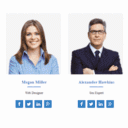 Team Builder – Team Member Showcase With Grid and slider, Compatible With Elementor, Gutenberg 》團隊, 這不僅僅是一個簡單的團隊外掛程式,還是一個具備拖放建構功能的團隊管理外掛程式。使用這個外掛,您可以在很短的時間內建立出精美的團隊展示頁面。您...。
Team Builder – Team Member Showcase With Grid and slider, Compatible With Elementor, Gutenberg 》團隊, 這不僅僅是一個簡單的團隊外掛程式,還是一個具備拖放建構功能的團隊管理外掛程式。使用這個外掛,您可以在很短的時間內建立出精美的團隊展示頁面。您...。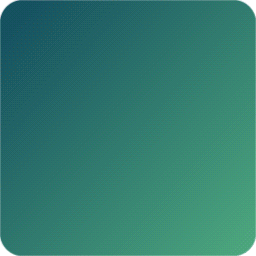 WP Team – Responsive Team Members Showcase, Team Grid, Team Slider, Organization Chart, and Staff List 》, 現場演示 | 文件 | 支援 | 升級至專業版!, WP Team 是最多功能且領先業界的 WordPress 團隊展示外掛程式,建立和管理多位成員陳列和各種選項的卓越設計。,...。
WP Team – Responsive Team Members Showcase, Team Grid, Team Slider, Organization Chart, and Staff List 》, 現場演示 | 文件 | 支援 | 升級至專業版!, WP Team 是最多功能且領先業界的 WordPress 團隊展示外掛程式,建立和管理多位成員陳列和各種選項的卓越設計。,...。Team Members – Best WordPress Team Plugin with Team Slider, Team Showcase & Team Builder 》is plugin to showcase your team members, you will have access to various layout options such as Grid, Carousel, and Filter layouts. With its 6 free...。
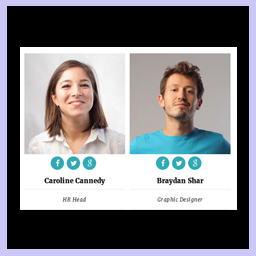 Team Showcase – Responsive Team Members Grid, Slider, and Carousel Plugin 》Team Showcase 外掛可讓您顯示團隊成員的文章或頁面。您可以透過自訂文章方式輕鬆建立團隊清單,並透過拖曳方式重新排序成員。使用 Team Showcase 外掛,您可...。
Team Showcase – Responsive Team Members Grid, Slider, and Carousel Plugin 》Team Showcase 外掛可讓您顯示團隊成員的文章或頁面。您可以透過自訂文章方式輕鬆建立團隊清單,並透過拖曳方式重新排序成員。使用 Team Showcase 外掛,您可...。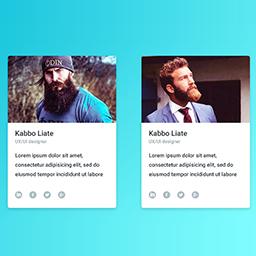 Team Showcase 》這個的 WordPress 外掛叫 Team,可以輕鬆且簡單地在你的網站展示團隊成員,你可以透過 shortcode 在任何地方展示,也很容易自定義建立自己的版面。我們提供了...。
Team Showcase 》這個的 WordPress 外掛叫 Team,可以輕鬆且簡單地在你的網站展示團隊成員,你可以透過 shortcode 在任何地方展示,也很容易自定義建立自己的版面。我們提供了...。 Team Members – A WordPress Team Plugin with Gallery, Grid, Carousel, Slider, Table, List, and More 》p>WordPress Team Showcase 外掛是一個在網站上呈現團隊成員的全方位解決方案。, 我们的外掛提供了眾多控制選項和不同風格的模板,以精美的特效優雅地展示成...。
Team Members – A WordPress Team Plugin with Gallery, Grid, Carousel, Slider, Table, List, and More 》p>WordPress Team Showcase 外掛是一個在網站上呈現團隊成員的全方位解決方案。, 我们的外掛提供了眾多控制選項和不同風格的模板,以精美的特效優雅地展示成...。 Pricing Table Plugin 》ARPrice Lite- 價格表和團隊展示, ARPrice 是一個 WordPress 價格表外掛,讓您可以迅速建立響應式的價格表和方案比較表。不需要煩惱,不需要麻煩,在這個強大...。
Pricing Table Plugin 》ARPrice Lite- 價格表和團隊展示, ARPrice 是一個 WordPress 價格表外掛,讓您可以迅速建立響應式的價格表和方案比較表。不需要煩惱,不需要麻煩,在這個強大...。 Total Team Lite – Responsive Team Manager / Showcase Plugin for WordPress 》l>, 文件 | 免費示範, , , Total Team Lite 是 WordPress 的免費實用外掛程式,提供簡單快速的方式顯示團隊成員,並且極簡設定,可選擇不同的風格,讓網站訪...。
Total Team Lite – Responsive Team Manager / Showcase Plugin for WordPress 》l>, 文件 | 免費示範, , , Total Team Lite 是 WordPress 的免費實用外掛程式,提供簡單快速的方式顯示團隊成員,並且極簡設定,可選擇不同的風格,讓網站訪...。 Team Showcase – Team Members & Staff Profiles Showcase 》Team Awesome - 團隊展示 WordPress 外掛, Team Awesome 是一個絕佳的外掛,可以幫助您展示工作人員的檔案和團隊成員的介面元素到 WordPress 網站中。Team Aw...。
Team Showcase – Team Members & Staff Profiles Showcase 》Team Awesome - 團隊展示 WordPress 外掛, Team Awesome 是一個絕佳的外掛,可以幫助您展示工作人員的檔案和團隊成員的介面元素到 WordPress 網站中。Team Aw...。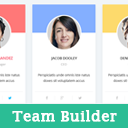 Team Builder For WPBakery Page Builder(Formerly Visual Composer) 》Team Builder 是 WPBakery Page Builder 的擴充功能,可讓用戶使用 WPBakery page builder 顯示團隊。, 它包含 10 種不同風格的外觀,可加入無限個社交媒體圖...。
Team Builder For WPBakery Page Builder(Formerly Visual Composer) 》Team Builder 是 WPBakery Page Builder 的擴充功能,可讓用戶使用 WPBakery page builder 顯示團隊。, 它包含 10 種不同風格的外觀,可加入無限個社交媒體圖...。 Team Builder Showcase 》, , ,
Team Builder Showcase 》, , , 總結:這款功能強大的 WordPress 外掛是展示你的團隊成員的完美解決方案!使用這款外...。
 RWC Team Members – Make your team shine 》總結:RWC Team Members 是一個多功能且用戶友好的 WordPress 外掛,旨在輕鬆在您的網站上創建和管理引人入勝的團隊展示。輕鬆突出您的團隊的才華、角色和社...。
RWC Team Members – Make your team shine 》總結:RWC Team Members 是一個多功能且用戶友好的 WordPress 外掛,旨在輕鬆在您的網站上創建和管理引人入勝的團隊展示。輕鬆突出您的團隊的才華、角色和社...。 Team Showcase – Best Team Grid, Filter, Slider, & List WordPress Plugin 》Team Ultimate 外掛程式可讓您輕鬆地建立和管理漂亮的團隊頁面。您可以創建無限量的團隊、成員和類別,並且這個外掛程式高度可定制。您可以透過選項頁面更改...。
Team Showcase – Best Team Grid, Filter, Slider, & List WordPress Plugin 》Team Ultimate 外掛程式可讓您輕鬆地建立和管理漂亮的團隊頁面。您可以創建無限量的團隊、成員和類別,並且這個外掛程式高度可定制。您可以透過選項頁面更改...。 SM Team 》SM Team 是一款 WordPress 外掛,可將團隊成員以網格形式列出並顯示。您可以添加團隊成員的個人資料、社交連結、圖像、位置等等。, 短碼, , [sm-member theme...。
SM Team 》SM Team 是一款 WordPress 外掛,可將團隊成員以網格形式列出並顯示。您可以添加團隊成員的個人資料、社交連結、圖像、位置等等。, 短碼, , [sm-member theme...。
