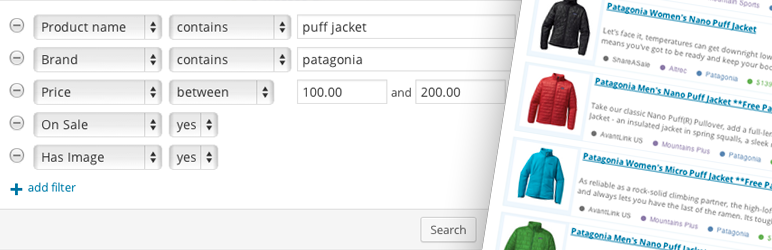
前言介紹
- 這款 WordPress 外掛「Datafeedr Product Sets」是 2014-02-02 上架。
- 目前有 6000 個安裝啟用數。
- 上一次更新是 2025-02-04,距離現在已有 89 天。
- 外掛最低要求 WordPress 3.8 以上版本才可以安裝。
- 外掛要求網站主機運作至少需要 PHP 版本 7.4 以上。
- 有 4 人給過評分。
- 還沒有人在論壇上發問,可能目前使用數不多,還沒有什麼大問題。
外掛協作開發者
外掛標籤
datafeed | import csv | import datafeed | import affiliate products |
內容簡介
注意:Datafeedr Product Sets 外掛需要安裝 Datafeedr API 外掛。
什麼是商品集?
商品集是一系列相關的產品。當您建立商品集後,該集合中的產品將通過進口插件匯入您的網站。商品集還負責按您選擇的間隔更新這些匯入的產品的最新信息。
Datafeedr Product Sets 目前可與以下外掛整合:
Datafeedr API
Datafeedr WooCommerce Importer
它是如何運作的?
通過特定的關鍵字執行產品搜索,建立一個新的商品集。在本例中,我們使用“攀岩鞋”作為我們的關鍵字。
Datafeedr Product Sets 外掛連接到 Datafeedr API,向數據庫中的 2.5 億個聯盟產品進行查詢,查詢包含“攀岩鞋”關鍵字的產品。
Datafeedr API 返回與您的搜索關鍵字匹配的產品。
此時,您有兩個選擇:可以“保存”您的搜索(以便將返回的所有產品添加到您的商品集中),或者您可以挑選特定的產品添加到您的商品集中。
在您的商品集中有了一些產品之後,您可以選擇要將商品集匯入的 WordPress 文章類型和分類。例如,您可以將所有攀岩鞋匯入到“攀岩鞋”商品分類中的 WooCommerce 商店。
在幾秒鐘內,商品集將嘗試將這些產品匯入到 WooCommerce 商品分類中。它將通過獲取商品集中的所有產品並將其傳遞給進口插件(在這種情況下是 Datafeedr WooCommerce Importer 外掛)來實現。
幾分鐘後(取決於您的設置以及商品集中有多少產品),您的“攀岩鞋”商品分類將填滿商品集中的產品。
最後,在您配置的間隔時間內,商品集將觸發產品更新。此時,透過 Datafeedr API 不再提供的產品將從您的 WooCommerce 商店中移除,所有產品信息將得到更新,並將添加與您的“保存搜索”匹配的新產品到您的商店中。
Datafeedr Product Sets 外掛需要至少一個進口插件才能將產品從商品集匯入您的博客。
我們目前有一個進口插件,可以將產品從商品集匯入您的 WooCommerce 商店:Datafeedr WooCommerce Importer 外掛。未來幾個月還將開發其他進口插件。也可以編寫自定義進口插件。商品集可以匯入到一個或多個 WordPress 文章類型中。
系統要求
PHP 版本必須在 7.4 或更高
MySQL 版本必須在 5.6 或更高
WordPress 記憶體限制必須為 256MB 或更大
必須啟用 PHP 的 CURL
必須啟用 WordPress Cron
原文外掛簡介
NOTE: The Datafeedr Product Sets plugin requires the Datafeedr API plugin.
What is a Product Set?
A Product Set is a collection of related products. Once you create a Product Set, the products in that set will be imported into your website (via an importer plugin). The Product Set is also responsible for updating those imported products with the newest information at an interval you choose.
The Datafeedr Product Sets plugin currently integrates with the following plugins:
Datafeedr API
Datafeedr WooCommerce Importer
How does it work?
Create a new Product Set by performing a product search for specific keywords. In this example lets use “rock climbing shoes” as our keywords.
The Datafeedr Product Sets plugin connects to the Datafeedr API and makes an API request querying 250 million affiliate products in the Datafeedr database for the keywords “rock climbing shoes”.
The Datafeedr API returns the products in the database that match your search keywords.
At this point, you have 2 choices: You can “save” your search (so that all products returned are added to your Product Set) or you can pick and choose specific products to add to your Product Set.
After your Product Set has some products in it, you choose what WordPress Post Type and Category to import the Product Set into. For example, you could import all of the rock climbing shoes into your WooCommerce store in the “Climbing Shoes” product category.
Within a few seconds the Product Set will attempt to import those products into your WooCommerce product category. It will do so by getting all of the products in the Product Set and passing them to an importer plugin (in this case the Datafeedr WooCommerce Importer plugin).
After a few minutes (depending on how many products are in your set and your update settings) your “Climbing Shoes” product category will be filled with products from your Product Set.
Lastly, at an interval you configure, the Product Set will trigger a product update. At this time, products no longer available via the Datafeedr API will be removed from your WooCommerce store, all product information will be updated and any new products that match your “saved search” will be added to your store.
The Datafeedr Product Sets plugin requires at least one importer plugin to import products from a Product Set into your blog.
We currently have one importer which imports products from your Product Sets into your WooCommerce store: Datafeedr WooCommerce Importer plugin. Additional importers will be developed over the coming months. Custom importers may also be written. Product Sets can be imported into one or more WordPress Post Types.
Requirements
PHP 7.4 or greater
MySQL version 5.6 or greater
WordPress memory limit of 256 MB or greater
PHP’s CURL enabled
WordPress Cron enabled
Datafeedr WooCommerce Importer Plugin
HTTPS support
各版本下載點
- 方法一:點下方版本號的連結下載 ZIP 檔案後,登入網站後台左側選單「外掛」的「安裝外掛」,然後選擇上方的「上傳外掛」,把下載回去的 ZIP 外掛打包檔案上傳上去安裝與啟用。
- 方法二:透過「安裝外掛」的畫面右方搜尋功能,搜尋外掛名稱「Datafeedr Product Sets」來進行安裝。
(建議使用方法二,確保安裝的版本符合當前運作的 WordPress 環境。
0.9.3 | 0.9.4 | 0.9.5 | 0.9.6 | 1.0.0 | 1.0.1 | 1.0.2 | 1.0.3 | 1.0.4 | 1.0.5 | 1.0.6 | 1.0.7 | 1.0.8 | 1.0.9 | 1.1.0 | 1.1.1 | 1.1.2 | 1.1.3 | 1.1.4 | 1.1.5 | 1.1.6 | 1.1.7 | 1.1.8 | 1.1.9 | 1.2.0 | 1.2.1 | 1.2.2 | 1.2.3 | 1.2.4 | 1.2.5 | 1.2.6 | 1.2.7 | 1.2.8 | 1.2.9 | 1.3.0 | 1.3.1 | 1.3.2 | 1.3.3 | 1.3.4 | 1.3.5 | 1.3.6 | 1.3.7 | 1.3.8 | 1.3.9 | trunk | 1.1.10 | 1.1.11 | 1.1.12 | 1.1.13 | 1.1.14 | 1.2.10 | 1.2.11 | 1.2.12 | 1.2.13 | 1.2.14 | 1.2.15 | 1.2.16 | 1.2.17 | 1.2.18 | 1.2.19 | 1.2.20 | 1.2.21 | 1.2.22 | 1.2.23 | 1.2.24 | 1.2.25 | 1.2.26 | 1.2.27 | 1.2.28 | 1.2.29 | 1.2.30 | 1.2.31 | 1.2.32 | 1.2.33 | 1.2.34 | 1.2.35 | 1.2.36 | 1.2.37 | 1.2.38 | 1.2.39 | 1.2.40 | 1.2.41 | 1.2.42 | 1.2.43 | 1.2.44 | 1.2.45 | 1.2.46 | 1.2.47 | 1.2.48 | 1.2.49 | 1.2.50 | 1.2.51 | 1.2.52 | 1.2.53 | 1.3.10 | 1.3.11 | 1.3.12 | 1.3.13 | 1.3.14 | 1.3.15 | 1.3.16 | 1.3.17 | 1.3.18 | 1.3.19 | 1.3.20 | 1.3.21 | 1.3.22 | 1.3.23 | 1.3.24 |
延伸相關外掛(你可能也想知道)
 Datafeedr WooCommerce Importer 》8220;Datafeedr WooCommerce Importer” 這個外掛,你可以在 WordPress 網站中搜尋、選擇和匯入聯盟行銷商品,並使用最受歡迎的電商平台 WooCommerce 顯示這些...。
Datafeedr WooCommerce Importer 》8220;Datafeedr WooCommerce Importer” 這個外掛,你可以在 WordPress 網站中搜尋、選擇和匯入聯盟行銷商品,並使用最受歡迎的電商平台 WooCommerce 顯示這些...。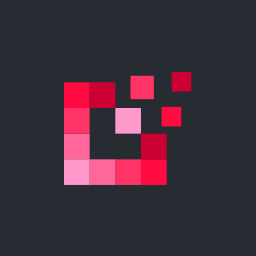 Datafeedr API 》, 重要提示, 使用 Datafeedr API 外掛需要您擁有有效的 Datafeedr API 產品訂閱。請購買訂閱。, , Datafeedr API 提供存取我們的聯盟產品數據庫。我們從超過2...。
Datafeedr API 》, 重要提示, 使用 Datafeedr API 外掛需要您擁有有效的 Datafeedr API 產品訂閱。請購買訂閱。, , Datafeedr API 提供存取我們的聯盟產品數據庫。我們從超過2...。
