
前言介紹
- 這款 WordPress 外掛「DataCaptia – Open Graph plugin for WordPress」是 2021-02-22 上架。
- 目前有 20 個安裝啟用數。
- 上一次更新是 2024-11-11,距離現在已有 174 天。
- 外掛最低要求 WordPress 5.0 以上版本才可以安裝。
- 尚未有人給過這款外掛評分。
- 還沒有人在論壇上發問,可能目前使用數不多,還沒有什麼大問題。
外掛協作開發者
tarekht | hasthemes | htplugins | aslamhasib | zenaulislam |
外掛標籤
graph | og:title | datacaptia | open graph | social share |
內容簡介
在社群媒體上分享您的網站文章、頁面、甚至線上商店的產品,可以在短時間內幫助您擴展更廣泛的受眾群。一般而言,社群媒體請求或「爬取」使用者分享的網址,並且透過在頁面的「head」區塊中的元標籤,取得要顯示的資料。由於大部分的內容在社交媒體上是以網址方式分享,因此使用稱為「Open Graph meta tags」的程式碼段落,是維護您的內容如何在社群媒體上顯示的關鍵。
DataCaptia 是一個現代化、高效能的工具,可以協助您以簡單和免費的方式分享您在 WordPress 頁面、文章或 WooCommerce 產品。它讓您可以選擇插入「enclosure」和「media: content」標籤,例如 o.g.:URL、o.g.:type、o.g.:title 等。
DataCaptia 還提供各種設定方式,讓您可以加入 Open Graph meta tags。您可以選擇在您的 WordPress 網站上選擇特定頁面或文章,甚至是產品(如果您的網站是 WooCommerce 網站),以加入基本和可選的元數據。此外,還有選擇和添加產品、頁面或文章的預設圖片的選項,如果該產品/頁面或文章以前沒有圖片的話,這會很有幫助。
像 DataCaptia 這樣的外掛對於有效的社群媒體行銷和搜尋引擎優化非常有用和方便。由於社交媒體是網路大部分流量的主要驅動力之一,您可以輕鬆地增加網站訪客數,並通過使用像 DataCaptia 這樣的外掛,進行高效的行銷工作。
生成的社群媒體 Open Graph 標籤:
在安裝和啟用插件後,它會自動渲染以下頁面和文章的 meta 資料標籤:
og:title:它是指特定社群媒體文章、頁面、檔案等的標題。
og:description:此 Open Graph 標籤與 HTML 的 meta description 標籤類似。此標籤用於提供您內容的簡短描述。此 Open Graph 標籤對於讓您的頁面/文章更具吸引力並易於點擊非常重要。
og:URL:這是用於設置使用者共享的頁面的正規 URL 的標籤。通過設置某個 URL,您定義所有共享的特定頁面。
og:image:為了使您的內容異軍突起,添加一個圖片是至關重要的。因此,通過此標籤,您確保在共享您的頁面/文章時顯示特定的縮略圖像。
og:type:使用此標籤,您可以設置特定文章、視頻、博客、頁面或 WooCommerce 的產品類型等類型。
在安裝和啟用 DataCaptia 插件後,它還會自動渲染以下 WooCommerce 產品的 Open Graph meta 資料:
product:brand:用於設置特定 WooCommerce 產品的品牌。
product:availability:使用此標籤,您可以宣告產品是否可用。
product:condition:此標籤可用於指示產品的狀態,例如是新的還是舊的。
product:price:amount:此 Open Graph 標籤允許您設置產品價格。
product:price:currency:這是您可以使用的標籤,以設置貨幣。
product:price:retailer_item_id:使用此標籤設置唯一的零售商物品 ID。
product:price:item_group_id:它是特定產品組的標籤。
主要功能:
啟用帖子、頁面和 WooCommerce 產品的 Open Graph。
其他項目:
我們有許多可能會引起您興趣的插件和擴充功能。您可以通過跟隨此鏈接,嘗試其他項目:https://wordpress.org/plugins
原文外掛簡介
Sharing your website posts, pages, and products (for an e-commerce site) on social media helps you outreach a broader audience in little to no time. In general, Social requests or “scrapes” the URL shared by a user and fetches the data it displays from meta tags in the “head” section of the page. Since most content is shared on social media as a URL, marking up your website with snippets of codes called “Open Graph meta tags” is vital in terms of managing how your content shows up on Social Media.
DataCaptia is a modern effective tool that gives you excellent and top-notch performance in sharing your WordPress pages, posts, or WooCommerce products in a simple and hassle-free way. It enables you to choose to insert the “enclosure” and “media: content” tags, such as o.g: URL, o.g: type, o.g: title, etc.
DataCaptia also comes with various settings at your disposal to add open graph meta tags. You can select certain pages or posts on your WordPress website or even the products (if your site is a WooCommerce site) in order to add the basic and optional metadata. Moreover, there are also the options to choose and add default images for the product, page, or post, which will be helpful if the product/page or post doesn’t contain an image previously.
Plugins like DataCaptia is useful and handy for effective Social media marketing as well as search engine optimization. As Social media is one of the major drivers of most of the web’s traffic, you can easily increase the number of site visitors and conduct marketing in an efficient way by deploying a plugin like DataCaptia.
The Generated Social Media Open Graph Tags
Upon installation and activation of the plugin, it will automatically render the following metadata for posts, pages.
og: title: It refers to the title of certain Social Media posts, pages, archives, etc.
og: description: This open graph tag is similar to the meta description tag in HTML. This tag is used to give a brief description of your content. This open graph tag is essential to make your page/post more appealing and click-worthy.
og: URL: This is the tag to be used to set the canonical URL for the page a user shares. By setting a certain URL, you define the particular page that all your shares will go to.
og: image: To make your content stand out, adding an image is crucial. Therefore, by this tag, you make sure that a specific thumbnail image appears when your page/post is shared.
og: type: By using this tag, you can set the type of the particular article, video, blog or page or WooCommerce product type, etc.
The Generated Social Media Open Graph Tags for WooCommerce
Upon installation and activation of the plugin, it will automatically render the following metadata for WooCommerce Products:
product:brand: The product: brand tag is used to set the brand of the particular WooCommerce product.
product: availability: Using this tag, you can declare if a certain product is available or not.
product: condition: By this tag, you can indicate in which state the product is in, e.g., whether it’s old or new.
product: price: amount: This open graph tag allows you to set the product price.
product: price: currency: This is the tag by which you can set the currency.
product: price: retailer_item_id: Set the unique retailer item id by this tag.
product: price: item_group_id: It refers to the group of particular products.
KEY FEATURES
Enable open graph for post, pages and woocommerce product.
Other Projects
We have a lot of plugins and extensions that might interest you. Try out other projects by following this link:
Woolentor Addons
Woolentor is a WooCommerce page builder plugin that extends the functionality of the WooCommerce store. These Elementor Addons provide additional features and options for WooCommerce stores. Woolentor is the best alternative for ShopReady, Kadence, JetWidgets, ShopEngine, and CoDesigner. The Woolentor addons come with 50+ free Elementor widgets like Wishlist Extension Addon, Product compare, Product Filters, Product Variation Swatches, Shopify Style Checkout, Product Slider and 50+ pro Elementor Widgets like Checkout Fields Editor, Partial Payment, Email Customizer for WooCommerce with ready Email Templates, WooCommerce Email Automation, Multi Step Checkout, and many much more. Also it provide 90+ WooCommerce Elementor templates, 22+ WooCommerce Modules, and Gutenberg Blocks.
HT Mega For Elementor
HT Mega is an Elementor Addons that comes with custom page builder, header builder, footer builder, mega menus, and more for your Elementor based website. The HT Mega plugin also includes a comprehensive set of Elementor widgets, readymade Elementor templates and Elementor Blocks. HT Mega plugin works like ElementsKit, Essential Addons for Elementor, Royal Elementor Addons, Premium Addons, Happy Addons, PowerPack Addons, Unlimited Elements, Qi Addons, etc. The HT Mega plugin provides 84+ free Elementor widgets like Post Grid widget, Slider widget, Accordion widget, Elementor Forms widget, Contact Form Widget, Elementor tables, and other related items. It also provides 18+ pro widgets like Filterable Gallery Widget, Event Box Widget, Breadcrumbs Widget, Elementor Facebook Review Widget, Elementor Category List Widget, etc.
Hashbar WP Notification Bar
HashBar is a WordPress Notification Bar Plugin that enables you to create unlimited notification bars on your WordPress website. You can create as many notification bars as you want and customize their content to meet your needs.
WP Plugin Manager – Deactivate plugins per page
WP Plugin Manager is the perfect solution for those who want to disable certain plugins on specific pages or posts. With this plugin, you can easily activate or deactivate plugins on a per-page or per-post basis. Whichever plugin you don’t need you can deactivate or disable that plugin with the help of WP plugin Manager.
Extensions For Cf7
Contact Form 7 is an excellent plugin for organizing your contact page. The CF7 extensions plugin includes Contact Form 7 Database, enabling Conditional Fields for Contact Form 7, etc. It allows fields to be set up as either visible or hidden depending upon the input from visitors. In addition, integrating seamlessly with Mailchimp brings leads generated every time someone fills out one form into an associated email list immediately.
Whols
Whols is an outstanding plugin for WooCommerce that allows store owners to set wholesale prices for the products of their online stores. With Whols, you can easily add custom fields to your registration form, set minimum product requirements, and control how wholesale prices are displayed on both the shop and product detail pages. Whols work like Wholesale Suite, B2Bking and B2B plugins.
Just Tables
JustTables is a WooCommerce product table plugin that helps you easily create and manage tables for your products. It includes 28 pre-built columns with options to enable/disable, and you can add custom columns with custom fields/taxonomies. Just Tables also allows you to order table columns using drag and drop and set the number of products per page.
Swatchly
Swatchly is a WooCommerce product variation swatches plugin that allows you to add color swatches to your product pages. With Swatchly, you can enable swatches for the shop, product list, and product details pages. There are three swatch types (label swatche, color swatche, image swatche), and the plugin supports multi-colored swatches.
HT Slider For Elementor
HT Slider For Elementor is a powerful and user-friendly slider addon for Elementor. You can customize the look and feel of your slider with HT Slider’s custom styling options. You also have the option to display your slides by id and category. Plus, HT Slider For Elementor comes with custom design options for slider navigation and pagination, so you can easily control the look and feel of your slider.
HT Contact form
HT Contact Form 7 Widget is an Elementor addon that allows you to easily drag and drop Contact Form 7 forms into your web pages. With the help of this plugin, you can choose your form from the drop-down list, Custom Styling Options, and add it to any page or place on your website. The HT Contact Form 7 Widget is an essential tool for anyone using Contact Form 7 on their website.
Need Help?
Is there any feature that you want to get in this plugin?
Needs assistance to use this plugin?
Feel free to Contact us
各版本下載點
- 方法一:點下方版本號的連結下載 ZIP 檔案後,登入網站後台左側選單「外掛」的「安裝外掛」,然後選擇上方的「上傳外掛」,把下載回去的 ZIP 外掛打包檔案上傳上去安裝與啟用。
- 方法二:透過「安裝外掛」的畫面右方搜尋功能,搜尋外掛名稱「DataCaptia – Open Graph plugin for WordPress」來進行安裝。
(建議使用方法二,確保安裝的版本符合當前運作的 WordPress 環境。
1.0.4 | 1.0.5 | 1.0.6 | 1.0.7 |
延伸相關外掛(你可能也想知道)
WP GPX Maps 》這個外掛的輸入是包含使用者運動軌跡的 GPX 檔案,輸出則顯示軌跡地圖和互動式高度圖表((若有))。, 完全可配置:, , 自訂顏色, 自訂圖示, 多種語言支援, ...。
Easy Charts 》這個外掛是一個易於使用、功能強大的方式,可用於生成圖表並在您的網站頁面和文章中展示。使用此外掛創建的圖表易於創建,易於管理。, 使用SVG和CSS3轉換創建...。
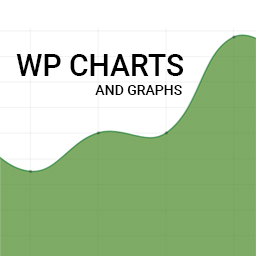 WP Charts and Graphs – WordPress Chart Plugin 》WordPress調查外掛, WP Charts and Graphs外掛在WordPress管理員中提供強大的圖表產生器,您也可以在發佈圖表之前即時在管理員中查看。您只需指定標題和數值...。
WP Charts and Graphs – WordPress Chart Plugin 》WordPress調查外掛, WP Charts and Graphs外掛在WordPress管理員中提供強大的圖表產生器,您也可以在發佈圖表之前即時在管理員中查看。您只需指定標題和數值...。 Stockdio Historical Chart 》Stockdio Historical Chart 包含插件和小工具,可提供顯示股票、指數、貨幣或商品的盤中和歷史價格和資訊的功能。支援超過65個不同的股票交易所以及大量市場...。
Stockdio Historical Chart 》Stockdio Historical Chart 包含插件和小工具,可提供顯示股票、指數、貨幣或商品的盤中和歷史價格和資訊的功能。支援超過65個不同的股票交易所以及大量市場...。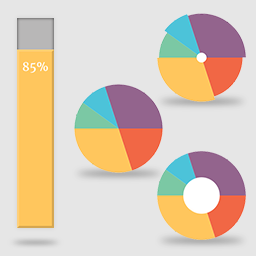 TP PieBuilder 》這個外掛為您提供優雅的長條圖和多種設計和色彩的圓餅圖,例如:預設圓餅圖、環狀圓餅圖和極座標圓餅圖。, 自定義和靈活性, TP PieBuilder 允許您通過短代碼...。
TP PieBuilder 》這個外掛為您提供優雅的長條圖和多種設計和色彩的圓餅圖,例如:預設圓餅圖、環狀圓餅圖和極座標圓餅圖。, 自定義和靈活性, TP PieBuilder 允許您通過短代碼...。 WordPress Graphs & Charts – Easy Interactive HTML5 Charts Plugin 》使用「Graphs & Charts」創建美麗且互動的 HTML5 圖表。, 這是一個非常友善且易於使用的 WordPress 外掛,可創建美麗且互動的圖表和曲線圖。它具有互動式...。
WordPress Graphs & Charts – Easy Interactive HTML5 Charts Plugin 》使用「Graphs & Charts」創建美麗且互動的 HTML5 圖表。, 這是一個非常友善且易於使用的 WordPress 外掛,可創建美麗且互動的圖表和曲線圖。它具有互動式...。wp Hosting Performance Check 》這個外掛將會記錄您的 wp 主機公司的效能表現。, 您是否曾經注意到您的網站在您檢查時表現良好,但其他人卻說它很慢,就像小鬼一樣在使它變慢嗎?, 要知道您...。
 MaxiCharts Gravity Forms Source add-on 》此外掛擴充 MaxiCharts,使用一個簡單的短代碼來繪製 Gravity Forms 的數據。需要安裝和啟用免費的 MaxiCharts 外掛,當然還需要 Gravity Forms。, , >>...。
MaxiCharts Gravity Forms Source add-on 》此外掛擴充 MaxiCharts,使用一個簡單的短代碼來繪製 Gravity Forms 的數據。需要安裝和啟用免費的 MaxiCharts 外掛,當然還需要 Gravity Forms。, , >>...。 MaxiCharts 》使用簡單的代碼即可從 Gravity Forms 提交數據或 CSV 數據 創建美觀的 Chartsjs 圖表。, 使用您過去的所有數據,在幾個點擊中可視化高級統計數據。 您需要安...。
MaxiCharts 》使用簡單的代碼即可從 Gravity Forms 提交數據或 CSV 數據 創建美觀的 Chartsjs 圖表。, 使用您過去的所有數據,在幾個點擊中可視化高級統計數據。 您需要安...。Easy Chart Builder for WordPress 》這個外掛讓您輕鬆地透過短碼在您的網誌中插入圖表。雖然是多功能性的,這個圖表系統是為了輕鬆發布某些評論測量的詳細資料而設計,例如熱門民意調查、影片卡...。
Plotly 》這個外掛是為了方便在你的 WordPress 網誌中快速嵌入交互式的 Plotly 圖形而設計的。, 它的使用方式與 YouTube 嵌入的方式相同,你只需要將你的 Plotly 圖形...。
RJ Quickcharts 》在短短幾分鐘內建立複雜而強大的 HTML5 圖表。, RJ Quick Charts 是唯一一個可供使用者輕鬆輸入資料並立即建立圖表的 WordPress 外掛。Quick Charts 使用所有...。
 Blazing Charts 》8221;, “$my_class->my_method”, or “[my_function]”., , , “width”:, The third parameter specifies the width of t...。
Blazing Charts 》8221;, “$my_class->my_method”, or “[my_function]”., , , “width”:, The third parameter specifies the width of t...。 graphical statistics report 》這個外掛可以讓管理員查看有關文章數量、使用者註冊和評論發布活動的圖形報告。, 請參閱官方網站以獲得實時演示:http://www.gopiplus.com/work/2010/07/18/g...。
graphical statistics report 》這個外掛可以讓管理員查看有關文章數量、使用者註冊和評論發布活動的圖形報告。, 請參閱官方網站以獲得實時演示:http://www.gopiplus.com/work/2010/07/18/g...。 Charts Ninja: Create Beautiful Graphs & Charts and Easily Add Them to Your Website 》Charts Ninja 是一個可以讓您在網站上創建並添加美麗圖表和圖形的圖表製作工具。Charts Ninja 的圖表是響應式的,也就是說,它們可以在所有設備上正常顯示,...。
Charts Ninja: Create Beautiful Graphs & Charts and Easily Add Them to Your Website 》Charts Ninja 是一個可以讓您在網站上創建並添加美麗圖表和圖形的圖表製作工具。Charts Ninja 的圖表是響應式的,也就是說,它們可以在所有設備上正常顯示,...。
