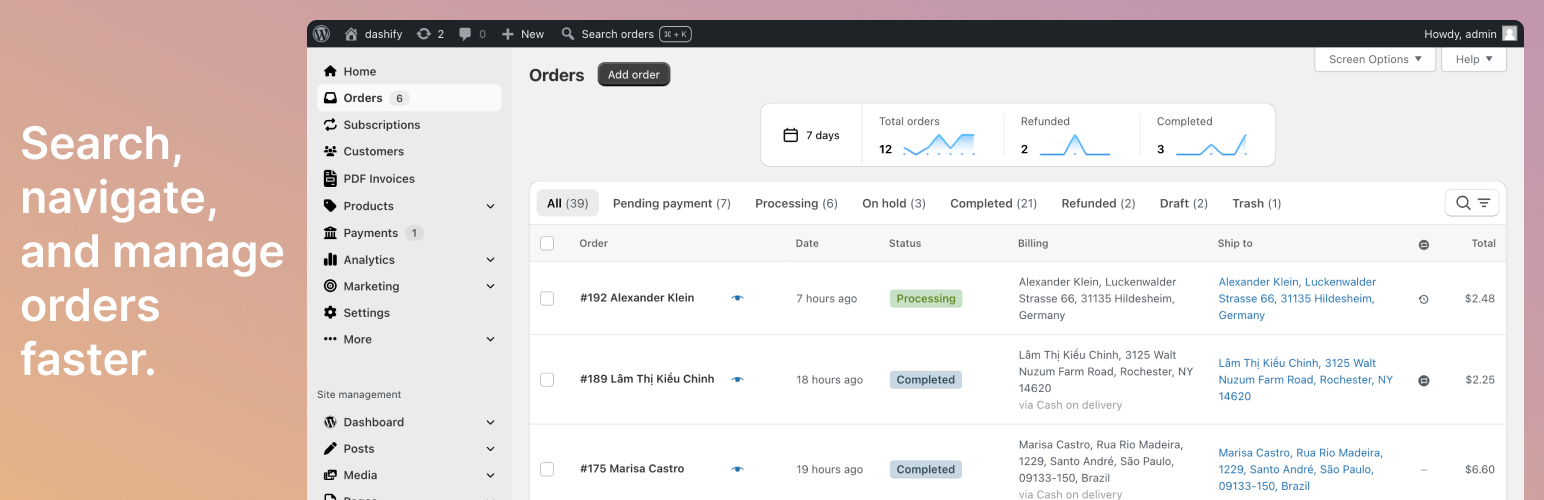
前言介紹
- 這款 WordPress 外掛「Dashify: WooCommerce admin dashboard theme」是 2024-02-15 上架。
- 目前有 700 個安裝啟用數。
- 上一次更新是 2025-03-15,距離現在已有 55 天。
- 外掛最低要求 WordPress 4.7 以上版本才可以安裝。
- 外掛要求網站主機運作至少需要 PHP 版本 7.0 以上。
- 有 10 人給過評分。
- 論壇上目前有 1 個提問,問題解答率 0%
外掛協作開發者
dashify |
外掛標籤
shopify | admin theme | order status | woocommerce orders | woocommerce search |
內容簡介
- Dashify 是一個針對 WooCommerce 訂單的外掛,讓訂單管理界面更易於操作且更美觀。
- Orders table 功能:
- 訂單狀態顯示大且易於點擊
- 當至少選擇一個項目時,批量操作才會出現
- 搜尋和篩選項目在未展開時隱藏
- 訂單表格根據螢幕大小全面響應並在移動設備上運作良好
- Order view 功能:
- 提供返回按鈕以快速回到訂單清單
- 優先顯示訂單編號、狀態和日期等重要資訊
- 日期根據區域和時區顯示
- 功能和更新按鈕更加顯眼並位於頂部
- 提供跳到前一個和下一個訂單的按鈕
- 訂單備註變成更大且更容易閱讀的「時間軸」
- 隨著備註長度增加,時間軸的文字區域會自動展開
- 自定義字段樣式大幅改善
- 預設版面佈局更改,以突出顯示商品、客戶資訊和時間軸,將自定義字段和其他較少使用的模組移到側邊欄
- 您可以通過屏幕選項快速開啟和關閉 Dashify,以處理 Dashify 目前不支援的暫時性外掛或工作流程。
原文外掛簡介
Dashify brings a modern design and UI to the WooCommerce admin. Manage, search, and navigate orders faster.
Just activate Dashify, and you’re all set! Your existing WordPress admin turns into a beautiful, ecommerce-focused admin panel. No configuration necessary.
Features
Dashify doesn’t just give a fresh look to the WooCommerce admin—it also adds new functionality, marked with a star ⭐ below!
WooCommerce-focused admin menu
Clear separation of WooCommerce from other WordPress menu items.
“Orders” and other WooCommerce submenu items are moved to the main admin menu, making them easier to find.
The navigation gets a modern style inspired by other popular apps (Shopify, Notion, Stripe).
Compatible with Admin Menu Editor.
If a plugin adds a menu item, you’ll find it in Dashify’s navigation too.
Doesn’t suit your store? You can turn it off without affecting the rest of Dashify.
⭐ Order trend graphs
See trends with a graph of total, refunded, and completed orders above the order list.
For WooCommerce Subscriptions, see subscription revenue, the number of new subscriptions, and the number of cancelled subscriptions.
Choose between Today, Last 24 hours, 7 and 30 day time periods.
Order list
Order status filters are big and easy to click.
Bulk actions appear only when at least one item is selected, and they are sticky as you scroll the order list.
The search bar and filters are grouped together, only visible when in use, and can be opened with the “F” keyboard shortcut.
Filters can be cleared all at once, or one at a time.
Table is fully responsive to screen size and works well on mobile devices.
Order view/edit
Switching from Shopify to WooCommerce? Manage orders in a Shopify-like UI.
⭐ Next and previous order buttons with keyboard shortcuts.
⭐ Jump to orders of the same status. Based on the order status selected in the order list, after clicking into an order, the next and previous buttons will go to the next or previous order of the same status.
⭐ Date and time formatted according to region.
⭐ Back button to get back to the order list.
Order number, status, and date are moved to the top for visibility.
Action and update buttons are grouped together at the top.
Order notes become a Timeline.
Timeline text box automatically expands as you type more.
Dashify Pro
Dashify Pro brings even more improvements to the WooCommerce admin.
Get the Dashify theme on more WooCommerce pages. With Dashify Pro, the product list and WooCommerce settings are also styled. More pages coming soon! Check out the roadmap for details.
⭐ Find orders quickly with global search. Dashify Pro adds a “Search orders” button to the WordPress admin toolbar, allowing you to find an order by ID, customer name, email, phone, or product SKU within an order. This AJAX search is faster because it doesn’t require a full page reload, unlike the standard WooCommerce order search. It also shows recent orders so you can jump to those quickly.
⭐ Hide specific custom fields in orders and subscriptions. You can mark custom fields as hidden, and then they won’t show in any order or subscription edit view.
⭐ Sort order line items by SKU. When packing orders with many items, this helps you find items faster if they’re also sorted by SKU in your warehouse or fulfillment center.
⭐ Sort order line items by product menu order. The items in a customer’s order can be sorted the same as they appear in the admin product list “Sorting” view and on the Shop page.
Screenshots / Pricing
Compatibility
Dashify should work with most plugins for the WooCommerce admin.
Here are the plugins we’ve extensively tested and designed Dashify to be compatible with:
WooCommerce Subscriptions
Admin Menu Editor — Janis Elsts
PDF Invoices & Packing Slips for WooCommerce — WP Overnight
WooCommerce PDF Invoices, Packing Slips, Delivery Notes and Shipping Labels — WebToffee
Payment Plugins for Stripe WooCommerce — Payment Plugins
RD Order Modifier for WooCommerce — Robot Dwarf
Order Tags — 99w
PW WooCommerce Gift Cards — Pimwick, LLC
Smash Balloon Social Photo Feed — Smash Balloon
FiboSearch — FiboSearch Team
Ultimate Dashboard — David Vongries
If you find a plugin that’s not compatible, leave a message in the WordPress.org support forum or contact us through the Dashify Help Desk, and we’ll gladly add compatibility for it.
You can turn Dashify on and off quickly through the WordPress screen options in case you have occasional plugins or workflows not currently supported by Dashify.
Troubleshooting
If the order edit layout doesn’t look right, whether Dashify is on or off, turning it on/off again through the screen options will reset the layout.
各版本下載點
- 方法一:點下方版本號的連結下載 ZIP 檔案後,登入網站後台左側選單「外掛」的「安裝外掛」,然後選擇上方的「上傳外掛」,把下載回去的 ZIP 外掛打包檔案上傳上去安裝與啟用。
- 方法二:透過「安裝外掛」的畫面右方搜尋功能,搜尋外掛名稱「Dashify: WooCommerce admin dashboard theme」來進行安裝。
(建議使用方法二,確保安裝的版本符合當前運作的 WordPress 環境。
1.0.0 | 1.1.0 | 1.1.1 | 1.1.2 | 1.1.3 | 1.2.0 | 1.2.1 | 1.2.2 | 1.2.3 | 1.2.4 | 1.2.5 | 1.2.6 | 1.2.7 | 1.2.8 | 1.2.9 | 1.3.0 | 1.3.1 | 1.3.2 | 1.3.3 | 1.3.4 | 1.3.5 | 1.3.6 | 1.3.7 | 1.3.8 | 1.3.9 | trunk | 1.2.10 | 1.2.11 | 1.3.10 | 1.3.11 | 1.3.12 |
延伸相關外掛(你可能也想知道)
 UiPress lite | Effortless custom dashboards, admin themes and pages 》UiPress 是一個完整的解決方案,可定制您的 WordPress 管理員使用體驗。, 從自定義控制台、個人資料頁面到整個管理員框架,uiBuilder 可以應有盡有。預製的直...。
UiPress lite | Effortless custom dashboards, admin themes and pages 》UiPress 是一個完整的解決方案,可定制您的 WordPress 管理員使用體驗。, 從自定義控制台、個人資料頁面到整個管理員框架,uiBuilder 可以應有盡有。預製的直...。 Add Admin CSS 》想要透過隱藏、移動、改變字體、顏色、大小等方法調整 WordPress 管理頁面的外觀嗎?透過這個外掛,您可以輕鬆地定義額外的 CSS(包括行內 CSS 和來自 URL 的...。
Add Admin CSS 》想要透過隱藏、移動、改變字體、顏色、大小等方法調整 WordPress 管理頁面的外觀嗎?透過這個外掛,您可以輕鬆地定義額外的 CSS(包括行內 CSS 和來自 URL 的...。 Slate Admin Theme 》Slate 為您的 WordPress 管理區提供乾淨、簡潔的設計。, 我們的目標是簡化視覺設計,並將重點放在內容撰寫體驗上。, 如果您喜歡 Slate ,請考慮在 WordPress ...。
Slate Admin Theme 》Slate 為您的 WordPress 管理區提供乾淨、簡潔的設計。, 我們的目標是簡化視覺設計,並將重點放在內容撰寫體驗上。, 如果您喜歡 Slate ,請考慮在 WordPress ...。 Aquila Admin Theme 》一個受 Material Design 啟發、可自訂色彩主題並重新設計 WordPress 管理後台(從 v4.0 開始)。Aquila 並且去除了給最終使用者造成不必要或潛在困惑的項目。...。
Aquila Admin Theme 》一個受 Material Design 啟發、可自訂色彩主題並重新設計 WordPress 管理後台(從 v4.0 開始)。Aquila 並且去除了給最終使用者造成不必要或潛在困惑的項目。...。 Kodeo Admin UI 》Kodeo Admin UI 將您的 WordPress 後台轉換為乾淨且現代的使用者介面。, 所有元素都經過精心設計和排列,提供最佳的使用者體驗。, 如果您想要回報問題或是提...。
Kodeo Admin UI 》Kodeo Admin UI 將您的 WordPress 後台轉換為乾淨且現代的使用者介面。, 所有元素都經過精心設計和排列,提供最佳的使用者體驗。, 如果您想要回報問題或是提...。Fancy Admin UI 》WordPress 的管理介面主題非常好用,但是我們想更進一步。我們提供了一個乾淨的藍灰色預設主題,為用戶簡化界面,使界面更易於操作。您可以通過訪問「設置」>...。
 Add Admin JavaScript 》此外掛提供了新增自訂動態功能至 WordPress 管理員頁面及應用 JavaScript 的能力。您可以透過此插件輕易地定義要新增到所有管理員頁面中的 JavaScript,包含...。
Add Admin JavaScript 》此外掛提供了新增自訂動態功能至 WordPress 管理員頁面及應用 JavaScript 的能力。您可以透過此插件輕易地定義要新增到所有管理員頁面中的 JavaScript,包含...。 WpRedesigned – Beautiful Custom Admin Theme 》讓您的 WordPress 管理員介面更美觀 🙂 不需要設定,只需啟用並享受一個嶄新的 WordPress 管理員體驗!。
WpRedesigned – Beautiful Custom Admin Theme 》讓您的 WordPress 管理員介面更美觀 🙂 不需要設定,只需啟用並享受一個嶄新的 WordPress 管理員體驗!。 WordPress Backend Customizer – Everest Admin Theme Lite 》Everest Admin Theme Lite是一個完美的免費WordPress外掛,可使您的WordPress網站管理儀表板看起來不像WordPress。雖然WordPress本身很棒,但你可能希望將WP...。
WordPress Backend Customizer – Everest Admin Theme Lite 》Everest Admin Theme Lite是一個完美的免費WordPress外掛,可使您的WordPress網站管理儀表板看起來不像WordPress。雖然WordPress本身很棒,但你可能希望將WP...。 Backend Designer 》Backend Designer 外掛可以讓你輕鬆地為 WordPress 管理面板創建自己的色彩方案,並即時預覽效果。你可以自訂登入畫面,上傳自己的標誌,並選擇喜愛的配色方...。
Backend Designer 》Backend Designer 外掛可以讓你輕鬆地為 WordPress 管理面板創建自己的色彩方案,並即時預覽效果。你可以自訂登入畫面,上傳自己的標誌,並選擇喜愛的配色方...。 Clean WP Admin Theme – Simple design 》這個外掛能打造 WP 後臺的美觀風格,讓使用者可以輕鬆簡化介面,使 WP 後臺看起來更簡潔明瞭。, 只要安裝此外掛,美化介面將自動完成。, 若不滿意預設的主題...。
Clean WP Admin Theme – Simple design 》這個外掛能打造 WP 後臺的美觀風格,讓使用者可以輕鬆簡化介面,使 WP 後臺看起來更簡潔明瞭。, 只要安裝此外掛,美化介面將自動完成。, 若不滿意預設的主題...。 Colorize Admin 》這是一個簡單的外掛程式,可以讓你的 WordPress 管理面板佈景主題更加美觀,讓你的工作更愉悅。使用不同的顏色主題,可以改善您的工作環境,使 WordPress 管...。
Colorize Admin 》這是一個簡單的外掛程式,可以讓你的 WordPress 管理面板佈景主題更加美觀,讓你的工作更愉悅。使用不同的顏色主題,可以改善您的工作環境,使 WordPress 管...。 WPShapere Lite 》WPShapere WordPress 管理介面主題是 WordPress 的外掛及一個強大的工具,可自訂你的 WordPress 管理介面。它完全可將 WordPress 管理區塊變成白牌。使用 WPS...。
WPShapere Lite 》WPShapere WordPress 管理介面主題是 WordPress 的外掛及一個強大的工具,可自訂你的 WordPress 管理介面。它完全可將 WordPress 管理區塊變成白牌。使用 WPS...。 Ultimo WP 》你已經厭倦了 WordPress 3.8 的外觀嗎?, 你是否希望能夠更改和個性化,甚至可以白標 WordPress 儀表板上的一些標誌?, 注意:我們正式回到支援這個外掛,所...。
Ultimo WP 》你已經厭倦了 WordPress 3.8 的外觀嗎?, 你是否希望能夠更改和個性化,甚至可以白標 WordPress 儀表板上的一些標誌?, 注意:我們正式回到支援這個外掛,所...。Easy Backend-Style 》這個 WordPress 外掛可以讓您輕鬆自訂 WordPress 後台的顏色。您可以透過預先設定的欄位或自訂 CSS 進行更改。, 路線圖, , [ ] 即時預覽更改, [ ] 考慮更多功...。
