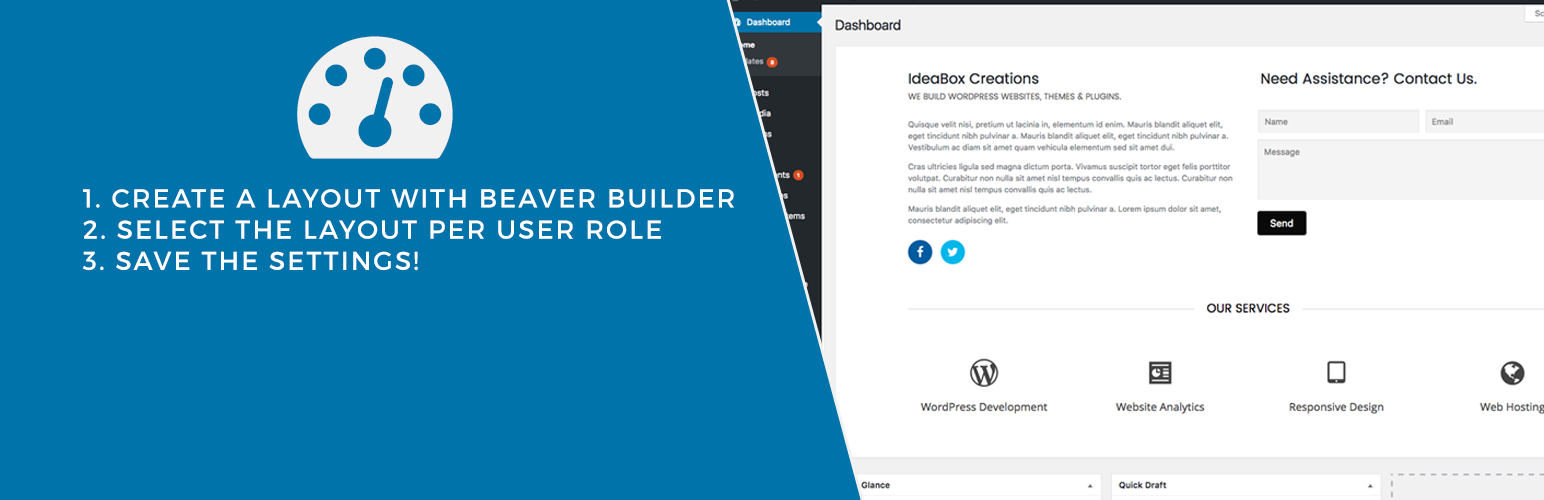
前言介紹
- 這款 WordPress 外掛「Dashboard Welcome for Beaver Builder」是 2016-12-01 上架。
- 目前有 3000 個安裝啟用數。
- 上一次更新是 2023-09-22,距離現在已有 589 天。超過一年沒更新,安裝要確認版本是否可用。以及後續維護問題!
- 外掛最低要求 WordPress 5.0 以上版本才可以安裝。
- 有 7 人給過評分。
- 還沒有人在論壇上發問,可能目前使用數不多,還沒有什麼大問題。
外掛協作開發者
外掛標籤
beaver builder | dashboard widget | dashboard welcome | beaver builder addon | beaver builder template |
內容簡介
Dashboard Welcome由Beaver Addons提供,利用Beaver Builder完全控制WordPress歡迎面板。您可以使用Beaver Builder自定義您的儀表板,包括標題、聯絡資訊、表單、影片、圖片、聯盟連結等等。
而且,您可以根據使用者角色顯示模板。
這是如何運作的?
使用Beaver Builder創建佈局。
轉到外掛設定並從下拉列表中為任何使用者角色選擇佈局。
保存設置。完成!
原文外掛簡介
Dashboard Welcome by Beaver Addons gives you full control over the WordPress welcome panel using Beaver Builder. You can personalize the dashboard with content and design built with Beaver Builder. You can add heading, contact information, form, video, images, affiliate links, etc.
PLUS, you can display a template as per the user role.
How this works?
Create a layout with Beaver Builder.
Go to plugin settings and select the layout from dropdown for any user role.
Save the setting. Done!
各版本下載點
- 方法一:點下方版本號的連結下載 ZIP 檔案後,登入網站後台左側選單「外掛」的「安裝外掛」,然後選擇上方的「上傳外掛」,把下載回去的 ZIP 外掛打包檔案上傳上去安裝與啟用。
- 方法二:透過「安裝外掛」的畫面右方搜尋功能,搜尋外掛名稱「Dashboard Welcome for Beaver Builder」來進行安裝。
(建議使用方法二,確保安裝的版本符合當前運作的 WordPress 環境。
1.0.0 | 1.0.1 | 1.0.2 | 1.0.3 | 1.0.4 | 1.0.5 | 1.0.6 |
延伸相關外掛(你可能也想知道)
Header Footer for Beaver Builder 》您有沒有考慮過使用Beaver Builder 外掛程式作為自訂頁面標頭或頁尾呢?Header Footer for Beaver Builder 外掛程式會在頁面建立器設定頁面上新增一個設定選...。
 Template Widget for Beaver Builder 》這是一個由Beaver Addons開發的模板小工具,可供 Beaver Builder 外掛使用。, 你可以使用此小工具在側欄、頁尾或其他區域中顯示 Beaver Builder 儲存的模組、...。
Template Widget for Beaver Builder 》這是一個由Beaver Addons開發的模板小工具,可供 Beaver Builder 外掛使用。, 你可以使用此小工具在側欄、頁尾或其他區域中顯示 Beaver Builder 儲存的模組、...。
