
前言介紹
- 這款 WordPress 外掛「Dashboard Quick Lock」是 2014-10-20 上架。
- 目前有 10 個安裝啟用數。
- 上一次更新是 2016-03-29,距離現在已有 3323 天。超過一年沒更新,安裝要確認版本是否可用。以及後續維護問題!
- 外掛最低要求 WordPress 3.1 以上版本才可以安裝。
- 有 4 人給過評分。
- 還沒有人在論壇上發問,可能目前使用數不多,還沒有什麼大問題。
外掛協作開發者
外掛標籤
pin | lock | login | password | auto lock |
內容簡介
你是不是討厭每次暫時離開儀表板時都要登出以保護你的 WordPress 資料呢?
你是不是討厭每次都要輸入長長的安全密碼才能回到你的工作上?
你是不是討厭每次登入後都需要進入到你之前工作的內頁面呢?
你有沒有因為選擇「記住我」而對安全性感到擔憂呢?
你有沒有想過用簡單的 PIN 碼來鎖定你的儀表板呢?
Lock UnLock 取代了登入登出!只需要 4 位數的 PIN 碼。
作為 WordPress 的核心用戶,我們清楚每次在博客或內容管理會話之間登出和登入您的儀表板是多麼耗時和煩人。每次登入後,您都必須轉到您要繼續工作的特定頁面。在這裡,我們提供一個絕對輕量級的外掛,可以改變您的生活。只需安裝外掛,設置一個易於記憶的 4 位數 PIN 碼即可完成。您可以使用此 4 位數 PIN 碼鎖定和解鎖您的儀表板。
與其每次登出用戶會話,您只需按下快捷鍵(CTRL+Q)或注銷按鈕旁的鎖定圖標,即可鎖定儀表板。輸入 PIN 碼即可解鎖,您就可以回到之前的工作階段。您可以一直保持登入,僅使用簡單的 PIN 碼鎖定您的儀表板。您甚至可以在閒置時設置自動鎖定以確保您的數據安全。為了增加一些色彩,您可以在鎖定屏幕上設置背景圖像,甚至可以是幻燈片。
儀表板快速鎖定不會干擾 WordPress 的安全本機登錄和會話。這只是一個額外的保護層,可以通過使用 4 位數 PIN 碼鎖定儀表板而不是登出來保護您的工作。您不必擔心在登錄之前點擊「記住我」時的安全性,因為您的 PIN 碼將作為安全鎖保護您。
功能
基於 PIN 碼的鎖定
包含少量高清背景
包含多種背景顏色
用戶可以從圖庫中選擇背景圖像
閒置時自動鎖定
原文外掛簡介
Do you hate to hit logout, in order to protect your wordpress data each time you take a quick break and leave your dashboard?
Do you hate entering long secure passwords to resume your work each time?
Do you hate to browse all the way to the inner page where you have been working, each time after logging in?
Are you concerned about security when you select “Remember me” before you login?
Did you ever want to lock your dashboard using a simple PIN?
Lock UnLock replaces Logout Login! Just a 4 digit PIN is all you need.
Being hardcore users of WordPress, we know for certain how time consuming and irritating it is, when you have to logout and login to your dashboard between your blogging or content management sessions. Each time after logging in, you will have to browse to that particular page where you have to resume your work. Here we present an absolutely lightweight plugin which can change your life for good. Simply install the plugin, set a easy 4 digit PIN and you are done. You can Lock and Unlock your dashboard with this 4 digit PIN.
Instead of logging out of your user session each time, simply press the short key (CTRL+Q) or the lock icon adjacent to the logout button and you will have your dashboard locked. Enter the PIN to Unlock and you are back to where you had paused your work. You can always be logged in, still lock your dashboard just using the easy PIN. You can even set auto-lock on timeout to ensure your data is secure. Just to add some color, you will be able to set background images of your choice and even slide shows of those, on your lock screen.
Dashboard Quick Lock does not interfere with wordpress’ secure native login and sessions. This is just an extra layer to protect your work without logging out, but by locking the dashboard using a 4 digit PIN. You do not have to worry about security when you click “Remember me” before you login as your PIN will protect you from now on acting as a Security Lock.
Features
PIN based lock
Include few HD backgrounds
Include many background colors
Users can select background image from their library
Auto lock when idle
各版本下載點
- 方法一:點下方版本號的連結下載 ZIP 檔案後,登入網站後台左側選單「外掛」的「安裝外掛」,然後選擇上方的「上傳外掛」,把下載回去的 ZIP 外掛打包檔案上傳上去安裝與啟用。
- 方法二:透過「安裝外掛」的畫面右方搜尋功能,搜尋外掛名稱「Dashboard Quick Lock」來進行安裝。
(建議使用方法二,確保安裝的版本符合當前運作的 WordPress 環境。
延伸相關外掛(你可能也想知道)
 Post Lockdown 》Post Lockdown 會禁止非管理員使用者刪除或丟棄您網站上的關鍵頁面和文章。, 此外,該外掛還可以鎖定頁面和文章,禁止編輯以及刪除或丟棄。, 該外掛會在 Word...。
Post Lockdown 》Post Lockdown 會禁止非管理員使用者刪除或丟棄您網站上的關鍵頁面和文章。, 此外,該外掛還可以鎖定頁面和文章,禁止編輯以及刪除或丟棄。, 該外掛會在 Word...。 Wbcom Designs – Private Community for BuddyPress 》BuddyPress Private Community 可讓管理員鎖定網站的某些部分,透過鎖定特定的 BuddyPress 組件、WordPress 頁面、自定文章類型等功能,可以創建一個私人的 B...。
Wbcom Designs – Private Community for BuddyPress 》BuddyPress Private Community 可讓管理員鎖定網站的某些部分,透過鎖定特定的 BuddyPress 組件、WordPress 頁面、自定文章類型等功能,可以創建一個私人的 B...。Lock Your Updates Plugins/Themes Manager 》有時候你需要編輯外掛或主題的核心程式碼,雖然這不是理想的情況,但你可能有你的理由不得不這麼做。現在你可能會擔心忘記了你的修改,在更新外掛或主題時(...。
 Lock Reusable Blocks 》使用這個外掛可以在編輯器中鎖定可重複使用的區塊,以避免意外地進行全域更改。, 在文章中編輯可重複使用的區塊時,會被鎖定,並且在選擇可重複使用的區塊時...。
Lock Reusable Blocks 》使用這個外掛可以在編輯器中鎖定可重複使用的區塊,以避免意外地進行全域更改。, 在文章中編輯可重複使用的區塊時,會被鎖定,並且在選擇可重複使用的區塊時...。 WooCommerce Category Locker 》一般信息和功能:, , 支持 WooCommerce 版本:2.2.0 及更高版本, 支持 WordPress 版本:3.5 及更高版本, 被锁定的分类下的产品将从主要商店循环中排除, 密码...。
WooCommerce Category Locker 》一般信息和功能:, , 支持 WooCommerce 版本:2.2.0 及更高版本, 支持 WordPress 版本:3.5 及更高版本, 被锁定的分类下的产品将从主要商店循环中排除, 密码...。Stop Write 》這是一個 WordPress 外掛,可讓你保護你的網站免受更改。你可以防止更改 wp-admin、wp-content、wp-includes 目錄。如果你的網站受到嚴重病毒影響而更改了網...。
Content Lock 》使用簡單的短代碼系統顯示或隱藏內容。您可以為以下用戶訪問或限制內容:, , 已登入/未登入用戶, 不同類型的用戶,例如(作者、管理員等), 不同用戶角色和功...。
bbPress Protected Forums 》bbPress Protected Forums 外掛會在討論區的編輯頁面中添加一個元框,允許您禁用特定使用者角色的新主題創建功能。, 此外掛很適合用於您希望使用者僅能查看討...。
Secure Invites 》此外掛可阻止訪問您的註冊頁面,除非訪客已經被邀請並點擊了邀請電子郵件中的連結。使用此外掛,您的用戶可以邀請其他人,您可以查看誰發送了最多的邀請,以...。
Better Protected Pages 》Better Protected Pages 外掛, 相容於 WordPress 2.7 或更新版本, 改善 WordPress 密碼保護頁面的功能, 可從外掛設置啟用/停用包含的 CSS 檔案, 無需編輯任何...。
Disable Post Locking 》禁用自動文章鎖定,讓多個使用者可以在管理面板中打開同一篇文章。, 警告:文章鎖定是 WordPress 新增功能,旨在防止多個作者覆蓋自動儲存(autosave),並當...。
Membership Lock 》Membership Lock down 外掛能夠鎖住所有文章內容,包括附加的圖片、影片、文件以及其它所有內容。, 所有訪客皆會被重新導向至登入頁面。, 管理員可以根據需求...。
 Lock Login 》Lock Login 可以幫助防止網站受到暴力破解的嘗試,它限制了每個使用者只能嘗試3次,然後就會被鎖定 20 分鐘,這有助於保護您的網站安全,該插件已經針對重量...。
Lock Login 》Lock Login 可以幫助防止網站受到暴力破解的嘗試,它限制了每個使用者只能嘗試3次,然後就會被鎖定 20 分鐘,這有助於保護您的網站安全,該插件已經針對重量...。Two-factor authentication (formerly IP Vault) 》IP Vault 可讓您保護 WordPress 後端,以及網站的任何其他部分,避免未經驗證的使用者訪問。, IP Vault 防火牆還可以在黑客攻擊到達您的網站之前阻止它們,從...。
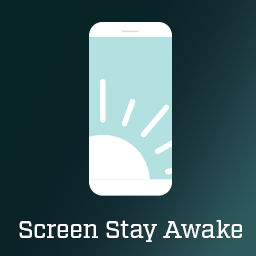 Screen Stay Awake 》```html, , , ,
Screen Stay Awake 》```html, , , , Screen Stay Awake WordPress 外掛介紹 , ,
