
前言介紹
- 這款 WordPress 外掛「Darkify Dark Mode – Best WordPress Plugin to Enhance Accessibility, User Experience & Visual Appeal」是 2024-04-26 上架。
- 目前有 10 個安裝啟用數。
- 上一次更新是 2025-04-22,距離現在已有 12 天。
- 外掛最低要求 WordPress 5.3 以上版本才可以安裝。
- 有 2 人給過評分。
- 還沒有人在論壇上發問,可能目前使用數不多,還沒有什麼大問題。
外掛協作開發者
外掛標籤
dark | toggle | dark mode | Night Mode | wordpress dark mode |
內容簡介
總結:Darkify 是一款適用於任何 WordPress 網站的極其先進的暗黑模式外掛。這個外掛具有啟用前端和 WordPress 管理界面的暗黑模式切換器的選項。根據數據,81.9% 的智慧型手機使用者使用暗黑模式。另外有 82.7% 的受訪者聲稱在操作系統中使用暗黑模式。更多數據顯示,64.6% 的人希望網站自動應用暗黑模式。暗黑模式的使用率在蘋果 iOS 用戶中介於 55% 到 70% 之間。因此,Darkify 將是您的網站最佳投資,以使用者在您的網站上停留更久並提供他們所需的舒適訪問選項。
### 問題與答案:
1. Darkify 外掛的主要功能有哪些?
- 前端和管理面板的暗黑模式
- 可將暗黑模式默認啟用
- 根據用戶設備時間自動啟用/禁用暗黑模式
- 根據用戶設備操作系統設置自動啟用/禁用暗黑模式
- 可使用鍵盤快捷鍵進入暗黑模式,Mac:Ctrl + Opt|Start D d,Windows:Ctrl + Alt + D
- 具備 8 種精彩的暗黑模式預設配色
- 4 個可自定義選項的浮動切換開關
- 切換器快捷碼
- 菜單中的切換器
- 可更改暗黑模式的預設顏色
- 調整圖片亮度、灰度、背景變暗、內聯 SVG 的反轉以適應暗黑模式
- 支援 RTL 和多語言
- 備份選項,方便在不同網站上重用相同的設置。
原文外掛簡介
Darkify Dark Mode makes it easy to add a dark mode feature to your WordPress site with just a few clicks. This advanced and user-friendly plugin enhances the browsing experience by giving your visitors the option to switch to a dark, eye-comfortable interface.
Dark mode reduces eye strain, especially in low-light environments, and helps users with light sensitivity or visual impairments. Many users now expect websites to offer a dark mode option—Darkify ensures you meet that expectation with a seamless and stylish solution.
By supporting both frontend and WordPress admin dark modes, Darkify improves accessibility, increases time spent on your site, and shows your audience that you care about their comfort. A better experience means happier visitors—and that means better engagement for your brand.
WHY CHOOSE DARKIFY DARK MODE?
Darkify – The Ultimate WordPress Dark Mode Plugin for Frontend and Admin
Darkify is a powerful and highly customizable dark mode plugin designed for any WordPress website. It lets you effortlessly add a dark mode toggle for both the frontend and WordPress admin dashboard, offering a seamless and stylish user experience.
With a wide range of customization options, Darkify ensures that every element of your website looks great and functions flawlessly in both light and dark modes.
Recent statistics show that:
– 81.9% of smartphone users prefer dark mode
– 82.7% of users enable dark mode at the operating system level
– 64.6% of users expect websites to support automatic dark mode
– Adoption among iOS users ranges from 55% to 70%
Given this growing demand, adding dark mode with Darkify isn’t just a design choice—it’s a smart move to improve accessibility, reduce eye strain, and increase user engagement. Enhance your site’s usability and keep visitors browsing longer with Darkify.
👁️Plugin Demo | 🚀Pro Version | 👩🏼💻Support | 🌟Rate this plugin | 📖Documentation
Key Features of Darkify Dark mode Plugin
Frontend Dark Mode: Instantly activate dark mode on your website with one click. Our intelligent AI adapts to your site’s layout, delivering a visually stunning dark theme experience.
Admin Panel Dark Mode: Transform your WordPress dashboard with a sleek dark interface that reduces eye strain and improves focus during editing.
Admin Panel Dark Mode: Customize your WordPress backend with a smooth, modern dark mode theme designed for comfort and improved workflow.
Dark Mode by Default: Launch your website in dark mode by default while giving users the freedom to switch to light mode anytime they choose.
OS-Aware Dark Mode: Automatically matches the user’s operating system theme—dark or light—for a seamless, personalized browsing experience.
Time-Based Dark Mode: Set a custom schedule to automatically switch between light and dark mode based on your visitor’s local time zone.
Keyboard Shortcut: Instantly toggle dark mode with a simple keyboard command: Ctrl + Alt + D. The plugin can also auto-switch based on OS settings.
Multiple Floating Switch Designs: Select from various stylish floating switches to complement your website’s design and branding.
Customizable Switch: Customize the dark mode toggle with unique colors, sizes, and styles to ensure it aligns perfectly with your brand.
Switch in Menu: Add a dark mode toggle directly into your main navigation menu for easy access and better user experience.
Shortcode Switch: Use a simple shortcode to place the dark mode switch anywhere on your site—pages, posts, sidebars, or footers.
Color Presets & Customization: Choose from 8 beautiful pre-set color schemes or fully customize the color palette to match your brand identity.
Advanced Image Control: Fine-tune image brightness, grayscale, background darkening, and invert inline SVGs to optimize visuals for dark mode viewing.
Advanced Image Control: Enhance image presentation in dark mode with customizable brightness, contrast, and grayscale settings—perfect for inline SVGs and backgrounds.
Video Control: Use built-in video enhancement features to adjust brightness and grayscale, ensuring your video content looks great in dark mode across all devices.
Page Builder Compatibility: Fully compatible with top WordPress page builders like Elementor, Divi, WPBakery, Visual Composer, Beaver Builder, and Oxygen, making dark mode integration effortless.
Easy Settings Panel: Control all plugin features through a clean, intuitive settings dashboard that simplifies customization.
Multisite Support: Designed to work flawlessly across WordPress multisite networks—activate dark mode globally or per site.
Multilingual Ready: Built with translation support to easily localize the plugin for international or multi-language websites.
Theme Compatibility: Works out-of-the-box with any WordPress theme, ensuring smooth integration and consistent styling.
Developer-Friendly: Clean, well-documented codebase makes it easy for developers to extend, modify, and build upon the plugin.
SEO Optimized: Built with SEO best practices to ensure your website maintains optimal performance and visibility on search engines.
Cross-Browser Compatibility: Fully tested and functional on all major browsers, including Chrome, Firefox, Safari, Edge, Opera, and Internet Explorer.
Comprehensive Documentation & Tutorials: Step-by-step user guides and video tutorials are included to help you get started quickly and confidently.
Fast and Responsive Support: Get professional, responsive support from our expert team—whenever you need help.
Video demo
Page Builders Ready
Gutenberg
WPBakery
Elementor
BeaverBuilder
SiteOrgin
DiviBuilder
LayersWP
MotoPress
CornerStone
Themify Builder etc.
All theme compitible including
Hello Elementor
Astra
Divi
Kadence
Themify Ultra
OceanWP
Hestia
Inspiro
GeneratePress
Avada
Blocksy
Neve
PRO VERSION FEATURES
🎨 Design & Customization Options
12+ Floating Switch Designs
Choose from a diverse collection of floating switch styles to perfectly match your website’s look and feel. With over 12 design options, you’ll easily find the ideal toggle to fit your brand.
Draggable Switch Positioning
Allow users to move the floating dark mode switch anywhere on the screen. This drag-and-drop flexibility ensures convenient access from any page or section.
Special Color Preset Customization
Customize your dark mode theme with advanced color settings. Change link colors, border colors, form field styling, and button appearances to align with your brand identity.
Custom CSS for Dark Mode
Add custom CSS styles that apply only in dark mode. This gives developers and designers complete control for fine-tuning the dark theme experience.
🖼️ Media Handling
Image Inversion
Automatically invert specific images for better visibility in dark mode. Improve both aesthetics and accessibility without needing to edit the original assets.
Image Replacement
Seamlessly replace specific images with dark-mode-optimized versions. Perfect for logos, banners, or illustrations that need a customized look in night mode.
Video Replacement
Automatically swap videos with dark-friendly versions to maintain a consistent design across your website’s visual elements.
🔧 Advanced Visibility Controls
Allow / Disallow Elements
Fine-tune your dark mode display by selecting which HTML elements or sections should use dark mode styling—and which should not.
Allow / Disallow Pages
Choose which individual pages display dark mode. Exclude landing pages, checkout flows, or any special content for a fully tailored user experience.
Allow / Disallow Posts
Decide which specific posts support dark mode. Maintain full editorial control over how your content appears across different post types.
OTHER AMAZING PRODUCTS FROM ThemeAtelier
➡️ Better WhatsApp Chat Support – A WordPress plugin that allows website owners to easily add a WhatsApp chat bubble to their website and comes with Gutenberg, Elementor and Shortcode options.
➡️ Eventful – Events Showcase For The Events Calendar – Elevate your event management with this dynamic addon, enhancing ‘The Events Calendar’ with versatile layouts, advanced filtering, and user-friendly features for superior event showcasing.
➡️ Greet – Video Bubble Warm Welcome Plugin – A powerful and user-friendly video bubble plugin for WordPress that provides website owners with the opportunity to create a dynamic and engaging welcome experience for their visitors.
➡️ Eventful for Elementor – Events Showcase For The Events Calendar and Elementor – Elevate your event management with this dynamic addon, enhancing ‘The Events Calendar’ with versatile layouts, advanced filtering, and user-friendly features for superior event showcasing.
➡️ Domain For Sale – Transform your unused domain names into cash with this easy-to-use plugin that provides a professional template, customizable options, and a contact form for effortless selling.
各版本下載點
- 方法一:點下方版本號的連結下載 ZIP 檔案後,登入網站後台左側選單「外掛」的「安裝外掛」,然後選擇上方的「上傳外掛」,把下載回去的 ZIP 外掛打包檔案上傳上去安裝與啟用。
- 方法二:透過「安裝外掛」的畫面右方搜尋功能,搜尋外掛名稱「Darkify Dark Mode – Best WordPress Plugin to Enhance Accessibility, User Experience & Visual Appeal」來進行安裝。
(建議使用方法二,確保安裝的版本符合當前運作的 WordPress 環境。
1.0.1 | 1.1.0 | 1.2.0 | 1.2.1 | 1.2.2 | 1.2.3 | 1.2.4 | 1.2.5 | 1.3.0 | 1.3.1 | 1.3.2 | 1.3.3 | 1.3.4 | 1.3.5 | trunk |
延伸相關外掛(你可能也想知道)
 WP Shortcodes Plugin — Shortcodes Ultimate 》Shortcodes Ultimate 是一個全面的視覺與功能性元素收集,您可以在文章編輯器、文字小工具甚至是範本檔案中使用。使用 Shortcodes Ultimate,您可以輕鬆地建...。
WP Shortcodes Plugin — Shortcodes Ultimate 》Shortcodes Ultimate 是一個全面的視覺與功能性元素收集,您可以在文章編輯器、文字小工具甚至是範本檔案中使用。使用 Shortcodes Ultimate,您可以輕鬆地建...。Parent Category Toggler 》當選擇子目錄時,自動切換到父目錄。, 1.3.4, , 相容更新 WordPress 4.8。, , 1.3.3, , 測試過 WP 4.4。, , 1.3.2, , 只在 wp-admin 的文章 (也包括自訂文章...。
 Bellows Accordion Menu 》Bellows 是一個讓 WordPress 網站擁有漂亮手風琴選單的外掛,它可以運用 WordPress 的選單系統讓你建立出美麗的手風琴選單。, Bellows Lite Demo, Bellows Fu...。
Bellows Accordion Menu 》Bellows 是一個讓 WordPress 網站擁有漂亮手風琴選單的外掛,它可以運用 WordPress 的選單系統讓你建立出美麗的手風琴選單。, Bellows Lite Demo, Bellows Fu...。Olevmedia Shortcodes 》Olevmedia Shortcodes 外掛在編輯器中新增了一個按鈕,提供了許多方便的短碼:, , 手風琴, 開關, 標籤頁(響應式), 引言, 方框, 按鈕(您可以選擇圖示、顏色...。
 Arconix FAQ 》這款外掛可以讓您輕鬆創建時尚的常見問題解答區,並透過提供的簡碼([faq])顯示您的常見問題解答,使用動畫的 jQuery 切換或手風琴折疊框來顯示/隱藏它們。 ...。
Arconix FAQ 》這款外掛可以讓您輕鬆創建時尚的常見問題解答區,並透過提供的簡碼([faq])顯示您的常見問題解答,使用動畫的 jQuery 切換或手風琴折疊框來顯示/隱藏它們。 ...。 Arconix Shortcodes 》此外掛可讓你輕鬆地增加各種樣式的框、按鈕、選項卡、手風琴、無序清單、列和更多等元素。, 版本 2.0 新增的框、按鈕、清單和選項卡短碼支援自訂的 FontAweso...。
Arconix Shortcodes 》此外掛可讓你輕鬆地增加各種樣式的框、按鈕、選項卡、手風琴、無序清單、列和更多等元素。, 版本 2.0 新增的框、按鈕、清單和選項卡短碼支援自訂的 FontAweso...。Title Toggle for Storefront Theme 》, 這個外掛讓您可以輕鬆地從特定頁面或文章中移除頁面標題。最基本的使用情境是隱藏您在 “Home” 頁面中所設定的標題。, 此外掛只適用於 Storefro...。
TJ Shortcodes 》這個外掛增加了一組短代碼,以提升你的網站。你可以輕鬆地添加按鈕、警告、欄位等等,無需編程知識!, 短代碼包括, , 警告, 按鈕, 欄位, 選項卡, 翻轉, 首字...。
 Dark Mode Toggle 》Dark Mode Toggle 是一個非常優秀的 WordPress 外掛,可以快速在你的網站上添加暗黑/夜間模式開關按鈕。使用者只需要點擊切換按鈕就可以輕鬆在暗色或亮色主題...。
Dark Mode Toggle 》Dark Mode Toggle 是一個非常優秀的 WordPress 外掛,可以快速在你的網站上添加暗黑/夜間模式開關按鈕。使用者只需要點擊切換按鈕就可以輕鬆在暗色或亮色主題...。 azurecurve Toggle Show/Hide 》切換以顯示/隱藏內容(允許自定義標題)。, 使用基本格式 [toggle]content[/toggle] 以使用切換。, 使用 title 參數設置標題:[toggle title=’點擊以顯...。
azurecurve Toggle Show/Hide 》切換以顯示/隱藏內容(允許自定義標題)。, 使用基本格式 [toggle]content[/toggle] 以使用切換。, 使用 title 參數設置標題:[toggle title=’點擊以顯...。 Accordion Toggle 》Accordion Toggle 可以幫助您以讀者易於查找的方式顯示常見問題或重要內容。使用此 Accordion Toggle 外掛程式,您可以在 Gutenberg 中創建這些關鍵內容。, ,...。
Accordion Toggle 》Accordion Toggle 可以幫助您以讀者易於查找的方式顯示常見問題或重要內容。使用此 Accordion Toggle 外掛程式,您可以在 Gutenberg 中創建這些關鍵內容。, ,...。Toggles Shortcode and Widget 》這個 WordPress 外掛讓您可以輕鬆建立不同種類的縮放區塊(Toggles),並在網站上的任意位置插入,包括頁面/文章編輯器、側邊欄、樣板檔案。無需編碼,一切都在...。
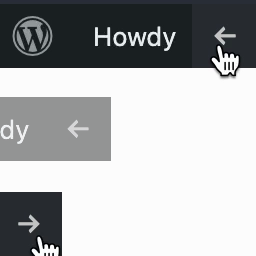 Hide WP Toolbar 》這個 WordPress 外掛讓您能夠輕鬆地按下一個按鈕隱藏或顯示前端 WordPress 管理工具欄。此外掛在 WordPress 網站前端的管理區域外加入了一個特殊按鈕,只有在...。
Hide WP Toolbar 》這個 WordPress 外掛讓您能夠輕鬆地按下一個按鈕隱藏或顯示前端 WordPress 管理工具欄。此外掛在 WordPress 網站前端的管理區域外加入了一個特殊按鈕,只有在...。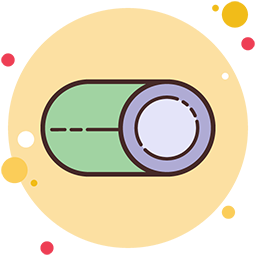 Toggle Content 》Content Toggle 可以讓您以互動的方式展示關鍵內容,吸引訪客立即關注。使用這個 Toggle Content 外掛,您可以在 Gutenberg 編輯器中使用這個功能。, 非常容...。
Toggle Content 》Content Toggle 可以讓您以互動的方式展示關鍵內容,吸引訪客立即關注。使用這個 Toggle Content 外掛,您可以在 Gutenberg 編輯器中使用這個功能。, 非常容...。Admin Bar Toggle 》Admin Bar toggle 外掛能夠在前端添加一個開關按鈕,以顯示/隱藏管理列。這樣做不會過於影響使用者體驗,同時還能充分利用管理列的方便功能。, , 預設情況下...。
