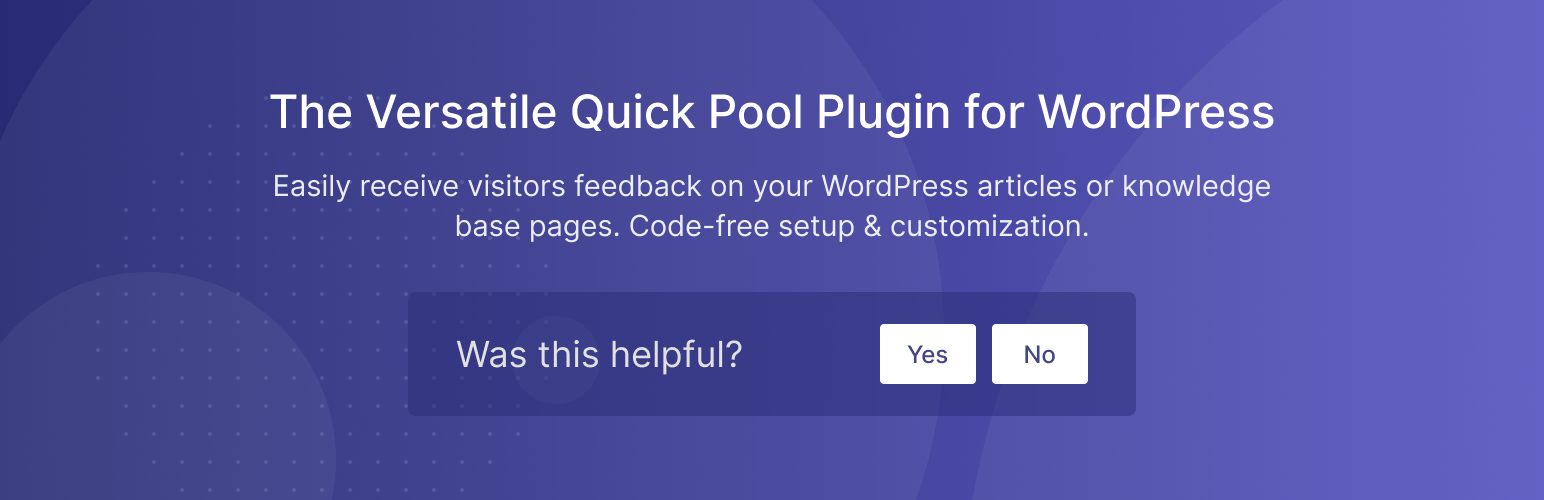
前言介紹
- 這款 WordPress 外掛「Helpful – Article Feedback Plugin」是 2023-01-26 上架。
- 目前有 600 個安裝啟用數。
- 上一次更新是 2024-12-13,距離現在已有 141 天。
- 外掛最低要求 WordPress 5.0 以上版本才可以安裝。
- 外掛要求網站主機運作至少需要 PHP 版本 5.3 以上。
- 有 7 人給過評分。
- 還沒有人在論壇上發問,可能目前使用數不多,還沒有什麼大問題。
外掛協作開發者
daext |
外掛標籤
feedback | rate post | post rating | user feedback | article feedback |
內容簡介
gin's Pro version, you have the option to customize the SVG icons and use your own!
Furthermore, you can customize the message displayed on the feedback form, enable or disable feedback submission after a specific rating, and hide the feedback form for logged-in users, among other advanced features.
原文外掛簡介
This plugin lets you easily add a “Was it helpful?” survey on your blog or knowledge base pages.
Use this quick pool to understand if your content resonates with your audience and apply the proper improvements to your website.
Pro Version
The Pro Version of this plugin is now available with additional features such as the ability to send email notifications when new feedback is received, export the feedback data, download the single feedback in PDF format, options to configure the feedback form position, and more.
Why should you use a “Was this helpful? Yes/No” survey to improve your content?
People are willing to share feedback when they do not have to make an effort to open the survey and fill out a lengthy form. Consequently, a simple “Was this helpful? Yes/No” feedback form is ideal for finding issues in your articles.
How the plugin applies the “Was this helpful?” survey to your WordPress site?
The plugin, using filters, automatically applies the feedback form at the end of the articles that belong to the configured custom post types. The form includes a custom question like “Was this helpful?” (or “Do you find this article helpful?”, “Would you recommend it?”, etc.), buttons to submit positive or negative feedback, and an optional field that lets the user send a feedback comment.
Browse the feedback data
The plugin collects the feedback value (positive or negative) and, optionally, a comment from the user. These data are stored in a custom plugin database table and available to you in the Statistics menu or from a dedicated Post sidebar section.
Statistics menu
The statistics menu displays statistics on the feedback received by the posts. Here, you will find essential metrics like the positive feedback ratio and the number of positive and negative feedback. In addition, the plugin will also present details on the single feedback values and feedback comments in a dedicated submenu.
We have also included the ability to filter the statistics. So you can, for example, quickly find posts that need improvements by displaying only the ones with a specific positive feedback ratio.
Feedback menu
The feedback menu shows the single feedback received by the articles. Filters are available and can be used, for example, to find submissions received on a specific date, comments that include certain keywords, and more.
Post sidebar section
The plugin adds a new dedicated section named “Helpful” in the block editor sidebar. Here you can easily monitor positive and negative feedback while editing the articles.
Features
Limit multiple feedback on the same article
Prevent multiple form submissions by using cookies or by checking the user IP.
Apply “Was this helpful?” only to specific custom post types
A dedicated option allows you to apply the “Was this helpful?” survey only to specific post types. Use this option, for example, to collect feedback only on your knowledge base pages and not on your blog articles and pages.
Feedback comments
Receive comments from the users. With a dedicated option, you can enable this feature under the following alternative conditions:
Always
After a positive feedback
After a negative feedback
Never
Multiple Rating Buttons Styles
Select between multiple types of rating buttons. Your options include text-only buttons, icons, and text buttons with icons.
Customizable SVG for the icons
We included high-quality icons in SVG format to submit the ratings.
Currently, the following SVG icons are available:
Happy face
Sad face
Thumb up
Thumb down
Note that from the plugin options, you can select your favorite icons and customize the icon’s colors.
Content customizations
Configure the exact textual content displayed in the form. With this feature, you can, for example, change the “Was this helpful?” question to common variations like “Do you find this article helpful?”, “Would you recommend it?”
Here you can also configure the other sentences included in the form. For example, you can encourage the user to leave a feedback comment with sentences like “We’re glad that you liked the post! Let us know why.”, “How can we make it better?”, “We’re sorry to hear that. Please let us know how we can improve.”
Typography customization
Easily configure the font family, font size, font style, font weight, and line height of any textual element displayed in the feedback form.
In addition, you can load custom Google Fonts by including the embed code in a dedicated plugin option.
Colors Customizations
You can customize the color of any displayed form element with dedicated options.
Spacing
Configure the margin and padding of the form elements with dedicated options.
Back-end customizations
Customize the back-end menus of the plugin, for example, by restricting the plugin menus only to users with specific capabilities, configuring a custom number of paginated items, and more.
Test mode
Test the “Was this helpful?” form with a dedicated “Test Mode” option before going live.
Configure the feedback comment length
Limit the maximum number of characters the users can include in the feedback comment.
Enable the form on a per-post basis
Enable or disable the feedback form on a per-post basis with a toggle available in a dedicated section of the block editor sidebar.
Other Plugins from us
If you like this plugin, please check out our other projects on our website.
Credits
This plugin makes use of the following resources:
Select2 licensed under the MIT License
各版本下載點
- 方法一:點下方版本號的連結下載 ZIP 檔案後,登入網站後台左側選單「外掛」的「安裝外掛」,然後選擇上方的「上傳外掛」,把下載回去的 ZIP 外掛打包檔案上傳上去安裝與啟用。
- 方法二:透過「安裝外掛」的畫面右方搜尋功能,搜尋外掛名稱「Helpful – Article Feedback Plugin」來進行安裝。
(建議使用方法二,確保安裝的版本符合當前運作的 WordPress 環境。
1.03 | 1.04 | 1.05 | 1.06 | 1.07 | 1.08 | 1.09 | 1.10 | 1.11 | 1.12 | 1.13 | trunk |
延伸相關外掛(你可能也想知道)
 kk Star Ratings – Rate Post & Collect User Feedbacks 》kk Star Ratings 是 WordPress 外掛中常用的星星評分外掛,以下是該外掛的一些亮點功能:, , , 在文章、頁面和公開可訪問的自訂文章類型中,使用者可以自定義...。
kk Star Ratings – Rate Post & Collect User Feedbacks 》kk Star Ratings 是 WordPress 外掛中常用的星星評分外掛,以下是該外掛的一些亮點功能:, , , 在文章、頁面和公開可訪問的自訂文章類型中,使用者可以自定義...。 Rate My Post – Star Rating Plugin by FeedbackWP 》Rate my Post – WP Rating System 可以讓您輕鬆地向 WordPress 網站添加評分功能。訪問者可以對您的文章/頁面進行評分,並在評分後向您發送私人反饋。...。
Rate My Post – Star Rating Plugin by FeedbackWP 》Rate my Post – WP Rating System 可以讓您輕鬆地向 WordPress 網站添加評分功能。訪問者可以對您的文章/頁面進行評分,並在評分後向您發送私人反饋。...。 YASR – Yet Another Star Rating Plugin for WordPress 》提升網站的使用者體驗對於關心在線活動的每個人來說都是一個首要任務,因為它可以促進顧客對您品牌的熟悉度和忠誠度,並增強您活動的可見性。, Yasr- Yet Ano...。
YASR – Yet Another Star Rating Plugin for WordPress 》提升網站的使用者體驗對於關心在線活動的每個人來說都是一個首要任務,因為它可以促進顧客對您品牌的熟悉度和忠誠度,並增強您活動的可見性。, Yasr- Yet Ano...。 Post Rating and Review 》「Post Rating and Review」外掛提供了連接訪客評論您創建的文章或文章類型(自定文章類型)的功能。您可以自己定義評分標準。, 您可以使用以下 2 種方式使用...。
Post Rating and Review 》「Post Rating and Review」外掛提供了連接訪客評論您創建的文章或文章類型(自定文章類型)的功能。您可以自己定義評分標準。, 您可以使用以下 2 種方式使用...。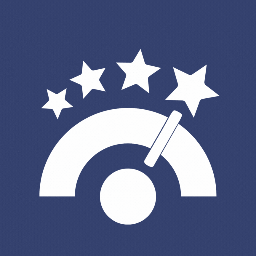 Managed posts rating ★ Like button 》WordPress外掛能為網站新增評價系統,包含詳細的評價資訊、管理面板可輕鬆更改評價,以及支援豐富片段的結構化資料,同時也提供自訂模板讓使用者進行完整客製...。
Managed posts rating ★ Like button 》WordPress外掛能為網站新增評價系統,包含詳細的評價資訊、管理面板可輕鬆更改評價,以及支援豐富片段的結構化資料,同時也提供自訂模板讓使用者進行完整客製...。 RC Post Rating 》這個外掛會新增一對按鈕,讓訪客能夠透過上/下投票提供有關網站上頁面、文章或自訂文章類型的回饋。可以在 WordPress 管理員的各個文章清單上查看上/下投票統...。
RC Post Rating 》這個外掛會新增一對按鈕,讓訪客能夠透過上/下投票提供有關網站上頁面、文章或自訂文章類型的回饋。可以在 WordPress 管理員的各個文章清單上查看上/下投票統...。
