
前言介紹
- 這款 WordPress 外掛「Cycles」是 2016-11-04 上架。
- 目前有 10 個安裝啟用數。
- 上一次更新是 2016-12-01,距離現在已有 3076 天。超過一年沒更新,安裝要確認版本是否可用。以及後續維護問題!
- 外掛最低要求 WordPress 4.0 以上版本才可以安裝。
- 有 2 人給過評分。
- 還沒有人在論壇上發問,可能目前使用數不多,還沒有什麼大問題。
外掛協作開發者
cycles |
外掛標籤
Client | design | mockup | approval | feedback |
內容簡介
新功能:控制哪些訪客可以看到 Cycles / 留下反饋
Cycles 可以讓您在您的網站上收集視覺反饋和批准意見。與客戶和同事分享您的網頁,他們可以在其瀏覽器中查看您的作品並直接在您的網頁上發表評論。
觀看 Cycles 的實際效果-現場演示
概述
Cycles 可以讓您:
收集清晰的客戶反饋 - 使用 Cycles,您的客戶可以直接在網頁上發表評論,因此您可以清楚地了解他們所言所指。客戶在其瀏覽器中查看網站,並在網頁上直接點擊發表評論。反饋保持有組織,消除了來回的電子郵件和溝通不良。
在瀏覽器中記錄批准/簽署 - 許多客戶在審閱更接近“完成品”的網站時反應不同。當您進行所要求的更改時,您的客戶可以批准頁面。Cycles 會記錄批准者的日期、時間和姓名,以備將來需要。
讓項目成員保持知情 - 配置 Cycles 以在有人發表評論或批准時發送電子郵件通知。
將反饋導入第三方服務 - 將您的項目連接到 Trello、Basecamp、Asana、Slack、Help Scout 或任何具有基於項目的電子郵件地址的第三方服務,將反饋和批准納入您的團隊項目管理工作流程中。
注意事項:使用 Cycles 需要有(免費)帳戶
(免費)Cycles 帳戶可以啟用以下功能:
所有評論、回覆和批准的紀錄(獨立於您的 WordPress 資料庫或客戶網站)
使用者不需要進行 WordPress 電子郵件設定即可進行快速通知和整合
任何網頁或網站的反饋和批准
免費帳戶沒有試用時間限制,並包括所有視覺反饋和批准功能。
要開始使用,請前往https://cycleshq.com。
外掛功能
新功能:控制哪些訪客可以看到 Cycles / 留下反饋
啟用 Cycles 讓所有訪客使用,或限制為登入的 WordPress 使用者或具有特定角色的使用者。現在,您可以在“現場”網站上安裝 Cycles,但只允許特定使用者收集反饋。
在您的網站的每個頁面上啟用 Cycles
將您獨特的項目腳本複製到插件的表單字段中,然後在您的網站的每個頁面上啟用 Cycles。
快速啟用/停用 Cycles
使用外掛可以為您的網站切換 Cycles 的開啟或關閉。
原文外掛簡介
NEW: Control which visitors see Cycles / leave feedback
Cycles allows you to collect visual feedback and approvals on your website. Share your web pages with clients and colleagues, who view your work in their browser and post feedback directly on your webpages.
See Cycles in action – Live Demo
Overview
Cycles allows you to:
Collect crystal clear client feedback – With Cycles, your clients comment directly on web pages, so you can see exactly what they’re referencing and understand what they mean. Clients view the website in their browser, and click directly on the page to comment. Feedback remains organized, eliminating back and forth emails and miscommunication.
Record approvals/sign off in the browser – Many clients respond differently when reviewing a website that feels closer to the “finished product.” When you’ve made any requested changes, your client can approve the page. Cycles keeps a record of the time, date, and name of the approver in case you need it later.
Keep project members informed – Configure Cycles to send email notifications whenever someone makes a comment or approval.
Import feedback into 3rd party services – Connect your project to Trello, Basecamp, Asana, Slack, Help Scout, or any 3rd party service with project based email addresses, to bring feedback and approvals into your team’s project management workflow.
Note: You’ll need a (free) account to use Cycles
A (free) Cycles account enables:
A record of all comments, replies, and approvals (outside of your WordPress database or client’s site)
Easy notifications and integrations without configuring your WordPress email settings
Feedback and approvals on any web page or site
Free accounts have no trial time limits, and include all visual feedback and approval features.
To get started, go to https://cycleshq.com.
Plugin features
NEW: Control which visitors see Cycles / leave feedback
Enable Cycles for all visitors, or restrict to signed in WordPress users, or users certain roles. Now you can install Cycles on a “live” site, but restrict feedback collection to particular users.
Enable Cycles for every page on your site
Copy your unique project script into the plugin’s form field, and enable Cycles for every page on your site.
Quickly enable / disable Cycles
Use the plugin to switch Cycles on or off for your website.
各版本下載點
- 方法一:點下方版本號的連結下載 ZIP 檔案後,登入網站後台左側選單「外掛」的「安裝外掛」,然後選擇上方的「上傳外掛」,把下載回去的 ZIP 外掛打包檔案上傳上去安裝與啟用。
- 方法二:透過「安裝外掛」的畫面右方搜尋功能,搜尋外掛名稱「Cycles」來進行安裝。
(建議使用方法二,確保安裝的版本符合當前運作的 WordPress 環境。
1.0 |
延伸相關外掛(你可能也想知道)
 PublishPress Checklists: Pre-Publishing Approval Checklist – Validate Post Requirements 》heir post titles. You can download this plugin for free here: https://publishpress.com/knowledge-base/checklists-custom-plugin/., , PublishPress Ch...。
PublishPress Checklists: Pre-Publishing Approval Checklist – Validate Post Requirements 》heir post titles. You can download this plugin for free here: https://publishpress.com/knowledge-base/checklists-custom-plugin/., , PublishPress Ch...。bbPress Moderation 》為了協助減少 bbPress 論壇中的垃圾訊息,此外掛會將新的主題和回覆的狀態改為「待審核」。任何「待審核」的主題或回覆會顯示為「等待審核」,直到管理員核准...。
 Comment Approved 》這個 WordPress 外掛會在批准評論後向留言者發送可自訂通知。, 這是一個小型的外掛程式,作者未來希望能擴充更多功能,如果您有任何需求或建議,請與作者聯繫...。
Comment Approved 》這個 WordPress 外掛會在批准評論後向留言者發送可自訂通知。, 這是一個小型的外掛程式,作者未來希望能擴充更多功能,如果您有任何需求或建議,請與作者聯繫...。 Opproval – Order Approval by Customer for WooCommerce 》想像 WooCommerce 目前的工作流程,只有管理員可以將訂單狀態更改為完成。顧客沒有選擇批准訂單/產品交貨的選項。因此,管理員無法確認顧客是否已收到產品。...。
Opproval – Order Approval by Customer for WooCommerce 》想像 WooCommerce 目前的工作流程,只有管理員可以將訂單狀態更改為完成。顧客沒有選擇批准訂單/產品交貨的選項。因此,管理員無法確認顧客是否已收到產品。...。Design Feedback & Approvals 》Design Feedback & Approvals(前身為Cycles)允許您與客戶和同事分享任何設計(模型、線框圖、站點地圖),他們可以在其瀏覽器中查看您的作品並直接在您...。
Approval Workflow 》Approval Workflow 旨在在 WordPress 中創建工作流程。當使用者沒有該文章類型的發佈權限時,此外掛會在文章編輯頁面中新增一個方塊。它還允許您設置 WordPre...。
 Publish approval 》此外掛允許選擇在指定的內容類型(文章、頁面、自訂內容)中需要經過品質控制的內容,只有編輯者核准後才可發佈。, 功能:, 1. 每個內容類型都可以有獨立的設...。
Publish approval 》此外掛允許選擇在指定的內容類型(文章、頁面、自訂內容)中需要經過品質控制的內容,只有編輯者核准後才可發佈。, 功能:, 1. 每個內容類型都可以有獨立的設...。Role Approved Comment 》這個外掛是為了滿足特定需求而開發的:一個組織有會員和非會員登入博客。要求會員可以在不需要管理員審核的情況下發表評論。非會員需要在評論發布之前獲得審...。
GT Post Approval 》GT Post Approval 外掛在「文章」頁面中新增「核准/拒絕」按鈕,只有管理員和編輯人員可見。, 未經核准的文章只會顯示在作者的存檔和搜尋結果中。, 安裝此外...。
Email Notification On Comment Approval 》這是一個 WordPress 外掛,用於通知留言作者 WordPress 網站上的留言已獲批准。, 這個外掛有一個管理員面板設置頁面,您可以在那裡添加電子郵件的 CC 和 BCC...。
 EasyContent 》安裝 EasyContent WordPress 外掛可以讓您在WordPress網站和EasyContent帳戶之間傳輸內容。您可以將您的EasyContent文章全部或部分地傳送到WordPress網站,或...。
EasyContent 》安裝 EasyContent WordPress 外掛可以讓您在WordPress網站和EasyContent帳戶之間傳輸內容。您可以將您的EasyContent文章全部或部分地傳送到WordPress網站,或...。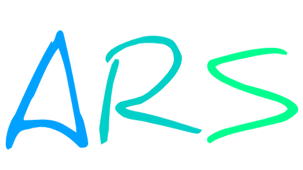 AI Review Scanner 》, , , , , 總結:, AI Review Scanner 外掛是一個強大的工具,旨...。
AI Review Scanner 》, , , , , 總結:, AI Review Scanner 外掛是一個強大的工具,旨...。
