
前言介紹
- 這款 WordPress 外掛「CYAN Backup」是 2014-02-09 上架。
- 目前有 400 個安裝啟用數。
- 上一次更新是 2024-10-28,距離現在已有 187 天。
- 外掛最低要求 WordPress 2.9 以上版本才可以安裝。
- 有 11 人給過評分。
- 還沒有人在論壇上發問,可能目前使用數不多,還沒有什麼大問題。
外掛協作開發者
gregross |
外掛標籤
ftp | SCP | sftp | backup | schedule |
內容簡介
此外掛可根據設定的排程,將整個 WordPress 網站及其資料庫備份為 ZIP 檔案。支援遠端儲存選項包括 FTP、SFTP 和 FTPS。
CYAN Backup 是基於優秀的 Total Backup 插件進行裁剪、修改的產物,原插件作者為 wokamoto。
目前支援排程包括每小時、每天、每週和每月,並可設定間隔時間(例如每 4 小時或每 6 週等)。
所需 PHP5 版本。
本地化
CYAN Backup 已完全準備好翻譯為任何已支援的語言,如果您已經將其翻譯為您的語言,請讓我知道。
使用
設定存檔路徑,指定備份檔案的目錄。必須讓網頁伺服器具有可寫資訊,但不應通過網站訪問,因為黑客可能猜測文件名並複製您的資料庫。如果您必須將備份放在 WordPress 目錄(或網頁伺服器根目錄)中的目錄中,請確保通過 .htaccess 或其他方式阻止外部訪問。預設路徑為由 sys_get_temp_dir() 回傳的暫存檔案目錄。
設定排除的路徑,該路徑指定您不想備份的目錄。預設排除的目錄包括:
wp-content/cache/:由 WP Super Cache 等使用的快取文件目錄。
wp-content/tmp/:DB Cache Reloaded Fix 等使用的快取文件目錄。
wp-content/upgrade/:由 WordPress 升級功能使用的暫存檔案目錄。
如果您將儲存庫路徑配置在 WordPress 目錄下方,您必須將其添加到排除目錄列表中。
若要定期備份,請啟用並設定排程器。排程選項包括:
每小時(每X小時備份站點,例如每隔12小時執行一次備份,一天執行兩次)。
每天(在特定時間備份站點,每X天備份一次)。
每週(每隔X週在特定日期和時間備份站點,例如每兩週的第二個星期二早上4點備份)。
每月(每X個月的特定日期和時間備份站點,例如每月第一天早上4點備份)。
您還可以啟用舊備份的自動修剪,設置要保留的備份文件數。
備份站點可能需要一段時間,您需要確保 PHP 和 Web 伺服器已配置允許備份腳本運行足夠的時間以完成備份。
完成備份後,您可以從備份頁面中的鏈接下載備份文件。您可以勾選備份列表中的一個或多個方塊,然後點擊刪除按鈕刪除舊備份文件。
DB 的備份文件包含在 ZIP 文件中,文件名為 {WordPress 目錄名稱}.yyyymmdd.hhmmss.sql。
路線圖
2.5 – 支援 Dropbox。
3.0 – 支援還原(Restore)。
原文外掛簡介
Backup your entire WordPress site and its database into a zip file on a schedule. Remote storage options include FTP, SFTP and FTPS.
CYAN Backup is a fork of the great Total Backup by wokamoto.
Currently support schedules are hourly, daily, weekly and monthly with intervals for each (for example you could select a schedule of every 4 hours or every 6 weeks, etc.).
PHP5 Required
Localization
CYAN Backup is fully ready to be translated in to any supported languages, if you have translated into your language, please let me know.
Usage
Configure the archive path which specifies the directory to store your backups to. This must be writeable by the web server but should not be accessible via the web as a hacker could guess the filename and get a copy copy of your database. If you must place the backups in a directory inside of the WordPress directory (or web server root) make sure to block extenal access via .htaccess or other means. The default path is the directory for the temp files returned by sys_get_temp_dir().
Configure the excluded paths which specify the directories you don’t want to back up. The default excluded directories are:
wp-content/cache/ : the directory for the cache files used by WP super cache and so on.
wp-content/tmp/ : the directory for the cache files used by DB Cache Reloaded Fix so on.
wp-content/upgrade/ : the directory for the temp files used by the WordPress upgrade function.
If you have configured your archive path below the main WordPress directory you MUST add it to the list of excluded directories as well.
Activate and configure the scheduler if you want to backup on a regular basis. Schedule options include:
Hourly (Backup your site every X hours, an hourly backup with an interval of 12 would run a backup twice a day).
Daily (Backup your site every X days at a specific time.
Weekly (Backup your site every X weeks at a specific day and time, for example every second Tuesday at 4am).
Monthly (Backup your site every X months on a specific day and time, for example the 1st day of the month at 4am).
You can also enable auto pruning of old backups by setting the number of backup files you want to keep.
Backing up your site can take a while, you will want to ensure your PHP and webserver are configured to allow for the backup script to run long enough to complete the backup..
Once a backup is complete you can download the backup files from the links in Backup page. You can delete old backup files by checking one or more boxes in the backup list and then clicking the Delete button.
The backup file of DB is included in the zip file as {the directory name of WordPress}.yyyymmdd.hhmmss.sql.
Road Map
2.5 – Dropbox support
3.0 – Restore support
各版本下載點
- 方法一:點下方版本號的連結下載 ZIP 檔案後,登入網站後台左側選單「外掛」的「安裝外掛」,然後選擇上方的「上傳外掛」,把下載回去的 ZIP 外掛打包檔案上傳上去安裝與啟用。
- 方法二:透過「安裝外掛」的畫面右方搜尋功能,搜尋外掛名稱「CYAN Backup」來進行安裝。
(建議使用方法二,確保安裝的版本符合當前運作的 WordPress 環境。
0.5 | 0.6 | 0.7 | 1.0 | 1.1 | 1.2 | 1.3 | 1.4 | 1.5 | 1.6 | 2.0 | 2.1 | 2.2 | 2.3 | 2.4 | 2.5 | 1.1.1 | 1.2.1 | 1.6.1 | 1.6.2 | 1.6.3 | 1.6.4 | 1.6.5 | 1.6.6 | 1.6.7 | 1.6.8 | 1.6.9 | 2.0.1 | 2.0.2 | 2.5.1 | 2.5.2 | 2.5.3 | 2.5.4 | trunk |
延伸相關外掛(你可能也想知道)
 The Events Calendar 》使用 The Events Calendar 免費外掛程式,在您的 WordPress 網站上輕鬆創建和管理事件日曆。不論您的事件是實體活動還是虛擬事件,這款 WordPress 日曆插件都...。
The Events Calendar 》使用 The Events Calendar 免費外掛程式,在您的 WordPress 網站上輕鬆創建和管理事件日曆。不論您的事件是實體活動還是虛擬事件,這款 WordPress 日曆插件都...。 OttoKit: All-in-One Automation Platform (Formerly SureTriggers) 》ther popular tools. It is affordable and easy to use, even for non-technical users., With SureTriggers, you can create complex workflows and integr...。
OttoKit: All-in-One Automation Platform (Formerly SureTriggers) 》ther popular tools. It is affordable and easy to use, even for non-technical users., With SureTriggers, you can create complex workflows and integr...。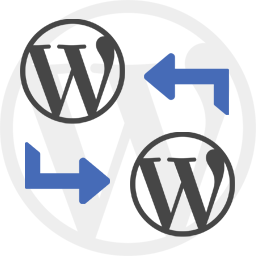 WP Import Export Lite 》o.com/goto/wpimportexport" target="_blank">WordPress Import Export 插件 是一款易用、快速且進階的匯入和匯出網站數據的工具。, WordPress Import Export...。
WP Import Export Lite 》o.com/goto/wpimportexport" target="_blank">WordPress Import Export 插件 是一款易用、快速且進階的匯入和匯出網站數據的工具。, WordPress Import Export...。 Timetable and Event Schedule by MotoPress 》le and Event Schedule 的繁體中文描述:, MotoPress Timetable and Event Schedule 是一個全方位的組織者外掛程式,旨在協助您建立和管理單個或多個事件的線...。
Timetable and Event Schedule by MotoPress 》le and Event Schedule 的繁體中文描述:, MotoPress Timetable and Event Schedule 是一個全方位的組織者外掛程式,旨在協助您建立和管理單個或多個事件的線...。 Auto Post Scheduler 》使用「自動貼文排程器」自動發佈新文章和/或回收舊文章!不需要單獨安排發佈時間,回收舊文章可以讓您的網站看起來更加新鮮。, 在匯入大量文章時特別有用,您...。
Auto Post Scheduler 》使用「自動貼文排程器」自動發佈新文章和/或回收舊文章!不需要單獨安排發佈時間,回收舊文章可以讓您的網站看起來更加新鮮。, 在匯入大量文章時特別有用,您...。 Appointment Hour Booking – WordPress Booking Plugin 》Appointment Hour Booking 是一個 WordPress 外掛程式,可建立預約表單,用於具有開始時間和預定時間表的預約。使用者可以從一組根據「營業時間」和服務時間...。
Appointment Hour Booking – WordPress Booking Plugin 》Appointment Hour Booking 是一個 WordPress 外掛程式,可建立預約表單,用於具有開始時間和預定時間表的預約。使用者可以從一組根據「營業時間」和服務時間...。 Timed Content 》Timed Content 外掛讓使用者可以根據時間的特性,指定頁面或文章的某一部分會出現/可見或消失/不可見。你甚至可以在某些日期和時間段讓文章或頁面的某一部分...。
Timed Content 》Timed Content 外掛讓使用者可以根據時間的特性,指定頁面或文章的某一部分會出現/可見或消失/不可見。你甚至可以在某些日期和時間段讓文章或頁面的某一部分...。 Advanced Schedule Posts 》允許您設定文章到期時間和覆蓋另一篇文章的排程。, 到期時間, 當文章到期時,文章的狀態會變為「草稿」。, 覆蓋另一篇文章, 當預定發布的文章(A)由 WordPre...。
Advanced Schedule Posts 》允許您設定文章到期時間和覆蓋另一篇文章的排程。, 到期時間, 當文章到期時,文章的狀態會變為「草稿」。, 覆蓋另一篇文章, 當預定發布的文章(A)由 WordPre...。 Revisionize 》在繁忙的網站上,您不能沒有審查和批准就對已發布的帖子作出更改。 Revisionize 可以將您的文章、頁面或自定義文章類型複製一份為草稿,讓您自由地調整、編輯...。
Revisionize 》在繁忙的網站上,您不能沒有審查和批准就對已發布的帖子作出更改。 Revisionize 可以將您的文章、頁面或自定義文章類型複製一份為草稿,讓您自由地調整、編輯...。 Missed Schedule Post Publisher 》WordPress 漏排文章排程發佈器, 檢查是否有漏排的文章排程,若有則發佈。選擇執行時間,即可忘卻此事。, 此外掛可在流量較低、文章更新頻率較高,標準方法無...。
Missed Schedule Post Publisher 》WordPress 漏排文章排程發佈器, 檢查是否有漏排的文章排程,若有則發佈。選擇執行時間,即可忘卻此事。, 此外掛可在流量較低、文章更新頻率較高,標準方法無...。 WPC Product Timer for WooCommerce 》rant has a lunch menu which is only available between 12pm to 2pm every weekday., , With WPC Product Timer for WooCommerce, you can easily set up t...。
WPC Product Timer for WooCommerce 》rant has a lunch menu which is only available between 12pm to 2pm every weekday., , With WPC Product Timer for WooCommerce, you can easily set up t...。TAO Schedule Update 》一個簡單的 WordPress 外掛,可用於排程內容更新。, 動機:, 現今,WordPress 幾乎不再只被用作純粹的部落格。大多數情況下,它被用作功能完整的 CMS,有許多...。
 Events Calendar for GeoDirectory 》The Events Calendar 外掛是一個與 GeoDirectory 合作的佳選,能夠以自定義文章類型 (CPT) 的方式,強化你的目錄上的活動特色。此事件日曆外掛可建立 CPT 事...。
Events Calendar for GeoDirectory 》The Events Calendar 外掛是一個與 GeoDirectory 合作的佳選,能夠以自定義文章類型 (CPT) 的方式,強化你的目錄上的活動特色。此事件日曆外掛可建立 CPT 事...。 Weekly Class Schedule 》Weekly Class Schedule 是一款使用超簡單介面來生成每週課程表的外掛。, 如何從版本2轉移數據, 在“時間表”選項卡下,您會找到“導入/更新”頁面。轉到該頁面並...。
Weekly Class Schedule 》Weekly Class Schedule 是一款使用超簡單介面來生成每週課程表的外掛。, 如何從版本2轉移數據, 在“時間表”選項卡下,您會找到“導入/更新”頁面。轉到該頁面並...。 VA Simple Expires 》VA Simple Expires 是一個 WordPress 外掛,可以讓你為文章添加過期日期。, 使用方法非常簡單,你只需為文章指定一個過期日期,當日期到達後,該文章便會從你...。
VA Simple Expires 》VA Simple Expires 是一個 WordPress 外掛,可以讓你為文章添加過期日期。, 使用方法非常簡單,你只需為文章指定一個過期日期,當日期到達後,該文章便會從你...。
