
前言介紹
- 這款 WordPress 外掛「Customer Notes for WooCommerce」是 2023-05-15 上架。
- 目前有 200 個安裝啟用數。
- 上一次更新是 2025-04-17,距離現在已有 15 天。
- 外掛最低要求 WordPress 5.0 以上版本才可以安裝。
- 有 2 人給過評分。
- 還沒有人在論壇上發問,可能目前使用數不多,還沒有什麼大問題。
外掛協作開發者
dhruvin | imagisol | shubhambhoir |
外掛標籤
order notes | woocommerce | customer notes | woocommerce orders |
內容簡介
總結:Customer Notes for WooCommerce 是一個強大的外掛程式,可讓商店所有者為每位客戶添加特定的備註,以便追踪有關客戶的重要信息,並在編輯訂單頁面上自動顯示這些備註,從而方便你參考重要信息並提供個性化的客戶服務。
問題與答案:
問題: Customer Notes for WooCommerce 是什麼?
答案:Customer Notes for WooCommerce 是一個外掛程式,可讓商店所有者為每位客戶添加特定的備註,以便追踪有關客戶的重要信息。
問題: 使用 Customer Notes for WooCommerce 可以添加哪些類型的備註?
答案:使用 Customer Notes for WooCommerce 可以添加與訂單歷史、客戶偏好、運送說明或與客戶購買行為相關的任何信息的備註。
問題: Customer Notes for WooCommerce 如何簡化客戶服務操作?
答案:Customer Notes for WooCommerce 可以消除工作人員搜索各種備註和記錄的需要,確保所有重要信息都可以在一個地方輕鬆訪問和查看,從而簡化客戶服務操作。
問題: 如何更新客戶的備註?
答案:備註可以在編輯訂單頁面上進行編輯,並將反映在所有訂單和用戶配置文件上。這意味著如果任何客戶信息更改,更新後的備註將自動顯示在未來的訂單中,讓你的記錄保持最新。
問題: 誰可以受益於使用 Customer Notes for WooCommerce?
答案:任何 WooCommerce 商店所有者想要提供卓越的客戶服務並簡化操作的人都可以受益於使用 Customer Notes for WooCommerce。通過為每位客戶添加個性化備註,你可以確保工作人員獲得充分的信息,從而提供一流的客戶支持。
原文外掛簡介
Customer Notes for WooCommerce is a powerful plugin that allows store owners to add specific notes for each customer, providing the ability to keep track of important information about your customers. These notes will then appear on the Edit Order pages and will be automatically displayed whenever a user places an order, allowing you to easily reference important information and provide personalized customer service.
With Customer Notes for WooCommerce, you can add notes related to order history, customer preferences, shipping instructions, or any other information relevant to your customer’s purchasing behavior. This plugin streamlines customer service operations by eliminating the need for staff to search through various notes and records, ensuring that all important information is easily accessible and viewable in one place.
Additionally, the notes can be edited from the Edit Order pages and will reflect on all the orders and the user profile as well. This means that if any customer information changes, the updated notes will be automatically displayed for future orders, allowing you to keep your records up-to-date.
Customer Notes for WooCommerce is a valuable tool for any WooCommerce store owner who wants to provide exceptional customer service and streamline their operations. With the ability to add personalized notes for each customer, you can ensure that your staff is well-informed and equipped to provide top-notch customer support.
Our other plugins
File Uploads Addon for WooCommerce – Convert your WooCommerce store into a print-on-demand store by allowing users to upload their files when adding products to cart on your WooCommerce store.
Custom Shipping Methods for WooCommerce – Create customized shipping methods for your WooCommerce store and manage dynamic shipping with ease. Be it distance based calculations or weight based or quantity based, this WooCommerce plugin is a one stop solution for all your shipping needs.
Custom Payment Gateways for WooCommerce – Create custom payment gateways for your WooCommerce store to add more payment options for the user to choose from. More conversions with more options for users to choose from.
Payment Gateways by User Role – Allow payment gateways to be available or not available for only particular user roles.
Variations Radio Buttons for WooCommerce – Convert your variations dropdown into radio buttons there by allowing customers a much better user experience and speeding up the checkout process.
WooCommerce Variations Reports – Get a report of how your variations sales are happening on your WooCommerce Store.
各版本下載點
- 方法一:點下方版本號的連結下載 ZIP 檔案後,登入網站後台左側選單「外掛」的「安裝外掛」,然後選擇上方的「上傳外掛」,把下載回去的 ZIP 外掛打包檔案上傳上去安裝與啟用。
- 方法二:透過「安裝外掛」的畫面右方搜尋功能,搜尋外掛名稱「Customer Notes for WooCommerce」來進行安裝。
(建議使用方法二,確保安裝的版本符合當前運作的 WordPress 環境。
延伸相關外掛(你可能也想知道)
 Sequential Order Numbers for WooCommerce 》這個外掛可自動為新訂單設定連續訂單編號,並延伸了 WooCommerce 的功能。若在安裝時已存在現有訂單,連續訂單編號將從當前最高訂單編號開始。, 這個外掛需要...。
Sequential Order Numbers for WooCommerce 》這個外掛可自動為新訂單設定連續訂單編號,並延伸了 WooCommerce 的功能。若在安裝時已存在現有訂單,連續訂單編號將從當前最高訂單編號開始。, 這個外掛需要...。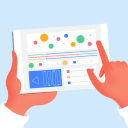 WooCommerce Order Test 》這是一個供 WooCommerce 使用的付款測試外掛程式,讓你檢查你的結帳流程是否正常運作。你可以在你的網站上完成完整和真實的結帳流程,檢查是否一切順利。, 簡...。
WooCommerce Order Test 》這是一個供 WooCommerce 使用的付款測試外掛程式,讓你檢查你的結帳流程是否正常運作。你可以在你的網站上完成完整和真實的結帳流程,檢查是否一切順利。, 簡...。 Woocommerce Customers Order History 》 Woocommerce用戶歷史和之前的訂單。這是一個優秀的Woocommerce擴展,它將以功能性的方式顯示顧客之前的未處理、處理中、已完成、暫停、取消和失敗的訂單,可...。
Woocommerce Customers Order History 》 Woocommerce用戶歷史和之前的訂單。這是一個優秀的Woocommerce擴展,它將以功能性的方式顯示顧客之前的未處理、處理中、已完成、暫停、取消和失敗的訂單,可...。 Order Status History for WooCommerce 》Order Status History for WooCommerce (OSHWOO) 可以加快您日常訂單分析和處理的速度。在所有訂單頁面上,不顯眼的視覺提示顯示出誰曾經從您的商店訂購過,...。
Order Status History for WooCommerce 》Order Status History for WooCommerce (OSHWOO) 可以加快您日常訂單分析和處理的速度。在所有訂單頁面上,不顯眼的視覺提示顯示出誰曾經從您的商店訂購過,...。Dashify: WooCommerce admin dashboard theme 》- Dashify 是一個針對 WooCommerce 訂單的外掛,讓訂單管理界面更易於操作且更美觀。, - Orders table 功能:, - 訂單狀態顯示大且易於點擊, - 當至少選...。
Bulk Order Sync for WooCommerce with Google Sheets | Bulk Edit WooCommerce Orders, Manage Orders, Sync Order Details & More – FlexOrder 》- 可以使用WordPress Google Sheets集成將WooCommerce訂單自動同步到Google Sheets,實現更快速、高效的銷售訂單管理。- 可以一次性編輯連接的電子表格中的多...。
 Order Barcode Plugin 》Order Barcode插件為您的網站上每一筆訂單生成獨特的條形碼。這些條形碼可用作包裝單、訂單確認郵件、發票或任何需要附有可掃描條形碼的東西。, Order Barcod...。
Order Barcode Plugin 》Order Barcode插件為您的網站上每一筆訂單生成獨特的條形碼。這些條形碼可用作包裝單、訂單確認郵件、發票或任何需要附有可掃描條形碼的東西。, Order Barcod...。Order Attachment for Woocommerce 》免費版應用程式示範連結 | 免費版文件連結, 概覽, 此外掛可幫助您為特定客戶訂單上傳檔案。, 功能, , 此外掛與「Phoeniixx 產品支援票證系統」外掛相容。, 選...。
 WaMate Confirm – Order Confirmation 》總結:WaMate Confirm是一個強大的外掛程式,旨在通過在您的WooCommerce商店收到訂單時自動發送WhatsApp通知來優化您的訂單確認流程。告別手動通知,迎接高效...。
WaMate Confirm – Order Confirmation 》總結:WaMate Confirm是一個強大的外掛程式,旨在通過在您的WooCommerce商店收到訂單時自動發送WhatsApp通知來優化您的訂單確認流程。告別手動通知,迎接高效...。 Orders Pro 》專業客製化管理後台訂單頁面,讓您更輕鬆使用。, 此外掛可幫您實現以下功能:, 擁有更好的訂單預覽和必要的訊息。, 您可以有一個訂單產品清單。, 在手機上,...。
Orders Pro 》專業客製化管理後台訂單頁面,讓您更輕鬆使用。, 此外掛可幫您實現以下功能:, 擁有更好的訂單預覽和必要的訊息。, 您可以有一個訂單產品清單。, 在手機上,...。 Custom Status for WooCommerce Orders 》這個外掛可以幫助你為 WooCommerce 訂單創建無限數量的狀態。添加自定義狀態可以幫助你區分訂單並輕鬆交付。, 這個外掛讓你輕鬆區分批量訂單並根據你的使用方...。
Custom Status for WooCommerce Orders 》這個外掛可以幫助你為 WooCommerce 訂單創建無限數量的狀態。添加自定義狀態可以幫助你區分訂單並輕鬆交付。, 這個外掛讓你輕鬆區分批量訂單並根據你的使用方...。 Auto Archive WooCommerce Orders & Export Orders – ArchiveMaster 》**總結:** , 使用 ArchiveMaster 外掛可以有效地優化您的 WooCommerce 商店,並將舊數據存儲在遠端數據庫中。透過此外掛,輕鬆存檔舊訂單、匯出訂單數據,...。
Auto Archive WooCommerce Orders & Export Orders – ArchiveMaster 》**總結:** , 使用 ArchiveMaster 外掛可以有效地優化您的 WooCommerce 商店,並將舊數據存儲在遠端數據庫中。透過此外掛,輕鬆存檔舊訂單、匯出訂單數據,...。 Woogs – WooCommerce orders to Google spreadsheet 》Woogs是一個整合Woocommerce和Google試算表的外掛程式。根據您的設置,當有新訂單或訂單狀態更改時,它會建立一個包含訂單信息的試算表行。, 工作原理, woogs...。
Woogs – WooCommerce orders to Google spreadsheet 》Woogs是一個整合Woocommerce和Google試算表的外掛程式。根據您的設置,當有新訂單或訂單狀態更改時,它會建立一個包含訂單信息的試算表行。, 工作原理, woogs...。 Track Order History for WooCommerce 》Track Order History for WooCommerce Plugin是由我們的開發人員定制的插件。它以實用的方式顯示了商家可以查看顧客的先前、待處理、已完成、保留中、失敗和...。
Track Order History for WooCommerce 》Track Order History for WooCommerce Plugin是由我們的開發人員定制的插件。它以實用的方式顯示了商家可以查看顧客的先前、待處理、已完成、保留中、失敗和...。 Create Orders from Frontend for WooCommerce 》「從前端建立 WooCommerce 訂單」外掛允許管理員在前端頁面上為任何使用者建立訂單。, 管理員可以從下拉選單中選擇使用者,從產品清單中選取產品,加入帳單地...。
Create Orders from Frontend for WooCommerce 》「從前端建立 WooCommerce 訂單」外掛允許管理員在前端頁面上為任何使用者建立訂單。, 管理員可以從下拉選單中選擇使用者,從產品清單中選取產品,加入帳單地...。
