前言介紹
- 這款 WordPress 外掛「Custom WP Update Message」是 2011-07-05 上架。
- 目前有 20 個安裝啟用數。
- 上一次更新是 2019-07-25,距離現在已有 2109 天。超過一年沒更新,安裝要確認版本是否可用。以及後續維護問題!
- 外掛最低要求 WordPress 3.0 以上版本才可以安裝。
- 尚未有人給過這款外掛評分。
- 還沒有人在論壇上發問,可能目前使用數不多,還沒有什麼大問題。
外掛協作開發者
外掛標籤
內容簡介
此外掛允許您自訂當 WordPress 新版本可用時顯示的更新訊息。此外掛專為網站開發人員設計,希望為其客戶提供更新支援,同時防止客戶在更新時意外破壞站點。開發人員可以輸入其聯絡資訊和個性化訊息,以在提供更新時顯示。最後,開發人員還可以決定哪些類型的使用者會看到升級訊息,哪些使用者則不會。
原文外掛簡介
This plugin allows you to customize the WordPress update message shown when a new version of WordPress is available. This plugin is targeted toward web developers who want to provide support to their clients when updates are available, and prevent clients from accidentally breaking the site via updates. Developers can enter their contact information, and a personalized message to be shown when the update is available. Finally, developers can also determine which types of users see the upgrade message and which do not.
各版本下載點
- 方法一:點下方版本號的連結下載 ZIP 檔案後,登入網站後台左側選單「外掛」的「安裝外掛」,然後選擇上方的「上傳外掛」,把下載回去的 ZIP 外掛打包檔案上傳上去安裝與啟用。
- 方法二:透過「安裝外掛」的畫面右方搜尋功能,搜尋外掛名稱「Custom WP Update Message」來進行安裝。
(建議使用方法二,確保安裝的版本符合當前運作的 WordPress 環境。
延伸相關外掛(你可能也想知道)
Disable Updates for WordPress Core, Plugins and Themes 》這個外掛可以阻止 WordPress (核心、外掛和佈景主題) 的所有更新。如果您有多個環境,例如實際運作和測試伺服器,而您不希望使用者使用更新功能,這非常有用...。
 Disable WordPress Update Notifications and auto-update Email Notifications 》首頁 | 文件 | 支援, 本外掛程式可完全停用 WordPress 根據您的外掛程式設定所顯示 Plugins、佈景主題和 WordPress 核心更新通知。此外,它還會停用自動更新...。
Disable WordPress Update Notifications and auto-update Email Notifications 》首頁 | 文件 | 支援, 本外掛程式可完全停用 WordPress 根據您的外掛程式設定所顯示 Plugins、佈景主題和 WordPress 核心更新通知。此外,它還會停用自動更新...。Disable WordPress Core Update Email 》此外掛可以禁用 WordPress 官方自動核心更新時發送的通知郵件。只需啟用此外掛即可停用通知郵件 🙂, , Disable WordPress Core Update Email 外掛首頁。, 更...。
 Disable Automatic Updates – Enable/Disable core, plugins, themes, translation updates 》這個外掛可以讓你在 WordPress 3.7+ 中啟用或停用自動更新功能,該功能預設已啟用。你可以控制自動更新核心、外掛、主題、翻譯和 VCS 檢查。你可以設置權限以...。
Disable Automatic Updates – Enable/Disable core, plugins, themes, translation updates 》這個外掛可以讓你在 WordPress 3.7+ 中啟用或停用自動更新功能,該功能預設已啟用。你可以控制自動更新核心、外掛、主題、翻譯和 VCS 檢查。你可以設置權限以...。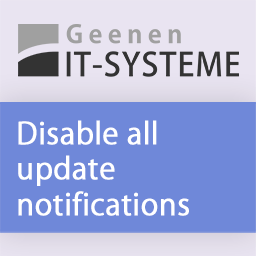 Disable All Update Notifications 》這個外掛可以簡單地禁用所有的更新通知郵件(包括核心、佈景主題和外掛)。無需進行任何配置。。
Disable All Update Notifications 》這個外掛可以簡單地禁用所有的更新通知郵件(包括核心、佈景主題和外掛)。無需進行任何配置。。 Remove Update Notification 》這個外掛可以移除 WordPress 版本更新通知、移除外掛程式更新通知,, 同時也可以移除佈景主題更新通知。。
Remove Update Notification 》這個外掛可以移除 WordPress 版本更新通知、移除外掛程式更新通知,, 同時也可以移除佈景主題更新通知。。
