前言介紹
- 這款 WordPress 外掛「Custom URL for Elementor」是 2024-10-07 上架。
- 目前有 20 個安裝啟用數。
- 上一次更新是 2024-10-09,距離現在已有 207 天。
- 外掛最低要求 WordPress 5.6 以上版本才可以安裝。
- 外掛要求網站主機運作至少需要 PHP 版本 7.0 以上。
- 尚未有人給過這款外掛評分。
- 還沒有人在論壇上發問,可能目前使用數不多,還沒有什麼大問題。
外掛協作開發者
外掛標籤
link | Section | container | elementor | custom url |
內容簡介
下面是文章的摘要:
Custom URL for Elementor增強了Elementor,使您可以將可點擊的URL添加到容器、區段、欄位和內部區段元素中。此功能使您可以在Elementor中創建更具互動性和可導航性的設計。
以下是問題與答案:
- 如何使用Custom URL for Elementor增強Elementor?
- 將可點擊的URL添加到容器、區段、欄位和內部區段元素。
- Custom URL for Elementor能夠為哪些元素添加自訂URL?
- 容器元素、區段元素、欄位元素和內部區段元素。
- Custom URL for Elementor是否具有在新標籤中打開連結的選項?
- 是的,可以選擇在新標籤中打開連結。
原文外掛簡介
Custom URL for Elementor is a powerful plugin that extends the functionality of Elementor, allowing you to create more interactive and dynamic layouts. With this plugin, you can easily add clickable URLs to Container, Section, Column, and Inner Section elements, transforming them into navigable components of your website.
Key Features
Custom URLs: Add clickable links to Container, Section, Column, and Inner Section elements.
New Tab Option: Choose whether links open in the same window or a new tab.
Custom CSS: Apply custom CSS styles directly to your elements for advanced customization.
User-Friendly Interface: Seamlessly integrates with Elementor’s interface for easy use.
Lightweight: Optimized code ensures minimal impact on your website’s performance.
Responsive: Works flawlessly across all devices and screen sizes.
How It Works
Edit any Container, Section, Column, or Inner Section in Elementor.
Find the new “Custom URL” options in the element’s settings.
Add your desired URL and customize the link behavior.
Optionally, add custom CSS for further styling.
Save and preview your changes.
Pro Tips
Use custom URLs on sections to create clickable banners or call-to-action areas.
Apply custom CSS to add hover effects or transitions to your linked elements.
Combine with Elementor’s built-in features for even more dynamic layouts.
Compatibility
Custom URL for Elementor is compatible with:
Elementor Free
Elementor Pro
Most popular WordPress themes
Support
If you encounter any issues or have any questions, please visit our support forum or contact us directly.
Contributions
We welcome contributions to improve Custom URL for Elementor. Please visit our GitHub repository to contribute.
Privacy Policy
Custom URL for Elementor does not collect or store any user data. It functions entirely within your WordPress installation.
Credits
Custom URL for Elementor is brought to you by Woologger, a team passionate about creating useful tools for WordPress and Elementor users.
各版本下載點
- 方法一:點下方版本號的連結下載 ZIP 檔案後,登入網站後台左側選單「外掛」的「安裝外掛」,然後選擇上方的「上傳外掛」,把下載回去的 ZIP 外掛打包檔案上傳上去安裝與啟用。
- 方法二:透過「安裝外掛」的畫面右方搜尋功能,搜尋外掛名稱「Custom URL for Elementor」來進行安裝。
(建議使用方法二,確保安裝的版本符合當前運作的 WordPress 環境。
延伸相關外掛(你可能也想知道)
Dynamic Visibility for Elementor 》Dynamic Visibility 擴充套件讓您可以隱藏小工具、欄位、容器、區段或頁面。, 當您正在建立不想向所有人展示的內容時,這尤其有用。, 這是一個 Elementor 的...。
Addon Elementor Container Link 》以下是該WordPress外掛的摘要以及提供的問題和答案:, , 摘要:這個外掛通過在元素和容器中引入錨點連結字段,擴展了Elementor的功能。用戶在啟用後可以輕鬆...。
 Bootstrap Blocks for WP Editor v2 》這個外掛是針對 Bootstrap 網站的基本 WP Editor插件。全面並且易於管理的響應式容器、行和列。開發者和編輯人員可以輕鬆在WP Editor中創建和編輯 Bootstrap ...。
Bootstrap Blocks for WP Editor v2 》這個外掛是針對 Bootstrap 網站的基本 WP Editor插件。全面並且易於管理的響應式容器、行和列。開發者和編輯人員可以輕鬆在WP Editor中創建和編輯 Bootstrap ...。 WPSeed Container Block 》這個外掛將在 Gutenberg 編輯器中新增一個簡單的容器區塊。, 預設情況下,容器區塊會以 div 標籤呈現,並使用 .wp-block-wpseed-container 類別。, 您可以將...。
WPSeed Container Block 》這個外掛將在 Gutenberg 編輯器中新增一個簡單的容器區塊。, 預設情況下,容器區塊會以 div 標籤呈現,並使用 .wp-block-wpseed-container 類別。, 您可以將...。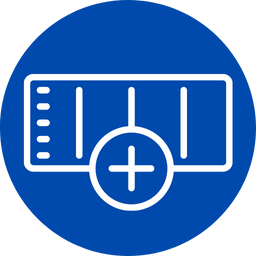 Advanced Background for Gutenberg Blocks 》Advanced Background Block是一個使用Gutenberg原生元件開發的自定義Gutenberg區塊。它允許您在Gutenberg編輯器中設計具有不同背景的響應式行。它具有許多功...。
Advanced Background for Gutenberg Blocks 》Advanced Background Block是一個使用Gutenberg原生元件開發的自定義Gutenberg區塊。它允許您在Gutenberg編輯器中設計具有不同背景的響應式行。它具有許多功...。 Melonpan Block – Container 》示範 – 文件 – GitHub, 這個區塊提供了一個以樣式為特色的容器,可以嵌套其他區塊。, 功能, 這個區塊具有以下設定功能:, , 背景圖片、固定、顏...。
Melonpan Block – Container 》示範 – 文件 – GitHub, 這個區塊提供了一個以樣式為特色的容器,可以嵌套其他區塊。, 功能, 這個區塊具有以下設定功能:, , 背景圖片、固定、顏...。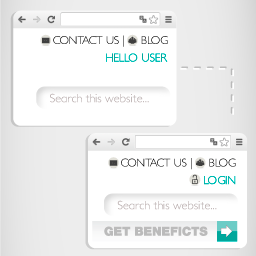 Member Content Visibility 》這個外掛可以讓您僅顯示內容給已登入或未登入的使用者。, 啟用外掛後,使用 [member_container] 短碼來包裝您想要僅顯示給會員或非會員的內容,例如:, [memb...。
Member Content Visibility 》這個外掛可以讓您僅顯示內容給已登入或未登入的使用者。, 啟用外掛後,使用 [member_container] 短碼來包裝您想要僅顯示給會員或非會員的內容,例如:, [memb...。DOP Shortcodes 》點擊此處查看示範。, 這是我們在自己的佈景主題中使用的多個短碼集合。我們總是接受反饋和建設性批評,如果您有任何意見,請使用支援論壇。, 短碼列表, , 手...。
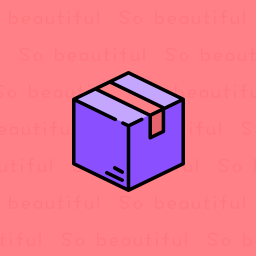 Beauty Box Block 》Beauty Box 區塊提供了一個可配置的容器,用於包圍您的內容。, Beauty Box 區塊不在意您放入容器的內容,只在意容器的美麗程度 🙂。
Beauty Box Block 》Beauty Box 區塊提供了一個可配置的容器,用於包圍您的內容。, Beauty Box 區塊不在意您放入容器的內容,只在意容器的美麗程度 🙂。 Container Block 》這是一個完全自訂的 Gutenberg 編輯器區塊,用於將多個區塊放在父包裹中,這樣可以進行更複雜的樣式設定。, 主要功能:, , 最大寬度, 全高, , 垂直置頂。, 垂...。
Container Block 》這是一個完全自訂的 Gutenberg 編輯器區塊,用於將多個區塊放在父包裹中,這樣可以進行更複雜的樣式設定。, 主要功能:, , 最大寬度, 全高, , 垂直置頂。, 垂...。 Tracking Code for Google Tag Manager 》Tracking Code For Google Tag Manager 是一個簡單、輕量級的 WordPress 外掛程式,用於插入 Google Tag Manager 追蹤碼。這個外掛只會做一件事情,就是將標...。
Tracking Code for Google Tag Manager 》Tracking Code For Google Tag Manager 是一個簡單、輕量級的 WordPress 外掛程式,用於插入 Google Tag Manager 追蹤碼。這個外掛只會做一件事情,就是將標...。 sixa Container Block 》使用六角形容器外掛程式,將區塊組合成一個可以完全自訂的包裝區塊。, 使用更多的空間、顏色、漸層、背景圖片、影片等,創造更複雜的設計。, 功能, , 全高切...。
sixa Container Block 》使用六角形容器外掛程式,將區塊組合成一個可以完全自訂的包裝區塊。, 使用更多的空間、顏色、漸層、背景圖片、影片等,創造更複雜的設計。, 功能, , 全高切...。ScBlocks – Page Builder Gutenberg Blocks 》, ScBlocks 是一個進階且強大的區塊集合。此外掛提供每個區塊的多種選項,讓您輕鬆變更區塊樣式、屬性和內容。透過此外掛,您可以建立任何類型的版面,創造出...。
