前言介紹
- 這款 WordPress 外掛「Custom Post Type Widgets」是 2015-01-27 上架。
- 目前有 20000 個安裝啟用數。
- 上一次更新是 2024-08-22,距離現在已有 255 天。
- 外掛最低要求 WordPress 4.9 以上版本才可以安裝。
- 外掛要求網站主機運作至少需要 PHP 版本 5.6 以上。
- 有 14 人給過評分。
- 還沒有人在論壇上發問,可能目前使用數不多,還沒有什麼大問題。
外掛協作開發者
thingsym |
外掛標籤
widget | widgets | taxonomy | custom post type |
內容簡介
此 WordPress 外掛可以添加預設的自訂文章類型小工具。
您可以在小工具上篩選已註冊的自訂文章類型或分類法。
小工具描述
最新文章 (自訂文章類型)
顯示最近的自訂文章清單。
標題- 在最近的自訂文章清單上方顯示說明
文章類型- 如果選擇,則篩選一個自訂文章類型。(例如文章)
最多顯示文章數量 (15) - 輸入要顯示的文章數量。
是否顯示文章日期?- 如果勾選,則會顯示文章日期。
類別名稱- widget_recent_entries
歸檔(自訂文章類型)
顯示每個有自訂文章的月份的歸檔連結清單。
標題- 在歸檔清單上方顯示說明
文章類型- 如果選擇,則篩選一個自訂文章類型。(例如文章)
歸檔類型
以下拉清單顯示- 如果勾選,歸檔將會顯示在下拉清單中。
顯示文章計數- 如果勾選,將顯示每個歸檔期間的文章數量。
排序
類別名稱- widget_archive
分類 (自訂文章類型)
顯示具有自訂文章的分類列表。
標題- 在分類列表上方顯示說明
分類法- 如果選擇,則篩選自訂分類法 (例如分類)
以下拉清單顯示- 如果勾選,將以下拉清單顯示分類。
顯示文章計數- 如果勾選,將顯示每個分類的文章數量。
顯示階層- 如果勾選,以縮排的方式顯示父子關係。
類別名稱- widget_categories
行事曆 (自訂文章類型)
顯示當月份的行事曆。
標題- 在行事曆上方顯示說明
文章類型- 如果選擇,則篩選一個自訂文章類型。(例如文章)
類別名稱- widget_calendar
最新留言 (自訂文章類型)
顯示最新留言。
標題- 在最近留言列表上方顯示說明
文章類型- 如果選擇,將篩選自訂文章類型。(例如文章)
顯示留言數量 (最多顯示15) - 輸入要顯示的留言數量。
類別名稱- widget_recent_comments
標籤雲 (自訂文章類型)
顯示使用最多的前45個標籤清單。
標題- 在標籤雲上方顯示說明
分類法- 如果選擇,則篩選一個自訂分類法 (例如標籤)
顯示標籤數量- 如果勾選,則會顯示每個標籤的數量。
類別名稱- widget_tag_cloud
搜尋 (自訂文章類型)
顯示一個搜尋表單。
標題- 在搜了表單上方顯示說明
文章類型- 如果選擇,則篩選一個自訂文章類型。(例如文章)
類別名稱- widget_search
Hook
Custom Post Type Widgets 擁有自己的 hooks。 詳細信息請參閱參考https://github.com/thingsym/custom-post-type-widgets#hooks。
結束
原文外掛簡介
Custom Post Type Widgets plugin adds default custom post type widgets.
You can filter by registered Custom Post Type or Taxonomy on widgets.
Descriptions of Widgets
Recent Posts (Custom Post Type)
display a list of the most recent custom posts.
Title – description that appears over the list of recent custom posts.
Post Type – if selected, filter by a custom post type. (e.g. post).
Number of posts to show (at most 15) – enter the number of posts to display.
Display post date? – if checked, display post date.
Archives (Custom Post Type)
display a list of archive links for each month that has custom posts.
Title – description that appears over the list of archive links.
Post Type – if selected, filter by a custom post type. (e.g. post).
Archive Type
Display as dropdown – if checked, this box causes the archives to be displayed in a drop-down box.
Show post counts – if checked, this box causes a count of the number of posts for each archive period.
Order
Categories (Custom Post Type)
display a list of categories that has custom posts.
Title – description that appears over the list of categories.
Taxonomy – if selected, filter a custom taxonomy (e.g. category).
Display as dropdown – if checked, this box causes the categories to be displayed in a dropdown box.
Show post counts – if checked, this box causes the count of the number of posts to display with each category.
Show hierarchy – if checked, shows parent/child relationships in an indented manner.
Calendar (Custom Post Type)
display a calendar of the current month.
Title – description that appears over the calendar.
Post Type – if selected, filter by a custom post type. (e.g. post).
Recent Comments (Custom Post Type)
display a list of the most recent comments.
Title – description that appears over the list of recent comments.
Post Type – if selected, filter by a custom post type. (e.g. post).
Number of comments to show (at most 15) – enter the number of comments to be displayed.
Tag Cloud (Custom Post Type)
display a list of the top 45 that has used in a tag cloud.
Title – description that appears over the tag cloud.
Taxonomy – if selected, filter a custom taxonomy (e.g. post_tag).
Show tag counts – if checked, this box causes the count of the number of tags to display with each tag.
Search (Custom Post Type)
A search form for your site.
Title – description that appears over the search.
Post Type – if selected, filter by a custom post type. (e.g. post).
Hooks
Custom Post Type Widgets has its own hooks. See the reference for details.
Reference: https://github.com/thingsym/custom-post-type-widgets#hooks
Support
If you have any trouble, you can use the forums or report bugs.
Forum: https://wordpress.org/support/plugin/custom-post-type-widgets/
Issues: https://github.com/thingsym/custom-post-type-widgets/issues
Contribution
Small patches and bug reports can be submitted a issue tracker in Github. Forking on Github is another good way. You can send a pull request.
Translating a plugin takes a lot of time, effort, and patience. I really appreciate the hard work from these contributors.
If you have created or updated your own language pack, you can send gettext PO and MO files to author. I can bundle it into plugin.
VCS – GitHub
Homepage – WordPress Plugin
Translate Custom Post Type Widgets into your language.
You can also contribute by answering issues on the forums.
Forum: https://wordpress.org/support/plugin/custom-post-type-widgets/
Issues: https://github.com/thingsym/custom-post-type-widgets/issues
Patches and Bug Fixes
Forking on Github is another good way. You can send a pull request.
Fork Custom Post Type Widgets from GitHub repository
Create a feature branch: git checkout -b my-new-feature
Commit your changes: git commit -am ‘Add some feature’
Push to the branch: git push origin my-new-feature
Create new Pull Request
Contribute guidlines
If you would like to contribute, here are some notes and guidlines.
All development happens on the develop branch, so it is always the most up-to-date
The master branch only contains tagged releases
If you are going to be submitting a pull request, please submit your pull request to the develop branch
See about forking and pull requests
Test Matrix
For operation compatibility between PHP version and WordPress version, see below Github Actions.
各版本下載點
- 方法一:點下方版本號的連結下載 ZIP 檔案後,登入網站後台左側選單「外掛」的「安裝外掛」,然後選擇上方的「上傳外掛」,把下載回去的 ZIP 外掛打包檔案上傳上去安裝與啟用。
- 方法二:透過「安裝外掛」的畫面右方搜尋功能,搜尋外掛名稱「Custom Post Type Widgets」來進行安裝。
(建議使用方法二,確保安裝的版本符合當前運作的 WordPress 環境。
1.0.0 | 1.0.1 | 1.0.2 | 1.0.3 | 1.0.4 | 1.1.0 | 1.1.1 | 1.1.2 | 1.1.3 | 1.2.0 | 1.2.1 | 1.3.0 | 1.4.0 | 1.4.1 | 1.4.2 | 1.5.0 | 1.5.1 | 1.5.2 | trunk |
延伸相關外掛(你可能也想知道)
 Custom Post Type UI 》Custom Post Type UI 提供了易於使用的界面,以便為您的網站註冊和管理自定義文章類型和分類法。, Custom Post Type UI Extended, CPTUI 協助建立自定義內容...。
Custom Post Type UI 》Custom Post Type UI 提供了易於使用的界面,以便為您的網站註冊和管理自定義文章類型和分類法。, Custom Post Type UI Extended, CPTUI 協助建立自定義內容...。 WordPress Tag, Category, and Taxonomy Manager – AI Autotagger 》axoPress allows you to show a customizable display of the terms assigned to the current post. You can choose which taxonomy and which format to dis...。
WordPress Tag, Category, and Taxonomy Manager – AI Autotagger 》axoPress allows you to show a customizable display of the terms assigned to the current post. You can choose which taxonomy and which format to dis...。 Search & Filter 》Search & Filter 是一款簡單的 WordPress 搜尋和篩選外掛程式,是 WordPress 搜尋框的進階版。, 您可以透過類別、標籤、自訂分類、文章類型、發佈日期或...。
Search & Filter 》Search & Filter 是一款簡單的 WordPress 搜尋和篩選外掛程式,是 WordPress 搜尋框的進階版。, 您可以透過類別、標籤、自訂分類、文章類型、發佈日期或...。Related Posts by Taxonomy 》此外掛可以讓你快速增加讀者的參與度,透過小工具或簡碼在側邊欄或文章內容後加入相關文章。有相同詞彙數量的文章會顯示在最前面!此外掛可以在多個種類和文...。
 Radio Buttons for Taxonomies 》此外掛可將預設的分類方塊替換為使用單選按鈕的自訂 metabox…從而限制每篇文章在該分類中只能選擇一個術語。, 插件選項頁面允許使用者選擇要切換為使用...。
Radio Buttons for Taxonomies 》此外掛可將預設的分類方塊替換為使用單選按鈕的自訂 metabox…從而限制每篇文章在該分類中只能選擇一個術語。, 插件選項頁面允許使用者選擇要切換為使用...。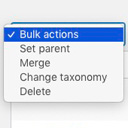 Term Management Tools 》請注意,此外掛需要至少 PHP 7.1。, 如果您需要重新組織標籤和分類,此外掛可以讓您更輕鬆地進行操作。它在條目管理頁面的“批次操作”下拉菜單中添加了三個新...。
Term Management Tools 》請注意,此外掛需要至少 PHP 7.1。, 如果您需要重新組織標籤和分類,此外掛可以讓您更輕鬆地進行操作。它在條目管理頁面的“批次操作”下拉菜單中添加了三個新...。 Taxonomy Images 》在你的主題中顯示圖像, 有一些過濾器可以在你的主題中使用,來顯示此外掛創建的圖像關聯。請閱讀以下詳細信息。, 顯示代表術語檔案庫的單個圖像, 以下過濾器...。
Taxonomy Images 》在你的主題中顯示圖像, 有一些過濾器可以在你的主題中使用,來顯示此外掛創建的圖像關聯。請閱讀以下詳細信息。, 顯示代表術語檔案庫的單個圖像, 以下過濾器...。PS Taxonomy Expander 》PS Taxonomy Expander 可以讓您更輕鬆地在編輯文章時使用類別、標籤和自訂分類法。, 功能, , 啟用將分類法核取方塊變成有階層的單選按鈕功能。, 讓您在 WordP...。
 Posts in Page 》使用簡單的簡碼 (shortcodes),輕鬆地將一個或多個文章添加到任何頁面。, 支援類別 (categories)、標籤 (tags)、自訂文章類型 (custom post types)、自訂稅項...。
Posts in Page 》使用簡單的簡碼 (shortcodes),輕鬆地將一個或多個文章添加到任何頁面。, 支援類別 (categories)、標籤 (tags)、自訂文章類型 (custom post types)、自訂稅項...。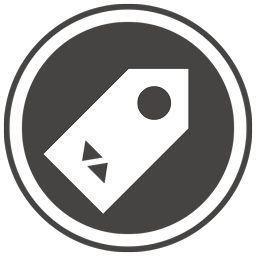 WP Term Order 》按照您的方式對分類法詞進行排序。, WP Term Order 允許使用者以數字方式對任何可見的類別、標籤或分類法詞進行排序,為其分類法提供定制排序。, 同時也請查...。
WP Term Order 》按照您的方式對分類法詞進行排序。, WP Term Order 允許使用者以數字方式對任何可見的類別、標籤或分類法詞進行排序,為其分類法提供定制排序。, 同時也請查...。Taxonomy Metadata 》此外掛實現了分類術語的元數據基礎設施,因此您可以向標籤、類別和其他分類術語中添加自定義元數據(按鍵)。大部分代碼來自於sirzooro提交到 WordPress Core...。
Remove Taxonomy Base Slug 》如果您想要對您的自訂文章類型文章使用更好的固定連結,並使用自訂的固定連結,這個外掛程序可以協助您。, 如果該術語的slug和文章類型相同,那麼該分類的優...。
HTML Import 2 》此外掛可匯入格式完整的靜態 HTML 檔案到 WordPress。需要 PHP 5 及以上版本。, 此插件可將一個目錄的檔案匯入為頁面或文章。您可以指定包含您想匯入內容的 H...。
JC Submenu 》JC子選單外掛允許你自動填入自定義的文章類型、分類或子頁面到導覽選單中。此外掛容易使用,並被設計成為一個輕量化的選單擴充套件。, 透過我們的進階子選單...。
 Admin Taxonomy Filter 》「Admin Taxonomy Filter」可以幫助您在管理區 (文章列表) 中透過自訂分類篩選文章或自訂文章類型。這類似於預設的按分類篩選文章。, 此外掛支援多重分類篩選...。
Admin Taxonomy Filter 》「Admin Taxonomy Filter」可以幫助您在管理區 (文章列表) 中透過自訂分類篩選文章或自訂文章類型。這類似於預設的按分類篩選文章。, 此外掛支援多重分類篩選...。
