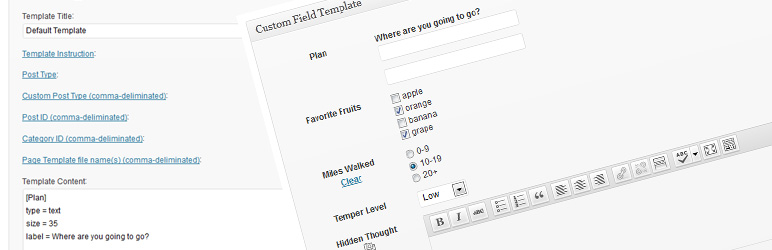
前言介紹
- 這款 WordPress 外掛「Custom Field Template」是 2008-09-03 上架。
- 目前有 40000 個安裝啟用數。
- 上一次更新是 2024-10-05,距離現在已有 211 天。
- 外掛最低要求 WordPress 2.1 以上版本才可以安裝。
- 有 24 人給過評分。
- 論壇上目前有 1 個提問,問題解答率 100% ,不低,算是個很有心解決問題的開發者團隊了!
外掛協作開發者
外掛標籤
cft | meta | fields | template | custom fields |
內容簡介
「Custom Field Template 外掛」在「編寫文章/頁面」時,新增自訂欄位的預設設定。這個模板格式基本上跟「rc:custom_field_gui 外掛」差不多,不同處在於:
你可以設定任意數量的自訂欄位範本,並於寫文章/頁面時切換使用。
這個外掛不會使用 ini 檔案作為範本,而是在外掛的選項設定中設定。
支援在 textarea 內使用 TinyMCE。
支援在 textarea 內使用媒體按鈕 – 至少需 WordPress 2.5。
支援相同欄位鍵值的多個欄位。
支援 hideKey 和 label 選項。
在外掛的設定頁面中,可以看到完整的選項清單。
可以使用 CSS 自訂自訂欄位模板的設計。
可以用標籤替換自訂欄位鍵值。
可以使用 wpautop 函式。
可以使用 PHP 代碼來設定值。(實驗性功能,code = 0)
可以在每個欄位中設定存取使用者的權限等級。(level = 1)
支援自動將自訂欄位值插入標籤中。(insertTag = true)
新增 [cft] 簡短碼,以顯示自訂欄位範本。(只顯示有 output = true 的屬性)
新增範本說明區段。
新增值標籤選項,以處理檢視值不同的情況。(valueLabel = apples # oranges # bananas)
新增空白選項。(blank = true)
新增斷行選項。設定 CSS 的 ‘#cft div’。(type = break)
新增 [cft] 簡短碼格式。
新增排序選項。(sort = asc、sort = desc、sort = order)
支援自訂欄位的快速編輯。(目前不支援 TinyMCE 和媒體按鈕)
支援自訂欄位搜尋。(只顯示有 search = true 的屬性)
新增 [cftsearch] 簡短碼格式。(正在開發中)
可用於輸出值的 PHP 代碼。(outputCode = 0)
在儲存值之前新增 PHP 代碼。(editCode = 0)
新增儲存功能。
新增類別選項。(class = text)
自動連接 the_content()。(實驗性功能)
可在 textarea 中使用 HTML 編輯器。(htmlEditor = true)
新增方塊標題替換選項。
新增文章類型選擇選項。
新增值計數選項。
新增於小工具中使用簡短碼的選項。
新增 JavaScript 事件處理程式的屬性。(onclick = alert('ok');)
新增初始化按鈕。
新增前置文字和後置文字的屬性。(before = blah、after = blah)
新增匯出和匯入功能。
新增樣式屬性。(style = color:#FF0000;)
新增最大長度屬性。(maxlength = 10)
新增多個欄位的屬性。(multiple = true、startNum = 5、endNum = 10、multipleButton = true)
新增在 text 類型中使用的日期選擇器的屬性。(date = true、dateFirstDayOfWeek = 0、dateFormat = yyyy/mm/dd)
新增頁面範本檔案名稱篩選的屬性(感謝 Joel Pittet)。
新增 shortCode 屬性,以便輸出經簡短碼篩選的值。(shortCode = true)
原文外掛簡介
The Custom Field Template plugin adds the default custom fields on the Write Post/Page. The template format is almost same as the one of the rc:custom_field_gui plugin. The difference is following.
English Custom Field Template Manual
We have finally published a manual site for the custom field template plugin. You can also use the custom field refinement search for posts in the admin panel. Please check here.
You can set any number of the custom field templates and switch the templates when you write/edit the post/page.
This plugin does not use the ini file for the template but set it in the option page of the plugin.
Support for TinyMCE in the textarea.
Support for media buttons in the textarea. – requires at least 2.5.
Support for multiple fields with the same key.
Support for hideKey and label options.
You can see the full option list in the setting page of the plugin.
You can customize the design of custom field template with css.
You can replace custom keys by labels.
You can use wpautop function.
You can use PHP codes in order to set values. (experimental, code = 0)
You can set an access user level in each field. (level = 1)
Supprt for inserting custom field values into tags automatically. (insertTag = true)
Adds [cft] Shortcode to display the custom field template. (only shows the attributes which have output = true)
Adds template instruction sections.
Adds the value label option for the case that values are diffrent from viewed values. (valueLabel = apples # oranges # bananas)
Adds the blank option. (blank = true)
Adds the break type. Set CSS of ‘#cft div’. (type = break)
Adds [cft] Shortcode Format.
Adds the sort option. (sort = asc, sort = desc, sort = order)
Support for Quick Edit of custom fields. (tinyMCE and mediaButton are not supported yet)
Support for the custom field search. (only shows the attributes which have search = true.)
Adds [cftsearch] Shortcode Format. (under development)
Adds PHP codes for the output value. (outputCode = 0)
Adds PHP codes before saving the values. (editCode = 0)
Adds the save functionality.
Adds the class option. (class = text)
Adds the auto hook of the_content(). (experimental)
You can use the HTML Editor in the textarea. (htmlEditor = true)
Adds the box title replacement option.
Adds the select option of the post type.
Adds the value count option.
Adds the option to use the shortcode in the widhet.
Adds the attributes of JavaScript Event Handlers. (onclick = alert('ok');)
Adds the Initialize button.
Adds the attributes of before and after text. (before = blah, after = blah)
Adds the export and import functionality.
Adds the style attribute. (style = color:#FF0000;)
Adds the maxlength attribute. (maxlength = 10)
Adds the attributes of multiple fields. (multiple = true, startNum = 5, endNum = 10, multipleButton = true)
Adds the attributes of the date picker in text type. (date = true, dateFirstDayOfWeek = 0, dateFormat = yyyy/mm/dd)
Adds the filter of page template file names (Thanks, Joel Pittet).
Adds the attribute of shortCode in order to output the shortcode filtered values. (shortCode = true)
Adds the attribute of outputNone in case there is no data to output. (outputNone = No Data)
Adds the attribute of singleList attribute in order to output with
- if the value is single. ex) singleList = true
Adds the file upload type. (type = file)
Adds the fieldset type. (type = fieldset_open, type = fieldset_close)
Adds the option to deploy the box in each template.Localization
Belorussian (by_BY) – Marcis Gasuns
Catalan (ca) – Andreu Llos
Czech (cs_CZ) – Jakub
German (de_DE) – F J Kaiser
Spanish (es_ES) – Dario Ferrer
Farsi (fa_IR) – Mehdi Zare
French (fr_FR) – Nicolas Lemoine
Hungarian (hu_HU) – Balazs Kovacs
Indonesian (id_ID) – Masino Sinaga
Italian (it_IT) – Gianni Diurno
Japanese (ja) – Hiroaki Miyashita
Dutch (nl_NL) – Rene
Polish (pl_PL) – Difreo
Brazilian Portuguese (pt_BR) – Caciano Gabriel
Russian (ru_RU) – Sonika
Swedish (sv_SE) – Pontus Carlsson
Turkish (tr_TR) – Omer Faruk
Ukranian (uk_UA) – Andrew Kovalev
Uzbek (uz_UZ) – Alexandra Bolshova
Chinese (zh_CN) – hurri zhuIf you have translated into your language, please let me know.
Japanese Custom Field Template Manual
Are you interested in other plugins? See the following site CMS x WP.
Known Issues / Bugs
UninstallDeactivate the plugin
That’s it! 🙂各版本下載點
- 方法一:點下方版本號的連結下載 ZIP 檔案後,登入網站後台左側選單「外掛」的「安裝外掛」,然後選擇上方的「上傳外掛」,把下載回去的 ZIP 外掛打包檔案上傳上去安裝與啟用。
- 方法二:透過「安裝外掛」的畫面右方搜尋功能,搜尋外掛名稱「Custom Field Template」來進行安裝。
(建議使用方法二,確保安裝的版本符合當前運作的 WordPress 環境。
0.2 | 0.4 | 0.6 | 0.7 | 0.8 | 0.9 | 1.0 | 1.1 | 1.2 | 1.4 | 1.5 | 1.6 | 1.7 | 1.8 | 1.9 | 2.0 | 2.1 | 2.2 | 2.3 | 2.4 | 2.5 | 2.6 | 2.7 | 0.1.1 | 0.3.1 | 0.3.2 | 0.4.1 | 0.4.2 | 0.4.3 | 0.4.4 | 0.5.0 | 0.5.1 | 0.5.2 | 0.5.3 | 0.6.1 | 0.6.2 | 0.6.3 | 0.6.4 | 0.6.5 | 0.7.1 | 0.7.2 | 0.7.3 | 0.7.4 | 0.9.1 | 0.9.2 | 1.0.1 | 1.0.2 | 1.0.3 | 1.0.4 | 1.0.5 | 1.0.6 | 1.0.7 | 1.0.8 | 1.1.1 | 1.1.2 | 1.1.3 | 1.1.4 | 1.1.5 | 1.1.6 | 1.1.7 | 1.2.1 | 1.2.2 | 1.2.3 | 1.2.4 | 1.2.5 | 1.2.6 | 1.2.7 | 1.3.0 | 1.3.1 | 1.3.2 | 1.3.3 | 1.3.4 | 1.3.5 | 1.3.6 | 1.3.7 | 1.3.8 | 1.4.1 | 1.4.2 | 1.4.3 | 1.4.4 | 1.4.5 | 1.4.6 | 1.4.7 | 1.4.8 | 1.4.9 | 1.5.1 | 1.5.2 | 1.5.3 | 1.5.4 | 1.5.5 | 1.5.6 | 1.5.7 | 1.6.1 | 1.6.2 | 1.6.3 | 1.6.4 | 1.6.5 | 1.6.6 | 1.6.7 | 1.6.8 | 1.6.9 | 1.7.1 | 1.7.2 | 1.7.3 | 1.7.4 | 1.7.5 | 1.7.6 | 1.7.7 | 1.7.8 | 1.7.9 | 1.8.1 | 1.8.2 | 1.8.3 | 1.8.4 | 1.8.5 | 1.8.6 | 1.8.7 | 1.8.8 | 1.8.9 | 1.9.1 | 1.9.2 | 1.9.3 | 1.9.4 | 1.9.5 | 1.9.6 | 1.9.7 | 1.9.8 | 1.9.9 | 2.0.1 | 2.0.2 | 2.0.3 | 2.0.4 | 2.0.5 | 2.0.6 | 2.0.7 | 2.0.8 | 2.0.9 | 2.1.1 | 2.1.2 | 2.1.3 | 2.1.4 | 2.1.5 | 2.1.6 | 2.1.7 | 2.1.8 | 2.1.9 | 2.2.1 | 2.3.1 | 2.3.2 | 2.3.3 | 2.3.4 | 2.3.5 | 2.3.6 | 2.3.7 | 2.3.8 | 2.3.9 | 2.4.1 | 2.4.2 | 2.4.3 | 2.4.4 | 2.4.5 | 2.4.6 | 2.4.7 | 2.4.8 | 2.4.9 | 2.5.1 | 2.5.2 | 2.5.3 | 2.5.4 | 2.5.5 | 2.5.6 | 2.5.7 | 2.5.8 | 2.5.9 | 2.6.1 | 2.6.2 | 2.6.3 | 2.6.4 | 2.6.5 | 2.6.6 | 2.6.7 | 2.7.1 | 2.7.2 | 2.7.3 | 2.7.4 | trunk |
延伸相關外掛(你可能也想知道)
Advanced Custom Fields (ACF®) 》Advanced Custom Fields 可以讓 WordPress 網站成為一個完整的內容管理系統,提供您所有工具以更好管理您的數據。, 使用 Advanced Custom Fields 外掛,完全...。
CMB2 》CMB2 是一個開發人員的工具包,用於在 WordPress 上構建 metabox,自定義字段和表單,可以讓您震撼。輕鬆管理帖子、條款、用戶、評論的元數據,或創建自定義...。
 Advanced Custom Fields: Extended 》🚀 全方位增強套件,可改進WordPress和Advanced Custom Fields。此外掛旨在提供一個強大的管理框架,涵蓋了眾多改進和優化。, 此外掛需要至少 ACF Pro 5.8。,...。
Advanced Custom Fields: Extended 》🚀 全方位增強套件,可改進WordPress和Advanced Custom Fields。此外掛旨在提供一個強大的管理框架,涵蓋了眾多改進和優化。, 此外掛需要至少 ACF Pro 5.8。,...。 Dynamic Conditions 》Dynamic Conditions 是一個 Elementor 外掛,加入了條件邏輯來顯示或隱藏不同元素。該外掛將條件添加到動態標籤中,以顯示/隱藏小工具或區塊。, 此外掛需要 E...。
Dynamic Conditions 》Dynamic Conditions 是一個 Elementor 外掛,加入了條件邏輯來顯示或隱藏不同元素。該外掛將條件添加到動態標籤中,以顯示/隱藏小工具或區塊。, 此外掛需要 E...。 ACF Photo Gallery Field 》t; 'Status', , 'name' => 'status', , 'choices' => array(, 'public' => 'Public', , 'private' => ...。
ACF Photo Gallery Field 》t; 'Status', , 'name' => 'status', , 'choices' => array(, 'public' => 'Public', , 'private' => ...。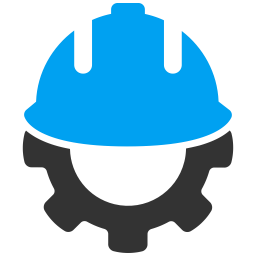 Custom Field Suite 》Custom Field Suite (CFS) 讓您為文章添加自定義欄位。它輕量級且經過過往使用者的測試(很難出現錯誤)。, 需要了解的事項, , 我們不提供支援。, 這是一個免...。
Custom Field Suite 》Custom Field Suite (CFS) 讓您為文章添加自定義欄位。它輕量級且經過過往使用者的測試(很難出現錯誤)。, 需要了解的事項, , 我們不提供支援。, 這是一個免...。 Custom Block Builder – Lazy Blocks 》WordPress 自訂區塊外掛程式, ★★★★★, 開發商使用於 WordPress 自訂區塊的魔法棒。我們創建了 Lazy Blocks WordPress 外掛程式,協助每位開發商取得他們需要的...。
Custom Block Builder – Lazy Blocks 》WordPress 自訂區塊外掛程式, ★★★★★, 開發商使用於 WordPress 自訂區塊的魔法棒。我們創建了 Lazy Blocks WordPress 外掛程式,協助每位開發商取得他們需要的...。Secure Custom Fields 》總結:SCF 是一款能夠擴展 WordPress 功能的外掛,使其成為一個靈活的內容管理工具。透過 SCF,管理自定義數據變得簡單高效。, , 1. 為什麼 SCF 是一個靈活的...。
Genesis Custom Blocks 》Genesis Custom Blocks 為 WordPress 開發人員提供了必要的工具,以應對現代 WordPress 「區塊先行」的實境。, WordPress 區塊編輯器(又稱 Gutenberg)為我...。
 Product Input Fields for WooCommerce 》Product Input Fields for WooCommerce 插件可讓您在 WooCommerce 產品的前端添加自定義輸入字段,以供顧客在添加產品到購物車之前填寫。, 可以全域性地(即...。
Product Input Fields for WooCommerce 》Product Input Fields for WooCommerce 插件可讓您在 WooCommerce 產品的前端添加自定義輸入字段,以供顧客在添加產品到購物車之前填寫。, 可以全域性地(即...。BuddyPress Xprofile Custom Field Types 》BuddyPress Xprofile Custom Field Types 插件為 BuddyPress 資料檔案新增了一些必要的欄位類型。, BuddyPress Xprofile Custom Field Types 與 BP Profile S...。
PixFields 》使用 PixFields,您可以擁有自訂欄位的視覺化管理工具。, 注意:此外掛不會新增任何樣式至自訂欄位的輸出結果,它僅僅新增了元數據(metadata)並提供了一種覆...。
NextGEN Custom Fields 》這款外掛是為了將自訂欄位加到卓越且受歡迎的 NextGEN Gallery 外掛而開發。只需輸入新欄位的名稱,從「輸入」、「文字區域」或「下拉式選單」中選擇,就會自...。
 Just Custom Fields 》Just Custom Fields(即自定義欄位)增加了在文章、頁面(與其他自定義文章類型)和分類中添加附加欄位的功能。安裝後,您將看到一個簡單的設置頁面,易於使...。
Just Custom Fields 》Just Custom Fields(即自定義欄位)增加了在文章、頁面(與其他自定義文章類型)和分類中添加附加欄位的功能。安裝後,您將看到一個簡單的設置頁面,易於使...。 Extra User Details 》Extra User Details 是一個簡單的外掛,允許您在使用者個人資料頁面上新增額外的欄位 (例如 Facebook、Twitter、LinkedIn 連結等)。, 您可以像 WordPress 原...。
Extra User Details 》Extra User Details 是一個簡單的外掛,允許您在使用者個人資料頁面上新增額外的欄位 (例如 Facebook、Twitter、LinkedIn 連結等)。, 您可以像 WordPress 原...。
