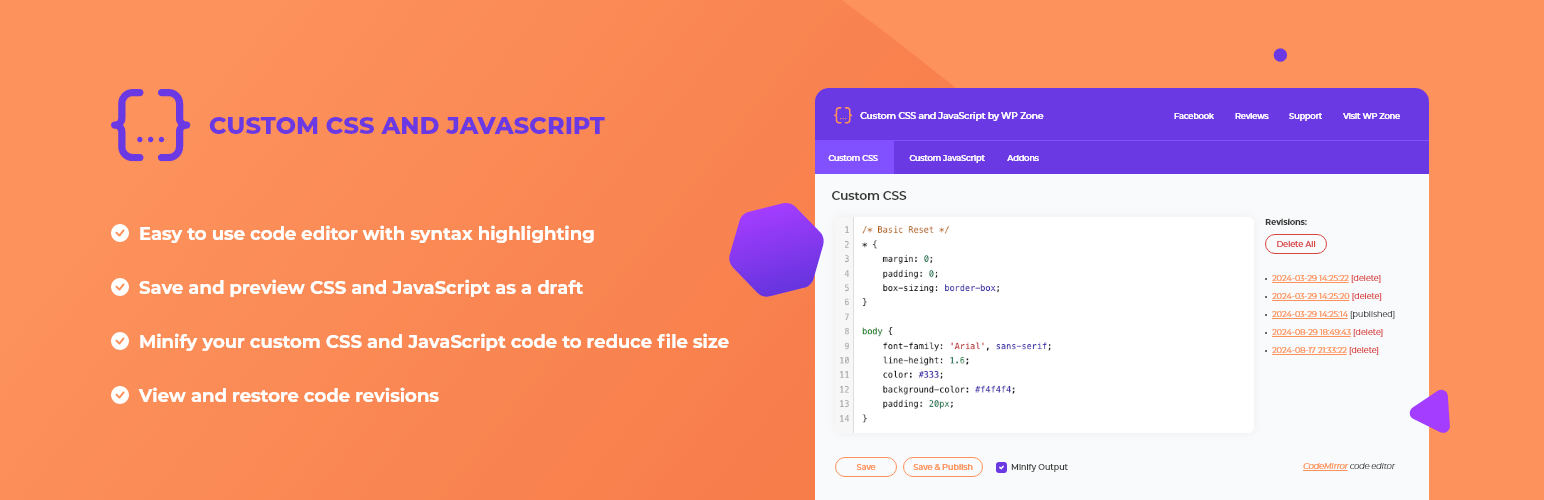
前言介紹
- 這款 WordPress 外掛「Custom CSS and JavaScript」是 2015-12-17 上架。
- 目前有 10000 個安裝啟用數。
- 上一次更新是 2024-08-12,距離現在已有 264 天。
- 外掛最低要求 WordPress 3.5 以上版本才可以安裝。
- 有 60 人給過評分。
- 還沒有人在論壇上發問,可能目前使用數不多,還沒有什麼大問題。
外掛協作開發者
外掛標籤
styles | custom css | javascript | stylesheet | custom javascript |
內容簡介
這款外掛可以讓您在 WordPress 網站中添加自訂全站 CSS 樣式和 JavaScript 代碼,有助於覆蓋佈景主題樣式和添加客戶端功能。功能包括:
代碼編輯器,帶有語法突出顯示和 AJAX 自動保存功能,避免每次保存都要重新載入編輯器。
以草稿形式保存和預覽 CSS 和 JavaScript,只應用於擁有必要權限的登錄使用者,直到您準備將更改發布至公共網站。
查看和還原您的 CSS 和 JavaScript 過去版本。
自動壓縮自訂 CSS 和 JavaScript 代碼以減少文件大小。
對於公共網站,自訂 CSS 和 JavaScript 代碼是從文件系統而不是從數據庫中提供的,以實現最佳性能。
現在還推出了 Custom CSS and JavaScript Developer Edition,它有以下功能:
將 CSS 和 JavaScript 分成多個虛擬文件以保持代碼有組織(為了效率,仍將代碼作為一個 CSS 文件和一個 JS 文件提供到前端)。
支援 Sassy CSS (SCSS)!
CSS 的即時預覽功能!
可以上傳和下載 CSS 和 JavaScript 文件,可以逐個或批量下載 ZIP 文件。
在 WordPress 管理員的編輯器頁面中移除開發者標誌以及評論/捐贈連結。
按此購買! 或者您也可以手動上傳外掛至 wp-content/plugins 目錄。如果您喜歡此外掛,請考慮留下評論或評價。
您可能還喜歡這些外掛
WP Zone 已經開發出許多外掛、附屬程式和主題。在存儲庫中查看其他喜愛的外掛,並不要忘記留下五星評論幫助其他社群成員決定。
Product Sales Report for WooCommerce – 設置面向 WooCommerce 商店中產品的自定義銷售報告,具有切換排序選項。根據日期範圍、銷售狀態、產品類別和 ID 包含或排除項目,定義顯示順序,選擇要包含的字段,並使用一個點擊生成報告。
Export Order Items for WooCommerce – 導出 WooCommerce 商店中每筆銷售的訂單詳細信息。簡化訂單履行,幾個點擊內即可生成會計報告,並下載 CSV 格式以便閱讀和與其他軟件兼容。
Replace Image – 在上傳到 WordPress 媒體庫時保留相同 URL
Force Update Check for Plugins and Themes – 每當您訪問 WordPress 更新頁面時,該插件都會強制 WordPress 執行主題和插件更新檢查
Connect SendGrid for Emails – Connect SendGrid for Emails 是官方 SendGrid 插件的第三方分支,是它的替代品。
Custom CSS and JavaScript – 在全站上編輯自訂 CSS 和 JavaScript 代碼
原文外掛簡介
This plugin allows you to add custom site-wide CSS styles and JavaScript code to your WordPress site. Useful for overriding your theme’s styles and adding client-side functionality.
Features:
Code editor with syntax highlighting and AJAX saving to avoid reloading the editor at each save.
Save and preview your CSS and JavaScript as a draft that is only applied to logged-in users with the necessary permissions until you are ready to publish your changes to the public.
View and restore past revisions of your CSS and JavaScript.
Automatically minify your custom CSS and JavaScript code to reduce file size.
For the public, custom CSS and JavaScript code is served from the filesystem instead of the database for optimal performance.
Now available! Custom CSS and JavaScript Developer Edition:
Divide your CSS and JavaScript into multiple virtual files to keep your code organized (the code is still served as one CSS and one JS file on the front-end for efficiency).
Supports Sassy CSS (SCSS)!
Live preview for CSS!
Upload and download CSS and JavaScript files, individually or in ZIP files.
The developer logo and review/donation links are removed from the editor page in the WordPress admin.
Click here to purchase!
Alternatively, you can manually upload the plugin to your wp-content/plugins directory.
If you like this plugin, please consider leaving a comment or review.
User Access Control
In the Custom CSS and JavaScript WordPress plugin, access to plugin features is determined by user capabilities. Users with the edit_theme_options capability will enjoy full access to all the plugin’s features.
By default, the “Administrator” and “Editor” roles come equipped with the edit_theme_options capability. However, site administrators have the flexibility to customize these capabilities and assign them to other roles or individual users through plugins or custom code.
Furthermore, to provide users with enhanced control, we’ve introduced a custom capability known as wpz_custom_css_js. Users possessing both the wpz_custom_css_js and edit_posts capabilities can be granted access to the plugin’s features.
You may also like these plugins
WP Zone has built a bunch of plugins, add-ons, and themes. Check out other favorites here on the repository and don’t forget to leave a 5-star review to help others in the community decide.
Product Sales Report for WooCommerce – set up a custom sales report for the products in your WooCommerce store with toggle sorting options. Including or excluding items based on date range, sale status, product category and id, define display order, choose what fields to include, and generate your report with a click.
Export Order Items for WooCommerce – export the order details for each sale in your WooCommerce store. Simplify order fulfillment, generate accounting reports in a few clicks, and download into CSV format for readability and universal compatibility with Export Order Items.
Replace Image – keep the same URL when uploading to the WordPress media library
Force Update Check for Plugins and Themes -force Update Check for Plugins and Themes forces WordPress to run a theme and plugin update check whenever you visit the WordPress updates page
Connect SendGrid for Emails – connect SendGrid for Emails is a third-party fork of (and a drop-in replacement for) the official SendGrid plugin
Custom CSS and JavaScript – allows you to add custom site-wide CSS styles and JavaScript code to your WordPress site. Useful for overriding your theme’s styles and adding client-side functionality.
Disable User Registration Notification Emails – when this plugin is activated, it disables the notification sent to the admin email when a new user account is registered.
Inline Image Upload for BBPress – enables the TinyMCE WYSIWYG editor for BBPress forum topics and replies and adds a button to the editor’s “Insert/edit image” dialog that allows forum users to upload images from their computer and insert them inline into their posts.
Password Strength for WooCommerce – disables password strength enforcement in WooCommerce.
Potent Donations for WooCommerce – acceptance donations through your WooCommerce store
Shortcodes for Divi – allows to use Divi Library layouts as shortcodes everywhere where text comes.
Stock Export and Import for WooCommerce – generates reports on the stock status (in stock / out of stock) and quantity of individual WooCommerce products.
Random Quiz Generator for LifterLMS – pull a random set of questions from your quiz so users never get the same question twice when retaking or setting up a practice quiz.
WP and Divi Icons – adds over 660 custom outline SVG icons to your website. SVG icons are vector icons, so they are sharp and look good on any screen at any size.
WP Layouts – the best way to organize, import, and export your layouts, especially if you have multiple websites.
WP Squish – reduce the amount of storage space consumed by your WordPress installation through the application of user-definable JPEG compression levels and image resolution limits to uploaded images.
To view WP Zone’s premium WordPress plugins and themes, visit our WordPress products catalog page.
各版本下載點
- 方法一:點下方版本號的連結下載 ZIP 檔案後,登入網站後台左側選單「外掛」的「安裝外掛」,然後選擇上方的「上傳外掛」,把下載回去的 ZIP 外掛打包檔案上傳上去安裝與啟用。
- 方法二:透過「安裝外掛」的畫面右方搜尋功能,搜尋外掛名稱「Custom CSS and JavaScript」來進行安裝。
(建議使用方法二,確保安裝的版本符合當前運作的 WordPress 環境。
1.0 | 2.0 | 1.0.1 | 1.0.2 | 1.0.4 | 1.0.5 | 1.0.6 | 2.0.1 | 2.0.2 | 2.0.3 | 2.0.4 | 2.0.5 | 2.0.6 | 2.0.7 | 2.0.8 | 2.0.9 | trunk | 2.0.10 | 2.0.11 | 2.0.12 | 2.0.13 | 2.0.14 | 2.0.15 | 2.0.16 |
延伸相關外掛(你可能也想知道)
 Simple Custom CSS and JS 》這個 WordPress 外掛讓您可以輕鬆地新增自訂 CSS 和 JS 代碼,甚至不用修改主題或外掛檔案,就能客製化您的 WordPress 網站外觀。對於增加自訂 CSS 調整來說...。
Simple Custom CSS and JS 》這個 WordPress 外掛讓您可以輕鬆地新增自訂 CSS 和 JS 代碼,甚至不用修改主題或外掛檔案,就能客製化您的 WordPress 網站外觀。對於增加自訂 CSS 調整來說...。 Insert Headers And Footers 》WP Headers and Footers 外掛程式可以協助您在 WordPress 網站的頁首和頁尾中插入程式碼,例如 Google Analytics 追蹤碼、Facebook 像素碼、Google Optimize ...。
Insert Headers And Footers 》WP Headers and Footers 外掛程式可以協助您在 WordPress 網站的頁首和頁尾中插入程式碼,例如 Google Analytics 追蹤碼、Facebook 像素碼、Google Optimize ...。 Simple Custom CSS Plugin 》無需麻煩地將自訂 CSS 新增到 WordPress 網站中。, 這是一個易於使用的 WordPress 外掛,可以添加自訂 CSS 樣式以覆寫外掛和佈景主題的預設樣式。該外掛旨在...。
Simple Custom CSS Plugin 》無需麻煩地將自訂 CSS 新增到 WordPress 網站中。, 這是一個易於使用的 WordPress 外掛,可以添加自訂 CSS 樣式以覆寫外掛和佈景主題的預設樣式。該外掛旨在...。 Simple CSS 》需要在你的網站中添加自定義 CSS 嗎?Simple CSS 提供一個很棒的管理編輯器和 Customizer 中的即時預覽編輯器,讓你能夠輕鬆添加 CSS。, 想讓你的 CSS 僅應用...。
Simple CSS 》需要在你的網站中添加自定義 CSS 嗎?Simple CSS 提供一個很棒的管理編輯器和 Customizer 中的即時預覽編輯器,讓你能夠輕鬆添加 CSS。, 想讓你的 CSS 僅應用...。 WP Add Custom CSS 》WP Add Custom CSS 外掛允許您在整個網站及個別文章、頁面和自訂文章類型(例如 Woocommerce 產品)中添加自訂的 CSS。, 對整個網站應用的 CSS 樣式將覆蓋您...。
WP Add Custom CSS 》WP Add Custom CSS 外掛允許您在整個網站及個別文章、頁面和自訂文章類型(例如 Woocommerce 產品)中添加自訂的 CSS。, 對整個網站應用的 CSS 樣式將覆蓋您...。WP Coder – Code Snippets + HTML, CSS, JS and PHP Injection 》WP Coder 是一個用於在網站添加自定義代碼的外掛程式。您可以輕鬆地將 HTML、CSS 和 JS 代碼添加到網站頁面中。此外掛程式非常適合連接各種腳本或樣式,使網...。
TJ Custom CSS 》這款外掛將在管理頁面啟用自定義 CSS 管理器,讓您可以添加自訂的 CSS 代碼到您的 WordPress 網站。它會自動覆蓋任何主題或外掛的預設樣式。如果您想要為您的...。
 Custom CSS Pro 》專業的即時 CSS 編輯器,適合那些想編寫 CSS 的使用者。, 主要功能, , 專業的 CSS 編輯器。, 即時預覽。, 簡潔易用的使用者介面。, 。
Custom CSS Pro 》專業的即時 CSS 編輯器,適合那些想編寫 CSS 的使用者。, 主要功能, , 專業的 CSS 編輯器。, 即時預覽。, 簡潔易用的使用者介面。, 。 Custom CSS for Elementor 》Custom CSS for Elementor 是一個方便的工具,可以在桌面、平板電腦和行動裝置上為元素製作 CSS 代碼,可以協助您省去多次書寫媒體查詢等困擾。Custom CSS fo...。
Custom CSS for Elementor 》Custom CSS for Elementor 是一個方便的工具,可以在桌面、平板電腦和行動裝置上為元素製作 CSS 代碼,可以協助您省去多次書寫媒體查詢等困擾。Custom CSS fo...。CodeKit – Custom Codes Editor 》使用 CodeKit 外掛,您可以在 WordPress 網站中加入自訂的 SASS、CSS、JS、PHP 和 HTML 代碼,並使用最先進且簡單的自訂程式碼編輯器。從未如此容易更改您的...。
 Instant CSS 》在 WordPress 中使用 Visual Studio Code 的威力寫你的 CSS 或 SCSS。, 該外掛使用 autoprefixer 將你的 CSS/SCSS 解析成可在舊版瀏覽器上運行的 CSS,不需要...。
Instant CSS 》在 WordPress 中使用 Visual Studio Code 的威力寫你的 CSS 或 SCSS。, 該外掛使用 autoprefixer 將你的 CSS/SCSS 解析成可在舊版瀏覽器上運行的 CSS,不需要...。 AccessPress Custom CSS 》AccessPress Custom CSS是一個免費的WordPress外掛,可以讓您在網站上添加自己的自定義CSS,覆蓋插件和佈景主題的默認樣式表。使用此外掛,您可以在不編輯主...。
AccessPress Custom CSS 》AccessPress Custom CSS是一個免費的WordPress外掛,可以讓您在網站上添加自己的自定義CSS,覆蓋插件和佈景主題的默認樣式表。使用此外掛,您可以在不編輯主...。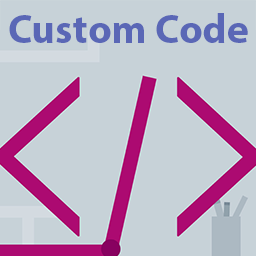 Insert Headers CSS and Insert Footers CSS, Custom CSS, Custom Script, Facebook Pixel, Google Tag Manager, Analytics, GA4, Ads 》使用 Skyboot Insert Headers CSS 和 Insert Footers CSS 外掛,您可以在頁首和頁尾標籤中插入自訂 CSS 和自訂 Javascript 代碼,例如 Facebook 像素代碼、Go...。
Insert Headers CSS and Insert Footers CSS, Custom CSS, Custom Script, Facebook Pixel, Google Tag Manager, Analytics, GA4, Ads 》使用 Skyboot Insert Headers CSS 和 Insert Footers CSS 外掛,您可以在頁首和頁尾標籤中插入自訂 CSS 和自訂 Javascript 代碼,例如 Facebook 像素代碼、Go...。Custom Script Integration 》此外掛會在 WordPress 的預設頁面和文章中提供自訂的元資料框,讓你能在各自的頁面或文章中加入任何腳本,例如:, , Google AdWords 追蹤轉換, Google AdSens...。
 Custom CSS 》建立自訂 CSS 和 JS 代碼。搭配我們強大的條件邏輯,您可以輕鬆地指定欲顯示自訂 CSS 代碼之位置。, 您可以在美觀的 ACE 編輯器中撰寫 CSS 和 JS 代碼,並以...。
Custom CSS 》建立自訂 CSS 和 JS 代碼。搭配我們強大的條件邏輯,您可以輕鬆地指定欲顯示自訂 CSS 代碼之位置。, 您可以在美觀的 ACE 編輯器中撰寫 CSS 和 JS 代碼,並以...。
