
前言介紹
- 這款 WordPress 外掛「Curated Search」是 2015-05-27 上架。 目前已經下架不再更新,不建議安裝使用。
- 目前有 30 個安裝啟用數。
- 上一次更新是 2015-08-18,距離現在已有 3547 天。超過一年沒更新,安裝要確認版本是否可用。以及後續維護問題!
- 外掛最低要求 WordPress 3.0.1 以上版本才可以安裝。
- 有 2 人給過評分。
- 還沒有人在論壇上發問,可能目前使用數不多,還沒有什麼大問題。
外掛協作開發者
外掛標籤
pin | curate | search | results | redirect |
內容簡介
你知道用戶在你的網站上進行最常見的搜尋時應該看到什麼信息,但 WordPress 的搜索引擎通常有其他想法。到目前為止,有兩個選擇:
使用 Google 搜索結果,讓用戶感覺像是被壯漢護衛帶出了大樓。
花幾個小時去嘗試摸索無盡的搜索插件設置,這些插件使用的花哨算法似乎除了減慢你的網站速度之外,沒有太多用處。
但大多數時候,你確切地知道用戶在常見搜尋中應該看到什麼信息。Curated Search 給你提供了工具,使用完美的算法——你自己——將用戶引導到最佳內容。
指定一個搜尋詞,你可以控制搜索結果,然後使用以下功能來指導訪問者所看到的內容:
固定結果:想確保你對「海鮮派對」進行的 10,000 字文章在用戶搜索「海派」時每次都顯示?將其釘到搜索詞上,確保它是用戶看到的第一個結果。
同義詞:創建搜尋詞「同義詞」以顯示所需的搜索結果,以搜尋次數較少或常見的拼寫錯誤。確保用戶搜索「波子」時看到「汽水」的結果,並且搜索「resturaunt」的人可以看到「restaurant」的結果。
上下文搜索內容:在 WordPress 標準 WYSIWYG 編輯器中編輯內容,並在特定詞的搜索結果上方顯示內容。想為搜索「電子書」的人提供特別的下載鏈接,還是想為搜索「手提包」的人提供優惠券代碼?沒問題。
重定向特定搜索詞:如果你的網站上有 1,000 篇有關黑膠唱片的文章,如果用戶搜索「黑膠唱片」,結果將幾乎沒有用處。將用戶引導到更有用的頁面(落地頁面,專題中心,存檔等)。
批量隱藏內容:不想讓人們看到站點的某些部分的搜索結果嗎?使用方便的精靈將類別、標籤和自定義分類法標記為禁止搜索,不再需要追踪類別 ID。
隱藏單個內容:個別文章/頁面/等上的方便元框可以讓您隱藏單個項目,無需分配自定義標籤或類別。
限制搜索總結果:沒有人會查看你站點搜尋的第 6 頁到第 15 頁。去掉多餘的部分。
原文外掛簡介
You know what information users should be seeing for the most common searches on your site, but the WordPress search engine usually has other ideas. Until now, there have been two options:
Use Google search results, making the user feel like he’s been escorted out of the building by burly security guards.
Spend a few hours playing with the endless settings of search plugins that use fancy algorithms, but don’t seem to do much other than slow down your site.
But most of the time, you know exactly what information your users should be seeing for common searches. Curated Search gives you the tools to send users to the best content using the perfect algorithm – you.
Specify a search term for which you would like to control the results, then use the following features to curate the content displayed to your visitors:
Pinned results: Want to make sure your 10k word article on vaporwave vs. chillwave shows up every time users search for “seapunk”? Pin it for the search term and make sure it’s the first result they see.
Synonyms: Create search term “synonyms” to show desired search results on less common terms or common misspellings. Make sure users see results for “soda” when they search for “pop” and people searching for “resturaunt” get the results for “restaurant”.
Contextual search content: Build content in the standard WordPress WYSIWYG editor and display it above the search results for specific terms. Want to provide a special download link for people searching for “ebooks”, or coupon codes for people searching for “handbags”? No problem.
Redirect specific search terms: If you have 1,000 articles about vinyl records on your site, a search for “vinyl” will be practically useless for the user. Send the user to a more useful page (landing page, topic center, archive, etc.)
Batch hide content: Don’t want people seeing search results for certain parts of the site? Mark categories, tags, and custom taxonomies as off-limits to the site search with a handy wizard – no more tracking down category IDs.
Hide individual pieces of content: A handy meta box on individual posts/pages/etc. lets you hide single items without having to assign them a custom tag or category.
Limit total search results: Nobody is looking at page 6 of 15 in your site search. Ditch the overflow.
各版本下載點
- 方法一:點下方版本號的連結下載 ZIP 檔案後,登入網站後台左側選單「外掛」的「安裝外掛」,然後選擇上方的「上傳外掛」,把下載回去的 ZIP 外掛打包檔案上傳上去安裝與啟用。
- 方法二:透過「安裝外掛」的畫面右方搜尋功能,搜尋外掛名稱「Curated Search」來進行安裝。
(建議使用方法二,確保安裝的版本符合當前運作的 WordPress 環境。
延伸相關外掛(你可能也想知道)
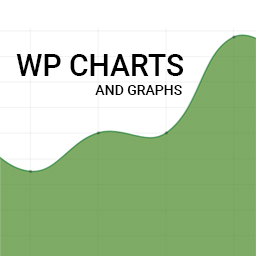 WP Charts and Graphs – WordPress Chart Plugin 》WordPress調查外掛, WP Charts and Graphs外掛在WordPress管理員中提供強大的圖表產生器,您也可以在發佈圖表之前即時在管理員中查看。您只需指定標題和數值...。
WP Charts and Graphs – WordPress Chart Plugin 》WordPress調查外掛, WP Charts and Graphs外掛在WordPress管理員中提供強大的圖表產生器,您也可以在發佈圖表之前即時在管理員中查看。您只需指定標題和數值...。Results count 》Results-Count 是一個非常簡單的外掛程式,會準確地計算 WordPress 中的操作 (例如搜尋、查看類別、查看月份歸檔等) 所得到的文章數量。, 該外掛程式的目的是...。
LJ Longtail SEO 》LJ Longtail SEO 是一個工具,能夠檢測搜尋引擎訪問並使用此信息基於第二頁搜尋結果顯示鏈接列表。, 數據庫中的結果會根據可自訂的設置進行過時,因此一旦您...。
 WP Ajax Search Widget 》WP Ajax Search Widget 是一個替代標準搜索小工具的外掛,不同的是,它不會將您重定向到新的搜索頁面,而是在搜索輸入框下方返回結果,並提供點擊轉到標準結...。
WP Ajax Search Widget 》WP Ajax Search Widget 是一個替代標準搜索小工具的外掛,不同的是,它不會將您重定向到新的搜索頁面,而是在搜索輸入框下方返回結果,並提供點擊轉到標準結...。 StatsFC Results 》在您的 WordPress 網站上添加一個足球比分清單。 若要請求 API 金鑰,請在statsfc.com 上註冊並免費試用。, 要查看演示,請前往 wp.statsfc.com/results。, ...。
StatsFC Results 》在您的 WordPress 網站上添加一個足球比分清單。 若要請求 API 金鑰,請在statsfc.com 上註冊並免費試用。, 要查看演示,請前往 wp.statsfc.com/results。, ...。Results for Handball4All 》這個外掛可以輕鬆地在您的網站上整合 Handball4All 提供的資料。您可以創建縮短代碼 (shortcode) 以顯示賽程、積分榜和下一場比賽,並按需要進行個別配置。智...。
Soccr 》提供一個小工具,用於顯示指定球隊的最新或下一場比賽。目前支持德國聯賽1-3級別。由openligadb.de驅動。。
Search URL 》該外掛能夠將您的搜尋結果 URL 從 "/s?=xyz" 轉換為 "/search/xyz",這將使您的搜尋結果更強大並且符合 SEO 標準。。
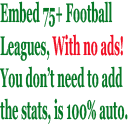 League Tables with Standings, Fixtures, Results, Goalscorers, Cards & More! 》功能, 注意:您不需要手動輸入聯賽表中的數據,因為我們會實時為您進行操作。, 賽程安排-結果-聯賽積分-射手榜和更多!, WordPress 外掛「聯賽積分榜」可讓您...。
League Tables with Standings, Fixtures, Results, Goalscorers, Cards & More! 》功能, 注意:您不需要手動輸入聯賽表中的數據,因為我們會實時為您進行操作。, 賽程安排-結果-聯賽積分-射手榜和更多!, WordPress 外掛「聯賽積分榜」可讓您...。 No Results for Elementor 》外掛介紹:, - 這款外掛可以在 Elementor 搜尋結果頁面沒有結果時進行修改。, - 默認情況下,Elementor 只提供了一個可變更的訊息框。, - 使用這款外掛,您可...。
No Results for Elementor 》外掛介紹:, - 這款外掛可以在 Elementor 搜尋結果頁面沒有結果時進行修改。, - 默認情況下,Elementor 只提供了一個可變更的訊息框。, - 使用這款外掛,您可...。Search Results Optimizer 》這個 WordPress 外掛可以改變你的網站搜尋結果的優先順序,讓你的使用者可以自動教導你的網站,讓它知道每次搜尋的最相關結果。, 功能, 固定結果, 你可以將每...。
 Highlight Searched Terms in Results 》【 安全插件由 Puvox 撰寫 】 :, , • 經過安全修訂,可信賴且沒有弱點漏洞。, • 高效,不會增加網站的負擔或速度變慢。, • 不會收集私人數據。, , 插件說...。
Highlight Searched Terms in Results 》【 安全插件由 Puvox 撰寫 】 :, , • 經過安全修訂,可信賴且沒有弱點漏洞。, • 高效,不會增加網站的負擔或速度變慢。, • 不會收集私人數據。, , 插件說...。Volleynator Web 》這個外掛讓你能夠在你的 WordPress 網站上顯示來自德國和奧地利的排球表格。, 設定, 這個外掛需要一些參數才能正常運作。如果你想要使用這個外掛來顯示 DVV ...。
 Slider Matches Results 》這個「Slider Matches Results」外掛能夠讓您建立不同特定運動的滑杆。, 如果您在版本 1.02 之後更新此外掛,請檢查您的「wp-content/languages/plugins/」資...。
Slider Matches Results 》這個「Slider Matches Results」外掛能夠讓您建立不同特定運動的滑杆。, 如果您在版本 1.02 之後更新此外掛,請檢查您的「wp-content/languages/plugins/」資...。 One Search Result 》當一個查詢只有一個搜尋結果時,自動將使用者重新導向到該結果。, 此外掛可以適用於任何佈景主題以及任何文章、頁面或自訂文章類型,並且會顯示在搜尋結果中...。
One Search Result 》當一個查詢只有一個搜尋結果時,自動將使用者重新導向到該結果。, 此外掛可以適用於任何佈景主題以及任何文章、頁面或自訂文章類型,並且會顯示在搜尋結果中...。
