
前言介紹
- 這款 WordPress 外掛「CSV Importer」是 2009-03-09 上架。
- 目前有 4000 個安裝啟用數。
- 上一次更新是 2024-11-13,距離現在已有 171 天。
- 外掛最低要求 WordPress 3.1 以上版本才可以安裝。
- 外掛要求網站主機運作至少需要 PHP 版本 7.0 以上。
- 有 27 人給過評分。
- 還沒有人在論壇上發問,可能目前使用數不多,還沒有什麼大問題。
外掛協作開發者
dvkob | soflyy | wpallimport |
外掛標籤
csv | excel | import | import csv | spreadsheet |
內容簡介
此外掛可以將 CSV(逗號分隔值)檔案中的文章匯入 WordPress 網誌。當您要從 Excel 文件或類似文件匯入一堆文章時,這是非常有用的工具 - 只需將文件匯出成 CSV 檔案,此外掛將處理其餘事宜。
特色
匯入文章標題、內容、摘要、標籤、日期、分類等
支援自訂欄位、自訂分類和評論
使用 WordPress 內建機制處理 Word 樣式引號和其他非標準字元(就像您編輯文章時標準化輸入的方式)
CSV 檔案中的欄位可以任意排序,只要它們有正確的標題
支援多語言
使用方法
點擊 WordPress 管理頁面上的 CSV 匯入程式連結,選擇您要匯入的檔案,然後按匯入。此外掛目錄中的 examples 資料夾包含幾個示範如何使用之檔案。開始的最佳方式是匯入其中一個檔案,檢視結果。
CSV 是一種表格式,由列和欄組成。CSV 檔案中的每一列都代表一篇文章; 每個欄位識別了組成文章的一部分資料。
基本文章資訊
csv_post_title – 文章標題
csv_post_post – 文章內容
csv_post_type – 文章類型如 post、page 或自訂文章類型。版本 0.3.2 中新增:
以前的版本可以通過插件 UI 在每個檔案中指定將行匯入為頁面。 在0.3.2中,新增了 csv_post_type 欄位支援自訂文章類型。有關如何設置自訂文章類型的更多信息,請參閱 WordPress 自訂文章類型的說明文件。
csv_post_excerpt – 文章摘要
csv_post_categories – 一個用逗號分隔的類別名稱或 ID 列表。自 0.3.5 版起新增功能:
也可以使用 > 來指定文章要歸屬的子分類,例如 Animalia > Chordata > Mammalia。
如果該鏈中的任何分類都不存在,此外掛將自動建立它。也可指定父級分類 ID,例如 42 > Primates > Callitrichidae,其中的 42 是現有的分類 ID。
csv_post_tags – 一個用逗號分隔的標籤列表
csv_post_date – 任何英文文本日期和時間描述。
例如,now、11/16/2009 0:00、1999-12-31 23:55:00、+1 week、next Thursday、last year 都是有效的描述。有關技術細節,請查閱 PHP strtotime() 函數文檔。
自訂欄位
任何不以 csv_ 開頭的欄位都被視為自訂欄位名稱,該欄位中的資料將作為自訂欄位值匯入。
一般備註
WordPress 頁面沒有分類。由於此功能是由 WordPress 核心提供的,因此此外掛未處理此方案。
原文外掛簡介
This plugin imports posts from CSV (Comma Separated Value) files into your WordPress blog. It can prove extremely useful when you want to import a bunch of posts from an Excel document or the like – simply export your document into a CSV file and the plugin will take care of the rest.
Features
Imports post title, body, excerpt, tags, date, categories etc.
Supports custom fields, custom taxonomies and comments
Deals with Word-style quotes and other non-standard characters using WordPress’ built-in mechanism (same one that normalizes your input when you write your posts)
Columns in the CSV file can be in any order, provided that they have correct headings
Multi-language support
Drag & Drop to Import any CSV/Excel/XML with WP All Import Pro
WP All Import Pro can import custom fields, taxonomies, WooCommerce, images and galleries, users, ACF, and everything else:
Drag & Drop to Import Any File: Give any CSV or XML to WP All Import, then drag and drop to map data from your file into WordPress.
Any Custom Post Type, Every Data Type: Import data to custom post types, with support for WooCommerce, ACF, custom fields, taxonomies, and everything else.
Import Images & Galleries: Images can be uploaded, downloaded, or matched to media already in WordPress. Full support for WooCommerce product images and variation galleries.
Import Files from URL: Download and import files from external websites, even if they are password protected. URL imports are can be re-run to add, edit, and delete posts.
Scheduled Imports: WP All Import Pro can check periodically check a file for updates and then add, update, or delete to the imported posts accordingly.
Developer Friendly: Pass data through custom PHP functions. For example, use something like [my_function( {user_email[1]} )] in your template, to pass the value of {user_email[1]} to my_function and display whatever it returns.
Priority Support: Personal support from our team of expert developers with over a decade of experience importing and exporting WordPress data.
90 Day Money Back Guarantee: Not 100% happy? Let us know, and we’ll promptly send you a refund. No questions asked.
Check out WP All Import today.
Import any CSV/Excel/XML with WP All Import Pro.
Need to import XML and CSV to WooCommerce? Check out our WooCommerce add-on.
How to export WordPress to CSV? Drag & drop to export any custom post type from WordPress (and everything else) to a custom CSV, Excel, or XML with WP All Export Pro.
Usage
Click on the CSV Importer link on your WordPress admin page, choose the file you would like to import and click Import. The examples directory inside the plugin’s directory contains several files that demonstrate how to use the plugin. The best way to get started is to import one of these files and look at the results.
CSV is a tabular format that consists of rows and columns. Each row in a CSV file represents a post; each column identifies a piece of information that comprises a post.
Basic post information
csv_post_title – title of the post
csv_post_post – body of the post
csv_post_type – post, page or a custom post type.
New in version 0.3.2
In prior versions, importing rows as pages could be specified on a per-file basis using the plugins UI. In 0.3.2, csv_post_type column was added to support custom post types as well.
Refer to the WordPress documentation on custom post types for more info on how to set up custom post types.
csv_post_excerpt – post excerpt
csv_post_categories – a comma separated list of category names or ids.
New in version 0.3.5
It’s also possible to assign posts to non-existing subcategories, using > to denote category relationships, e.g. Animalia > Chordata > Mammalia. If any of the categories in the chain does not exist, the plugin will automatically create it. It’s also possible to specify the parent category using an id, as in 42 > Primates > Callitrichidae, where 42 is an existing category id.
csv_post_tags – a comma separated list of tags.
csv_post_date – about any English textual description of a date and time.
For example, now, 11/16/2009 0:00, 1999-12-31 23:55:00, +1 week, next Thursday, last year are all valid descriptions. For technical details, consult PHP’s strtotime() function documentation.
Custom fields
Any column that doesn’t start with csv_ is considered to be a custom field name. The data in that column will be imported as the custom fields value.
General remarks
WordPress pages don’t have categories or tags.
Most columns are optional. Either csv_post_title, csv_post_post or csv_post_excerpt are sufficient to create a post. If all of these columns are empty in a row, the plugin will skip that row.
The plugin will attempt to reuse existing categories or tags; if an existing category or tag cannot be found, the plugin will create it.
To specify a category that has a greater than sign (>) in the name, use the HTML entity >
Advanced usage
csv_post_author – numeric user id or login name. If not specified or user does not exist, the plugin will assign the posts to the user performing the import.
csv_post_slug – post slug used in permalinks.
csv_post_parent – post parent id.
Custom taxonomies
New in version 0.3.0
Once custom taxonomies are set up in your theme’s functions.php file or by using a 3rd party plugin, csv_ctax_(taxonomy name) columns can be used to assign imported data to the taxonomies.
Non-hierarchical taxonomies
The syntax for non-hierarchical taxonomies is straightforward and is essentially the same as the csv_post_tags syntax.
Hierarchical taxonomies
The syntax for hierarchical taxonomies is more complicated. Each hierarchical taxonomy field is a tiny two-column CSV file, where the order of columns matters. The first column contains the name of the parent term and the second column contains the name of the child term. Top level terms have to be preceded either by an empty string or a 0 (zero).
Sample examples/custom-taxonomies.csv file included with the plugin illustrates custom taxonomy support. To see how it works, make sure to set up custom taxonomies from functions.inc.php.
Make sure that the quotation marks used as text delimiters in csv_ctax_ columns are regular ASCII double quotes, not typographical quotes like “ (U+201C) and ” (U+201D).
Comments
New in version 0.3.1
An example file with comments is included in the examples directory. In short, comments can be imported along with posts by specifying columns such as csv_comment_*_author, csv_comment_*_content etc, where * is a comment ID number. This ID doesn’t go into WordPress. It is only there to have the connection information in the CSV file.
Credits
This plugin uses php-csv-parser by Kazuyoshi Tlacaelel. It was inspired by JayBlogger’s CSV Import plugin.
Contributors:
Denis Kobozev (original author)
Kevin Hagerty (post_author support)
Edir Pedro (root category option and tableless HTML markup)
Frank Loeffler (comments support)
Micah Gates (subcategory syntax)
David Hollander (deprecation warnings, linebreak handling)
各版本下載點
- 方法一:點下方版本號的連結下載 ZIP 檔案後,登入網站後台左側選單「外掛」的「安裝外掛」,然後選擇上方的「上傳外掛」,把下載回去的 ZIP 外掛打包檔案上傳上去安裝與啟用。
- 方法二:透過「安裝外掛」的畫面右方搜尋功能,搜尋外掛名稱「CSV Importer」來進行安裝。
(建議使用方法二,確保安裝的版本符合當前運作的 WordPress 環境。
0.3.6 | 0.3.7 | 0.3.9 | 0.4.0 | 0.4.1 | 0.4.2 | trunk |
延伸相關外掛(你可能也想知道)
TablePress – Tables in WordPress made easy 》TablePress 是最受歡迎和評分最高的 WordPress 表格外掛程式。它允許您輕鬆地在您的網站上創建和管理美麗的表格。您可以使用區塊編輯器在文章、頁面或其他網...。
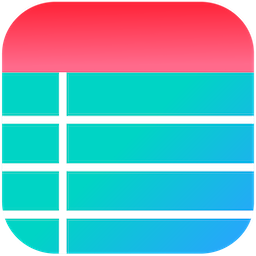 Ninja Tables – Easy Data Table Builder 》詳細功能 | Youtube 影片教學 | 示範 | 使用者指南, 建立美觀響應式表格一向是一個困難的事情。而客製化這些表格甚至更是爭論不休。, 所以,如果您正在尋找...。
Ninja Tables – Easy Data Table Builder 》詳細功能 | Youtube 影片教學 | 示範 | 使用者指南, 建立美觀響應式表格一向是一個困難的事情。而客製化這些表格甚至更是爭論不休。, 所以,如果您正在尋找...。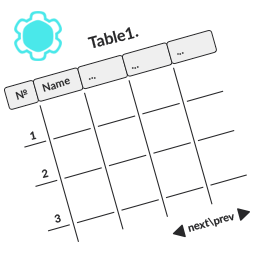 Data Tables Generator by Supsystic 》使用這個 WordPress 外掛可以創建帶有排序、搜索、分頁、過濾等功能的響應式數據表格,還可以管理數據、圖表等。您可以通過訪問這裡的數據表格範例深入瞭解。...。
Data Tables Generator by Supsystic 》使用這個 WordPress 外掛可以創建帶有排序、搜索、分頁、過濾等功能的響應式數據表格,還可以管理數據、圖表等。您可以通過訪問這裡的數據表格範例深入瞭解。...。 WooCommerce Bulk Edit Products – WP Sheet Editor 》商品批次編輯器,可以快速編輯 WooCommerce 商品,也可以批量創建商品。, , 使用案例, , WooCommerce 商店:您可以在單一頁面上查看所有商品, 您想要快速創建...。
WooCommerce Bulk Edit Products – WP Sheet Editor 》商品批次編輯器,可以快速編輯 WooCommerce 商品,也可以批量創建商品。, , 使用案例, , WooCommerce 商店:您可以在單一頁面上查看所有商品, 您想要快速創建...。 Inline Google Spreadsheet Viewer 》可以輕易地將存儲在Google電子表格、CSV檔案、MySQL數據庫或Google Apps Script輸出中的數據轉換為美麗的互動圖表或圖形、可排序和可搜索的表格或兩者兼備。...。
Inline Google Spreadsheet Viewer 》可以輕易地將存儲在Google電子表格、CSV檔案、MySQL數據庫或Google Apps Script輸出中的數據轉換為美麗的互動圖表或圖形、可排序和可搜索的表格或兩者兼備。...。Google Forms 》這個外掛可以透過自訂文章或捷徑來獲取發佈在 Google 表單上的表格,並且移除 Google 包裝的 HTML,然後以 HTML 表單的方式嵌入你的部落格文章或頁面中。使用...。
 Bulk Edit Posts and Products in Spreadsheet 》一個專門為WordPress設計的電子表格。使用電子表格大量編輯文章。, , 它適用於古騰堡(新編輯器)和經典編輯器, 您可以使用古騰堡編輯器直接在電子表格中編輯...。
Bulk Edit Posts and Products in Spreadsheet 》一個專門為WordPress設計的電子表格。使用電子表格大量編輯文章。, , 它適用於古騰堡(新編輯器)和經典編輯器, 您可以使用古騰堡編輯器直接在電子表格中編輯...。 Bulk Edit Categories and Tags – Create Thousands Quickly on the Editor 》此外掛可提供 WordPress 批次編輯功能,讓你能夠查看和編輯所有的網誌分類和標籤。你不需要導出或匯入,只需編輯、保存,所有更改即時套用。, 你可以在表格中...。
Bulk Edit Categories and Tags – Create Thousands Quickly on the Editor 》此外掛可提供 WordPress 批次編輯功能,讓你能夠查看和編輯所有的網誌分類和標籤。你不需要導出或匯入,只需編輯、保存,所有更改即時套用。, 你可以在表格中...。 Spreadsheet Integration – Automate Google Sheets With WordPress, WooCommerce & Most Popular Form Plugins. Also, Display Google sheet as a Table. 》egistration, delete user, user login, user logout, new post, update post, new page, and new database table row events with Advanced Custom Fields f...。
Spreadsheet Integration – Automate Google Sheets With WordPress, WooCommerce & Most Popular Form Plugins. Also, Display Google sheet as a Table. 》egistration, delete user, user login, user logout, new post, update post, new page, and new database table row events with Advanced Custom Fields f...。WP CSV to Database – Insert CSV file content into WordPress database 》WP CSV to Database 外掛能夠讓你將 CSV 檔案內容插入 WordPress 資料庫,你可以選擇性地插入資料到特定的資料庫表格中。, 此外,你也能夠使用這個外掛匯出任...。
 Bulk Edit and Create User Profiles – WP Sheet Editor 》1; Sortear la lista de usuarios por nombre, correo electrónico y cualquier campo en el perfil, – Editar todos los campos básicos en el perfil...。
Bulk Edit and Create User Profiles – WP Sheet Editor 》1; Sortear la lista de usuarios por nombre, correo electrónico y cualquier campo en el perfil, – Editar todos los campos básicos en el perfil...。 Import Spreadsheets from Microsoft Excel 》「從 Microsoft Excel 匯入試算表」是一款 WordPress 的外掛,它可以讓您將 Microsoft Excel 中的即時計算試算表匯入到 WordPress 的博客或網站中。該外掛是...。
Import Spreadsheets from Microsoft Excel 》「從 Microsoft Excel 匯入試算表」是一款 WordPress 的外掛,它可以讓您將 Microsoft Excel 中的即時計算試算表匯入到 WordPress 的博客或網站中。該外掛是...。 WooCommerce Bulk Edit Coupons – WP Sheet Editor 》快速編輯 WooCommerce 優惠券。您也可以批量創建優惠券。, , 使用場景, , WooCommerce 商店 : 您可以在單個頁面上查看所有優惠券, 您想要快速創建大量優惠券,...。
WooCommerce Bulk Edit Coupons – WP Sheet Editor 》快速編輯 WooCommerce 優惠券。您也可以批量創建優惠券。, , 使用場景, , WooCommerce 商店 : 您可以在單個頁面上查看所有優惠券, 您想要快速創建大量優惠券,...。 Sheet2Site 》Sheet2Site – 在你的 WordPress 網站中嵌入你的 Google 表單。, 現在,我們通過 Sheet2Site WordPress 插件為您現有的網站帶來 Sheet2Site 的強大功能...。
Sheet2Site 》Sheet2Site – 在你的 WordPress 網站中嵌入你的 Google 表單。, 現在,我們通過 Sheet2Site WordPress 插件為您現有的網站帶來 Sheet2Site 的強大功能...。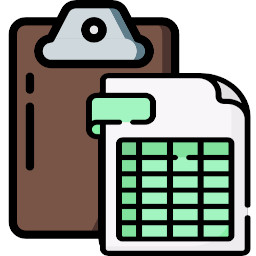 Spreadsheet Paste Block 》您可以直接從試算表 (例如 Google Sheets 或 LibreOffice Calc) 複製儲存格並貼到這個區塊。儲存格將會被正確地顯示和格式化。。
Spreadsheet Paste Block 》您可以直接從試算表 (例如 Google Sheets 或 LibreOffice Calc) 複製儲存格並貼到這個區塊。儲存格將會被正確地顯示和格式化。。
