前言介紹
- 這款 WordPress 外掛「CryptoCadet」是 2024-05-22 上架。
- 目前尚無安裝啟用數,是個很新的外掛。如有要安裝使用,建議多測試確保功能沒問題!
- 上一次更新是 2025-03-19,距離現在已有 46 天。
- 尚未有人給過這款外掛評分。
- 還沒有人在論壇上發問,可能目前使用數不多,還沒有什麼大問題。
外掛協作開發者
外掛標籤
crypto | payments | ecommerce | blockchain |
內容簡介
總結:CryptoCadet是一款輕量、無代碼的支付處理器,允許用戶以更廣泛的加密方式接受支付。
1. CryptoCadet主要功能:
- 可以跨多個EVM網絡(以太坊、币安、Polygon)接受支付
- 可以接受任何令牌
- 在WordPress網站上為多個產品添加多個按鈕
- 與Web3Modal集成
- 創建推廣代碼以建立自己的推薦計劃
- 付款時接收和發送自定義電子郵件
- 透過先進的客戶分析追踪成功率
2. 如何使用:
- 在https://app.ascendant.finance註冊免費帳戶以獲取API密鑰
- 登錄後,系統將自動為您生成API密鑰
- 返回WordPress管理面板並轉到設置。在CryptoCadet支付設置下,添加API密鑰
- 在文章正文中插入指令,以建立支付按鈕
3. 必要屬性:
- container_id應該是一個唯一的ID,不與頁面上的任何其他元素共享
- product_id是您為與此按鈕關聯的特定產品創建的ID,您可以在https://app.ascendant.finance的“建置”部分中創建您的產品ID
- label是將顯示的按鈕文本
4. 可選屬性:
- email和shippingAddress是可選變量,可要求在付款時提供用戶的電子郵件和運送地址
- lang屬性默認為英語,對應以下支持的語言:阿拉伯語、德語、英語、西班牙語、法語、葡萄牙語、中文
作業:
問題:如何為您在WordPress網站上的產品添加多個支付按鈕?
答案:您可以使用CryptoCadet的功能在WordPress網站上為多個產品添加多個按鈕。
問題:如何設置API密鑰以開始使用CryptoCadet?
答案:您需要在https://app.ascendant.finance註冊免費帳戶以獲取API密鑰。登錄後,系統將為您生成API密鑰。
問題:定義container_id和product_id分別應該是什麼?
答案:container_id應該是一個唯一的ID,不與頁面上的任何其他元素共享。product_id是您為與按鈕關聯的特定產品創建的ID。
原文外掛簡介
CryptoCadet is a lightweight, no-code payment router that permits the user to accept payment in EVM chains and Solana.
Features
Accept payments across multiple EVM networks (Ethereum, Binance, Polygon, Base (New!), Avax (New!))
New! Accept payments on Solana
Accept any token you want on the supported chains
Can add multiple buttons to your WordPress site for multiple products
Integrates with Web3Modal
Create affiliate codes for your own referral program
Receive and send email alerts when payments are made
New! Send one-time payment links and invocies
Track success with advanced customer analytics
Sign up for a free account on https://cryptocadet.io to receive your API key. Upon signing in, an API key will be auto-generated for you.
Return to your WordPress Admin Dashboard and go to Settings. Under CryptoCadet Pay Settings, add the API key.
Inside the body of a post, insert:
[crypto_pay_button
product_id=’YOUR_PROD_ID’
display_name=’DISPLAY_NAME’
container_id=’SOME_ID_NAME’
label=’BUTTON TEXT’
email=’required’
shipping_address=’required’
lang=’en’
shoppingCart=’true’
]
REQUIRED PROPERTIES:
Deprecated: The pay portal defaults to ‘eth’ but you can set this to false. In order to add Solana, sol should be set to ‘true’.
container_id should be a unique id and not be shared with any other element on the page.
product_id is the id you create for the particular product linked to this button. You can create your product id in the ‘Build’ section in https://app.ascendant.finance
display_name shows the common name of the product the user is buying and appears in the portal beside the quantity.
label is the button text that will appear.
OPTIONAL PROPERTIES:
The ’email’ and ‘shippingAddress’ are optional variables can be required in order to request the user’s email and shipping address upon payment.
When shoppingCart is set to ‘true,’ and additional cart button appears that allows the user to buy multiple products at once.
The lang property defaults to English and corresponds to the ISO 639-1 Code for the following supported languages:
ar (Arabic)
de (German)
en (English)
es (Spanish)
fr (French)
pt (Portuguese)
zh (Chinese)
Styles
Custom styles can be added by including a style property variable to change the button style.
License
GPLv2 or later
Contributions
We love your input! We want to make contributing to this project as easy and transparent as possible, whether it’s:
Reporting a bug
Discussing the current state of the code
Submitting a fix
Proposing new features
Becoming a maintainer
各版本下載點
- 方法一:點下方版本號的連結下載 ZIP 檔案後,登入網站後台左側選單「外掛」的「安裝外掛」,然後選擇上方的「上傳外掛」,把下載回去的 ZIP 外掛打包檔案上傳上去安裝與啟用。
- 方法二:透過「安裝外掛」的畫面右方搜尋功能,搜尋外掛名稱「CryptoCadet」來進行安裝。
(建議使用方法二,確保安裝的版本符合當前運作的 WordPress 環境。
延伸相關外掛(你可能也想知道)
 Coinbase Commerce Payment Gateway for WooCommerce 》使用 Coinbase Commerce 外掛,在您的 WooCommerce 商店中接受比特幣、以太坊、萊特幣和比特幣現金等加密貨幣支付。。
Coinbase Commerce Payment Gateway for WooCommerce 》使用 Coinbase Commerce 外掛,在您的 WooCommerce 商店中接受比特幣、以太坊、萊特幣和比特幣現金等加密貨幣支付。。 NOWPayments For WooCommerce 》/p>, 購買專業版 | 專業版線上展示 | 文件, NOWPayments for WooCommerce 是一個易於使用的WordPress外掛,可與WooCommerce完美整合使用。, 由 SCI Intellige...。
NOWPayments For WooCommerce 》/p>, 購買專業版 | 專業版線上展示 | 文件, NOWPayments for WooCommerce 是一個易於使用的WordPress外掛,可與WooCommerce完美整合使用。, 由 SCI Intellige...。 Web3 Crypto Payments by DePay for WooCommerce 》ryptocurrencies, allowing your customers to instantly see the price in their preferred currency while paying with their cryptocurrency wallet., Get...。
Web3 Crypto Payments by DePay for WooCommerce 》ryptocurrencies, allowing your customers to instantly see the price in their preferred currency while paying with their cryptocurrency wallet., Get...。 Cryptocurrency All-in-One 》更新:現在博客作家可以透過他們的博客賺取加密貨幣了!在這次的更新中,您可以看到一個加密貨幣的「交易」按鈕。當您的讀者進行加密貨幣兌換時,您會從所接...。
Cryptocurrency All-in-One 》更新:現在博客作家可以透過他們的博客賺取加密貨幣了!在這次的更新中,您可以看到一個加密貨幣的「交易」按鈕。當您的讀者進行加密貨幣兌換時,您會從所接...。 Pay With MetaMask For WooCommerce – Cryptocurrency Payment Gateway 》🦊 MetaMask 加密貨幣付款門戶, 讓您的顧客通過 MetaMask 擴展在 WooCommerce 商店內使用加密貨幣 USDT、ETH、BNB 或 BUSD 付款。您可以輕鬆地在商店內接收加...。
Pay With MetaMask For WooCommerce – Cryptocurrency Payment Gateway 》🦊 MetaMask 加密貨幣付款門戶, 讓您的顧客通過 MetaMask 擴展在 WooCommerce 商店內使用加密貨幣 USDT、ETH、BNB 或 BUSD 付款。您可以輕鬆地在商店內接收加...。 Cryptocurrency Payment & Donation Box – Accept Payments in any Cryptocurrency on your WP Site for Free 》🌟 加密貨幣付款與捐款盒子外掛, 使用這款免費的加密貨幣付款與捐款盒子外掛,您可以在 WordPress 網站上接受加密貨幣付款和捐款。, 只需添加您的錢包地址,...。
Cryptocurrency Payment & Donation Box – Accept Payments in any Cryptocurrency on your WP Site for Free 》🌟 加密貨幣付款與捐款盒子外掛, 使用這款免費的加密貨幣付款與捐款盒子外掛,您可以在 WordPress 網站上接受加密貨幣付款和捐款。, 只需添加您的錢包地址,...。 Coinbase Commerce – Crypto Gateway for WooCommerce 》購買專業版 | 專業版實時演示 | 文檔, , 比起其他加密貨幣交易所,Coinbase 是最好用的加密貨幣網關。, 如何在 WooCommerce 網店上安裝 Coinbase Commerce:,...。
Coinbase Commerce – Crypto Gateway for WooCommerce 》購買專業版 | 專業版實時演示 | 文檔, , 比起其他加密貨幣交易所,Coinbase 是最好用的加密貨幣網關。, 如何在 WooCommerce 網店上安裝 Coinbase Commerce:,...。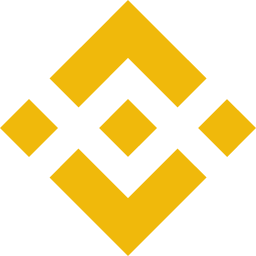 BinancePay Checkout for WooCommerce 》Binance Pay是由Binance設計的無接觸、無邊界且安全的加密貨幣付款技術。, , Binance Pay允許Binance客戶從全球的朋友和家人那裡以加密貨幣付款和收款。, , W...。
BinancePay Checkout for WooCommerce 》Binance Pay是由Binance設計的無接觸、無邊界且安全的加密貨幣付款技術。, , Binance Pay允許Binance客戶從全球的朋友和家人那裡以加密貨幣付款和收款。, , W...。 Sellix Pay 》使用 Sellix Pay 可以接受加密貨幣、信用卡、PayPal 和區域銀行付款方式。, Sellix 是什麼?, Sellix 是一個 SaaS 電子商務平台,非常類似 Shopify。我們擁有...。
Sellix Pay 》使用 Sellix Pay 可以接受加密貨幣、信用卡、PayPal 和區域銀行付款方式。, Sellix 是什麼?, Sellix 是一個 SaaS 電子商務平台,非常類似 Shopify。我們擁有...。 Crypto Price Widgets – CryptoWP 》CryptoWP 是一個輕量級的外掛,可以方便地在您的網站上管理和顯示加密貨幣價格和其他相關資訊。, 以下是 CryptoWP 的主要特色:, , 從 Crypto 儀表板導入和管...。
Crypto Price Widgets – CryptoWP 》CryptoWP 是一個輕量級的外掛,可以方便地在您的網站上管理和顯示加密貨幣價格和其他相關資訊。, 以下是 CryptoWP 的主要特色:, , 從 Crypto 儀表板導入和管...。Cryptocurrency Price Widget 》簡單而強大的加密貨幣價格小工具,不會消耗您網站的資源,完全使用純JavaScript編寫。計算和數據在第三方伺服器上處理。實時串流股價更新和靈活的設置 - 看起...。
CryptoCloud – Crypto Payment Gateway 》CryptoCloud 為您提供在 WordPress 和 Woocommerce 上接受世界各地最流行的加密貨幣 USDT/ETH/BTC/LTC 等付款的可能性。, 以下產品功能:, , 低至 1% 的佣金,...。
Crypto.com Pay Checkout for WooCommerce 》Crypto.com Pay Checkout是WooCommerce的支付網關外掛。這是商家接受加密貨幣並以法定貨幣或加密貨幣付款的最佳方式。, Crypto.com Pay Checkout是Crypto.com...。
 Cryptocurrency Payment Gateway for WooCommerce 》透過我們安全且易安裝的白牌加密支付外掛程式,開始在您的商店接受加密貨幣付款。, 安裝我們的程式,只需不到一分鐘,即可接受顧客的快速加密貨幣付款,並吸...。
Cryptocurrency Payment Gateway for WooCommerce 》透過我們安全且易安裝的白牌加密支付外掛程式,開始在您的商店接受加密貨幣付款。, 安裝我們的程式,只需不到一分鐘,即可接受顧客的快速加密貨幣付款,並吸...。 Multi CryptoCurrency Payments 》在全球範圍內的網店上接受最流行的加密貨幣(BTC、LTC、BCH、Doge 等)。使用提供者支持的任何加密貨幣來使用轉發付款流程接受硬幣。, , 主要特點:, , 付款...。
Multi CryptoCurrency Payments 》在全球範圍內的網店上接受最流行的加密貨幣(BTC、LTC、BCH、Doge 等)。使用提供者支持的任何加密貨幣來使用轉發付款流程接受硬幣。, , 主要特點:, , 付款...。
