
前言介紹
- 這款 WordPress 外掛「CryptoCart Lite by WPRobo」是 2023-11-26 上架。
- 目前尚無安裝啟用數,是個很新的外掛。如有要安裝使用,建議多測試確保功能沒問題!
- 上一次更新是 2023-12-14,距離現在已有 507 天。超過一年沒更新,安裝要確認版本是否可用。以及後續維護問題!
- 外掛最低要求 WordPress 5.6 以上版本才可以安裝。
- 外掛要求網站主機運作至少需要 PHP 版本 7.4 以上。
- 尚未有人給過這款外掛評分。
- 還沒有人在論壇上發問,可能目前使用數不多,還沒有什麼大問題。
外掛協作開發者
wprobo |
外掛標籤
crypto | payments | woocommerce | coinpayments | cryptocurrency |
內容簡介
總結:
CryptoCart Lite 是一個功能強大的外掛,讓您可以直接在 WooCommerce 商店上接受加密貨幣付款。通過與 CoinPayments 的無縫集成,您可以輕鬆開始接受比特幣、以太坊、萊特幣、瑞波幣和許多其他熱門加密貨幣。
問題與答案:
Q: CryptoCart Lite 是什麼?
A: CryptoCart Lite 是一個外掛,可以在 WooCommerce 商店上直接接受加密貨幣付款。
Q: 有哪些功能?
A: 主要功能包括:
- 通過 CoinPayments 安全地接受加密貨幣付款。
- 輕鬆配置加密貨幣支付網關設置。
- 使用者友好的界面,提供順暢的付款體驗。
Q: 使用 CryptoCart Lite 的最低需求是什麼?
A: 最低需求為 WordPress 5.6 或更新版本,以及 PHP 7.4 或更新版本。
Q: CryptoCart Lite 的授權是什麼?
A: CryptoCart Lite 根據 GNU 通用公共授權條款第 3 版(GPLv3)發行。
Q: CryptoCart Lite 的授權可以做什麼?
A: 您可以自由使用、修改和分發這個外掛,包括原始版本和您所做的任何修改,只要您遵守 GPLv3 的條款。基於 CryptoCart Lite 的任何衍生作品也必須在 GPLv3 下分發,確保整個軟體生態系統對所有用戶開放和自由。您可以在個人和商業用途中無限制地使用 CryptoCart Lite。
Q: 如何獲得支援?
A: 如有任何問題或需要支援,請參閱我們的文件或聯繫我們的支援團隊([email protected])。
Q: 有任何示例或使用示範嗎?
A: 通過示例和使用示範,您可以瞭解 CryptoCart Lite 的功能和操作方式。
Q: 有哪些已知問題和限制?
A: CryptoCart Lite 目前有以下已知問題和限制:
- IPN 秘密限制:在使用 CryptoCart Lite 設定 CoinPayments 帳戶時,請注意 IPN(即時付款通知)秘密不應包含任何特殊字符,如 !@#$%^&*()_+ 或其他非字母數字符號。在 IPN 秘密中包含特殊字符可能會導致付款通知的處理問題。
Q: 如遇到其他問題或疑問該怎麼辦?
A: 如果遇到其他問題或與外掛相關的問題,請隨時聯繫我們的支援團隊([email protected])。我們感謝您的理解和支持,我們將繼續改善 CryptoCart Lite,以提供更好的使用體驗。
原文外掛簡介
CryptoCart Lite by WPRobo is a powerful plugin that enables you to accept cryptocurrency payments directly on your WooCommerce store. With seamless integration with CoinPayments, you can easily start accepting Bitcoin, Ethereum, Litecoin, Ripple, and many other popular cryptocurrencies.
Primary Features:
– Securely accept cryptocurrency payments through CoinPayments.
– Easily configure cryptocurrency payment gateway settings.
– User-friendly interface for a smooth payment experience.
Minimum Requirements:
– WordPress 5.6 or later
– PHP 7.4 or later
License
CryptoCart Lite by WPRobo is released under the GNU General Public License version 3.0 (GPLv3).
License Summary:
You are free to use, modify, and distribute this plugin, both the original and any modifications you make, as long as you comply with the terms of the GPLv3.
Any derivative works based on CryptoCart Lite must also be distributed under the GPLv3, ensuring that the entire software ecosystem remains open and freely available to all users.
You may use CryptoCart Lite for both personal and commercial purposes without any restrictions.
For more details about the GNU General Public License version 3.0, please visit the GNU website.
Support
For any questions or support, please refer to our Documentation or reach out to our support team at [email protected].
Examples and Usage Demos
We are excited to showcase the capabilities of CryptoCart Lite by WPRobo through live examples and usage demos. Explore the following demo to see how CryptoCart Lite seamlessly integrates with WordPress and WooCommerce to enable smooth cryptocurrency payment processing:
Demo URL: CryptoCart Lite Demo
In the demo, you can experience firsthand how CryptoCart Lite works on a live website, allowing you to understand its features and functionalities in action.
Please note that the demo is for demonstration purposes only and may not reflect the latest version of the plugin. For the most up-to-date features and improvements, we recommend downloading and installing the latest version of CryptoCart Lite from the WordPress plugin repository.
We hope you enjoy exploring the demo and see how CryptoCart Lite can enhance your WordPress website by enabling secure and efficient cryptocurrency payment processing.
Known Issues and Limitations
We want to make users aware of the following known issue and limitation in CryptoCart Lite:
IPN Secret Restrictions: When setting up your CoinPayments account with CryptoCart Lite, please note that the IPN (Instant Payment Notification) Secret should not contain any special characters, such as !@#$%^&*()_+ or any other non-alphanumeric symbols. Including special characters in the IPN Secret can lead to issues with the processing of payment notifications.
To ensure smooth communication between CryptoCart Lite and CoinPayments, we recommend using only alphanumeric characters (letters and numbers) in the IPN Secret field.
If you encounter any other issues or have questions related to the plugin, please don’t hesitate to contact our support team at [email protected]. We appreciate your understanding and support as we continue to improve CryptoCart Lite for a better user experience.
各版本下載點
- 方法一:點下方版本號的連結下載 ZIP 檔案後,登入網站後台左側選單「外掛」的「安裝外掛」,然後選擇上方的「上傳外掛」,把下載回去的 ZIP 外掛打包檔案上傳上去安裝與啟用。
- 方法二:透過「安裝外掛」的畫面右方搜尋功能,搜尋外掛名稱「CryptoCart Lite by WPRobo」來進行安裝。
(建議使用方法二,確保安裝的版本符合當前運作的 WordPress 環境。
1.0.0 |
延伸相關外掛(你可能也想知道)
 Coinbase Commerce Payment Gateway for WooCommerce 》使用 Coinbase Commerce 外掛,在您的 WooCommerce 商店中接受比特幣、以太坊、萊特幣和比特幣現金等加密貨幣支付。。
Coinbase Commerce Payment Gateway for WooCommerce 》使用 Coinbase Commerce 外掛,在您的 WooCommerce 商店中接受比特幣、以太坊、萊特幣和比特幣現金等加密貨幣支付。。 NOWPayments For WooCommerce 》/p>, 購買專業版 | 專業版線上展示 | 文件, NOWPayments for WooCommerce 是一個易於使用的WordPress外掛,可與WooCommerce完美整合使用。, 由 SCI Intellige...。
NOWPayments For WooCommerce 》/p>, 購買專業版 | 專業版線上展示 | 文件, NOWPayments for WooCommerce 是一個易於使用的WordPress外掛,可與WooCommerce完美整合使用。, 由 SCI Intellige...。 Web3 Crypto Payments by DePay for WooCommerce 》ryptocurrencies, allowing your customers to instantly see the price in their preferred currency while paying with their cryptocurrency wallet., Get...。
Web3 Crypto Payments by DePay for WooCommerce 》ryptocurrencies, allowing your customers to instantly see the price in their preferred currency while paying with their cryptocurrency wallet., Get...。 Cryptocurrency All-in-One 》更新:現在博客作家可以透過他們的博客賺取加密貨幣了!在這次的更新中,您可以看到一個加密貨幣的「交易」按鈕。當您的讀者進行加密貨幣兌換時,您會從所接...。
Cryptocurrency All-in-One 》更新:現在博客作家可以透過他們的博客賺取加密貨幣了!在這次的更新中,您可以看到一個加密貨幣的「交易」按鈕。當您的讀者進行加密貨幣兌換時,您會從所接...。 Pay With MetaMask For WooCommerce – Cryptocurrency Payment Gateway 》🦊 MetaMask 加密貨幣付款門戶, 讓您的顧客通過 MetaMask 擴展在 WooCommerce 商店內使用加密貨幣 USDT、ETH、BNB 或 BUSD 付款。您可以輕鬆地在商店內接收加...。
Pay With MetaMask For WooCommerce – Cryptocurrency Payment Gateway 》🦊 MetaMask 加密貨幣付款門戶, 讓您的顧客通過 MetaMask 擴展在 WooCommerce 商店內使用加密貨幣 USDT、ETH、BNB 或 BUSD 付款。您可以輕鬆地在商店內接收加...。 Cryptocurrency Payment & Donation Box – Accept Payments in any Cryptocurrency on your WP Site for Free 》🌟 加密貨幣付款與捐款盒子外掛, 使用這款免費的加密貨幣付款與捐款盒子外掛,您可以在 WordPress 網站上接受加密貨幣付款和捐款。, 只需添加您的錢包地址,...。
Cryptocurrency Payment & Donation Box – Accept Payments in any Cryptocurrency on your WP Site for Free 》🌟 加密貨幣付款與捐款盒子外掛, 使用這款免費的加密貨幣付款與捐款盒子外掛,您可以在 WordPress 網站上接受加密貨幣付款和捐款。, 只需添加您的錢包地址,...。 Coinbase Commerce – Crypto Gateway for WooCommerce 》購買專業版 | 專業版實時演示 | 文檔, , 比起其他加密貨幣交易所,Coinbase 是最好用的加密貨幣網關。, 如何在 WooCommerce 網店上安裝 Coinbase Commerce:,...。
Coinbase Commerce – Crypto Gateway for WooCommerce 》購買專業版 | 專業版實時演示 | 文檔, , 比起其他加密貨幣交易所,Coinbase 是最好用的加密貨幣網關。, 如何在 WooCommerce 網店上安裝 Coinbase Commerce:,...。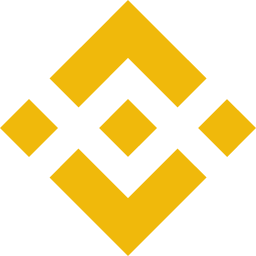 BinancePay Checkout for WooCommerce 》Binance Pay是由Binance設計的無接觸、無邊界且安全的加密貨幣付款技術。, , Binance Pay允許Binance客戶從全球的朋友和家人那裡以加密貨幣付款和收款。, , W...。
BinancePay Checkout for WooCommerce 》Binance Pay是由Binance設計的無接觸、無邊界且安全的加密貨幣付款技術。, , Binance Pay允許Binance客戶從全球的朋友和家人那裡以加密貨幣付款和收款。, , W...。 Sellix Pay 》使用 Sellix Pay 可以接受加密貨幣、信用卡、PayPal 和區域銀行付款方式。, Sellix 是什麼?, Sellix 是一個 SaaS 電子商務平台,非常類似 Shopify。我們擁有...。
Sellix Pay 》使用 Sellix Pay 可以接受加密貨幣、信用卡、PayPal 和區域銀行付款方式。, Sellix 是什麼?, Sellix 是一個 SaaS 電子商務平台,非常類似 Shopify。我們擁有...。 Crypto Price Widgets – CryptoWP 》CryptoWP 是一個輕量級的外掛,可以方便地在您的網站上管理和顯示加密貨幣價格和其他相關資訊。, 以下是 CryptoWP 的主要特色:, , 從 Crypto 儀表板導入和管...。
Crypto Price Widgets – CryptoWP 》CryptoWP 是一個輕量級的外掛,可以方便地在您的網站上管理和顯示加密貨幣價格和其他相關資訊。, 以下是 CryptoWP 的主要特色:, , 從 Crypto 儀表板導入和管...。Cryptocurrency Price Widget 》簡單而強大的加密貨幣價格小工具,不會消耗您網站的資源,完全使用純JavaScript編寫。計算和數據在第三方伺服器上處理。實時串流股價更新和靈活的設置 - 看起...。
CryptoCloud – Crypto Payment Gateway 》CryptoCloud 為您提供在 WordPress 和 Woocommerce 上接受世界各地最流行的加密貨幣 USDT/ETH/BTC/LTC 等付款的可能性。, 以下產品功能:, , 低至 1% 的佣金,...。
Crypto.com Pay Checkout for WooCommerce 》Crypto.com Pay Checkout是WooCommerce的支付網關外掛。這是商家接受加密貨幣並以法定貨幣或加密貨幣付款的最佳方式。, Crypto.com Pay Checkout是Crypto.com...。
 Cryptocurrency Payment Gateway for WooCommerce 》透過我們安全且易安裝的白牌加密支付外掛程式,開始在您的商店接受加密貨幣付款。, 安裝我們的程式,只需不到一分鐘,即可接受顧客的快速加密貨幣付款,並吸...。
Cryptocurrency Payment Gateway for WooCommerce 》透過我們安全且易安裝的白牌加密支付外掛程式,開始在您的商店接受加密貨幣付款。, 安裝我們的程式,只需不到一分鐘,即可接受顧客的快速加密貨幣付款,並吸...。 Multi CryptoCurrency Payments 》在全球範圍內的網店上接受最流行的加密貨幣(BTC、LTC、BCH、Doge 等)。使用提供者支持的任何加密貨幣來使用轉發付款流程接受硬幣。, , 主要特點:, , 付款...。
Multi CryptoCurrency Payments 》在全球範圍內的網店上接受最流行的加密貨幣(BTC、LTC、BCH、Doge 等)。使用提供者支持的任何加密貨幣來使用轉發付款流程接受硬幣。, , 主要特點:, , 付款...。
