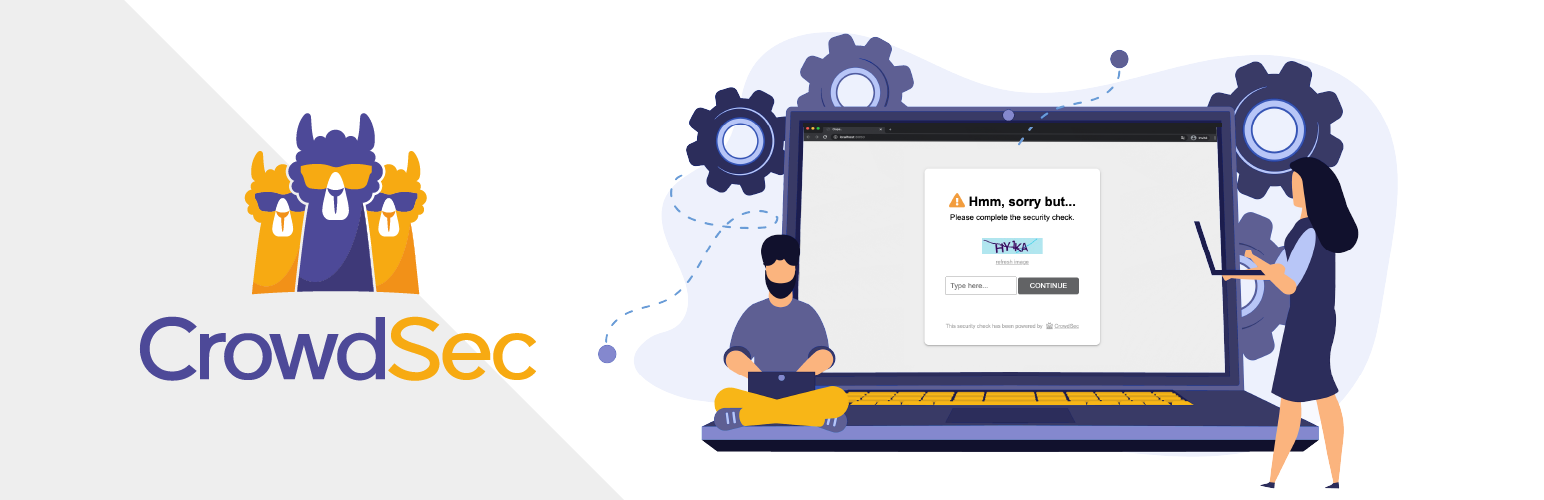
前言介紹
- 這款 WordPress 外掛「CrowdSec」是 2021-01-13 上架。
- 目前有 2000 個安裝啟用數。
- 上一次更新是 2025-02-21,距離現在已有 73 天。
- 外掛最低要求 WordPress 4.9 以上版本才可以安裝。
- 外掛要求網站主機運作至少需要 PHP 版本 7.2 以上。
- 有 5 人給過評分。
- 還沒有人在論壇上發問,可能目前使用數不多,還沒有什麼大問題。
外掛協作開發者
crowdsec |
外掛標籤
captcha | crowdsec | security | ip blocker | hacker-protection |
內容簡介
注意:您必須先在伺服器上安裝 CrowdSec。安裝非常簡單。
CrowdSec 由行為偵測引擎組成,能夠阻擋傳統攻擊如憑證暴力破解、端口掃描、網站掃描等。
基於被阻擋攻擊的類型和數量,以及對這些信號的篩選處理以避免假陽性和毒化,維護並分享全球 IP 聲譽數據庫給所有網絡成員。
此 WordPress 外掛是一個 "bouncer",目的是使用兩種補救系統(禁止或挑戰檢測到的攻擊者使用 Captcha)來阻擋檢測到的攻擊。
CrowdSec
您可以:
阻塞攻擊性 IP
對不那麼攻擊性的 IP 顯示 Captcha
了解更多信息,請訪問 CrowdSec 官方網站。
原文外掛簡介
Note: You must first have CrowdSec installed on your server. The installation is very simple.
CrowdSec is composed of a behavior detection engine, able to block classical attacks like credential bruteforce, port scans, web scans, etc.
Based on the type and number of blocked attacks, and after curation of those signals to avoid false positives and poisoning, a global IP reputation DB is maintained and shared with all network members.
This WordPress plugin is a “bouncer”, which purpose is to block detected attacks with two remediation systems: ban or challenge detected attackers with a Captcha.
CrowdSec
You can:
Block aggressive IPs
Display a captcha for less aggressive IPs
Get more info on the CrowdSec official website.
各版本下載點
- 方法一:點下方版本號的連結下載 ZIP 檔案後,登入網站後台左側選單「外掛」的「安裝外掛」,然後選擇上方的「上傳外掛」,把下載回去的 ZIP 外掛打包檔案上傳上去安裝與啟用。
- 方法二:透過「安裝外掛」的畫面右方搜尋功能,搜尋外掛名稱「CrowdSec」來進行安裝。
(建議使用方法二,確保安裝的版本符合當前運作的 WordPress 環境。
0.5.2 | 0.5.3 | 0.5.4 | 0.6.0 | 1.0.0 | 1.0.1 | 1.0.2 | 1.0.3 | 1.0.4 | 1.0.5 | 1.0.6 | 1.0.7 | 1.1.0 | 1.1.1 | 1.1.2 | 1.2.2 | 1.2.3 | 1.2.4 | 1.2.5 | 1.3.0 | 1.3.1 | 1.3.2 | 1.4.0 | 1.4.1 | 1.4.2 | 1.4.3 | 1.5.0 | 1.5.1 | 1.6.0 | 1.7.0 | 1.8.0 | 1.8.1 | 1.9.0 | 2.0.0 | 2.0.1 | 2.0.2 | 2.0.3 | 2.0.4 | 2.1.0 | 2.2.0 | 2.3.0 | 2.3.1 | 2.4.0 | 2.4.1 | 2.5.0 | 2.5.1 | 2.5.2 | 2.6.0 | 2.6.1 | 2.6.2 | 2.6.3 | 2.6.4 | 2.6.5 | 2.6.6 | 2.6.7 | 2.7.0 | 2.8.0 | 2.8.1 | 2.9.0 | trunk | 1.10.0 | 1.11.0 |
延伸相關外掛(你可能也想知道)
暫無相關外掛推薦。
