
前言介紹
- 這款 WordPress 外掛「Cresta Social Messenger」是 2017-04-09 上架。
- 目前有 1000 個安裝啟用數。
- 上一次更新是 2021-07-14,距離現在已有 1390 天。超過一年沒更新,安裝要確認版本是否可用。以及後續維護問題!
- 外掛最低要求 WordPress 4.2 以上版本才可以安裝。
- 有 5 人給過評分。
- 還沒有人在論壇上發問,可能目前使用數不多,還沒有什麼大問題。
外掛協作開發者
外掛標籤
facebook | help desk | messenger | facebook chat | facebook messenger |
內容簡介
外掛演示 | 外掛主頁
使用 Cresta Social Messenger,您可以讓使用者或客戶透過點擊一個按鈕在 Facebook Messenger 上與您聯繫。使用者可以在您的 Facebook 專頁上私信直接聯繫您,並在 Facebook Messenger 上繼續對話。
您可以使用位於網站右下角的浮動按鈕,或使用 [cresta-facebook-messenger text=”需要幫助?” icon=”yes” position=”top”] 短代碼在文章或頁面中添加按鈕。
Cresta Social Messenger 與 WooCommerce 和 WPML 兼容。
一些功能
添加開啟 Facebook Messenger 的按鈕到您的網站右下角
使用短代碼 [cresta-facebook-messenger] 在文章或頁面中添加 Facebook Messenger 按鈕
選擇要顯示 Facebook Messenger 按鈕的頁面
移動版本:點擊按鈕,自動打開 Facebook Messenger 應用程式(如果安裝了)
等等...
PRO 版本功能
更改框按鈕位置
更改框按鈕顏色
在框按鈕上添加工具提示
更改框大小
Facebook Messenger 小工具
不同的動畫
等等...
原文外掛簡介
Plugin Demo | Plugin Homepage
With Cresta Social Messenger you can allow your users or customers to contact you via Facebook Messenger simply by clicking on a button. Users may contact you directly in private messages on your Facebook page and continue the conversation on Facebook Messenger.
You can use the floating button which is positioned at the bottom right of the site or a button inside post or pages using the [cresta-facebook-messenger text=”Need Help?” icon=”yes” position=”top”] shortcode.
Cresta Social Messenger is compatible with WooCommerce and WPML.
Some features
Add the button to open Facebook Messenger at bottom right of your site
Use the shortcode [cresta-facebook-messenger] to add the Facebook Messenger button in your posts or pages
Choose which pages to showo the Facebook Messenger button
Mobile version: click the button and automatically open Facebook Messenger App (if installed)
and more…
PRO version features
Change position of the box button
Change colors of the box button
Add tooltip on the box button
Change box size
Facebook Messenger widget
Different Animations
and much more…
各版本下載點
- 方法一:點下方版本號的連結下載 ZIP 檔案後,登入網站後台左側選單「外掛」的「安裝外掛」,然後選擇上方的「上傳外掛」,把下載回去的 ZIP 外掛打包檔案上傳上去安裝與啟用。
- 方法二:透過「安裝外掛」的畫面右方搜尋功能,搜尋外掛名稱「Cresta Social Messenger」來進行安裝。
(建議使用方法二,確保安裝的版本符合當前運作的 WordPress 環境。
1.0.0 | 1.0.1 | 1.0.2 | 1.0.3 | 1.0.4 | 1.0.5 | 1.0.6 | 1.0.7 | 1.0.8 | 1.0.9 | 1.1.0 | 1.1.1 | 1.1.2 | 1.1.3 | 1.1.4 | 1.1.5 | 1.1.6 | 1.1.7 | 1.1.8 | 1.1.9 | 1.2.0 | 1.2.1 | 1.2.2 | 1.2.3 | 1.2.4 | trunk |
延伸相關外掛(你可能也想知道)
 Chatra Live Chat + ChatBot + Cart Saver 》Chatra Live Chat + ChatBot + Facebook + Helpdesk + Cart Saver。, Chatra Live Chat 可以讓您回答問題和減輕煩惱,幫助訪客下訂單,從而促進銷售。使用它...。
Chatra Live Chat + ChatBot + Cart Saver 》Chatra Live Chat + ChatBot + Facebook + Helpdesk + Cart Saver。, Chatra Live Chat 可以讓您回答問題和減輕煩惱,幫助訪客下訂單,從而促進銷售。使用它...。 Messenger LiveChat 》透過 Facebook Messenger 在您的網站上提供反應靈敏且功能強大的即時聊天。, 線上示範:http://demo.richplugins.com/, 歡迎嘗試我們的其他服務:https://wid...。
Messenger LiveChat 》透過 Facebook Messenger 在您的網站上提供反應靈敏且功能強大的即時聊天。, 線上示範:http://demo.richplugins.com/, 歡迎嘗試我們的其他服務:https://wid...。 Call Now – Group Contact Buttons – PHT Blog 》這個外掛可以快速地加入按鈕與聯絡方式,包含 Facebook、Skype、Line、Zalo、Viber、Contact Form 7,並且整合成一個「聯絡方式按鈕」,簡潔、明瞭地展示在網...。
Call Now – Group Contact Buttons – PHT Blog 》這個外掛可以快速地加入按鈕與聯絡方式,包含 Facebook、Skype、Line、Zalo、Viber、Contact Form 7,並且整合成一個「聯絡方式按鈕」,簡潔、明瞭地展示在網...。 Live Chat for WordPress – WP Simple Chat — by Groundhogg 》WordPress 的 Facebook 商業聊天外掛程式, 👉 官方網站 | 📃 文檔, ❤️ 由 Groundhogg 和 MailHawk 提供的免費服務!, 5 分鐘內將 Facebook 商業聊天新增於您...。
Live Chat for WordPress – WP Simple Chat — by Groundhogg 》WordPress 的 Facebook 商業聊天外掛程式, 👉 官方網站 | 📃 文檔, ❤️ 由 Groundhogg 和 MailHawk 提供的免費服務!, 5 分鐘內將 Facebook 商業聊天新增於您...。 Leaddevs Messenger Live Chatbot 》Facebook Messenger Live Chat 是一款 WordPress 外掛程式,可以將 Facebook Messenger 帶到您的網站上。, 您的網站訪客可以透過 Facebook Messenger 直接與...。
Leaddevs Messenger Live Chatbot 》Facebook Messenger Live Chat 是一款 WordPress 外掛程式,可以將 Facebook Messenger 帶到您的網站上。, 您的網站訪客可以透過 Facebook Messenger 直接與...。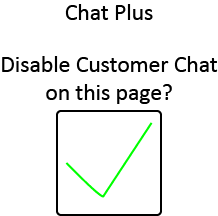 Chat Plus – Unofficial Addon to disable chat on page and more 》Facebook Customer Chat 的非官方外掛。, 新增了有用的功能,包括:, – 通過頁面/文章編輯器中的 metabox 設置完全禁用特定頁面上的 Facebook 聊天小部...。
Chat Plus – Unofficial Addon to disable chat on page and more 》Facebook Customer Chat 的非官方外掛。, 新增了有用的功能,包括:, – 通過頁面/文章編輯器中的 metabox 設置完全禁用特定頁面上的 Facebook 聊天小部...。Live Chat Marketing Automation 》此外掛可提供支援與引導轉換客戶的即時聊天,並提供專業解決方案用於 Facebook Messenger 行銷。, 在客戶聯繫您的支援後可隨時再次聯繫他, 外掛展示, 這是 Ma...。
