
前言介紹
- 這款 WordPress 外掛「Creative Portfolio」是 2018-01-17 上架。
- 目前有 300 個安裝啟用數。
- 上一次更新是 2018-04-06,距離現在已有 2584 天。超過一年沒更新,安裝要確認版本是否可用。以及後續維護問題!
- 外掛最低要求 WordPress 4.0 以上版本才可以安裝。
- 尚未有人給過這款外掛評分。
- 還沒有人在論壇上發問,可能目前使用數不多,還沒有什麼大問題。
外掛協作開發者
外掛標籤
gallery | portfolio | portfolio gallery | filterable portfolio | responsive portfolio |
內容簡介
創意人士的創意作品集外掛程式。此外掛會註冊一個自訂文章類型用於作品集項目,並將其顯示在可篩選的創意方格上。
外掛程式展示
點擊這裡查看外掛程式展示
重要資訊
如果您是Elementor的使用者,請使用Power-Ups for Elementor或Portfolio for Elementor外掛程式。它們具有新的和獨家的Elementor功能🙂
概述
此外掛程式允許您創建一個創意作品集以展示您的項目。它特別適用於創意專業人士,例如設計師和攝影師。它還可以用於創建網站或網頁開發項目的作品集。
您還可以啟用篩選作品集的選項,將您的項目分類並進行篩選。
Elementor
此外掛還會向Elementor頁面生成器添加一個名為“Pugfolio”的新元件。只需拖放即可在任何想展示作品集方格的頁面上顯示作品集方格。
King Composer
它會向King Composer頁面生成器添加一個新元素。只需將其拖放到您的頁面即可顯示作品集。
功能
可篩選的作品集
您可以僅顯示特定自訂作品集類別
您可以在模態對話框或單獨頁面上顯示項目
與Elementor和King Composer頁面生成器兼容
磚塊式/盒裝網格
2列、3列或4列
安裝指示
將
pugfolio 資料夾上傳到 / wp-content / plugins / 目錄中
透過WordPress中的“外掛程式”菜單啟用外掛程式
從主菜單中單擊“作品集”鏈接
單擊“添加新項目”,創建您的第一個作品集內容並發布。創建您想要的任意文章
單擊“創意作品集”設置您的顏色方案。
如何顯示可篩選的作品集方格
注意:您可以使用頁面生成器(例如Elementor或King Composer)使用插件。在這種情況下,作品集元素將顯示為頁面生成器的Widget / Element。只需拖放該Widget並設置您的選項即可。
要在頁面/文章上顯示作品集方格,請使用[pugfolio]短代码。
[pugfolio]
您可以使用以下選項進行自定義:
postsperpage:設置要顯示的文章數(例如:postsperpage =” 12″)。
type:如果要顯示特定的作品集類別,則將其設置為yes。選項:yes / no。 (例如:type =” yes”)。
taxonomy:設置特定的分類法標記。您需要設置type =” yes”才能使用此功能。 (例如:taxonomy =” print”)。
showfilter:在網格頂部顯示類別篩選器。選項:yes / no。 (例如:showfilter =” yes”)。
style:設置作品集的網格樣式。選項:磚塊式/盒狀。 (例如:style =” box”)。
linkto:設置作品集項目鏈接類型。如果設置為圖像,它將在燈箱中打開特色圖像。選項:image/project。 (例如:linkto =” image”)。
columns:設置作品集網格中的列數。選項:2/3/4。 (例如:columns =” 4″)。
margin:選擇是否需要項目之間的邊緣。選項:yes / no。 (例如:margin =” no”)。
完整短碼範例:
[pugfolio postsperpage =” 12″ type =” no”分類法 =” print” showfilter =”是no” style =”盒狀”
原文外掛簡介
Creative portfolio for creative people. This plugin Registers a custom post type for portfolio items and display them on a filterable creative grid.
Plugin Demo
Click here to see the plugin demo
Important
If you are a Elementor User, please use the Power-Ups for Elementor or Portfolio for Elementor plugins. They have new and exclusive Elementor features 🙂
Overview
This plugin allows you to create a creative portfolio to show your projects. It is specially made for creative professionals such as designers and photographers. It also works to create a portfolio of websites or web development projects.
You can also enable the filterable portfolio option, separating your projects into categories that can be filtered.
Elementor
This plugin also add a new Widget to the Elementor page builder called “Pugfolio”. Just Drag & Drop to show the portfolio grid on any page you want.
King Composer
It add a new element to the King Composer page builder. Just Drag & Drop to your page to display the portfolio.
Features
Filterable Portfolio
You can display only a Custom Portfolio Category if you want
You can show the projects on a modal or on a single page
Compatible with Elementor and King Composer Page Builders
Masonry/Boxed Grid
2,3 or 4 collumns
Installation Instructions
Upload pugfolio folder to the /wp-content/plugins/ directory
Activate the plugin through the ‘Plugins’ menu in WordPress
Click on the “Portfolio” link from the main menu
Click on “Add New Item”, create your first portfolio content and publish. Create as many posts you want.
Click on “Creative Portfolio” to set your color scheme.
How to display the filterable portfolio grid
NOTE: You can use the plugin with a page builder like Elementor or King Composer. In this case the Portfolio Element will be displayed as a Widget/Element of the Page builder. Just Drag & Drop the widget and set your options.
To display the portfolio grid on a page/post, use the [pugfolio] shortcode.
[pugfolio]
You can customize it using these options:
postsperpage: Set a number of posts to show (eg: postsperpage=”12″).
type Set it to yes if you want to show a specific portfolio category. Options: yes/no. (eg: type=”yes”).
taxonomy: Set the specific taxonomy slug. You need to set type=”yes” to use this feature. (eg: taxonomy=”print”).
showfilter: Show the category filter on the top of the grid. Options: yes/no. (eg: showfilter=”yes”).
style: Set the grid style of the portfolio. Options: masonry/box. (eg: style=”box”).
linkto: Set the link type of the portfolio item. If is set to image, it will open the Featured Image on a lightbox. Options: image/project. (eg: linkto=”image”).
columns: Set the columns per row of the portfolio grid. Options: 2/3/4. (eg: columns=”4″).
margin: Choose if you want a margin between the items or no. Options: yes/no. (eg: margin=”no”).
Example of a complete shortcode:
[pugfolio postsperpage=”12″ type=”no” showfilter=”yes” style=”masonry” linkto=”image” columns=”4″ margin=”no”]
Example of a complete shortcode without the set properties:
[pugfolio postsperpage=”” type=”” taxonomy=”” showfilter=”” style=”” linkto=”” columns=”” margin=””]
各版本下載點
- 方法一:點下方版本號的連結下載 ZIP 檔案後,登入網站後台左側選單「外掛」的「安裝外掛」,然後選擇上方的「上傳外掛」,把下載回去的 ZIP 外掛打包檔案上傳上去安裝與啟用。
- 方法二:透過「安裝外掛」的畫面右方搜尋功能,搜尋外掛名稱「Creative Portfolio」來進行安裝。
(建議使用方法二,確保安裝的版本符合當前運作的 WordPress 環境。
延伸相關外掛(你可能也想知道)
 WP Show Posts 》注意事項, 此外掛目前僅收到安全性更新。請查看我們的GenerateBlocks外掛以獲得更現代的解決方案。, , , WP Show Posts能夠透過易於使用的簡碼在您網站上的任...。
WP Show Posts 》注意事項, 此外掛目前僅收到安全性更新。請查看我們的GenerateBlocks外掛以獲得更現代的解決方案。, , , WP Show Posts能夠透過易於使用的簡碼在您網站上的任...。 Visual Portfolio, Photo Gallery & Post Grid 》WordPress 的圖庫和作品集外掛, ★★★★★, 作品集網站是當今最受歡迎的網站之一。我們創建了Visual Portfolio,Photo Gallery和Post Grid WordPress外掛程式,這...。
Visual Portfolio, Photo Gallery & Post Grid 》WordPress 的圖庫和作品集外掛, ★★★★★, 作品集網站是當今最受歡迎的網站之一。我們創建了Visual Portfolio,Photo Gallery和Post Grid WordPress外掛程式,這...。 Portfolio Post Type 》此外掛註冊了自訂的作品集文章類型 (custom post type)。同時也註冊了獨立的作品集標籤和分類 (taxonomy)。如果選擇了特色圖片,它們將會在欄位檢視中被顯示...。
Portfolio Post Type 》此外掛註冊了自訂的作品集文章類型 (custom post type)。同時也註冊了獨立的作品集標籤和分類 (taxonomy)。如果選擇了特色圖片,它們將會在欄位檢視中被顯示...。 Premium Portfolio Features for Phlox theme 》概述, 這個外掛為 Phlox 主題增加許多高級作品集功能,讓您能以優雅的方式展示和呈現您的專案。, , Phlox 主題的演示 | 文件 | 視頻教程 | 支援論壇, , 功能...。
Premium Portfolio Features for Phlox theme 》概述, 這個外掛為 Phlox 主題增加許多高級作品集功能,讓您能以優雅的方式展示和呈現您的專案。, , Phlox 主題的演示 | 文件 | 視頻教程 | 支援論壇, , 功能...。Themify Portfolio Post 》Themify Portfolio Posts 是一個簡單的外掛,允許您展示乾淨版面的專案資訊。簡約而精美,您可以點擊您的圖庫專案的每張圖片,選擇顯示更多細節,例如專案類...。
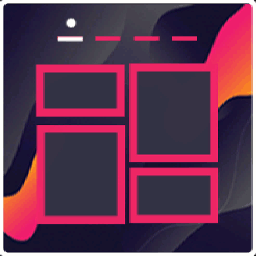 Portfolio Gallery – Image Gallery Plugin 》外掛名稱:Portfolio Filter Gallery WordPress Plugin, , 外掛描述:, , 這是一個非常簡易的方法,可以為 WordPress 網站創建美麗和響應式的作品集。Portfol...。
Portfolio Gallery – Image Gallery Plugin 》外掛名稱:Portfolio Filter Gallery WordPress Plugin, , 外掛描述:, , 這是一個非常簡易的方法,可以為 WordPress 網站創建美麗和響應式的作品集。Portfol...。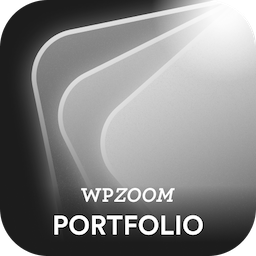 WPZOOM Portfolio Lite – Filterable Portfolio Plugin 》這是一款簡單的外掛程式,可通過 Gutenberg 創建投資組合文章並以漂亮的網格格式顯示它們。還包括 isotope 篩選效果。, 也適用於網誌文章!, 查看示範, 它是...。
WPZOOM Portfolio Lite – Filterable Portfolio Plugin 》這是一款簡單的外掛程式,可通過 Gutenberg 創建投資組合文章並以漂亮的網格格式顯示它們。還包括 isotope 篩選效果。, 也適用於網誌文章!, 查看示範, 它是...。Toolkit for Block Theme (Starter Templates, Portfolio, Gutenberg Blocks, Patterns) – Twentig 》ou use Google Fonts that you can self-host on your server., Options to change the content width, header layout, footer layout, and more., , ENHANCE...。
 Testimonials Widget 》emium版本的測評小工具現在已經成為測試小工具插件的一部分,此插件包含了所有的高級功能。, 透過他人的文字證明您的公司在眾人眼中是值得信賴的,可以協助您...。
Testimonials Widget 》emium版本的測評小工具現在已經成為測試小工具插件的一部分,此插件包含了所有的高級功能。, 透過他人的文字證明您的公司在眾人眼中是值得信賴的,可以協助您...。 Qode Essential Addons 》Qode Essential Addons 是一款 WordPress 外掛,可增強主題的各種功能,包括作品集文章類型、作品集清單、部落格清單、產品清單短碼等。, Qode Essential Add...。
Qode Essential Addons 》Qode Essential Addons 是一款 WordPress 外掛,可增強主題的各種功能,包括作品集文章類型、作品集清單、部落格清單、產品清單短碼等。, Qode Essential Add...。 Portfolio for Elementor & Image Gallery | PowerFolio 》這個外掛擴充了Elementor,免費提供文章網格、作品集和可篩選的圖片庫小工具。, 外掛展示, 點擊此處查看作品集展示, 概述, 此外掛通過新增文章網格、作品集和...。
Portfolio for Elementor & Image Gallery | PowerFolio 》這個外掛擴充了Elementor,免費提供文章網格、作品集和可篩選的圖片庫小工具。, 外掛展示, 點擊此處查看作品集展示, 概述, 此外掛通過新增文章網格、作品集和...。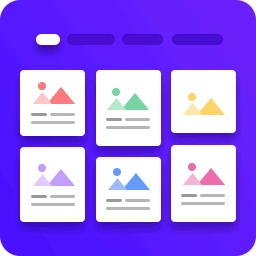 Portfolio – WordPress Portfolio Plugin 》ite's page or post editor and paste the shortcode into your content. The portfolio items will be displayed with the chosen layout., , , Advanced Fi...。
Portfolio – WordPress Portfolio Plugin 》ite's page or post editor and paste the shortcode into your content. The portfolio items will be displayed with the chosen layout., , , Advanced Fi...。 Portfolio, Gallery, Product Catalog – Grid KIT Portfolio 》GRID KIT PORTFOLIO GALLERY BY WPSOFTS, 這是一個建立 WordPress 佈局的終極解決方案,例如:作品集展示、影片或照片庫、產品目錄、圖像輪播、Instagram 提...。
Portfolio, Gallery, Product Catalog – Grid KIT Portfolio 》GRID KIT PORTFOLIO GALLERY BY WPSOFTS, 這是一個建立 WordPress 佈局的終極解決方案,例如:作品集展示、影片或照片庫、產品目錄、圖像輪播、Instagram 提...。Genesis Portfolio Pro 》Genesis Portfolio Pro 是一款 WordPress 外掛,它會添加一個名為「Portfolio」的新文章類型,讓您可以添加有圖片和圖庫的作品集,展示您的視覺內容。, , 預...。
 CPO Content Types 》CPO Content Types 是一個僅能與以下指定主題使用的 WordPress 外掛:, , Ascendant, Affluent, Allegiant, Antreas, Transcend, Intuition, Illustrious, , ...。
CPO Content Types 》CPO Content Types 是一個僅能與以下指定主題使用的 WordPress 外掛:, , Ascendant, Affluent, Allegiant, Antreas, Transcend, Intuition, Illustrious, , ...。
