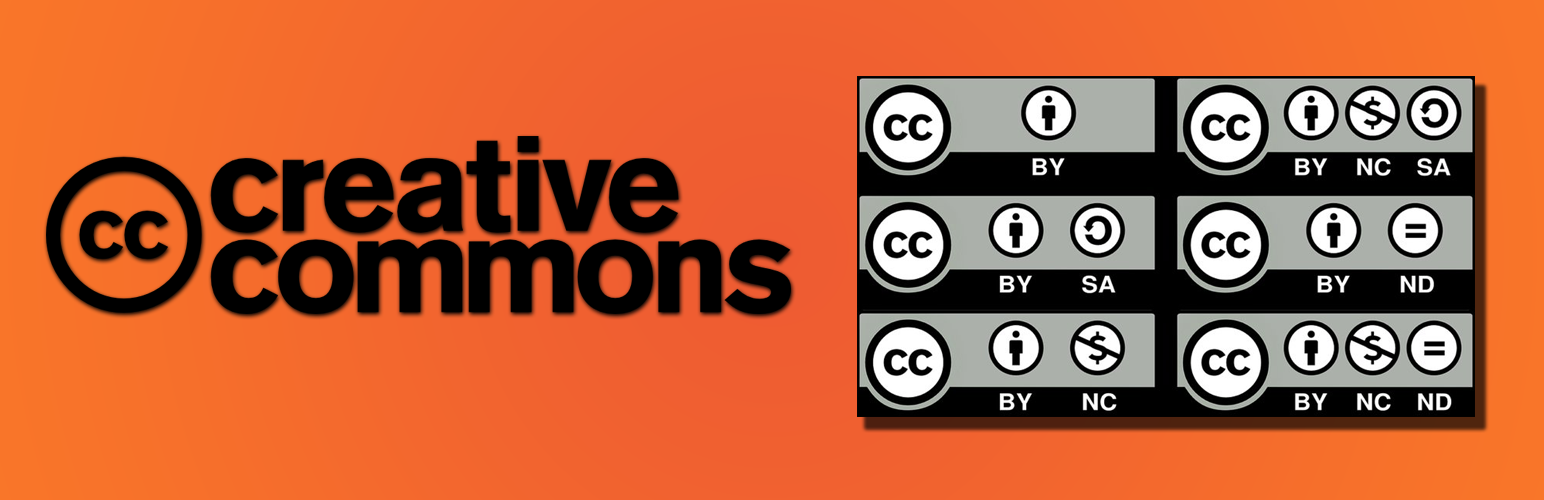
前言介紹
- 這款 WordPress 外掛「Creative Commons」是 2019-09-02 上架。
- 目前有 800 個安裝啟用數。
- 上一次更新是 2022-09-09,距離現在已有 967 天。超過一年沒更新,安裝要確認版本是否可用。以及後續維護問題!
- 外掛最低要求 WordPress 3.1 以上版本才可以安裝。
- 外掛要求網站主機運作至少需要 PHP 版本 5.6.20 以上。
- 有 1 人給過評分。
- 還沒有人在論壇上發問,可能目前使用數不多,還沒有什麼大問題。
外掛協作開發者
tatti | bjornw | kbat82 | robmyers | hugosolar | cctimidrobot | ahmadbilaldev | possumbilities |
外掛標籤
CC | license | copyleft | copyright | creative commons |
內容簡介
這個「Creative Commons WordPress 外掛」讓作者可以使用 Creative Commons 許可證來授權內容 (選擇一個許可證 )。使用這個外掛,您可以:
為您的部落格(單一 WordPress 安裝)授權
為網站、文章和頁面顯示授權
防止同一網站下的授權更改(所有頁面必須使用相同的授權證書)
為您的 WordPress 網絡(WordPress Multisite 安裝)授權
在您的 WordPress 網絡中為一些網站使用不同的授權項目
防止您的 WordPress 網絡中的授權更改(所有網站上的所有頁面都必須使用相同的授權項目)
將所有內容以相同的許可證授權(每個作者使用的授權)
使用要求授權的 CC Gutenberg 區塊來不同授權。授權文章和頁面(Gutenberg License Blocks)
在點擊「一鍵歸屬」(One Click Attribution)後,顯示圖片授權信息
外掛使用的默認網站授權是創意共用署名-相同方式共享 (CC BY-SA)許可證。根據使用者的權限,超級管理員、站點管理員或作者,可以輕鬆更改為帶有署名的其他許可證。選擇許可證是很簡單的。如果您不確定使用哪個許可證,可以使用連結的許可證選擇器。
您選擇的許可證可以顯示為小工具或頁腳或同時顯示。在外觀 > 小工具中,CC 許可證小工具可以拖入任何小工具區域,如側邊欄和其他可用區域。您也可以在頁腳中包含許可證。我們建議使用小工具,以便更好地與您的佈景主題兼容。您可以使用 Gutenberg 區塊在文章或頁面中使用單獨的許可證。
原文外掛簡介
The Creative Commons WordPress plugin gives authors the ability to license content with a Creative Commons license (Choose a License). With this plugin you can:
License your blog (single WordPress install)
Display license for the site, posts and pages
Prevent license changes per site (all pages on a site must use the same license)
License your WordPress Network (WordPress Multisite install)
License some of your sites differently in your WordPress Network
Prevent license changes in your WordPress Network (all pages on all sites need to use the same license)
License all your content with the same license (license per author)
License some posts, pages, or images differently from your default license (per content license)
License posts and pages by simply including CC Gutenberg blocks for each license required (Gutenberg License Blocks)
Display license information with “One Click Attribution” for images
The default license for the site used by the plugin is the Creative Commons Attribution-ShareAlike (CC BY-SA) license. This can be easily changed including attribution, depending on the permissions by a user with the role: superadmin, site admin or author.Selecting a license is straight forward. If you are not sure about what license to use, you can use the linked license chooser.
The selected license can be displayed as a widget or a footer or both at the same time. In Appearance > Widgets, the CC License widget can be dragged to any widget area like the side-bar and all other available areas. You can also include the license in footer. We recommend using the widget for better compatibility with your theme. You can use individual licenses in posts or pages using Gutenberg blocks.
各版本下載點
- 方法一:點下方版本號的連結下載 ZIP 檔案後,登入網站後台左側選單「外掛」的「安裝外掛」,然後選擇上方的「上傳外掛」,把下載回去的 ZIP 外掛打包檔案上傳上去安裝與啟用。
- 方法二:透過「安裝外掛」的畫面右方搜尋功能,搜尋外掛名稱「Creative Commons」來進行安裝。
(建議使用方法二,確保安裝的版本符合當前運作的 WordPress 環境。
trunk | 2019.8.2 | 2019.9.1 | 2019.12.1 | 2019.12.2 | 2020.01.1 | 2020.04.1 | 2020.07.1 | 2020.08.1 | 2020.09.1 | 2020.11.1 | 2021.04.1 | 2022.07.1 | 2022.09.1 |
延伸相關外掛(你可能也想知道)
License 》授權外掛讓作者能夠使用創意共享許可證標記他們的內容,並在內容旁顯示許可證。使用創意共享許可證,您可以保留版權,同時分享您的創造力。預設情況下,插件...。
