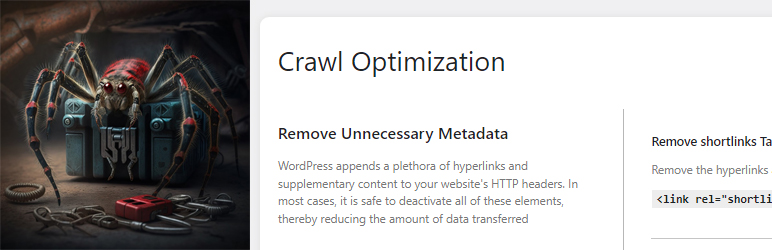
前言介紹
- 這款 WordPress 外掛「Crawl Optimization」是 2023-02-15 上架。 目前已經下架不再更新,不建議安裝使用。
- 目前有 800 個安裝啟用數。
- 上一次更新是 2024-12-26,距離現在已有 426 天。超過一年沒更新,安裝要確認版本是否可用。以及後續維護問題!
- 外掛最低要求 WordPress 4.3 以上版本才可以安裝。
- 外掛要求網站主機運作至少需要 PHP 版本 5.2.4 以上。
- 有 2 人給過評分。
- 還沒有人在論壇上發問,可能目前使用數不多,還沒有什麼大問題。
外掛協作開發者
外掛標籤
seo | crawl | crawler | search engines | google search console |
內容簡介
,it can also pose a security risk by exposing the software and plugins used on your website. This feature removes the "X-Pingback" HTTP header, keeping your site more secure.
Overall, the Crawl Optimization Plugin and its "Remove Unnecessary Metadata" feature can improve the performance and security of your WordPress website by streamlining navigation and reducing the amount of data transferred. This can ultimately lead to an enhanced user experience and better SEO for your site.
原文外掛簡介
The Crawl Optimization Plugin is designed to help optimize your website’s crawl rate by removing unnecessary links and information from your HTTP headers. By removing elements such as shortlinks, REST API links, RSD/WLW links, oEmbed links, generator tags, and X-Pingback headers, this plugin streamlines the navigation of your website and reduces the amount of data transferred. Additionally, it also removes the “powered by” HTTP header which reveals the software and plugins used on your website, keeping your site more secure. With the Crawl Optimization Plugin SEO plugin, your website will load faster and be more easily navigated by search engines, improving your overall SEO.
Features
Helps optimize your website’s crawl rate by removing unnecessary links and information from your HTTP headers.
Deactivates elements such as shortlinks, REST API links, RSD/WLW links, oEmbed links, generator tags, and X-Pingback headers to streamline website navigation and reduce the amount of data transferred.
Removes the “powered by” HTTP header to keep your website more secure.
Improves website loading speed by reducing unnecessary data transfer and streamlining navigation.
Enhances website SEO by making it more easily navigable by search engines.
Remove Unnecessary Metadata:
WordPress is a popular content management system (CMS) used to create websites. One of the features of WordPress is that it adds several links and metadata to a website’s HTTP headers. While these links and metadata may be helpful in certain situations, they can also slow down a website’s performance by increasing the amount of data that needs to be transferred. To improve website performance, it may be necessary to remove unnecessary metadata from a WordPress site.
The “Remove Unnecessary Metadata” section in WordPress focuses on deactivating elements that are not required on a website, including the following sub-features:
Deactivate WordPress’ HTTP headers: This feature disables unnecessary hyperlinks and metadata that are added by WordPress. By deactivating these elements, you can reduce the amount of data that is transferred between the website and the user’s device, which can improve website performance.
Remove WordPress Generator Tag: WordPress adds a generator tag to a website’s HTML code, which references the CMS or plugins used on the website. This information can be useful for developers but is not necessary for website visitors. Removing the generator tag can improve website performance and also make it harder for attackers to identify vulnerabilities in the website’s software.
Remove Shortlinks Tag: WordPress adds hyperlinks to its internal ‘shortlink’ URLs for posts. While these links can be helpful for navigation within a website, they are not necessary for external visitors. Removing these links can streamline website navigation and improve website performance.
Remove REST API link Tag: WordPress adds hyperlinks to the location of a site’s REST API endpoints. This feature removes the REST API link tag, which is not necessary for most websites.
Remove RSD / WLW link Tags: WordPress adds references for external systems to publish content on the blog by adding associated hyperlinks. This feature removes the RSD / WLW link tags, which are not necessary for most websites.
Remove oEmbed link Tags: WordPress adds references for embedding content on external websites by adding associated hyperlinks. This feature removes oEmbed link tags, which are not necessary for most websites.
Remove Pingback HTTP header: WordPress allows external websites to ping a site when linked to by adding a pingback HTTP header. While this feature may be useful in some situations, it is not necessary for most websites. Removing the pingback HTTP header can improve website performance and also reduce the risk of security vulnerabilities.
Remove powered by HTTP header: WordPress adds a “powered by” HTTP header that displays information about plugins and software used on the website. While this information may be helpful for developers, it is not necessary for website visitors. Removing the “powered by” HTTP header can improve website performance and also make it harder for attackers to identify vulnerabilities in the website’s software.
Remove Unnecessary Feed Links:
This section of optimization settings in WordPress focuses on removing unnecessary feed links from a website. WordPress disseminates website content in various formats and URLs, including RSS feeds for posts and categories. However, deactivating unused formats is considered best practice as it helps reduce the amount of data transferred, which can help to speed up a website.
Deactivate Global Feed: This feature removes URLs that provide an overview of recent posts. Global feeds are usually included in the website’s header or footer, and they offer users an easy way to view recent posts from anywhere on the site.
Deactivate Global Comment Feeds: This feature removes URLs that provide an overview of recent comments on the website. Comment feeds are used to syndicate comments from a particular post or page.
Deactivate Post Comments Feeds: This feature removes URLs that supply details about recent comments on each post. Post comment feeds are used to syndicate comments on a particular post.
Deactivate Post Authors Feeds: This feature removes URLs that furnish information about recent posts by certain authors. This feed is useful for readers who are interested in reading posts written by a particular author.
Deactivate Post Type Feeds: This feature removes URLs that supply details about recent posts for every post type. This feed is useful for readers who are interested in reading posts from a specific post type, such as a custom post type.
Deactivate Category Feeds: This feature removes URLs that furnish information about recent posts for each category. This feed is useful for readers who are interested in reading posts from a specific category.
Deactivate Tag Feeds: This feature removes URLs that provide information about recent posts for each tag. This feed is useful for readers who are interested in reading posts that have a particular tag.
Deactivate Custom Taxonomy Feeds: This feature removes URLs that supply details about recent posts for every custom taxonomy. Custom taxonomy feeds are used to syndicate posts that have been assigned to a custom taxonomy term.
Deactivate Search Results Feeds: This feature removes URLs that furnish information about search results. This feed is useful for readers who want to keep track of search results for a particular keyword or phrase.
Deactivate Atom/RDF Feeds: This feature removes URLs that offer alternate versions of the above-mentioned items in Atom or RDF formats.
Remove Unnecessary WordPress Resources
The feature “Remove Unnecessary WordPress Resources” is designed to improve the performance of WordPress websites by removing unnecessary resources that are not required for the website to function properly.
Remove Emoji scripts:
Remove Emoji scripts feature removes unnecessary JavaScript used to handle emojis in outdated browsers.
Optimize Internal Site Search
This feature secures your internal site search to prevent confusion for search engines and potential attacks from SEO spammers, which is important for the overall performance and security of your website. Even if your website does not have a search feature, it is recommended to implement these measures for optimal performance.
Filter Spam Search terms: This feature enables advanced settings for protecting your internal site search URLs from SPAM attacks.
Limit the number of characters allowed in internal site searches: This feature implements a character limit for internal site search queries to improve security and organization of URLs. The suggested range is between 1 and 50.
Remove special characters and emojis from internal site search queries: This feature removes non-alphanumeric characters from internal site searches to prevent spam attacks.
Block internal site searches that contain patterns commonly used by spammers: This feature prevents spam attacks on internal site searches by filtering out common spam patterns.
Standardize Site Search URLs with ?s= Syntax Redirection: This feature standardizes WordPress site search URLs by redirecting all variations to the ?s= format.
Parameters Optimization
This feature optimizes certain URL parameters to prevent them from being removed during website operation. This can be beneficial for tracking, filtering, and advanced functionality, but it also has a potential impact on website performance and search engine optimization. Websites that do not use URL parameters may see an improvement by utilizing these options.
Optimize Google Analytics by converting utm parameters: This feature converts utm tracking parameters to # fragment versions with a 301 redirect.
Remove all URL parameters through a 301 redirect: This feature removes unnecessary query parameters from URLs through a permanent redirect.
Additional URL parameters to allow: This feature prevents specific URL parameters from being removed. For example, adding example_parameter will prevent the URL from being redirected. Multiple parameters can be added and separated using a comma.
Need any Help?
Please email us at [email protected]
We provide live support
V 1.0.0
Initial release at 02/16/2023
V 1.1.0
Enabling Redirect removes references of feeds
Redirect all parameters option is now disabled for non supported themes and builders
V 1.1.1
Redirect all parameters will no longer work with woocommerce
V 1.1.2
Added Settings Link on plugins page
V 1.1.3
Jquery Conflict causing editors to crash fixed
V 1.1.4
Emoji Filter and spam filter now also remove from url
V 1.1.5
Feed Bugs Resolved and More Secure
V 1.1.6
Removed Feed due to instability and it could cause SEO Issues
V 1.2.0
Plugin Completely Revamped by including more Features
Shortlinks Redirect also removed
API Redirect Link Removed
Feeds completed revamped
Feeds are no longer created from scratch, Existing Feeds are removed
Filter Search Terms Option Added
Feeds now redirect after disabling
Remove all URL Parameters is now compatible with editors
Option to Additional URL Parameters to allow added
Jquery Removed
V 1.2.1
Security Update
V 1.2.2
Search Character Limit Bug Fixed
V 1.2.3
Function Fixed
V 1.2.4
Search Redirect Issue Resolved
V 1.2.5
Fatal Error Fixed
各版本下載點
- 方法一:點下方版本號的連結下載 ZIP 檔案後,登入網站後台左側選單「外掛」的「安裝外掛」,然後選擇上方的「上傳外掛」,把下載回去的 ZIP 外掛打包檔案上傳上去安裝與啟用。
- 方法二:透過「安裝外掛」的畫面右方搜尋功能,搜尋外掛名稱「Crawl Optimization」來進行安裝。
(建議使用方法二,確保安裝的版本符合當前運作的 WordPress 環境。
1.0.0 | 1.1.0 | 1.1.1 | 1.1.2 | 1.1.3 | 1.1.4 | 1.1.5 | 1.1.6 | 1.2.0 | 1.2.1 | 1.2.2 | 1.2.3 | 1.2.4 | 1.2.5 | trunk |
延伸相關外掛(你可能也想知道)
 Advanced Robots.txt Optimizer & Editor 》應用程式簡介:, 「Advanced Robots.txt Optimizer & Editor」是一款WordPress外掛程式,可透過允許你編輯、優化和自訂Robots.txt檔案,來增強你網站上Ro...。
Advanced Robots.txt Optimizer & Editor 》應用程式簡介:, 「Advanced Robots.txt Optimizer & Editor」是一款WordPress外掛程式,可透過允許你編輯、優化和自訂Robots.txt檔案,來增強你網站上Ro...。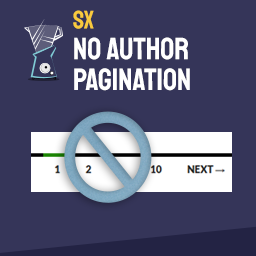 SX No author Pagination 》使用 SX No author Pagination 外掛,您可以輕鬆地移除任何作者分頁並將無用的分頁內容重新導向到作者頁面。, 該外掛對於 SEO 目的非常有用,因為它可以移除...。
SX No author Pagination 》使用 SX No author Pagination 外掛,您可以輕鬆地移除任何作者分頁並將無用的分頁內容重新導向到作者頁面。, 該外掛對於 SEO 目的非常有用,因為它可以移除...。 [Aotuman] Grab WeChat Articles 》此外掛可在編輯器旁顯示輸入微信文章連結的選項,只需點擊"采集微信文章"按鈕即可自動抓取文章內容,極為便捷。, 功能概述, , 支援讓編輯器旁顯示輸入微信文...。
[Aotuman] Grab WeChat Articles 》此外掛可在編輯器旁顯示輸入微信文章連結的選項,只需點擊"采集微信文章"按鈕即可自動抓取文章內容,極為便捷。, 功能概述, , 支援讓編輯器旁顯示輸入微信文...。Weebly Importer Lite 》這個外掛可以讓您將您的 Weebly 博客遷移到 WordPress。它會爬取您的 Weebly 博客並將您在 Weebly 上的文章複製到您的 WordPress 網站上。如果您還需要移動評...。
 Catalog Importer, Scraper & Crawler 》Intelligent Catalog Importer & Manager是一個技術性非常強大的外掛程式,可從供應商前台網頁或流程中匯入資訊,與外部網站互動(修改供應商目錄中的產...。
Catalog Importer, Scraper & Crawler 》Intelligent Catalog Importer & Manager是一個技術性非常強大的外掛程式,可從供應商前台網頁或流程中匯入資訊,與外部網站互動(修改供應商目錄中的產...。 WP-JPOST 》1、此外掛可抓取指定網站內容,並自動保存到WordPress中。, 2、自動移除文章內所有連結。, 3、可替換目標站關鍵詞。, 4、支援Linux的Cron及Windows的定時,可...。
WP-JPOST 》1、此外掛可抓取指定網站內容,並自動保存到WordPress中。, 2、自動移除文章內所有連結。, 3、可替換目標站關鍵詞。, 4、支援Linux的Cron及Windows的定時,可...。Bot Counter 》計算搜尋引擎爬蟲造訪您的部落格次數,並顯示最後一次造訪的時間於管理選單。目前支援 Googlebot、Baiduspider 及 Msnbot,但您可以在管理選單中自行新增。, ...。
NoFollow jQuery Links 》這是一個簡單的 TinyMCE 外掛,提供一個 JavaScript 鏈結解決方案,以將網頁連結在一起,以防止搜尋引擎爬蟲瀏覽這些頁面,使它們保持在相關主題的相關頁面中。。
Bing Bot Notifier 》Bing Bot Notifier Plugin 可以協助您知道您的網頁被爬蟲檢索的情況。, 請記住,資訊是改善您的網站的強大工具。, 更新, 尚未更新。, 捐款, 尚未有捐款相關資...。
