
前言介紹
- 這款 WordPress 外掛「Polls CP」是 2014-10-20 上架。
- 目前有 800 個安裝啟用數。
- 上一次更新是 2025-04-14,距離現在已有 19 天。
- 外掛最低要求 WordPress 3.0.5 以上版本才可以安裝。
- 有 5 人給過評分。
- 還沒有人在論壇上發問,可能目前使用數不多,還沒有什麼大問題。
外掛協作開發者
外掛標籤
poll | vote | polls | survey | voting |
內容簡介
tion of Polls CP provides a detailed analysis of the poll results. The reports include graphic and printable reports, as well as automatic email reports.
Graphic Reports: The graphic reports provide a visual representation of the poll results. You can choose to display the results as a pie chart or a bar graph.
Printable Reports: The printable reports provide a detailed breakdown of the poll results. You can choose to display the results as a table or a chart.
Email Notifications: You can opt to receive email notifications every time a vote is added. These notifications include a summary of the poll results.
Automatic Email Reports: You can set up automatic email reports to be sent at regular intervals. These reports include a summary of the poll results.
Overall, Polls CP is a powerful and flexible tool for creating and managing polls on your WordPress site. Whether you need a simple one-click radio-button poll or a more advanced poll with dependant questions and anti-spam protection, Polls CP has you covered. With its drag and drop form builder, customizable email messages, and support for multiple languages, it is easy to create and customize polls that look and function exactly the way you want them to.
原文外掛簡介
Polls CP features:
Classic one-click radio-button polls
Advanced polls with dependant questions
Export results to Excel / CSV
Printable list of votes
Visual drag and drop form builder
Anti-spam captcha
Field validation
Graphic reports
Printable reports
Email notifications
Automatic email reports
… and more features (see below)
With Polls CP you can publish a poll into a page/post and optionally display statistics of the results. You can receive email notifications every time a vote is added or opt to receive Excel reports periodically.
The Polls can have dependant questions, this means that some questions are displayed depending of the selection made on other questions.
More about the Main Features:
Votes can be limited to one per user: Poll votes can be limited to one per user based in cookies or IP verification. Can be also set to accept unlimited votes.
Interactive questions: The questions can be shown or hidden depending of the selection made on previous questions.
All languages supported: Visually configurable/editable for any language.
Email delivery / notifications: The poll votes can be by email to one or more email addresses.
Poll votes saved into the database: For keeping a record of the received poll votes, generate statistics and export data.
Printable list of votes: Get the list of votes received from the poll form within a selected date range and print it.
Export data to CSV/Excel: Export the polls data to a standard format that can be used by other applications.
Automatic reports: Provide automatic reports of the poll form usage and votes. Report of daily votes and accumulative hourly report. Printable reports for specific fields into the poll. Helps you to understand your data.
Automatic email reports: Automatic reports sent to the indicated email addresses on a regular period.
Form Validation: Set validation rules to avoid getting empty answers.
Anti-spam protection: Built-it captcha anti-spam protection.
Drag and drop poll form builder: A basic and easy to use poll form builder for customizing the poll fields and form validation.
Customizable email messages: Specify the text of the email notifications. Supports both plain text emails and HTML formatted emails.
Multi language support: The poll form builder allows to enter the field labels and validations in any language. It supports special characters.
Votes List
The poll votes list helps to check the previous votes and print or export them. Includes a search/filter form with the following options:
Search for: Search for a text into the poll votes.
From … to: Date interval to be included in the list/reports.
Item: You can have more than one poll form. Select here if you want to get the results of a specific poll form or from all poll forms.
Filter: Shows the list according to the selected filters/options.
Export to CSV: Export the CSV data according to the selected filters/options.
The CSV file will contain a first row with the field names and the next rows will contain one poll vote per row, with one for field on each column. This way you can easily import the data from other applications or just select the columns/fields that you need. A CSV file can be opened and managed using Excel.
A print button below the list provides the poll votes in a printable format.
The Poll Reports
The reports section lets you analyze the use of the poll forms and the data entered into them. The first section of the reports is a filter section similar to the one that appears in the poll votes page. Below the filters section there are three graphical reports:
Votes per day: The report will display in point-lines graphic how many poll votes have been received each day in the selected date range. This report can be used to evaluate the usage peaks and measure the impact of marketing actions.
Votes per hour: The report will display in a point-lines graphic how many poll votes are received on each hour of the date; this is for the total poll votes in the selected date range. This report can be used for checking peak hours and focus the marketing actions on those hours.
Report of values for a selected field: Select any of the poll fields and other information fields (like date, IP address, hours) to get a report of how many times each value have been selected.
A print button at the end of the page can be used to print the report of the values for the selected poll field in a printer-friendly format.
Automatic Email Reports
The Polls CP plugin allows the setup of two types of automatic (periodical) email reports:
Global Email Reports: Can be setup below the list of polls. This report sends a report with the new poll votes of all polls every the specified number of days.
Poll Email Reports: Can be setup on the settings page of each poll. This report sends a report with the new poll votes of the related poll every the specified number of days.
The reports are attached in a CSV / Excel file into the emails. In both cases the destination email addresses, email subject, email text and the report’s interval can be specified. More info available in the section “Other Notes”.
Opening the poll votes in Excel: Go either to the “Reports” or “Votes” section. There is a button labeled “Export to CSV”. CSV files can be opened in Excel, just double-click the downloaded CSV file, it will contain the selected poll votes, one per line.
Deleting a poll vote: Go to the “Votes” section and use the button labeled “Delete” for the poll vote you want to delete. Each row in that list is a poll vote.
Customizing the captcha image: The captcha image used in the poll form is 100% implemented into the plugin, this way you don’t need to rely on third party services/servers. In addition to the settings for customizing the captcha design you can also replace the font files located into the folder “cp-polls/captcha/”. The fonts are used as base for rendering the captcha on the poll form.
Poll vote notification email format: The notifications emails sent from the poll form can be either plain-text emails or HTML emails. Plain text emails are preferred in most cases since are easier to edit and pass the anti-spam filters with more probability.
Poll Clone button: The clone button duplicates a complete poll with its settings. The poll votes and statistics aren’t duplicated.
Custom poll vote button
There is a settings section info each form that allows to specify the label of the vote button.
The class=”pbSubmit” can be used to modify the button styles.
The styles can be applied into any of the CSS files of your theme or add the needed styles into the “Customization area >> Add Custom Styles” (at the bottom of the page that contains the list of polls).
For further modifications the vote button is located at the end of the file “cp-public-int.inc.php”.
Customizing the automatic email reports
The settings for the email reports (both the global and per form reports) include the following configuration fields:
Enable Reports?: Option for enabling / disabling the reports.
Send report every: Indicate every how many days the reports will be sent.
Send after this hour (server time): Approximate time at which the reports will be sent. This time is based on the server time. Some activity is needed on the website for sending the reports. You can setup a cron for a more exact delivery time.
Send email from: The “from” email used for the reports. Avoid @aol.com and @hotmail.com “from” addresses to skip the anti-spam filters.
Send to email(s): The list of emails (comma separated) that will receive the reports.
Email subject: Subject of the email that will be sent with the poll reports.
Email format?: Format of the email that will be sent with the poll reports. Can be HTML or Plain Text. In most cases plain text is easier to setup and has less problems with anti-spam services.
Email Text (CSV file will be attached): Content of the email that will contain the poll reports. The reports will be attached in CSV format into the email.
The poll votes database
The votes received via the poll form are stored into the WordPress database table “wp_cppolls_messages”. You can export that data in form of automatic email reports or in CSV/Excel format from the votes list area. If needed you can also query that table directly for further processing of the poll votes.
Importing votes
There is an option to import votes into the Polls CP plugin. That option is located below the votes list and is labeled “Import CSV”.
The votes can be imported in a comma separated CSV file. One record per line, one field per column. Don’t use a header row with the field names.
The first 3 columns into the CSV file are the time, IP address and email address, if you don’t have this information then leave the first three columns empty. After those initial columns the fields (columns) must appear in the same order than in the form.
Sample format for the CSV file:
2013-04-21 18:50:00, 192.168.1.12, [email protected], "[email protected]", "sample subject", "sample message"
2013-05-16 20:49:00, 192.168.1.24, [email protected], "[email protected]", "other subject", "other message"
From address used for the emails
Into the “Form Processing / Email Settings” section the first settings field is named “Send email “From” and has the following options:
From fixed email address indicated below – Recommended option: If you select “from fixed…” the customer email address will appear in the “to” address when you hit “reply”, this is the recommended setting to avoid mail server restrictions.
From the email address indicated by the customer: This option isn’t available in this version since the poll form builder doesn’t have the email field.
The drag and drop poll form builder
The Poll Form Builder lets you to add/edit/remove fields into the poll form and also to specify the validation rules for your poll form (required fields).
In other versions of the plugin the following field types are also available: Numeric field with specific validations, Date-picker, Checkboxes, Multiple Choice, Dropdown / Select, Upload file fields, Password, Phone with specific validations, static texts, test fields, email fields, textarea fields, section breaks and page breaks for multi-page poll forms.
Other features in the poll form builder:
Dependent fields: Use this feature for show/hide fields (any field type) based in the selection made on other fields (radiobuttons fields or also checkboxes and drop-down fields if available).
Editing the field settings in the Poll Form Builder:
When you click a field already added into the poll form builder area, you can edit its details and validation rules. The following properties are available:
Field Label: Label for the field in the public poll form and into the email.
Field tag for the message: In addition to the general %INFORMATION% tag, you can use this tag to show the field value into a specific tag of the email. More info at the WordPress Polls CP FAQ.
Specific settings: The settings depends of the field type.
Validation rule: The validation rules depends of the field type, the most common is “required”.
Predefined value: Pre-filled value for the field, if any.
Instructions for user: This text will appear in a smaller form below the field. It’s useful for giving instructions to the user.
Add CSS layout keywords: Customize the look & feel. More info at the WordPress Polls CP FAQ.
各版本下載點
- 方法一:點下方版本號的連結下載 ZIP 檔案後,登入網站後台左側選單「外掛」的「安裝外掛」,然後選擇上方的「上傳外掛」,把下載回去的 ZIP 外掛打包檔案上傳上去安裝與啟用。
- 方法二:透過「安裝外掛」的畫面右方搜尋功能,搜尋外掛名稱「Polls CP」來進行安裝。
(建議使用方法二,確保安裝的版本符合當前運作的 WordPress 環境。
1.0.1 | trunk | 1.0.36 | 1.0.37 | 1.0.38 | 1.0.39 | 1.0.40 | 1.0.41 | 1.0.42 | 1.0.43 | 1.0.44 | 1.0.45 | 1.0.46 | 1.0.47 | 1.0.48 | 1.0.49 | 1.0.50 | 1.0.51 | 1.0.52 | 1.0.53 | 1.0.54 | 1.0.55 | 1.0.56 | 1.0.57 | 1.0.58 | 1.0.59 | 1.0.60 | 1.0.61 | 1.0.62 | 1.0.63 | 1.0.64 | 1.0.65 | 1.0.66 | 1.0.67 | 1.0.68 | 1.0.69 | 1.0.70 | 1.0.71 | 1.0.72 | 1.0.73 | 1.0.74 | 1.0.75 | 1.0.76 | 1.0.77 | 1.0.78 | 1.0.79 | 1.0.80 |
延伸相關外掛(你可能也想知道)
 Formidable Forms – Contact Form Plugin, Survey, Quiz, Payment, Calculator Form & Custom Form Builder 》最先進的 WordPress 表單外掛。使用我們的拖放表單建構器,您可以超越聯絡表單,製作調查問卷、測驗等更多應用。, 市場上最強大的 WordPress 表單建構器外掛,...。
Formidable Forms – Contact Form Plugin, Survey, Quiz, Payment, Calculator Form & Custom Form Builder 》最先進的 WordPress 表單外掛。使用我們的拖放表單建構器,您可以超越聯絡表單,製作調查問卷、測驗等更多應用。, 市場上最強大的 WordPress 表單建構器外掛,...。Everest Forms – Contact Form, Quiz, Survey, Newsletter & Payment Form Builder for WordPress 》Everest Forms:WordPress 網站上的#1表單建立解決方案, 👉試用一下 (點擊此鏈接可創建演示,測試 Everest Forms。), Everest Forms是最好的WordPress表單...。
 Quiz and Survey Master (QSM) – Easy Quiz and Survey Maker 》試試 Demo ➡️ 使用 QSM 的個人沙盒 Demo, 展示 Demo!, , 樣本測驗, 樣本調查, 個性測驗, 帶有排行榜的測驗, 彈出式測驗, 單詞卡, 付費測驗, , 佈景主題, , Br...。
Quiz and Survey Master (QSM) – Easy Quiz and Survey Maker 》試試 Demo ➡️ 使用 QSM 的個人沙盒 Demo, 展示 Demo!, , 樣本測驗, 樣本調查, 個性測驗, 帶有排行榜的測驗, 彈出式測驗, 單詞卡, 付費測驗, , 佈景主題, , Br...。 Form Maker by 10Web – Mobile-Friendly Drag & Drop Contact Form Builder 》Form Maker 是一款頂尖的拖曳式外掛程式,讓您可以透過幾個點擊輕鬆建立任何複雜度的表單。, 有用連結:, 現場示範, 演示管理員, 由 10Web 提供的高級表單 Ma...。
Form Maker by 10Web – Mobile-Friendly Drag & Drop Contact Form Builder 》Form Maker 是一款頂尖的拖曳式外掛程式,讓您可以透過幾個點擊輕鬆建立任何複雜度的表單。, 有用連結:, 現場示範, 演示管理員, 由 10Web 提供的高級表單 Ma...。 Jotform Online Forms – Drag & Drop Form Builder, Securely Embed Contact Forms 》這個外掛讓你可以在你的 WordPress 網站中安全地嵌入網路表單。Jotform 是一個易於使用的表單建立工具,受到超過 10+ 百萬使用者的信任。透過 Jotform 的拖放...。
Jotform Online Forms – Drag & Drop Form Builder, Securely Embed Contact Forms 》這個外掛讓你可以在你的 WordPress 網站中安全地嵌入網路表單。Jotform 是一個易於使用的表單建立工具,受到超過 10+ 百萬使用者的信任。透過 Jotform 的拖放...。 Democracy Poll 》這個外掛提供了一個方便且聰明的系統,可以創建具有不同功能的各種投票,例如:, , , 單一和多重投票。可自定義。, 訪客可以添加新答案。可自定義。, 可以設...。
Democracy Poll 》這個外掛提供了一個方便且聰明的系統,可以創建具有不同功能的各種投票,例如:, , , 單一和多重投票。可自定義。, 訪客可以添加新答案。可自定義。, 可以設...。 Survey Maker 》WordPress 調查外掛, , 調查問卷定價, 調查問卷免費展示, 調查問卷專業展示, 調查問卷使用手冊, , , WordPress 調查外掛 是一個功能強大且易於使用的 WordPre...。
Survey Maker 》WordPress 調查外掛, , 調查問卷定價, 調查問卷免費展示, 調查問卷專業展示, 調查問卷使用手冊, , , WordPress 調查外掛 是一個功能強大且易於使用的 WordPre...。 TS Poll – Survey, Versus Poll, Image Poll, Video Poll 》, WordPress投票外掛程式, 所有投票演示類型, 投票常見問題, 投票使用者手冊, 投票支援, , 此外掛程式可讓你在 WordPress 網站上建立美觀易用的投票,具有多...。
TS Poll – Survey, Versus Poll, Image Poll, Video Poll 》, WordPress投票外掛程式, 所有投票演示類型, 投票常見問題, 投票使用者手冊, 投票支援, , 此外掛程式可讓你在 WordPress 網站上建立美觀易用的投票,具有多...。 Wheel of Life: Coaching and Assessment Tool for Life Coach 》介紹:, , , 👉 現在有 Wheel of Life Pro 外掛程式可用。, 👉 查看示範。, 給教練的強大工具,產生潛在客戶並推廣教練事業, 身為職涯、健康或生活教練,您是...。
Wheel of Life: Coaching and Assessment Tool for Life Coach 》介紹:, , , 👉 現在有 Wheel of Life Pro 外掛程式可用。, 👉 查看示範。, 給教練的強大工具,產生潛在客戶並推廣教練事業, 身為職涯、健康或生活教練,您是...。 Watu Quiz 》ascript console. Otherwise, please disable other plugins or switch to a different theme to see if it helps., , PRO 版本 | DEMO, 這款外掛程式自推出...。
Watu Quiz 》ascript console. Otherwise, please disable other plugins or switch to a different theme to see if it helps., , PRO 版本 | DEMO, 這款外掛程式自推出...。 FormCraft – Form Builder 》拖放式表單生成器, FormCraft 是一個拖放式表單生成器,可用於創建和嵌入表單,以及跟踪提交。我們的所見即所得表單生成器快速,易於使用並提供廣泛的自定義...。
FormCraft – Form Builder 》拖放式表單生成器, FormCraft 是一個拖放式表單生成器,可用於創建和嵌入表單,以及跟踪提交。我們的所見即所得表單生成器快速,易於使用並提供廣泛的自定義...。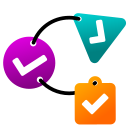 Chained Quiz 》st quiz. Add questions and answers with optional point values, and define the logic for the next question based on the user's answer. You can also ...。
Chained Quiz 》st quiz. Add questions and answers with optional point values, and define the logic for the next question based on the user's answer. You can also ...。 LiquidPoll – Polls, Surveys, NPS and Feedback Reviews 》LiquidPoll 可以讓你在你的 WordPress 網站/部落格上集成高度可自定義的投票系統,並有許多選項可控制每個投票。這是一個非常簡單的解決方案,可以從訪問者/...。
LiquidPoll – Polls, Surveys, NPS and Feedback Reviews 》LiquidPoll 可以讓你在你的 WordPress 網站/部落格上集成高度可自定義的投票系統,並有許多選項可控制每個投票。這是一個非常簡單的解決方案,可以從訪問者/...。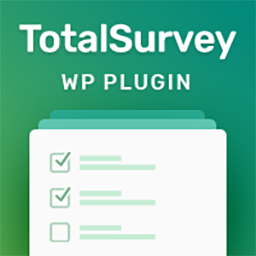 Quiz | Survey | Exam | Questionnaire | Feedback – Best Survey Plugin for WordPress 》總調查 WordPress 問卷調查外掛, 輕鬆地使用總調查建立問卷、投票、測驗和測試。, 總調查是一個強大的 WordPress 問卷調查外掛,讓您輕鬆地建立問卷。使用直...。
Quiz | Survey | Exam | Questionnaire | Feedback – Best Survey Plugin for WordPress 》總調查 WordPress 問卷調查外掛, 輕鬆地使用總調查建立問卷、投票、測驗和測試。, 總調查是一個強大的 WordPress 問卷調查外掛,讓您輕鬆地建立問卷。使用直...。SurveyJS: Drag & Drop WordPress Form Builder to create, style and embed multiple forms of any complexity 》易於使用的拖放調查創建器,具有多種選項。它基於JavaScript開發者社區中流行的SurveyJS Library和Survey Creator。, 主要功能:, * 它有15個元素(問題和面...。
